flutter自定义Loading
2019-02-13 11:34
232 查看
1、先上效果图
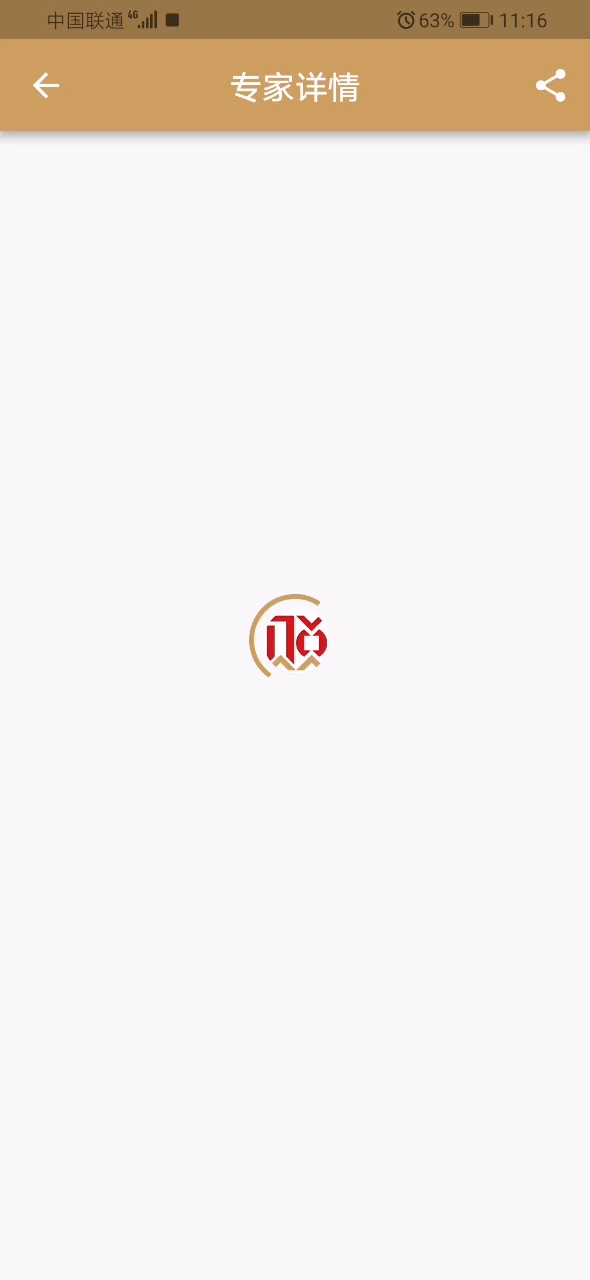
2、源码如下
import 'dart:math';
import 'package:flutter/material.dart';
import 'package:flutter/widgets.dart';
class Loading extends StatefulWidget {
final Color color;
final double size;
final double lineWidth;
const Loading({
Key key,
@required this.color,
this.lineWidth = 3.0,
this.size = 50.0,
}) : assert(color != null),
assert(lineWidth != null),
assert(size != null),
super(key: key);
@override
_LoadingState createState() => _LoadingState();
}
class _LoadingState extends State<Loading> with SingleTickerProviderStateMixin {
AnimationController _controller;
Animation<double> _animation1, _animation2, _animation3;
@override
void initState() {
super.initState();
_controller = AnimationController(vsync: this, duration: Duration(milliseconds: 1500));
_animation1 = Tween(begin: 0.0, end: 1.0).animate(
CurvedAnimation(
parent: _controller,
curve: Interval(0.0, 1.0, curve: Curves.linear),
),
)..addListener(() => setState(() => <String, void>{}));
_animation2 = Tween(begin: -2 / 3, end: 1 / 2).animate(
CurvedAnimation(
parent: _controller,
curve: Interval(0.5, 1.0, curve: Curves.linear),
),
)..addListener(() => setState(() => <String, void>{}));
_animation3 = Tween(begin: 0.25, end: 5 / 6).animate(
CurvedAnimation(
parent: _controller,
curve: Interval(0.0, 1.0, curve: _MyCurve()),
),
)..addListener(() => setState(() => <String, void>{}));
_controller.repeat();
}
@override
void dispose() {
_controller.dispose();
super.dispose();
}
@override
Widget build(BuildContext context) {
final Matrix4 transform = Matrix4.identity()..rotateZ((_animation1.value) * 5 * pi / 6);
return Center(
child: Stack(
alignment: const Alignment(0.1, 0.1),
children: [
Transform(
transform: transform,
alignment: FractionalOffset.center,
child: Container(
height: widget.size,
width: widget.size,
child: CustomPaint(
foregroundPainter: RingPainter(
paintWidth: widget.lineWidth,
trackColor: widget.color,
progressPercent: _animation3.value,
startAngle: pi * _animation2.value,
),
),
),
),
CircleAvatar(
backgroundImage: AssetImage('images/logo.png'),
radius: 20.0,
),
],
),
);
}
}
class RingPainter extends CustomPainter {
final double paintWidth;
final Paint trackPaint;
final Color trackColor;
final double progressPercent;
final double startAngle;
RingPainter({
this.paintWidth,
this.progressPercent,
this.startAngle,
this.trackColor,
}) : trackPaint = Paint()
..color = trackColor
..style = PaintingStyle.stroke
..strokeWidth = paintWidth
..strokeCap = StrokeCap.square;
@override
void paint(Canvas canvas, Size size) {
final center = Offset(size.width / 2, size.height / 2);
final radius = (min(size.width, size.height) - paintWidth) / 2;
final progressAngle = 2 * pi * progressPercent;
canvas.drawArc(
Rect.fromCircle(
center: center,
radius: radius,
),
startAngle,
progressAngle,
false,
trackPaint);
}
@override
bool shouldRepaint(CustomPainter oldDelegate) {
return true;
}
}
class _MyCurve extends Curve {
@override
double transform(double t) {
if (t <= 0.5) {
return 2 * t;
} else {
return 2 * (1 - t);
}
}
}
三、使用
return new Center( child: new Loading(color: const Color(0xFFC9A063), size: 56.0), );
相关文章推荐
- 自定义加载进度条loading的几种方式
- 自定义Loading的动态效果
- Flex :自定义Loading载入状态(含图标) 及解决Flex中GIF动画图片加载时显示动起来
- ionic开发——自定义等待动画$ionicLoading
- Cocos2d-JS 自定义loading界面
- element使用自定义的loading加载效果
- Flutter自定义字体
- android loading界面 & 自定义ProgressDialog
- [cocos2dx]自定义loading动画
- Android 自定义View之烧瓶loading动画
- 自定义动态loading界面——仿饿了么动态加载
- 在线提供自定义的 loading 状态的图片
- Android 自定义View 模仿豆瓣App加载中Loading(也类似支付宝AppLoading)
- Flutter 自定义Dialog
- vue自定义loading效果
- Android ProgressBar 自定义样式(七),仿真QQ聊天、网易新闻客户端加载图片Loading
- 手把手带你做一个超炫酷loading成功动画view Android自定义view
- android 自定义loading动画
- 自定义LoadingView大全
- 自定义LoadingView大全之转动立方体
