echart使用flex布局实现高度自适应遇到的问题
2019-01-21 17:48
1361 查看
开发react组件,插入echart图表实现高度自适应时遇到的问题
代码大致如下:
<div style={{ width: '100%', height: '100%', textAlign: 'left', display:'flex',flexDirection:'column' }}>
<div>d1</div>
<div>d2</div>
<div style={{ flex:'auto'}}><ReactEcharts style={{height:'100%'}}/></div>
</div>
google浏览器显示的画面,echart图高度变成了100px
参考 网上的资料找原因:
https://www.geek-share.com/detail/2732701578.html
https://github.com/hustcc/echarts-for-react/issues/193
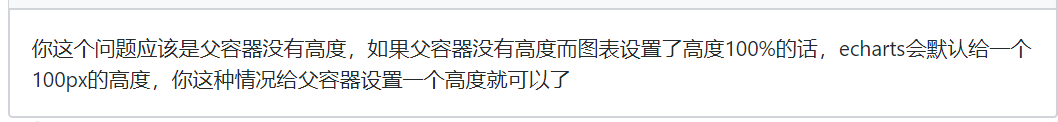
为什么父容器没有高度呢?父容器中使用了flex布局,查询flex:‘auto’,如下:
https://segmentfault.com/q/1010000004080910/a-1020000004121373
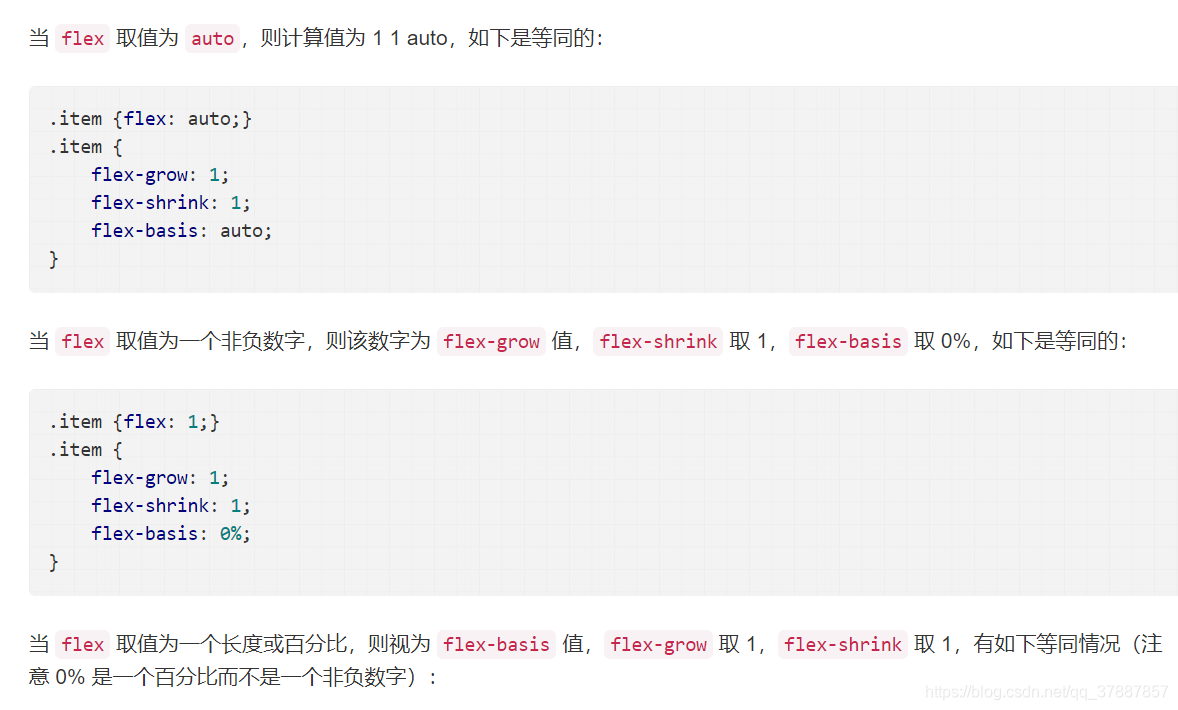
查询flex-basis:auto的作用,参考如下:
https://github.com/FormidableLabs/radium/issues/866
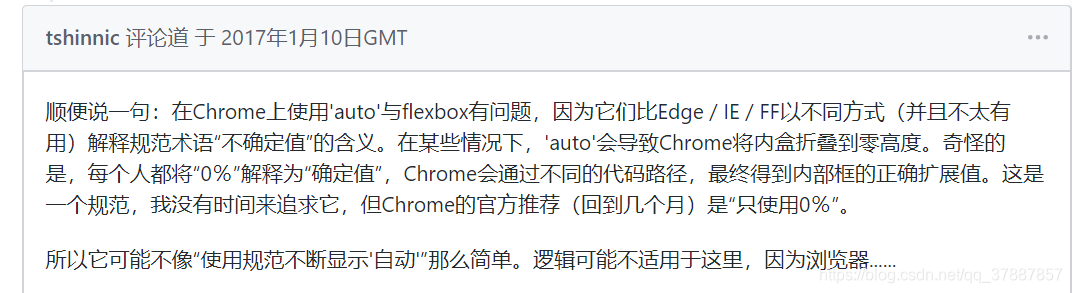
修改代码,将
<div style={{ flex:'auto'}}><ReactEcharts style={{height:'100%'}}/></div>改为
<div style={{ flex:'1'}}><ReactEcharts style={{height:'100%'}}/></div>echart高度实现自适应父元素。
相关文章推荐
- angular中使用echart遇到的获取容器高度异常的问题记录
- angular中使用echart遇到的获取容器高度异常的问题记录
- 使用弹性盒布局来实现元素宽度与高度的自适应
- 使用jquery UI实现高度可定制化的功能遇到的问题
- listview的Adapter使用布局实现消息模块左右两边消息的显示布局遇到的问题
- (div+css)上下固定中间自适应高度网页布局的实现(FF,IE)
- (div+css)上下固定中间自适应高度网页布局的实现(FF,IE)
- 使用Autolayout实现UITableView的Cell动态布局和高度动态改变
- 使用ActionScript3基于Flex实现八数码问题启发式搜索
- 项目实现过程中遇到的问题记录(二)------------在Thread中使用CallBack并没有调用CallBack的返回
- C++类中包含string类型数据使用read和write实现文件读取和输出时遇到的问题
- 项目中遇到通过使用路由策略实现主从数据库访问数据不同步的问题
- dh: 实现iframe 自适应高度的问题(初始化和动态加载数据的时候)
- 使用ArcGIS GP服务遇到的问题,原因以及解决方法 - 客户端API开发(Javascript/Flex/Silverlig 转载
- CSS实现已知宽高的div垂直居中;自适应高度两列布局
- VFL实现自动布局遇到的一些问题
- 使用autoLayout布局遇到的问题
- UIScrollView 使用AutoLayout布局遇到的问题
- 使用Autolayout实现UITableView的Cell动态布局和高度动态改变
- 使用Autolayout实现UITableView的Cell动态布局和高度动态改变
