RabbitMQ搭建过程-基于Ubuntu16.04
2018-08-21 20:33
381 查看
安装参考:官方文档 http://www.rabbitmq.com/install-debian.html#apt
href="http://www.rabbitmq.com/install-debian.html#installing-erlang-package" target=_blank>Installing Erlang Packages
Signing Key
In order to use the repository, add a key used to sign RabbitMQ releases to apt-key:wget -O - 'https://dl.bintray.com/rabbitmq/Keys/rabbitmq-release-signing-key.asc' | sudo apt-key add -
This will instruct apt to trust packages signed by that key.
Source List File
As with all 3rd party Apt (Debian) repositories, a file describing the repository must be placed under the /etc/apt/sources.list.d/ directory. /etc/apt/sources.list.d/bintray.erlang.list is the recommended location. The file should have a source (repository) definition line that uses the following pattern:
# See below for supported distribution and component values deb https://dl.bintray.com/rabbitmq/debian $distribution $component
The next couple of sections discuss what distribution and component values are supported.
deb http://dl.bintray.com/rabbitmq/debian xenial erlang-21.x
Installing Erlang Packages
After updating the list of apt sources it is necessary to run apt-get update:sudo apt-get update
Then packages can be installed just like with the standard Debian repositories:
# or "erlang" sudo apt-get install erlang-nox
避免版本更新:
Package pinning is configured with a file placed under the /etc/apt/preferences.d/ directory, e.g. /etc/apt/preferences.d/erlang. After updating apt preferences it is necessary to run apt-get update:
sudo apt-get update
The following preference file example will configure apt to install erlang-* packages from Bintray and not standard Debian or Ubuntu repository:
# /etc/apt/preferences.d/erlang Package: erlang* Pin: release o=Bintray Pin-Priority: 1000
This apt preference configuration is recommended when the erlang repository component is used.
Effective package pinning policy can be verified with
sudo apt-cache policy
The following preference file example will pin all erlang-* packages to 20.3.8.2 (assuming package epoch for the package is 1):
# /etc/apt/preferences.d/erlang Package: erlang* Pin: version 1:20.3.8.2-1 Pin-Priority: 1000
RabbitMQ 安装
2.1 添加签名
wget -O - 'https://dl.bintray.com/rabbitmq/Keys/rabbitmq-release-signing-key.asc' | sudo apt-key add -
在/etc/apt/sources.list.d/目录下创建文件bintray.rabbitmq.list
# See below for supported distribution and component values deb https://dl.bintray.com/rabbitmq/debian $distribution main
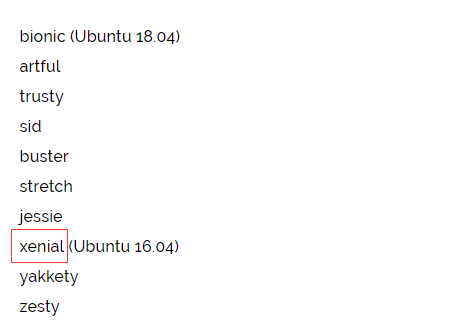
示例:
deb https://dl.bintray.com/rabbitmq/debian xenial main
下载安装包:
sudo apt-get update
安装
sudo apt-get install rabbitmq-server
启动
root@ubuntu:/usr/lib/rabbitmq/bin# rabbitmq-server start
停止
root@ubuntu:/usr/lib/rabbitmq/bin# rabbitmq-server stop
启动:sudo rabbitmq-server start 关闭: sudo rabbitmq-server stop 重启: sudo rabbitmq-server restart 查看状态:sudo rabbitmqctl status
相关文章推荐
- 基于ubuntu16.04的android开发环境搭建(很全,包括qq的安装)
- 阿里云搭建基于MatlabMPI的集群(三):Ubuntu16.04安装MATLAB2014a
- 基于Ubuntu14.04的RK3288_PopMetal Android开发环境搭建过程小记
- 002 Ubuntu16.04上基于docker搭建以太坊go-ethereum客户端
- Ubuntu 16.04[64bit]嵌入式交叉编译环境arm-linux-gcc搭建过程图解
- 64位Ubuntu 16.04搭建嵌入式交叉编译环境arm-linux-gcc过程图解
- Ubuntu 16.04安装使用--Ubuntu16.04下基于Docker的Caffe-GPU版本环境搭建总结
- [置顶] 基于Ubuntu 16.04的HUSTOJ在线判题系统的搭建
- Ubuntu 16.04 x64搭建GitLab服务器操作过程
- Ubuntu 12.04 基于KVM的动态迁移——环境搭建全过程
- Ubuntu 16.04[64bit]嵌入式交叉编译环境arm-linux-gcc搭建过程图解
- 基于Ubuntu16.04 的QUIC搭建教程
- 基于Ubuntu16.04(64位)搭建WebRTC服务器(目前搭在局域网)
- 64位Ubuntu 16.04搭建嵌入式交叉编译环境arm-linux-gcc过程图解
- 基于Mac版VmwareFusion中安装的多台Ubuntu16.04系统虚拟机,实现Hadoop框架的过程
- Ubuntu 16.04[64bit]嵌入式交叉编译环境arm-linux-gcc搭建过程图解
- 阿里云搭建基于MatlabMPI的集群(二):Ubuntu16.04基于VNC的图形界面安装
- 基于Xen4.7在Ubuntu16.04 LTS搭建Drakvuf使用环境
- ok6410[001] Ubuntu 16.04[64bit]嵌入式交叉编译环境arm-linux-gcc搭建过程图解
- 基于Ubuntu16.04搭建WordPress
