MyBatis系列-Mybatis源码之 Log的实现流程(4)
2018-08-21 10:13
531 查看
本篇文章内容
- Mybatis的日志如何配置,如何加载配置?
- 核心接口和实现类
- 如何实现只打印SQL,不打印结果集?
- 如何实现只打印部分Mapper的SQL?
官方文档:
http://www.mybatis.org/mybatis-3/zh/logging.html
从配置开始
我们从Mybatis配置文件中的日志配置开始,来看看它到底是怎么实现的
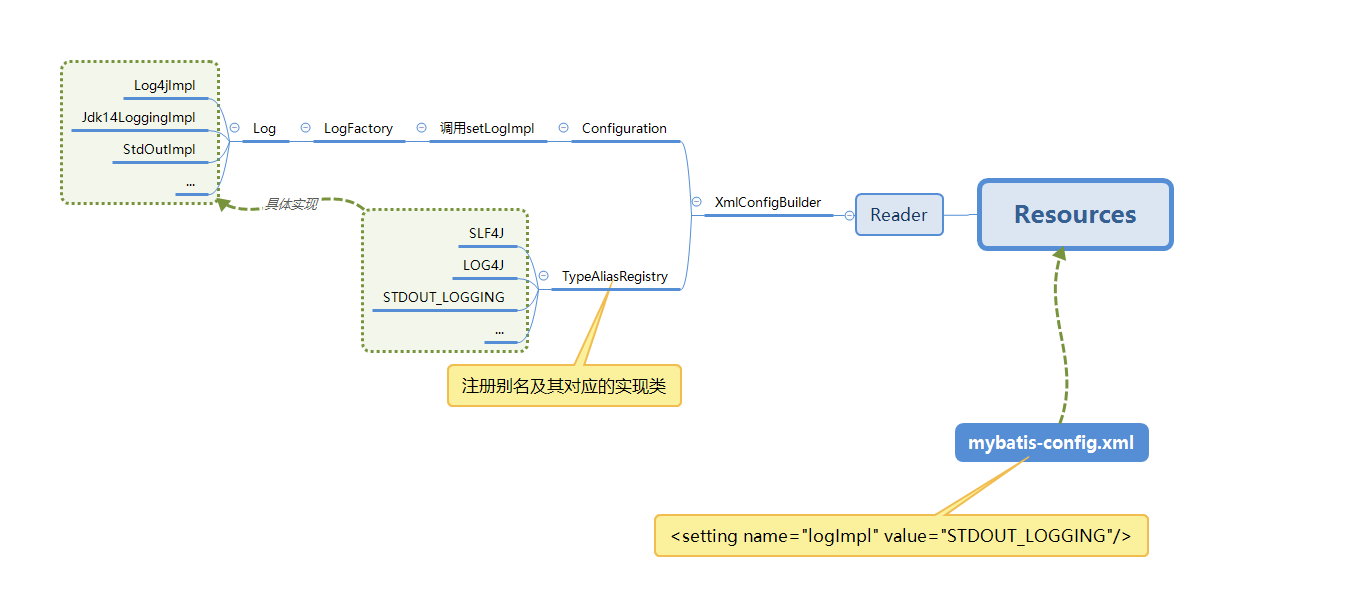
<configuration> <settings> <setting name="logImpl" value="NO_LOGGING"/> </settings> </configuration>
从测试代码入手
@Test
public void shouldReadLogImplFromSettings() throws Exception {
Reader reader = Resources.getResourceAsReader("org/apache/ibatis/logging/mybatis-config.xml");
new SqlSessionFactoryBuilder().build(reader);
reader.close();
Log log = LogFactory.getLog(Object.class);
log.debug("Debug message.");
assertEquals(log.getClass().getName(), NoLoggingImpl.class.getName());
}
- SqlSessionFactoryBuilder读取mybatis-config.xml配置文件的具体过程:
- XmlConfigBuilder读取mybatis-config.xml文件中的setting配置,通过持有configuration对象来设置日志的实现
configuration.setLogImpl(resolveClass(props.getProperty("logImpl")));
在初始化配置过程中,Builder还初始化了以下对象中的数据:
public BaseBuilder(Configuration configuration) {
this.configuration = configuration;
this.typeAliasRegistry = this.configuration.getTypeAliasRegistry();
this.typeHandlerRegistry = this.configuration.getTypeHandlerRegistry();
}
- Configuration在实例化时注册了常用的日志实现类,并且实现了setLogImpl来指定具体的日志实现类
// 注册常用的日志类
typeAliasRegistry.registerAlias("SLF4J", Slf4jImpl.class);
typeAliasRegistry.registerAlias("COMMONS_LOGGING", JakartaCommonsLoggingImpl.class);
typeAliasRegistry.registerAlias("LOG4J", Log4jImpl.class);
typeAliasRegistry.registerAlias("LOG4J2", Log4j2Impl.class);
typeAliasRegistry.registerAlias("JDK_LOGGING", Jdk14LoggingImpl.class);
typeAliasRegistry.registerAlias("STDOUT_LOGGING", StdOutImpl.class);
typeAliasRegistry.registerAlias("NO_LOGGING", NoLoggingImpl.class);
// 指定具体的日志实现类
public void setLogImpl(Class<?> logImpl) {
if (logImpl != null) {
this.logImpl = (Class<? extends Log>) logImpl;
LogFactory.useCustomLogging(this.logImpl);
}
}
//LogFactory中useCustomLogging的方法:
public static synchronized void useCustomLogging(Class<? extends Log> clazz) {
setImplementation(clazz);
}
- LogFactory获取具体的Log实例:LogFactory持有Log具体实现的顶级接口,通过此接口可以实例化具体的Log实现类。
private static Constructor<? extends Log> logConstructor;
//设置实现类的方法:
private static void setImplementation(Class<? extends Log> implClass) {
try {
Constructor<? extends Log> candidate = implClass.getConstructor(new Class[] { String.class });
Log log = candidate.newInstance(new Object[] { LogFactory.class.getName() });
log.debug("Logging initialized using '" + implClass + "' adapter.");
//设置logConstructor,一旦设上,表明找到相应的log的jar包了,那后面别的log就不找了。
logConstructor = candidate;
} catch (Throwable t) {
throw new LogException("Error setting Log implementation. Cause: " + t, t);
}
}
//根据传入的类名来构建Log
public static Log getLog(String logger) {
try {
//构造函数,参数必须是一个,为String型,指明logger的名称
return logConstructor.newInstance(new Object[] { logger });
} catch (Throwable t) {
throw new LogException("Error creating logger for logger " + logger + ". Cause: " + t, t);
}
}
- 具体实现:Log4j,slf4j等日志都实现了上一步的Log接口,例如:
public class Log4jImpl implements Log
日志打印是如何实现的?
Mybatis在获取执行一条SQL语句的时候,对Connection,Statement,ResultSet,PreparedStatement作了代理,通过代理实现实现了日志打印。
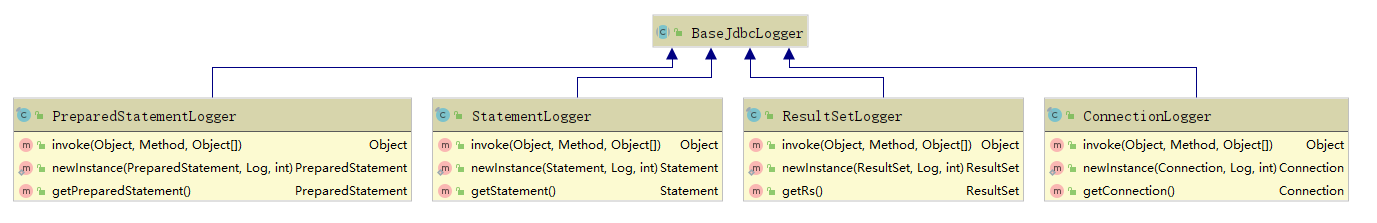
- 描述:获取数据库连接的日志代理类
- 打印哪些方法的SQL:prepareStatement,createStatement,prepareCall,打印select。
- 调用链:session.selectList-->configuration.getMappedStatement获取MappedStatement-->BaseExecutor.query-->BaseExecutor.getConnection(MappedStatement.statementLog)
- BaseExecutor.getConnection会根据Log的具体情况返回是否生成ConnectionLogger
protected Connection getConnection(Log statementLog) throws SQLException {
Connection connection = transaction.getConnection();
if (statementLog.isDebugEnabled()) {
//如果需要打印Connection的日志,返回一个ConnectionLogger(代理模式)
return ConnectionLogger.newInstance(connection, statementLog, queryStack);
} else {
return connection;
}
}
PreparedStatementLogger、StatementLogger
- 描述:PreparedStatement,Statement代理类。
- 打印哪些方法的SQL:execute、executeQuery、executeUpdate、addBatch
ResultSetLog
- 描述:ResultSet代理类
- 打印哪些方法的SQL: 调用ResultSet.next()时打印结果集,表头。只有当Log接口的实现类返isTraceEnabled返回true时才打印。因此,可以通过配置Log实现类对应的日志级别来设置是否打印结果集
//log4j为例 log4j.logger.org.mybatis.example=TRACE
可否通过调用方法开启/关闭Mybatis的日志打印?
通过Excutor接口发现,执行SQL的MappedStatement都持有一个Log接口,这个接口的具体设置是在其Builder中创建,也就是说只有在Builder的时候设置才生效。而在获取Log的时候直接返回了设置的statementLog,并且MappedStatement的持有的Log为private,也没有提供公共的设置方法,因此,只能通过修改源代码的方式来设置Log
public final class MappedStatement {
//持有的Log接口
private Log statementLog;
......
public Builder(Configuration configuration, String id, SqlSource sqlSource, SqlCommandType sqlCommandType) {
mappedStatement.configuration = configuration;
. ....
String logId = id;
if (configuration.getLogPrefix() != null) {
logId = configuration.getLogPrefix() + id;
}
mappedStatement.statementLog = LogFactory.getLog(logId);
mappedStatement.lang = configuration.getDefaultScriptingLanguageInstance();
}
//获取Log时调用:
public Log getStatementLog() {
return statementLog;
}
//修改为通过LogFactory获取
public Log getStatementLog() {
String logId = this.getId();
if (configuration.getLogPrefix() != null) {
logId = configuration.getLogPrefix() + id;
}
return LogFactory.getLog(logId);
}
}
动态修改Log打印实现:
@RequestMapping("/log/{type}")
public Result log(@PathVariable("type")String type) {
if("on".equals(type)){
LogFactory.useStdOutLogging();
}else {
LogFactory.useSlf4jLogging();
}
return new Result().success();
}
相关文章推荐
- SprignMVC+myBatis整合+mybatis源码分析+动态代理实现流程+如何根据mapper接口生成其实现类
- mybatis系列(四)--mybatis的核心:sql的执行流程(深入源码)
- Nginx网络epoll多进程系列:Nginx源码研究八:nginx监听socket实现流程
- Mybatis源码详解之接口方法被执行流程源码解析
- ASP.NET MVC+EF框架+EasyUI实现权限管理系列(24)-权限组的设计和实现(附源码) ---转
- Mybatis源码之(TypeAliasRegistry)TypeAlias别名实现机制
- IronPython 源码剖析系列(2):IronPython 引擎的运作流程
- Mybatis源码研究4:日志框架的实现
- Android 源码开发系列 (四) Android 4.2中与SIM/USIM 管理流程
- mybatis 源码系列 组件之 cache
- Maven+Mybatis+Spring+SpringMVC实现分页查询(附源码)
- Spring源码解析之IoC容器系列的设计实现(IoC容器系列概况)
- mybatis源码解析以及执行的流程
- jQuery-1.9.1源码分析系列(十六)ajax——ajax处理流程以及核心函数
- 数据结构算法之排序系列Java、C源码实现(1)--直接插入排序
- Mybatis源码研究7:缓存的设计和实现
- SSM框架----修改mybatis-generate源码实现实体类加上字段注释
- PureMVC学习系列-从源码深度剖析PureMVC(核心组件工作流程及原理)
- Android中ICS4.0源码Launcher启动流程分析【android源码Launcher系列一】
- MyCat源码分析系列之——配置信息和启动流程
