vue路由的hash模式和history模式的打包并查看本地效果的方法
2018-08-17 14:56
671 查看
版权声明:自己使用 https://blog.csdn.net/mf_717714/article/details/81777568
1,如果路由是hash状态
首先打开项目文件夹。找到config文件夹里的index.js文件中的build对象,将assetsPublicPath中的“ / ”,改为“ ./ ”。
如图
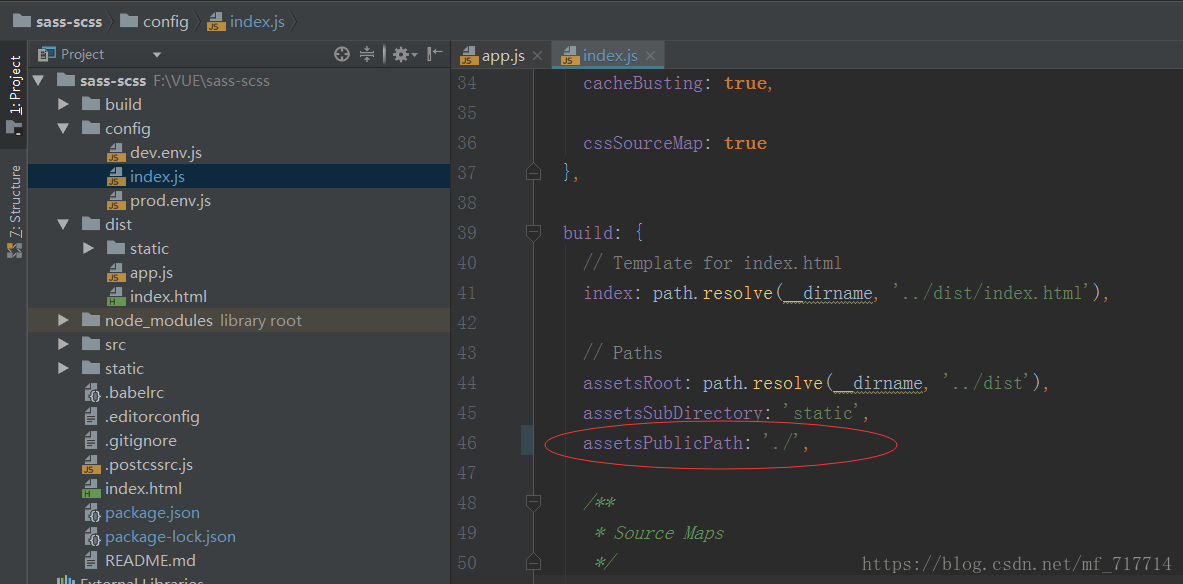
然后进行打包
npm run build
如果的到如下提示,不会报任何异常或错误,
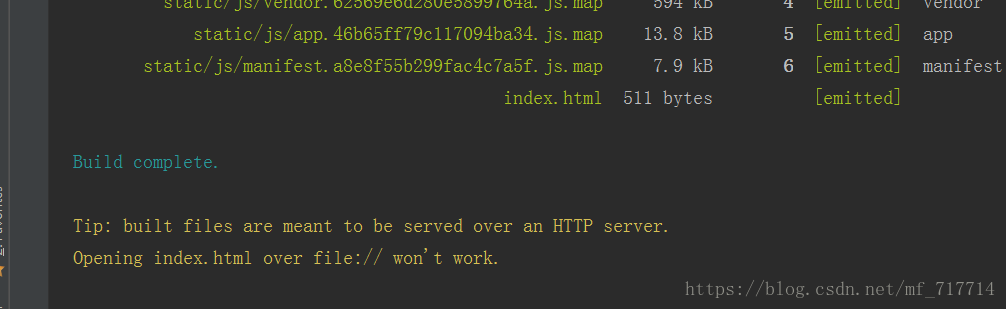
如果想本地打开需要一个本地服务器,可以使用Hbuilder,或者安装本地服务。
- 首先确保是全局安装。
npm install http-server -g
- 根据目录 cd 。
cd dist
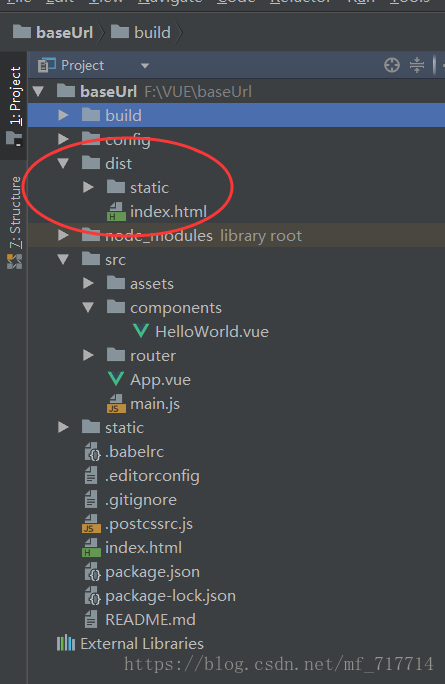
- 输入启动命令。
http-server
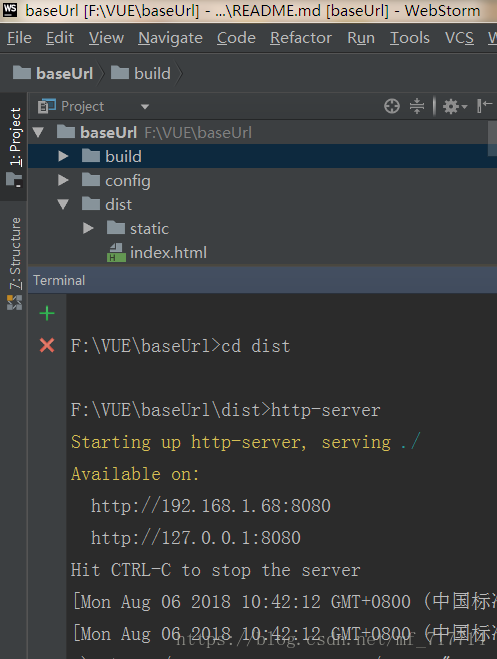
- 浏览器输入对应的链接。
http://127.0.0.1:8080
备注:如果没有cd dist,直接在根目录启动服务的话浏览器需要输入
http://127.0.0.1:8080/dist/index.html
2,如果路由是 mode:‘history’模式
使用此模式不需要在config文件夹里的index.js文件中的修改build对象,assetsPublicPath中的“ / ”不变,也就是什么也不要改动,直接打包。
此模式需要后端配合,详情请看官网文档,或者使用node进行配置app.js自己的服务。
代码如下:
app.js
const http = require('http')
const fs = require('fs')
let server = http.createServer();
server.on('request', (req,res)=>{
if(req.url.startsWith('/static')){
fs.readFile('.' + req.url, (err,data) => {
res.end(data);
})
} else {
fs.readFile('./index.html', (err,data) => {
res.end(data);
})
}
})
server.listen(8888);
console.log('Server running at http://127.0.0.1:8888/');
如图把app.js放在dist文件下
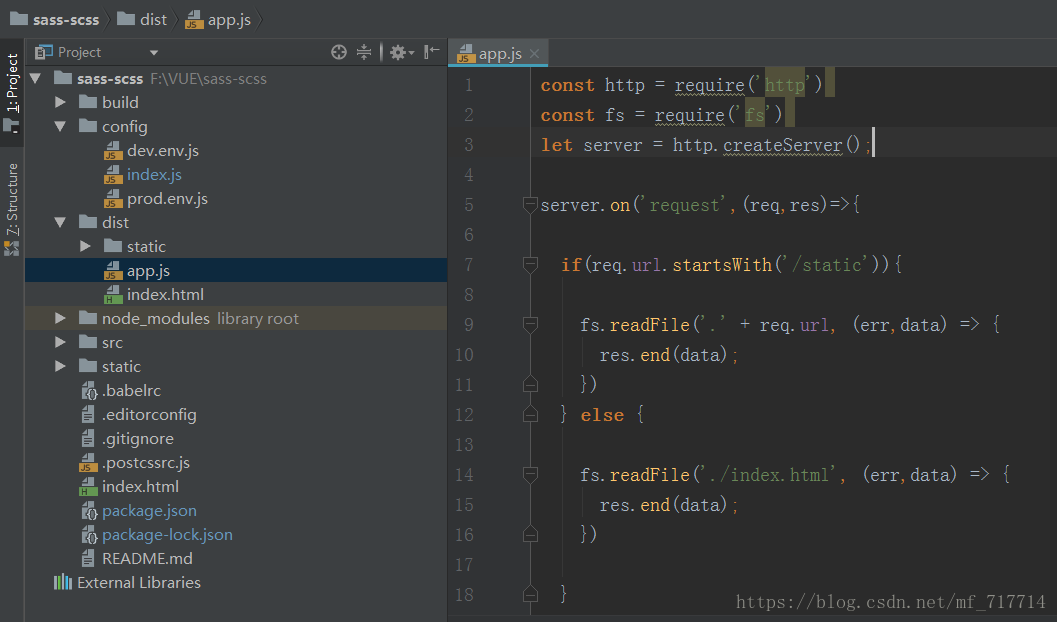
然后使用node命令启动服务
node app.js
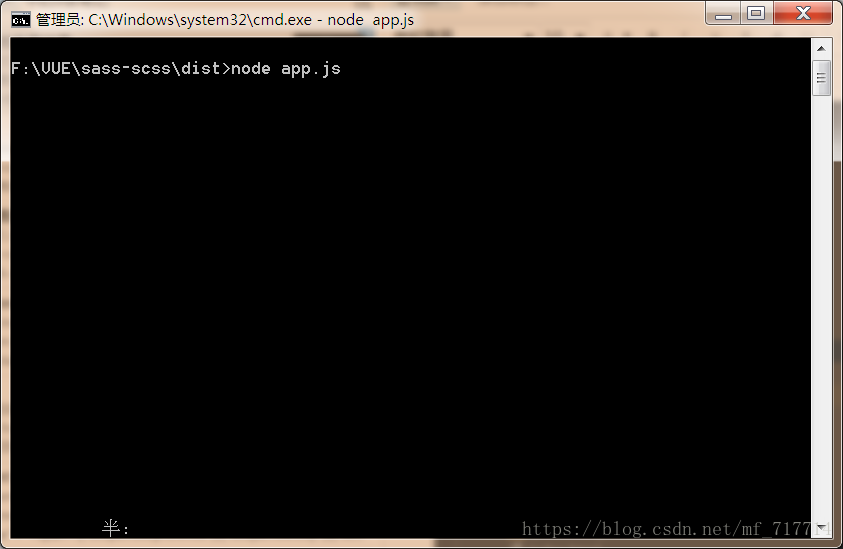
最后打开浏览器输入链接
http://127.0.0.1:8888
如果本文章对你有所帮助,请点个赞,谢谢!!!
阅读更多相关文章推荐
- Vue下路由History模式打包后页面空白的解决方法
- vue-cli构建项目 npm run build打包后怎么在本地查看效果
- vue编译打包本地查看index文件的方法
- Vue-router 中hash模式和history模式的区别
- vue 路由里面的 hash 和 history
- vue-cli构建项目 npm run build后应该怎么运行在本地查看效果
- vue +vue-cli+vue router ,npm run build 打包完页面空白,不显示URL的#号router模式为history
- npm run build 打包后,如何运行在本地查看效果
- vue等项目如何在本地查看效果
- vue-cli构建项目 npm run build后应该怎么运行在本地查看效果
- vue-router菜鸟进阶!(路由组件传参 vs H5 History模式)
- Vue 编程式导航,路由history模式
- vue编译打包本地查看index文件
- vue生成文件本地打开查看效果的实例
- vue-router踩坑:History模式下,打包后页面访问404
- 解决element-ui中el-menu组件作为vue-router模式在刷新页面后default-active属性与当前路由页面不一致问题的方法
- 【解决方案】vue生成文件本地打开查看效果
- vue-router中的hash和history两种模式的区别
- Vue路由history模式踩坑记录:nginx配置解决404问题
- Vue-router本地服务器使用history出现找不到页面的问题解决方法
