[百度地图] 获取用户地理位置信息并解析成地址
2018-07-12 11:52
861 查看
1、首先,去百度开放平台注册一个账号,配置提供调用的ak
百度地图开放平台:http://lbsyun.baidu.com/
在控制台创建一个类别为浏览器端的应用
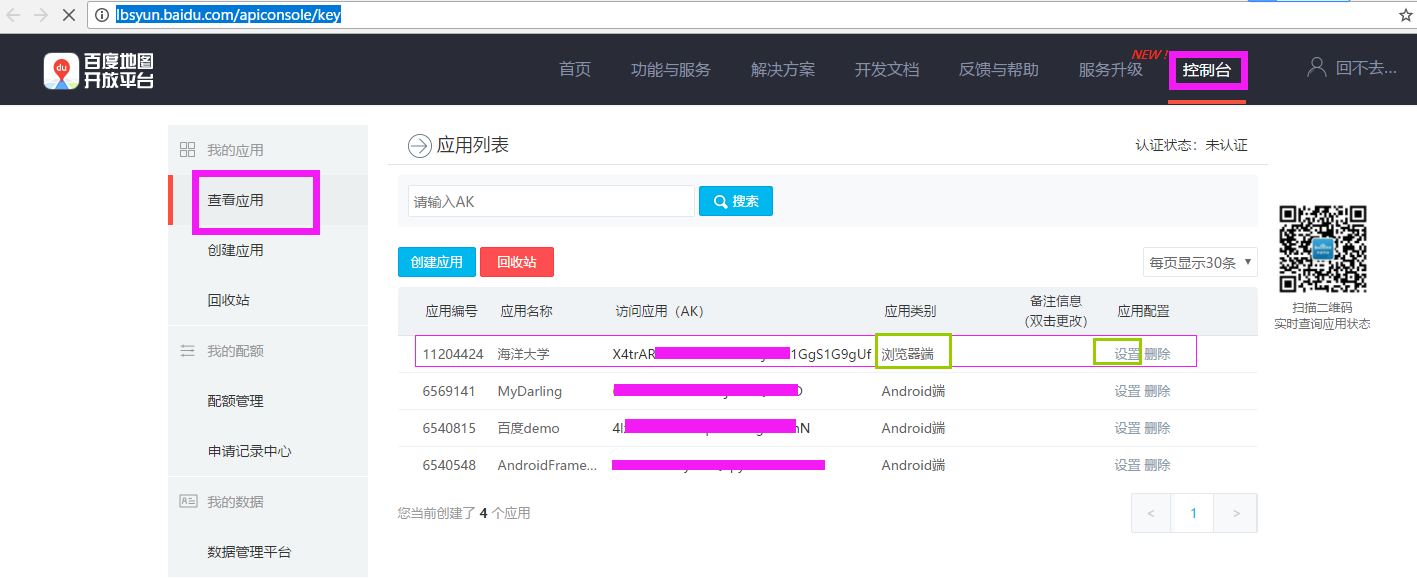
点击设置,勾选需要的api,并配置安全访问域名
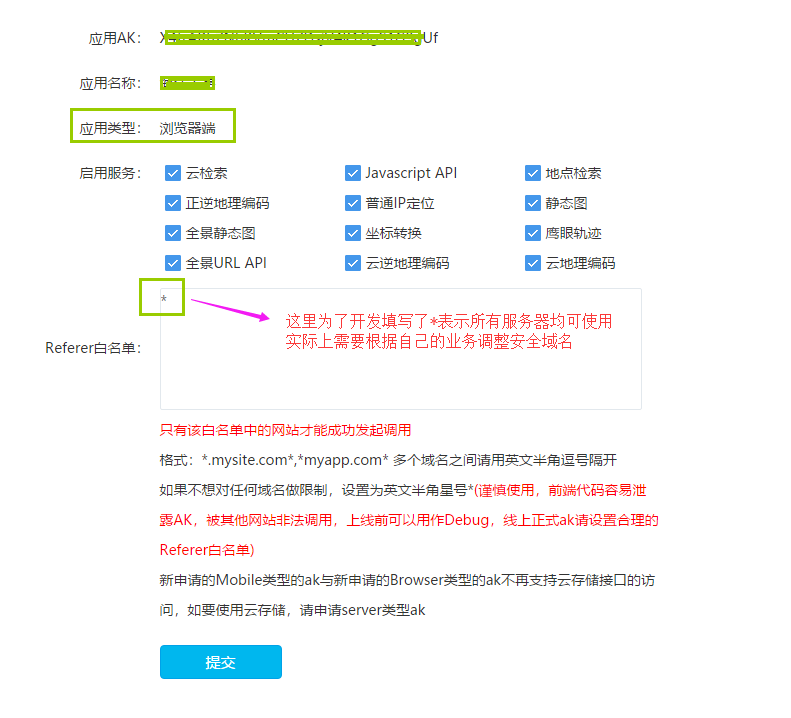
2、然后在需要使用百度地图的页面加上脚本标签
<script src="http://api.map.baidu.com/api?v=2.0&ak=百度提供"></script>
3、html页面
<body class="whitebg"> <header class="mui-bar-nav" onclick="rec_list()"> <h1 class="mui-title" style="width:100%;">课程签到</h1> <a href="#" class="mui-action-back mui-pull-left" style="line-height:50px;"> <span class="mui-icon mui-icon-left-nav"></span>返回</a> </header> <div id="container"></div> <div id="foot"> <p class="sign">签到</p> <p class="relocate">重新定位</p> </div> </body>
4、初始化地图
$(function () {
initMap();
$(".sign").click(function () {
getTSDistance();
});
$(".relocate").click(function () {
relocate();
});
});
var map = "";
function initMap() {
//初始化地图
map = new BMap.Map("container");
var point = new BMap.Point(120.38442818, 36.1052149);
map.centerAndZoom(point, 15);
//定位到当前地址
var geolocation = new BMap.Geolocation();
geolocation.getCurrentPosition(function (r) {
showLocationInMap(this.getStatus(), r);
}, {enableHighAccuracy: true})
}
5、在地图上展示当前位置
//地图展示当前位置
var accuracy ="";
var longitude ="";
var latitude ="";
var actual_address ="";
function showLocationInMap(status, r) {
if (status == BMAP_STATUS_SUCCESS) {//检索成功。对应数值“0”。
var mk = new BMap.Marker(r.point);
map.addOverlay(mk);
map.panTo(r.point);
//console.log(r.accuracy);
//console.log(r.point.lng);
//console.log(r.point.lat);
accuracy = r.accuracy;
longitude = r.point.lng;
latitude = r.point.lat;
//用所定位的经纬度查找所在地省市街道等信息
var point = new BMap.Point(r.point.lng, r.point.lat);
var gc = new BMap.Geocoder();
gc.getLocation(point, function (rs) {
var addComp = rs.addressComponents;
//console.log(rs.address);//地址信息
actual_address = rs.address;
var address = new BMap.Label(rs.address, {offset: new BMap.Size(-80, -25)});
mk.setLabel(address); //添加地址标注
});
} else if (status == BMAP_STATUS_CITY_LIST) {//城市列表。对应数值“1”。
common.alertMsg("城市列表", 0);
} else if (status == BMAP_STATUS_UNKNOWN_LOCATION) {//位置结果未知。对应数值“2”。
common.alertMsg("位置结果未知", 0);
} else if (status == BMAP_STATUS_UNKNOWN_ROUTE) {//导航结果未知。对应数值“3”。
common.alertMsg("导航结果未知", 0);
} else if (status == BMAP_STATUS_INVALID_KEY) {//非法密钥。对应数值“4”。
common.alertMsg("非法密钥", 0);
} else if (status == BMAP_STATUS_INVALID_REQUEST) {//非法请求。对应数值“5”。
common.alertMsg("非法请求", 0);
} else if (status == BMAP_STATUS_PERMISSION_DENIED) {//没有权限。对应数值“6”。(自 1.1 新增)
common.alertMsg("没有权限", 0);
} else if (status == BMAP_STATUS_SERVICE_UNAVAILABLE) { //服务不可用。对应数值“7”。(自 1.1 新增)
common.alertMsg("服务不可用", 0);
} else if (status == BMAP_STATUS_TIMEOUT) {//超时。对应数值“8”。(自 1.1 新增)
common.alertMsg("超时", 0);
} else {
common.alertMsg("未知错误", 0);
}
}
由此得到了经纬度,精确度和地址详细信息
6、执行业务操作
/**
* 点击签到,先获取老师和目前定位地址的距离
*/
var distance = 0;
function getTSDistance(){
$.ajax({
type: "POST",
url: rootPath + "/attendance/getAttendanceByAuId",
data: {
'att_user_id': att_user_id
},
dataType: "json",
success: function (data) {
console.log(data);
if (data.isSuccess) {
var tec_longitude = data.attendance.longitude;
var tec_latitude = data.attendance.latitude;
var pointTeacher = new BMap.Point(tec_longitude,tec_latitude);
var pointStudent = new BMap.Point(longitude,latitude);
distance = (map.getDistance(pointTeacher,pointStudent)).toFixed(2);
//执行签到
sign();
}
else {
common.alertMsg(data.msgCode, 0);
}
}
});
}
/**
* 签到
*/
function sign() {
common.alertMsg("正在签到,请稍候...", 0);
console.log(accuracy)
console.log(longitude)
console.log(latitude)
console.log(actual_address)
console.log(distance)
$.ajax({
type: "POST",
url: rootPath + "/attendance/gpsSignIn",
data: {
'att_user_id': att_user_id,
'accuracy': accuracy,
'longitude': longitude,
'latitude': latitude,
'address': actual_address,
'distance': distance
},
dataType: "json",
success: function (data) {
//console.log(data);
if (data.isSuccess) {
common.alertMsg("签到成功,3秒后跳到列表页", 0);
setTimeout(rec_list,3000);
}
else {
common.alertMsg(data.msgCode, 0);
}
}
});
}
/**
* 重新定位
*/
function relocate() {
common.alertMsg("正在重新定位,请稍候...", 0);
//定位到当前地址
var geolocation = new BMap.Geolocation();
geolocation.getCurrentPosition(function (r) {
showLocationInMap(this.getStatus(), r);
}, {enableHighAccuracy: true})
common.alertMsg("定位成功", 0);
}
7、存在的问题
网页端和手机端定位差别较大,且手机端在微信访问时,苹果手机定位准确,android手机定位不准确。【待考证和解决】
相关文章推荐
- 基于HTML5的Geolocation获取地理位置,配合Google Map API反向地址解析(获取用户真实地址)
- 基于HTML5的Geolocation获取地理位置,配合Google Map API反向地址解析(获取用户真实地址)
- 微信小程序系列-1获取系统信息,地理位置,用户信息
- JSP通过IP获取用户(客户端)的地理位置信息
- 微信获取用户地理位置信息-微信jsapi接口
- 通过window.navigator对象获取地理位置信息并在百度地图上显示
- php获取浏览器信息。获取访客语言。获取访客操作系统。获取访客IP地址。获取访客地理位置。
- js实现百度地图定位于地址逆解析,显示自己当前的地理位置
- 凨-百度地图API之地图标注(JS版),地理位置信息,根据地址获取经度纬度
- 利用geolocation获取用户位置信息,用百度地图展现
- js+html5获取用户地理位置信息并在Google地图上显示的方法
- 调查发现超过一半的用户愿意透露地理位置获取优惠信息
- 使用navigator.geolocation来获取用户的地理位置信息
- iphone 反向地理解析 从坐标获得用户的具体位置信息
- 使用navigator.geolocation来获取用户的地理位置信息
- php获取浏览器信息。获取访客语言。获取访客操作系统。获取访客IP地址。获取访客地理位置。
- 用户Ip地址和百度地图api接口获取用户地理位置(经纬度坐标,城市)
- 获取系统信息,地理位置,用户信息
- 微信获取用户地理位置信息-微信jsapi接口
- 微信获取用户地理位置信息的原理与步骤
