SSM整合shiro实现系统的认证管理和授权管理,简单易懂
2018-06-12 15:43
531 查看
版权声明:转载请申明原创地址 https://blog.csdn.net/pw191410147/article/details/80666005
到换成此就介绍完了ssm+shiro整合实现认证和授权了,其他两个会话管理和加密下次有时间一起发出来。请留个赞 阅读更多
1 apache shiro框架简介
官网:shiro.apache.orgshiro框架的核心功能:认证授权会话管理加密shiro框架认证流程
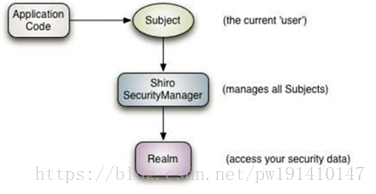

第一步:导包(springmvc+spring+mybatis的框架自己先搭建好)
<!-- 引入ehcache的依赖,给shiro做缓存权限用的 --> <dependency> <groupId>net.sf.ehcache</groupId> <artifactId>ehcache-core</artifactId> <version>2.6.6</version> </dependency> <!-- 引入shiro框架的依赖 --> <dependency> <groupId>org.apache.shiro</groupId> <artifactId>shiro-all</artifactId> <version>1.2.2</version> </dependency>
第二步:在web.xml中配置shiro的核心过滤器
<!-- 配置shiro的过滤器 --> <filter> <filter-name>shiroFilter</filter-name> <filter-class>org.springframework.web.filter.DelegatingFilterProxy</filter-class> </filter> <filter-mapping> <filter-name>shiroFilter</filter-name> <url-pattern>/*</url-pattern> </filter-mapping>
第三步:编写一个自定义realm
package com.itpengwei.bos.service.realm;
import org.apache.commons.lang3.StringUtils;
import org.apache.shiro.SecurityUtils;
import org.apache.shiro.authc.AuthenticationException;
import org.apache.shiro.authc.AuthenticationInfo;
import org.apache.shiro.authc.AuthenticationToken;
import org.apache.shiro.authc.SimpleAuthenticationInfo;
import org.apache.shiro.authc.UsernamePasswordToken;
import org.apache.shiro.authz.AuthorizationInfo;
import org.apache.shiro.authz.SimpleAuthorizationInfo;
import org.apache.shiro.realm.AuthorizingRealm;
import org.apache.shiro.subject.PrincipalCollection;
import org.springframework.beans.factory.annotation.Autowired;
import com.itpengwei.bos.mapper.UserMapper;
import com.itpengwei.bos.pojo.User;
/**
* 自定义realm
*
* @author pengwei
*
*/
public class GloabRealm extends AuthorizingRealm {
@Autowired
private UserMapper userMapper;
// 授权方法
@Override
protected AuthorizationInfo doGetAuthorizationInfo(PrincipalCollection principals) {
System.out.println("授权方法执行了........");
SimpleAuthorizationInfo info = new SimpleAuthorizationInfo();
// 测试为用户授权
info.addStringPermission("staff-list");
// TODO 自己根据当前登录用户查询数据库权限,为用户授权,这是两种获取当前用户的方法
User user1 = (User) SecurityUtils.getSubject().getPrincipal();
User user2 = (User) principals.getPrimaryPrincipal();
System.out.println(user1 == user2);
return info;
}
// 认证方法
@Override
protected AuthenticationInfo doGetAuthenticationInfo(AuthenticationToken token) throws AuthenticationException {
System.out.println("------自定义realm执行了认证方法......");
UsernamePasswordToken mytoken = (UsernamePasswordToken) token;
if (StringUtils.isNotBlank(mytoken.getUsername())) {
// 1,取出用户名
String username = mytoken.getUsername();
// 2,去数据库中查询用户信息根据用户名
User user = userMapper.findUserByUsername(username);
if (user == null) {
// 3,用户不存在,返回null框架抛出异常,到controller进行统一处理
return null;
}
// 4,到这里说明数据已经查询到了,让shiro进行对页面提交的密码和数据库中的密码进行校验
// 第一个:参数数据库查询出来的用户对象,第二个:数据库密码,第三个参数:当前Realm名字
AuthenticationInfo info = new SimpleAuthenticationInfo(user, user.getPassword(), getName());
return info;
}
// 用户名为空,返回null抛出异常提示用户
return null;
}
}第四步:创建一个spring的配置文件名字随自己的习惯(我这里用的是applicationContext-shiro.xml)
<?xml version="1.0" encoding="UTF-8"?> <beans xmlns="http://www.springframework.org/schema/beans" xmlns:context="http://www.springframework.org/schema/context" xmlns:p="http://www.springframework.org/schema/p" xmlns:aop="http://www.springframework.org/schema/aop" xmlns:tx="http://www.springframework.org/schema/tx" xmlns:xsi="http://www.w3.org/2001/XMLSchema-instance" xsi:schemaLocation="http://www.springframework.org/schema/beans http://www.springframework.org/schema/beans/spring-beans-4.2.xsd http://www.springframework.org/schema/context http://www.springframework.org/schema/context/spring-context-4.2.xsd http://www.springframework.org/schema/aop http://www.springframework.org/schema/aop/spring-aop-4.2.xsd http://www.springframework.org/schema/tx http://www.springframework.org/schema/tx/spring-tx-4.2.xsd http://www.springframework.org/schema/util http://www.springframework.org/schema/util/spring-util-4.2.xsd"> <!-- 配置shiro框架的过滤器工厂bean --> <bean id="shiroFilter" class="org.apache.shiro.spring.web.ShiroFilterFactoryBean"> <property name="securityManager" ref="securityManager" /> <property name="loginUrl" value="/login.jsp" /> <property name="successUrl" value="/successUrl.jsp" /> <property name="unauthorizedUrl" value="/unauthorizedUrl.jsp" /> <!-- 指定URL拦截策略 ,静态资源放行,登录放行,其他的需要认证也就是登录--> <property name="filterChainDefinitions"> <value> /css/**=anon /js/**=anon /images/**=anon /login.jsp*=anon //user/login.action=anon /validatecode.jsp*=anon /**=authc </value> </property> </bean> <!-- 配置安全管理器 --> <bean id="securityManager" class="org.apache.shiro.web.mgt.DefaultWebSecurityManager"> <property name="realm" ref="gloabRealm" /> <!-- 注入缓存管理器 --> <property name="cacheManager" ref="cacheManager" /> </bean> <!-- 注册自定义realm --> <bean id="gloabRealm" class="com.itpengwei.bos.service.realm.GloabRealm" /> <!-- 注册缓存管理器 --> <bean id="cacheManager" class="org.apache.shiro.cache.ehcache.EhCacheManager"> <!-- 注入ehcache配置文件 --> <property name="cacheManagerConfigFile" value="classpath:ehcache.xml" /> </bean> <!-- 开启shiro注解加到springmvc.xml中去了,因为不加那里会导致注解失效 --> </beans>
第五步:开启shiro注解支持,本文使用注解方式进行权限控制
注意事项:开启注解配置需要写在springmvc.xml文件的最上方,要不然@RequiresPermissions会失效
<!-- 配置shiro开启注解支持 --> <bean id="defaultAdvisorAutoProxyCreator" class="org.springframework.aop.framework.autoproxy.DefaultAdvisorAutoProxyCreator"> <!-- 强行指定使用cglib代理 --> <property name="proxyTargetClass" value="true" /> </bean> <!-- 配置shiro框架提供的切面类,用于创建代理对象 --> <bean class="org.apache.shiro.spring.security.interceptor.AuthorizationAttributeSourceAdvisor" />
第六步:在方法上面添加权限注解(到此就完成了注解方式的权限控制)
@RequiresPermissions("staff-list")
@RequestMapping(value = "/staff/getlist")
@ResponseBody
public List<Staff> getList() {
List<Staff> list = staffService.getList();
return list;
}第七步:实现使用shiro框架进行认证
// 用户登录使用shiro进行验证
@RequestMapping(value = "/user/login", method = RequestMethod.POST)
public String checkLogin1(User user, String checkcode, HttpServletRequest request) {
HttpSession session = request.getSession();
if (StringUtils.isNotBlank(checkcode)) {
String key = (String) session.getAttribute("key");
if (checkcode.equals(key)) {
// 使用shiro框架的方式进行认证
Subject subject = SecurityUtils.getSubject();// 获取当前用户登录对象,现在状态为“未认证”
// 用户名和密码令牌
AuthenticationToken token = new UsernamePasswordToken(user.getUsername(),
MD5Utils.md5(user.getPassword()));
try {
subject.login(token);
User loginUser = (User) subject.getPrincipal();
session.setAttribute("loginUser", loginUser);
// 登录成功,跳转到首页
return "pages/common/index";
} catch (Exception e) {
e.printStackTrace();
// 验证失败,重定向到登录页面
return "redirect:" + request.getContextPath() + "/login.jsp";
}
}
}
// 登录失败重定向到登录页面
return "redirect:" + request.getContextPath() + "/login.jsp";
}第八步:把缓存的配置文件加上(前面差点忘了不好意思)
我这里使用的文件名是classpath:ehcache.xml<ehcache xmlns:xsi="http://www.w3.org/2001/XMLSchema-instance" xsi:noNamespaceSchemaLocation="../config/ehcache.xsd"> <diskStore path="java.io.tmpdir"/> <defaultCache maxElementsInMemory="10000" eternal="false" timeToIdleSeconds="120" timeToLiveSeconds="120" overflowToDisk="true" maxElementsOnDisk="10000000" diskPersistent="false" diskExpiryThreadIntervalSeconds="120" memoryStoreEvictionPolicy="LRU" /> </ehcache>
到换成此就介绍完了ssm+shiro整合实现认证和授权了,其他两个会话管理和加密下次有时间一起发出来。请留个赞 阅读更多
相关文章推荐
- SSM整合shiro实现多用户表多Realm统一登录认证(大章附代码)
- JavaWeb项目:Shiro实现简单的权限控制(整合SSM)
- SpringMVC整合Shiro,Shiro是一个强大易用的Java安全框架,提供了认证、授权、加密和会话管理等功能
- SpringBoot整合mybatis、shiro、redis实现基于数据库的细粒度动态权限管理系统实例
- SpringBoot整合mybatis、shiro、redis实现基于数据库的细粒度动态权限管理系统实例
- spring boot mybatis 整合shiro简单实现登陆权限管理
- springmvc+shiro+maven 实现登录认证与权限授权管理
- Shiro实现(一): SSM整合笔记实现登录,授权功能
- 基于AOP实现权限管理:通过shiro认证身份和模拟授权认证
- SpringBoot整合mybatis、shiro、redis实现基于数据库的细粒度动态权限管理系统实例(转)
- 采用shiro实现登录认证与权限授权管理
- SpringBoot整合mybatis、shiro、redis实现基于数据库的细粒度动态权限管理系统实例
- ssm框架创建简单的DVD管理系统(五)页面的实现同时完成controller层
- [shiro学习笔记]第二节 shiro与web融合实现一个简单的授权认证
- springmvc+shiro+maven 实现登录认证与权限授权管理
- SpringBoot整合mybatis、shiro、redis实现基于数据库的细粒度动态权限管理系统实例
- [shiro学习笔记]第二节 shiro与web融合实现一个简单的授权认证
- 权限管理系统 shiro + ssm实现
- SpringBoot整合mybatis、shiro、redis实现基于数据库的细粒度动态权限管理系统实例
