MyBatis逆向工程详细教程
2018-05-12 20:43
561 查看
1 导入逆向工程到eclipse中

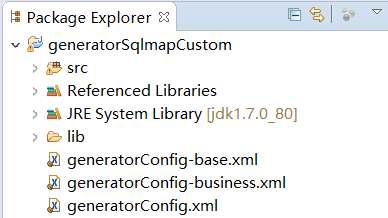
2 修改配置文件
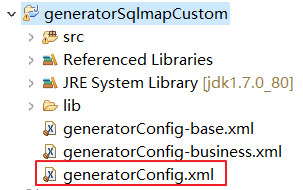
注意修改以下几点:
- 修改要生成的数据库表
- pojo文件所在包路径
- Mapper所在的包路径
配置文件如下:
<?xml version="1.0" encoding="UTF-8"?> <!DOCTYPE generatorConfiguration PUBLIC "-//mybatis.org//DTD MyBatis Generator Configuration 1.0//EN" "http://mybatis.org/dtd/mybatis-generator-config_1_0.dtd"> <generatorConfiguration> <context id="testTables" targetRuntime="MyBatis3"> <commentGenerator> <!-- 是否去除自动生成的注释[英文] true:是 : false:否 --> <property name="suppressAllComments" value="true" /> </commentGenerator> <!--数据库连接的信息:驱动类、连接地址、用户名、密码 --> <jdbcConnection driverClass="com.mysql.jdbc.Driver" connectionURL="jdbc:mysql://39.105.94.154:3306/mybatis" userId="tom" password="tom,"> </jdbcConnection> <!-- <jdbcConnection driverClass="oracle.jdbc.OracleDriver" connectionURL="jdbc:oracle:thin:@127.0.0.1:1521:yycg" userId="yycg" password="yycg"> </jdbcConnection> --> <!-- 默认false,把JDBC DECIMAL 和 NUMERIC 类型解析为 Integer,为 true时把JDBC DECIMAL 和 NUMERIC 类型解析为java.math.BigDecimal --> <javaTypeResolver> <property name="forceBigDecimals" value="false" /> </javaTypeResolver> <!-- targetProject:生成PO类的位置 --> <javaModelGenerator targetPackage="com.mybatis.spring.pojo" targetProject=".\src"> <!-- enableSubPackages:是否让schema作为包的后缀 --> <property name="enableSubPackages" value="false" /> <!-- 从数据库返回的值被清理前后的空格 --> <property name="trimStrings" value="true" /> </javaModelGenerator> <!-- targetProject:mapper映射文件生成的位置 --> <sqlMapGenerator targetPackage="com.mybatis.spring.mapper" targetProject=".\src"> <!-- enableSubPackages:是否让schema作为包的后缀 --> <property name="enableSubPackages" value="false" /> </sqlMapGenerator> <!-- targetPackage:mapper接口生成的位置 --> <javaClientGenerator type="XMLMAPPER" targetPackage="com.mybatis.spring.mapper" targetProject=".\src"> <!-- enableSubPackages:是否让schema作为包的后缀 --> <property name="enableSubPackages" value="false" /> </javaClientGenerator> <!-- 指定数据库表 --> <table schema="" tableName="user"></table> <table schema="" tableName="orders"></table> <!-- 有些表的字段需要指定java类型 比如我们表里面有一个字段是tinyint类型,范围-128~127. 你会发现它自己生成的时候会生成一个Boolean类型。 他认为之后装0,和 1. 如果说你想装0,1,2,3,4,5,6多个值,这时候boolean就不行了。 这时候你就需要指定一下tinyint类型的字段转换后的类型为int。 <table schema="" tableName=""> <columnOverride column="id" javaType="int" /> </table> --> </context> </generatorConfiguration>
3 生成逆向工程代码
找到下图所示的java文件,执行工程main主函数,
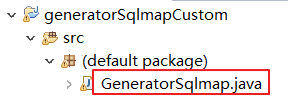

刷新工程,发现代码生成,如下图:
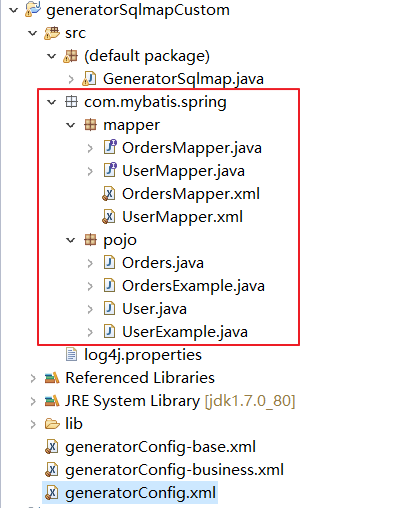
4 测试逆向工程代码
1 新建一个java工程名为mybatis-spring-second
2.复制刚刚生成的逆向工程代码到项目中,效果如下

修改spring配置文件
在applicationContext.xml修改.注意使用扫描的方式配置代理
<?xml version="1.0" encoding="UTF-8"?>
<beans xmlns:xsi="http://www.w3.org/2001/XMLSchema-instance"
xmlns="http://www.springframework.org/schema/beans"
xmlns:context="http://www.springframework.org/schema/context"
xmlns:aop="http://www.springframework.org/schema/aop"
xmlns:tx="http://www.springframework.org/schema/tx"
xmlns:p="http://www.springframework.org/schema/p"
xsi:schemaLocation="http://www.springframework.org/schema/beans
http://www.springframework.org/schema/beans/spring-beans-4.0.xsd
http://www.springframework.org/schema/context
http://www.springframework.org/schema/context/spring-context-4.0.xsd
http://www.springframework.org/schema/aop
http://www.springframework.org/schema/aop/spring-aop-4.0.xsd
http://www.springframework.org/schema/tx
http://www.springframework.org/schema/tx/spring-tx-4.0.xsd
http://www.springframework.org/schema/util
http://www.springframework.org/schema/util/spring-util-4.0.xsd">
<!-- 1加载配置文件 -->
<context:property-placeholder location="classpath:db.properties" />
<!-- 2配置连接池 -->
<bean name="dataSource" class="org.apache.commons.dbcp.BasicDataSource">
<property name="driverClassName" value="${jdbc.driver}" />
<property name="url" value="${jdbc.url}" />
<property name="username" value="${jdbc.username}" />
<property name="password" value="${jdbc.password}" />
<property name="maxActive" value="10" />
<property name="maxIdle" value="5" />
</bean>
<!--3 配置SqlSessionFactory -->
<bean id="sqlSessionFactory" class="org.mybatis.spring.SqlSessionFactoryBean">
<!-- 配置mybatis核心配置文件 -->
<property name="configLocation" value="classpath:SqlMapConfig.xml" />
<!-- 配置数据源 -->
<property name="dataSource" ref="dataSource" />
</bean>
<!-- Mapper代理的方式开发,扫描包方式配置代理 -->
<bean class="org.mybatis.spring.mapper.MapperScannerConfigurer">
<!-- 配置Mapper接口,如果需要加载多个包,直接写进来,中间用,分隔 -->
<property name="basePackage" value="com.mybatis.spring.mapper"></property>
</bean>
</beans>
修改SqlMapConfig.xml文件
<?xml version="1.0" encoding="UTF-8"?> <!DOCTYPE configuration PUBLIC "-//mybatis.org//DTD Config 3.0//EN" "http://mybatis.org/dtd/mybatis-3-config.dtd"> <configuration> <!-- 设置别名 --> <typeAliases> <!-- 2. 指定扫描包,会把包内所有的类都设置别名,别名的名称就是类名,大小写不敏感 --> <package name="com.mybatis.spring.pojo" /> </typeAliases> <mappers> <package name="com.mybatis.spring.mapper"/> </mappers> </configuration>
注意事项
注意:
- 逆向工程生成的代码只能做单表查询
- 不能在生成的代码上进行扩展,因为如果数据库变更,需要重新使用逆向工程生成代码,原来编写的代码就被覆盖了。
- 一张表会生成4个文件
测试程序
package com.mybatis.spring.junit;
import java.util.Date;
import java.util.List;
import org.junit.Before;
import org.junit.Test;
import org.springframework.context.ApplicationContext;
import org.springframework.context.support.ClassPathXmlApplicationContext;
import com.mybatis.spring.mapper.UserMapper;
import com.mybatis.spring.pojo.User;
import com.mybatis.spring.pojo.UserExample;
public class UserMapperTest {
private ApplicationContext ac;
@Before
public void setUp() throws Exception {
this.ac = new ClassPathXmlApplicationContext("classpath:applicationContext.xml");
}
@Test
//测试插入,插入全部字段
public void testInsert() {
// 获取Mapper
UserMapper userMapper = ac.getBean(UserMapper.class);
User user = new User();
user.setUsername("曹操");
user.setSex("1");
user.setBirthday(new Date());
user.setAddress("三国");
userMapper.insert(user);
}
@Test
//测试插入,插入部分字段全部字段
public void testInsertSelective() {
// 获取Mapper
UserMapper userMapper = ac.getBean(UserMapper.class);
User user = new User();
user.setUsername("卢小西");
user.setBirthday(new Date());
userMapper.insertSelective(user);
}
@Test
//测试根据条件删除
public void testDeleteByExample(){
// 获取Mapper
UserMapper userMapper = ac.getBean(UserMapper.class);
// 创建User对象扩展类,用户设置查询条件
UserExample example = new UserExample();
example.createCriteria().andUsernameLike("%西%");
//删除数据
int deleteCount = userMapper.deleteByExample(example);
System.out.println("删除了:"+deleteCount+"条数据");
}
@Test
//测试根据id删除
public void testDeleteByPrimaryKey(){
// 获取Mapper
UserMapper userMapper = ac.getBean(UserMapper.class);
//删除数据
int deleteCount = userMapper.deleteByPrimaryKey(38);
System.out.println("删除了:"+deleteCount+"条数据");
}
@Test
//查询名字里面含有张的用户
public void testSelectByExample1() {
// 获取Mapper
UserMapper userMapper = ac.getBean(UserMapper.class);
// 创建User对象扩展类,用户设置查询条件
UserExample example = new UserExample();
example.createCriteria().andUsernameLike("%张%");
// 查询数据
List<User> list = userMapper.selectByExample(example);
System.out.println(list.size());
}
@Test
//查询性别为1,并且名字里面含有“明”字的,并且降序排序
public void testSelectByExample2() {
// 获取Mapper
UserMapper userMapper = ac.getBean(UserMapper.class);
// 创建User对象扩展类,用户设置查询条件
UserExample example = new UserExample();
String username = "明";
example.createCriteria().andSexEqualTo("1").andUsernameLike("%" + username + "%");
example.setOrderByClause("id desc");
List<User> list = userMapper.selectByExample(example);
for (User u : list) {
System.out.println(u.getId() + "\t" + u.getUsername());
}
}
@Test
//查询性别为1,并且名字里面含有“明”字的用户数量
public void testSelectByExample3() {
// 获取Mapper
UserMapper userMapper = ac.getBean(UserMapper.class);
// 创建User对象扩展类,用户设置查询条件
UserExample example = new UserExample();
String username = "明";
example.createCriteria().andSexEqualTo("1").andUsernameLike("%" + username + "%");
int count = userMapper.countByExample(example);
System.out.println(count);
}
@Test
public void testSelectByPrimaryKey() {
// 获取Mapper
UserMapper userMapper = ac.getBean(UserMapper.class);
User user = userMapper.selectByPrimaryKey(31);
System.out.println(user.getId()+"\t"+user.getUsername()+"\t"+
user.getAddress()+"\t"+user.getSex()+"\t"+user.getBirthday());
}
@Test
//测试用户修改,根据id,修改全部字段
public void testUpdateByPrimaryKey(){
// 获取Mapper
UserMapper userMapper = ac.getBean(UserMapper.class);
User user = new User();
user.setId(1);
user.setUsername("曹操");
user.setSex("1");
user.setBirthday(new Date());
user.setAddress("三国");
userMapper.updateByPrimaryKey(user);
System.out.println(user);
}
@Test
//测试用户修改,根据id,但是只修改其中的某个字段,或者某几个字段,非全部字段
public void testUpdateByPrimaryKeySelective(){
// 获取Mapper
UserMapper userMapper = ac.getBean(UserMapper.class);
User user = new User();
user.setId(1);
user.setUsername("诸葛亮");
userMapper.updateByPrimaryKeySelective(user);
System.out.println(user.getId()+"\t"+user.getUsername());
}
@Test
//测试用户修改,根据example,修改全部字段
public void testUpdateByExample(){
// 获取Mapper
UserMapper userMapper = ac.getBean(UserMapper.class);
//创建需要修改的用户对象
User user = new User();
user.setId(1);
user.setUsername("习大大");
user.setSex("1");
user.setBirthday(new Date());
user.setAddress("china");
// 创建User对象扩展类,用户设置查询条件
UserExample example = new UserExample();
example.createCriteria().andIdEqualTo(1);
userMapper.updateByExample(user, example);
System.out.println(user.getId()+"\t"+user.getUsername());
}
@Test
//测试用户修改,根据id,但是只修改其中的某个字段,或者某几个字段,非全部字段
public void testUpdateByExampleSelective(){
// 获取Mapper
UserMapper userMapper = ac.getBean(UserMapper.class);
//创建需要修改的用户对象
User user = new User();
user.setId(1);
user.setUsername("小强");
user.setSex("2");
// 创建User对象扩展类,用户设置查询条件
UserExample example = new UserExample();
example.createCriteria().andIdEqualTo(1);
userMapper.updateByExampleSelective(user, example);
System.out.println(user.getId()+"\t"+user.getUsername());
}
}
相关文章推荐
- MyBatis的逆向工程生成代码详细教程
- Mybatis逆向工程教程
- MyBatis 逆向工程详细配置
- SSM框架——详细整合教程(Spring+SpringMVC+MyBatis)
- mybatis 逆向工程mybatis-geneator.xml配置
- mybatis逆向工程的注意事项,以及数据库表
- SSM框架——详细整合教程(Spring+SpringMVC+MyBatis) (转载)
- SSM框架——详细整合教程(Spring+SpringMVC+MyBatis)
- SSM框架——详细整合教程(Spring+SpringMVC+MyBatis)
- SSM框架——详细整合教程(Spring+SpringMVC+MyBatis)(转)
- mybatis的逆向工程
- SSM框架——详细整合教程(Spring+SpringMVC+MyBatis)
- SSM框架——详细整合教程(Spring+SpringMVC+MyBatis)
- SSM框架——详细整合教程(Spring+SpringMVC+MyBatis)
- 【mybatis】mybatis的逆向工程使用步骤
- SSM框架——详细整合教程(Spring+SpringMVC+MyBatis)
- SSM框架Spring+SpringMVC+MyBatis——详细整合教程
- SSM框架——详细整合教程(Spring+SpringMVC+MyBatis)
- 【SSM-MyBatis框架】逆向工程
- mybatis 的逆向工程
