Python3利用网页接口制作一个免费的VIP视频播放软件
2018-04-07 12:21
1241 查看
感谢Python大神Jack_cui给的思路http://blog.csdn.net/c406495762
运行平台: Windows
Python版本: Python3.x
IDE: Pycharm
1.想看最新的电影却没钱开会员怎么办
没有会员,想在线观看或下载爱奇艺、PPTV、优酷、网易公开课、腾讯视频、搜狐视频、乐视、土豆、A站、B站等主流视频网站的VIP视频

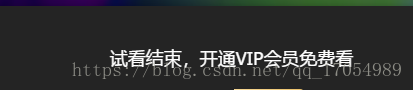
对于我这样的人来说,穷使我进步!
2.软件下载地址
链接:https://pan.baidu.com/s/1Zm-dWKipnupuPDN99Ut1aQ 密码:1adt
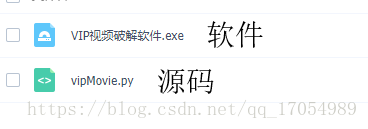
下载软件后杀毒软件可能会报毒,具体为什么不知道,关了杀毒软件用就行
3.软件使用方法
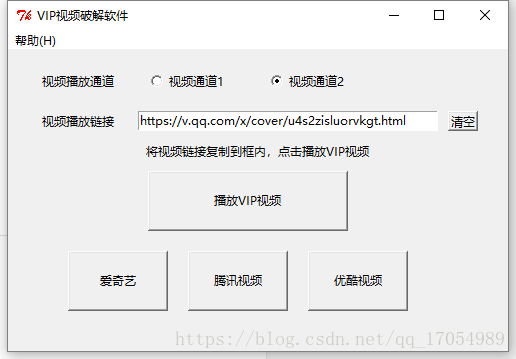
打开软件是这样的,你可以复制想看的视频链接到框中


点击“播放VIP视频”即可观看,效果如下
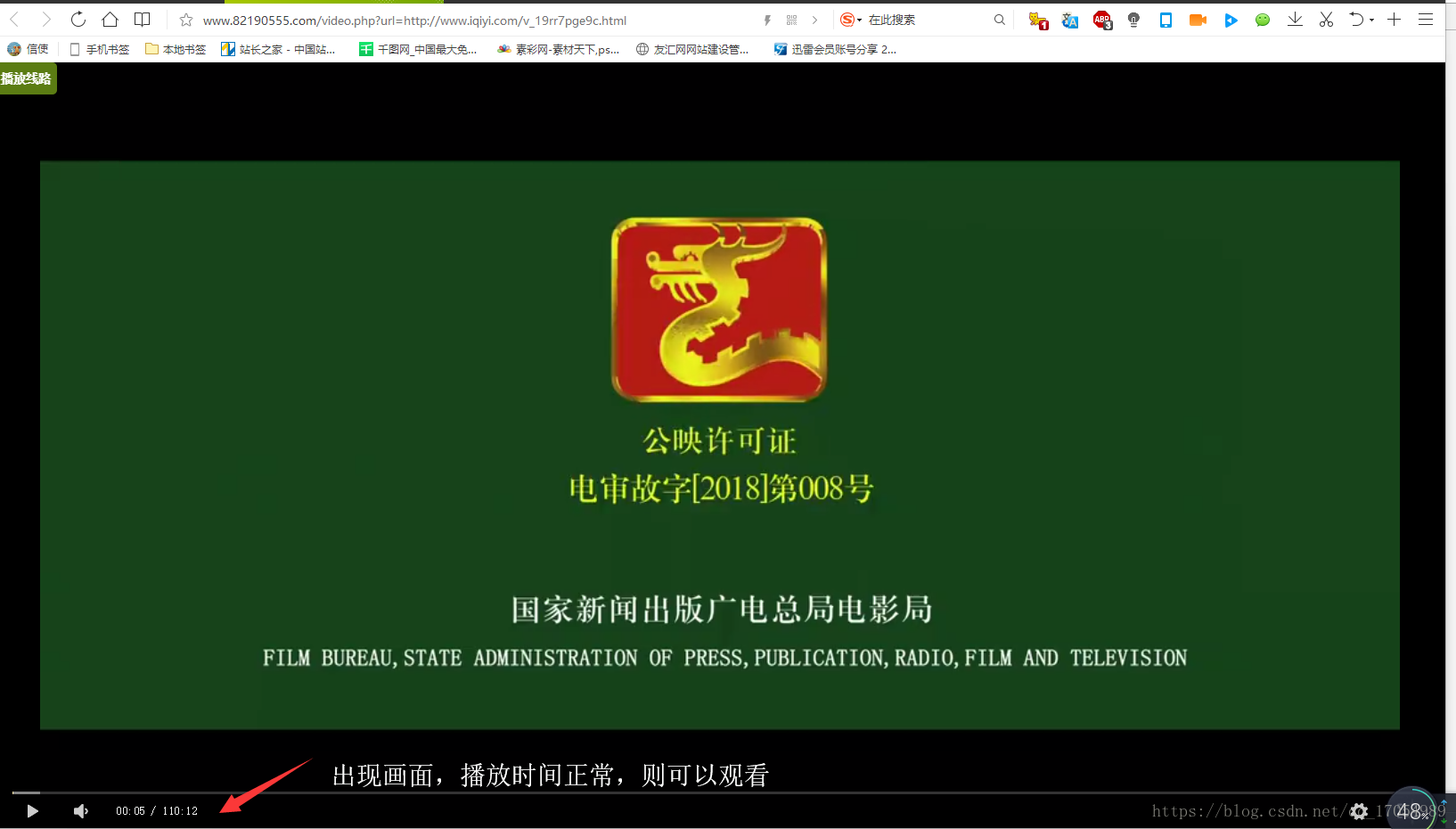
如果不能观看则点击另外一个视频通道,再次选择播放
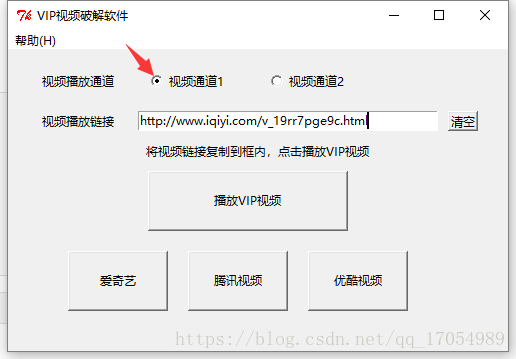
4.源码分享#encoding=utf-8
import tkinter
import tkinter.messagebox
import webbrowser
def Button():
a = 'http://www.a305.org/flv.php?url=' if varRadio.get() else 'http://www.82190555.com/video.php?url='
b = entry_movie_link.get()
webbrowser.open(a+b)
def qk():
entry_movie_link.delete(0,'end')
def openaqy():
webbrowser.open('http://www.iqiyi.com')
def opentx():
webbrowser.open('http://v.qq.com')
def openyq():
webbrowser.open('http://www.youku.com/')
def about():
abc='''
经过测试爱奇艺、优酷、腾讯的VIP视频可以播放
链接格式为 http://www.iqiyi.com/v_19rrb2u62s.html?fc=82992814760eeac6 '''
tkinter.messagebox.showinfo(title='帮助文件', message=abc)
def zzxx():
msg='''
作者:齐泽文
邮箱:792804986@qq.com
Python爬虫代码分享群:497719008
'''
tkinter.messagebox.showinfo(title='联系方式', message=msg)
if __name__ == '__main__':
root=tkinter.Tk()
root.title('VIP视频破解软件')
root['width']=500
root['height']=300
menubar = tkinter.Menu(root)
helpmenu = tkinter.Menu(menubar, tearoff=0)
helpmenu.add_command(label='帮助文档', command=about)
helpmenu.add_command(label='作者信息', command=zzxx)
menubar.add_cascade(label='帮助(H)', menu=helpmenu)
root.config(menu=menubar)
varentry1= tkinter.StringVar(value='')
lab_movie_gallery=tkinter.Label(root, text='视频播放通道')
lab_movie_gallery.place(x=20,y=20,width=100,height=20)
varRadio=tkinter.IntVar(value=1)
Radiobutton1_movie_gallery=tkinter.Radiobutton(root,variable=varRadio,value=0,text='视频通道1')
Radiobutton2_movie_gallery = tkinter.Radiobutton(root, variable=varRadio, value=1, text='视频通道2')
Radiobutton1_movie_gallery.place(x=130,y=20,width=100,height=20)
Radiobutton2_movie_gallery.place(x=250, y=20, width=100, height=20)
varentry2=tkinter.StringVar(value='https://v.qq.com/x/cover/u4s2zisluorvkgt.html')
lab_movie_link = tkinter.Label(root, text='视频播放链接')
lab_movie_link.place(x=20, y=60, width=100, height=20)
entry_movie_link = tkinter.Entry(root, textvariable=varentry2)
entry_movie_link.place(x=130, y=60, width=300, height=20)
button_movie_link=tkinter.Button(root,text='清空',command=qk)
button_movie_link.place(x=440,y=60,width=30,height=20)
lab_remind = tkinter.Label(root, text='将视频链接复制到框内,点击播放VIP视频')
lab_remind.place(x=50, y=90, width=400, height=20)
varbutton=tkinter.StringVar
button_movie= tkinter.Button(root, text='播放VIP视频', command=Button)
button_movie.place(x=140, y=120, width=200, height=60)
button_movie1 = tkinter.Button(root, text='爱奇艺', command=openaqy)
button_movie1.place(x=60, y=200, width=100, height=60)
button_movie2 = tkinter.Button(root, text='腾讯视频', command=opentx)
button_movie2.place(x=180, y=200, width=100, height=60)
button_movie3 = tkinter.Button(root, text='优酷视频', command=openyq)
button_movie3.place(x=300, y=200, width=100, height=60)
root.mainloop()视频所使用的接口在Button()中学到的同学请关注我哦!
运行平台: Windows
Python版本: Python3.x
IDE: Pycharm
1.想看最新的电影却没钱开会员怎么办
没有会员,想在线观看或下载爱奇艺、PPTV、优酷、网易公开课、腾讯视频、搜狐视频、乐视、土豆、A站、B站等主流视频网站的VIP视频

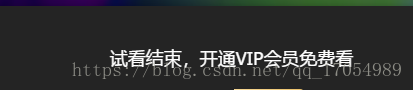
对于我这样的人来说,穷使我进步!
2.软件下载地址
链接:https://pan.baidu.com/s/1Zm-dWKipnupuPDN99Ut1aQ 密码:1adt
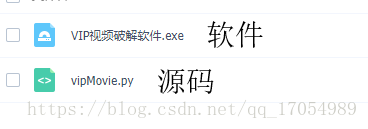
下载软件后杀毒软件可能会报毒,具体为什么不知道,关了杀毒软件用就行
3.软件使用方法
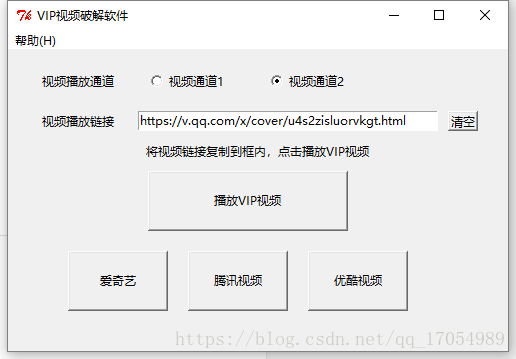
打开软件是这样的,你可以复制想看的视频链接到框中


点击“播放VIP视频”即可观看,效果如下
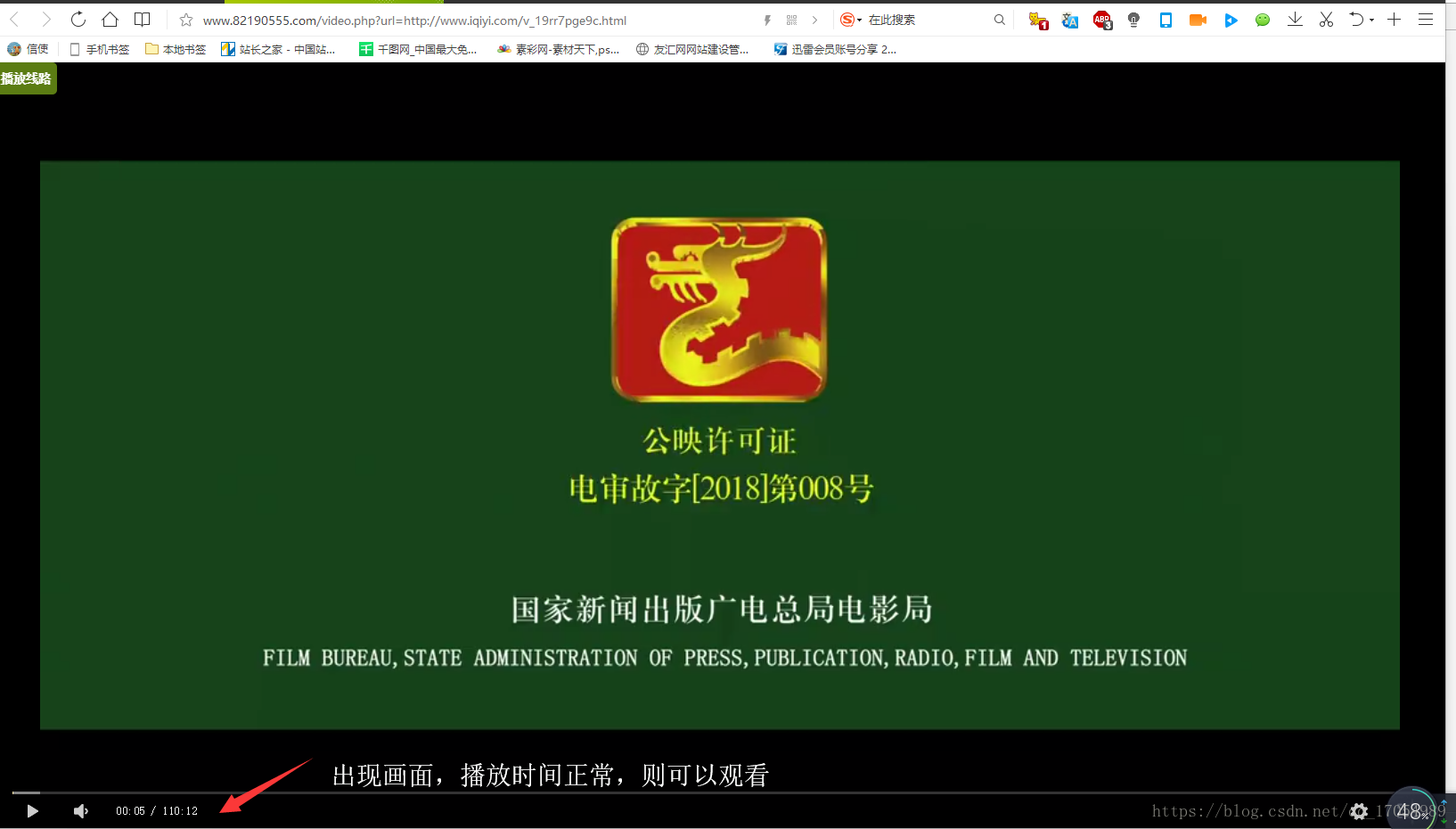
如果不能观看则点击另外一个视频通道,再次选择播放
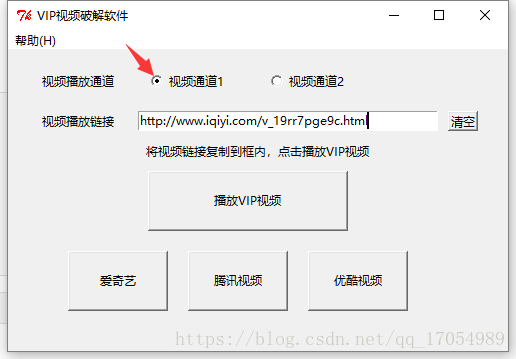
4.源码分享#encoding=utf-8
import tkinter
import tkinter.messagebox
import webbrowser
def Button():
a = 'http://www.a305.org/flv.php?url=' if varRadio.get() else 'http://www.82190555.com/video.php?url='
b = entry_movie_link.get()
webbrowser.open(a+b)
def qk():
entry_movie_link.delete(0,'end')
def openaqy():
webbrowser.open('http://www.iqiyi.com')
def opentx():
webbrowser.open('http://v.qq.com')
def openyq():
webbrowser.open('http://www.youku.com/')
def about():
abc='''
经过测试爱奇艺、优酷、腾讯的VIP视频可以播放
链接格式为 http://www.iqiyi.com/v_19rrb2u62s.html?fc=82992814760eeac6 '''
tkinter.messagebox.showinfo(title='帮助文件', message=abc)
def zzxx():
msg='''
作者:齐泽文
邮箱:792804986@qq.com
Python爬虫代码分享群:497719008
'''
tkinter.messagebox.showinfo(title='联系方式', message=msg)
if __name__ == '__main__':
root=tkinter.Tk()
root.title('VIP视频破解软件')
root['width']=500
root['height']=300
menubar = tkinter.Menu(root)
helpmenu = tkinter.Menu(menubar, tearoff=0)
helpmenu.add_command(label='帮助文档', command=about)
helpmenu.add_command(label='作者信息', command=zzxx)
menubar.add_cascade(label='帮助(H)', menu=helpmenu)
root.config(menu=menubar)
varentry1= tkinter.StringVar(value='')
lab_movie_gallery=tkinter.Label(root, text='视频播放通道')
lab_movie_gallery.place(x=20,y=20,width=100,height=20)
varRadio=tkinter.IntVar(value=1)
Radiobutton1_movie_gallery=tkinter.Radiobutton(root,variable=varRadio,value=0,text='视频通道1')
Radiobutton2_movie_gallery = tkinter.Radiobutton(root, variable=varRadio, value=1, text='视频通道2')
Radiobutton1_movie_gallery.place(x=130,y=20,width=100,height=20)
Radiobutton2_movie_gallery.place(x=250, y=20, width=100, height=20)
varentry2=tkinter.StringVar(value='https://v.qq.com/x/cover/u4s2zisluorvkgt.html')
lab_movie_link = tkinter.Label(root, text='视频播放链接')
lab_movie_link.place(x=20, y=60, width=100, height=20)
entry_movie_link = tkinter.Entry(root, textvariable=varentry2)
entry_movie_link.place(x=130, y=60, width=300, height=20)
button_movie_link=tkinter.Button(root,text='清空',command=qk)
button_movie_link.place(x=440,y=60,width=30,height=20)
lab_remind = tkinter.Label(root, text='将视频链接复制到框内,点击播放VIP视频')
lab_remind.place(x=50, y=90, width=400, height=20)
varbutton=tkinter.StringVar
button_movie= tkinter.Button(root, text='播放VIP视频', command=Button)
button_movie.place(x=140, y=120, width=200, height=60)
button_movie1 = tkinter.Button(root, text='爱奇艺', command=openaqy)
button_movie1.place(x=60, y=200, width=100, height=60)
button_movie2 = tkinter.Button(root, text='腾讯视频', command=opentx)
button_movie2.place(x=180, y=200, width=100, height=60)
button_movie3 = tkinter.Button(root, text='优酷视频', command=openyq)
button_movie3.place(x=300, y=200, width=100, height=60)
root.mainloop()视频所使用的接口在Button()中学到的同学请关注我哦!
相关文章推荐
- wink,一个免费的可以在linux下用的教学视频制作软件
- Unity利用CardBoardVR制作(二)一个简易的全景相册和视频
- 利用Python爬取YouTube上的视频播放地址
- SPCAMLEditor使用系列(1)--利用SPCAMLEditor,10分钟打造一个在线视频播放库
- 利用MediaPlayer 获取一个音频或者视频文件的播放时长
- 第三百五十节,Python分布式爬虫打造搜索引擎Scrapy精讲—selenium模块是一个python操作浏览器软件的一个模块,可以实现js动态网页请求
- 转: WebView载入一个网页 但是退出对应的activity时, 声音、视频无法停止播放 解决方案(未验证)
- 免费的网页制作软件
- Tushare是一个免费、开源的python财经数据接口包--获取沪深300
- 网页制作之在线视频播放代码
- [置顶] openGL ES进阶教程(五)制作一个简单的VR播放器,播放全景视频
- 下载网页视频而不需要通过迅雷等软件 (基于python3 方法简单迅速)
- SPCAMLEditor使用系列(1)--利用SPCAMLEditor,10分钟打造一个在线视频播放库
- 利用Python+plotly+MySQL制作统计接口请求时间的本地violin图表
- 利用python+plotly 制作接口相应时间Distplot图表
- 一个免费、开源的python证券数据接口包:baostock
- 利用OpenCV制作一个画画软件
- 利用python制作点读翻译软件(基于google api)
- [转帖]高档的moss页面修改工具SPCAMLEditor使用系列(1)--利用SPCAMLEditor,10分钟打造一个在线视频播放库
- html制作简单框架网页二 实现自己的影音驿站 操作步骤及源文件下载 (可播放mp4、avi、mpg、asx、swf各种文件的视频播放代码)
