python进阶教程之GuiTkinter
2018-03-31 22:57
399 查看
今天给大家说一下类似java的GUI那种.python中导入tkinter一样可以实现.
直接上代码.很容易理解.
先从一个简单的控制说起.#图形界面库
from tkinter import *
import tkinter.simpledialog as dl
import tkinter.messagebox as mb
'''
root = Tk()
w = Label(root,text = "label title")
w.pack()
#信息框
mb.showinfo("Welcome","Welcome Message")
#又弹一个新的对话框
guess = dl.askinteger("Number","Enter a number")
output = 'This is output message'
mb.showinfo("Output:",output)
'''可以跑一下看看效果.会出现一个信息框及一个对话框.
下面写一个猜数字游戏的完整代码:root = Tk()
#创建一个Label
w = Label(root,text = "Guess Number Game")
w.pack()
#显示信息框
mb.showinfo("Welcome","Welcome to Guess Number Game")
#定义一个数字
number = 59
#循环猜
while True:
guess = dl.askinteger("Number","What's your guess ?")
if guess == number:
output = "Bingo! you guessed it right. but you do not win any prizes !"
mb.showinfo("Hint:",output)
break
elif guess < number:
output = "No,the number is a biger than that."
mb.showinfo("Hint:",output)
else:
output = "No,the number is a lower than that."
mb.showinfo("Hint:",output)
print("Done")
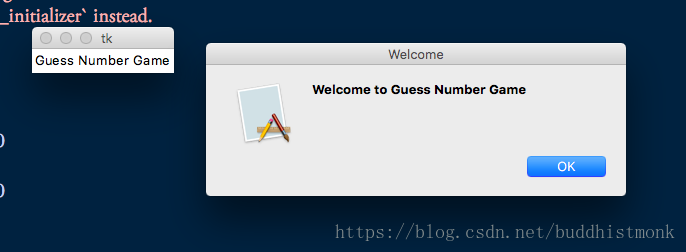
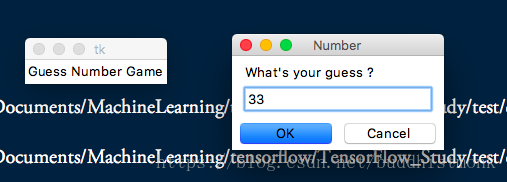
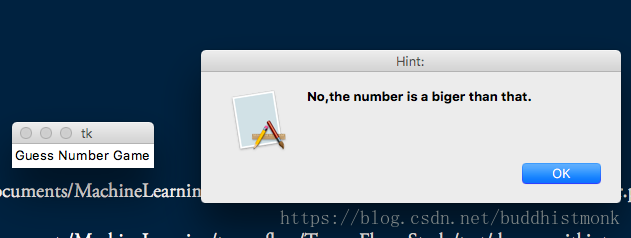
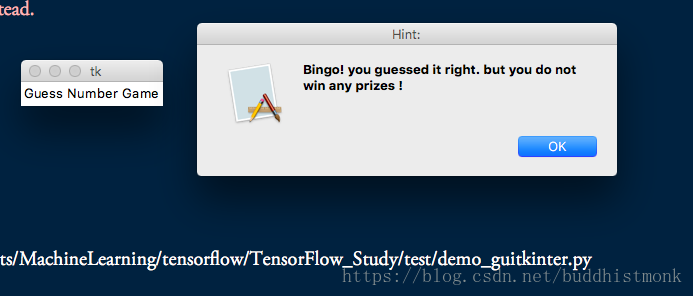
直接上代码.很容易理解.
先从一个简单的控制说起.#图形界面库
from tkinter import *
import tkinter.simpledialog as dl
import tkinter.messagebox as mb
'''
root = Tk()
w = Label(root,text = "label title")
w.pack()
#信息框
mb.showinfo("Welcome","Welcome Message")
#又弹一个新的对话框
guess = dl.askinteger("Number","Enter a number")
output = 'This is output message'
mb.showinfo("Output:",output)
'''可以跑一下看看效果.会出现一个信息框及一个对话框.
下面写一个猜数字游戏的完整代码:root = Tk()
#创建一个Label
w = Label(root,text = "Guess Number Game")
w.pack()
#显示信息框
mb.showinfo("Welcome","Welcome to Guess Number Game")
#定义一个数字
number = 59
#循环猜
while True:
guess = dl.askinteger("Number","What's your guess ?")
if guess == number:
output = "Bingo! you guessed it right. but you do not win any prizes !"
mb.showinfo("Hint:",output)
break
elif guess < number:
output = "No,the number is a biger than that."
mb.showinfo("Hint:",output)
else:
output = "No,the number is a lower than that."
mb.showinfo("Hint:",output)
print("Done")
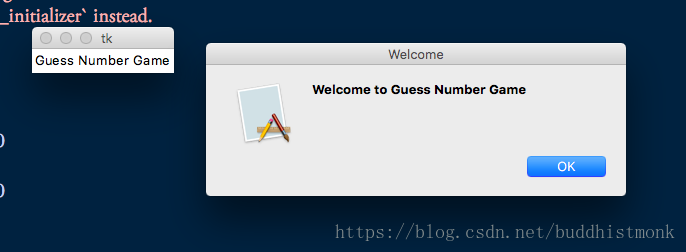
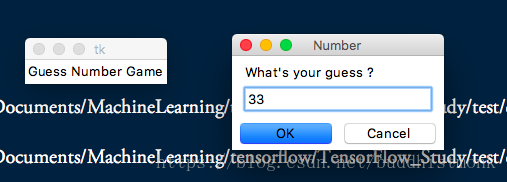
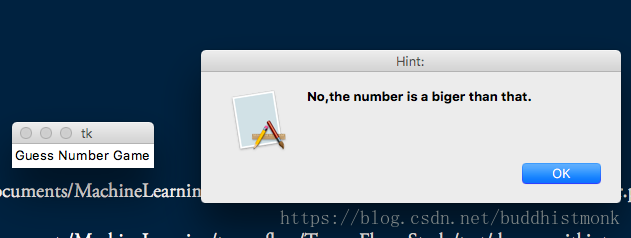
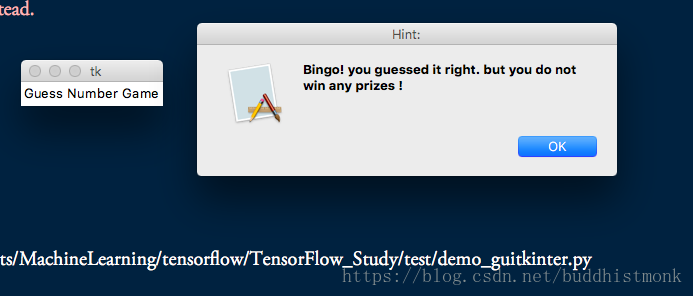
相关文章推荐
- python进阶教程之动态类型详解
- python进阶教程之函数参数的多种传递方法
- python进阶教程之词典、字典、dict
- python进阶教程之异常处理
- Python Django进阶教程(二)(模版过滤器,标签)
- python进阶教程之函数对象(函数也是对象)
- python进阶教程之循环相关函数range、enumerate、zip
- python进阶教程之循环对象
- python进阶教程之循环对象
- python进阶教程之异常处理
- python进阶教程之函数参数的多种传递方法
- python进阶教程之循环相关函数range、enumerate、zip
- python进阶教程之函数对象(函数也是对象)
- python进阶教程之词典、字典、dict
- python进阶教程之函数参数的多种传递方法
- python进阶之PIL 简明教程 - 基本用法
- python进阶教程之模块(module)介绍
- python进阶教程之异常处理
- Python爬虫教程——进阶一之爬虫框架Scrapy安装配置
- 学习Python就业有哪些方向?附加视频教程(python3从入门到进阶(面向对象),实战(爬虫,飞机游戏,GUI)视频教程)
