Python第八章课后作业(函数)
2018-03-28 21:44
666 查看
8-1 消息:def display_message():
print("I learn function in this chapter")
display_message()运行结果:

8-2 喜欢的图书:def favorite_book(bookname):
print("One of my favorite books is "+bookname.title())
favorite_book("Alice in Wonderland")
运行结果:
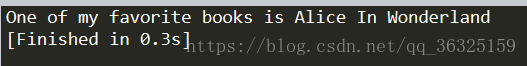
8-3 T恤:def make_shirt(size,word):
print("size:",size,"\nword:",word)
make_shirt(100,'good')
make_shirt(size=100,word='good')运行结果:

8-4 大号T恤:def make_shirt(size,word='I love Phthon'):
print("size:",size,"\nword:",word)
make_shirt('L')
make_shirt('M')
make_shirt('S',word='good')运行结果:

8-5 城市:
def describe_city(city,country='China'):
print(city,'is in',country)
describe_city("Guangzhou")
describe_city("Shenzhen")
describe_city('NewYork','America')运行结果:

8-6 城市名:def city_country(city,country):
return city.title()+","+country.title()#也可以返回两个值,类型是元组
print(city_country("Guangzhou",'China'))
print(city_country('Shenzhen','China'))
print(city_country('newYork','america'))运行结果:

8-7 专辑:def make_album(singer,album,num=0):
res={"singer":singer,"album":album}
if num!=0:
res['num']=num
return res
print(make_album('Jaychou','qinghuaci'))
print(make_album('zhangjie','taiyang'))
print(make_album('lironghao','libai',3))
运行结果:

8-8 用户的专辑:def make_album(singer,album,num=0):
res={"singer":singer,"album":album}
if num!=0:
res['num']=num
return res
while True:
singer=input('Please input the singer name,if your want to quit,input quit:\n')
if singer=='quit':
break
album=input('Please input the album name,if your want to quit,input quit:\n')
if album=='quit':
break
num=input('Please input the number of songs,if your want to quit,input quit:\n')
if num=='quit':
break
print(make_album(singer,album,int(num)))运行结果:

8-9 魔术师:def show_magicians(arr):
print(arr)
arr=['ksb','lmd','hyk']
show_magicians(arr)运行结果:

8-10 了不起的魔术师:def show_magicians(arr):
print(arr)
arr=['ksb','lmd','hyk']
show_magicians(arr)
def make_great(arr):
for x in range(len(arr)):
arr[x]='the Great '+arr[x]
make_great(arr)
show_magicians(arr)运行结果:

8-11 不变的魔术师:def show_magicians(arr):
print(arr)
def make_great(arr):
for i in range(len(arr)):
arr[i]='the Great '+arr[i]
return arr
arr=['ksb','lmd','hyk']
show_magicians(arr)
show_magicians(make_great(arr[:]))
show_magicians(arr)运行结果:

8-12 三明治:def sandwich(*sands):#任意元素数量的元组
print(sands)
sandwich('apple','banana','orange')
sandwich('apple','orange')
sandwich('orange')运行结果:

8-13 用户简介:def build_profile(first,last,**usr_info):#任意数量键值对的字典
profile={}
profile["fist name"]=first
profile["last name"]=last
for key,value in usr_info.items():
profile[key]=value
return profile
#传递键值对时用下面的形式,键会自动转换为字符串有点意外
user_profile=build_profile('Ke','Sibo',sex='male',height='170cm')
for key,value in user_profile.items():
print(key+":"+value)运行结果:

8-14 汽车:def make_car(mader,number,**usr_info):#任意数量键值对的字典
profile={}
profile["mader".title()]=mader
profile["number".title()]=number
for key,value in usr_info.items():
profile[key]=value
return profile
#传递键值对时用下面的形式,键会自动转换为字符串有点意外
user_profile=make_car('China','6',color='red',decoration='windows')
for key,value in user_profile.items():
print(key+":"+value)运行结果:

8-15略
8-16 导入:
分别去掉注释符号即可
在模块myfunc中:def myprint():
print('hhh')在其他模块中调用:# import myfunc
# myfunc.myprint()
# from myfunc import myprint
# myprint()
# from myfunc import myprint as mp
# mp()
# import myfunc as mf
# mf.myprint()
# from myfunc import *
# myprint()运行结果:

8-17 略
print("I learn function in this chapter")
display_message()运行结果:

8-2 喜欢的图书:def favorite_book(bookname):
print("One of my favorite books is "+bookname.title())
favorite_book("Alice in Wonderland")
运行结果:
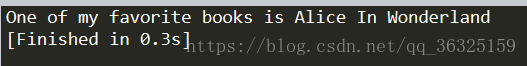
8-3 T恤:def make_shirt(size,word):
print("size:",size,"\nword:",word)
make_shirt(100,'good')
make_shirt(size=100,word='good')运行结果:

8-4 大号T恤:def make_shirt(size,word='I love Phthon'):
print("size:",size,"\nword:",word)
make_shirt('L')
make_shirt('M')
make_shirt('S',word='good')运行结果:

8-5 城市:
def describe_city(city,country='China'):
print(city,'is in',country)
describe_city("Guangzhou")
describe_city("Shenzhen")
describe_city('NewYork','America')运行结果:

8-6 城市名:def city_country(city,country):
return city.title()+","+country.title()#也可以返回两个值,类型是元组
print(city_country("Guangzhou",'China'))
print(city_country('Shenzhen','China'))
print(city_country('newYork','america'))运行结果:

8-7 专辑:def make_album(singer,album,num=0):
res={"singer":singer,"album":album}
if num!=0:
res['num']=num
return res
print(make_album('Jaychou','qinghuaci'))
print(make_album('zhangjie','taiyang'))
print(make_album('lironghao','libai',3))
运行结果:

8-8 用户的专辑:def make_album(singer,album,num=0):
res={"singer":singer,"album":album}
if num!=0:
res['num']=num
return res
while True:
singer=input('Please input the singer name,if your want to quit,input quit:\n')
if singer=='quit':
break
album=input('Please input the album name,if your want to quit,input quit:\n')
if album=='quit':
break
num=input('Please input the number of songs,if your want to quit,input quit:\n')
if num=='quit':
break
print(make_album(singer,album,int(num)))运行结果:

8-9 魔术师:def show_magicians(arr):
print(arr)
arr=['ksb','lmd','hyk']
show_magicians(arr)运行结果:

8-10 了不起的魔术师:def show_magicians(arr):
print(arr)
arr=['ksb','lmd','hyk']
show_magicians(arr)
def make_great(arr):
for x in range(len(arr)):
arr[x]='the Great '+arr[x]
make_great(arr)
show_magicians(arr)运行结果:

8-11 不变的魔术师:def show_magicians(arr):
print(arr)
def make_great(arr):
for i in range(len(arr)):
arr[i]='the Great '+arr[i]
return arr
arr=['ksb','lmd','hyk']
show_magicians(arr)
show_magicians(make_great(arr[:]))
show_magicians(arr)运行结果:

8-12 三明治:def sandwich(*sands):#任意元素数量的元组
print(sands)
sandwich('apple','banana','orange')
sandwich('apple','orange')
sandwich('orange')运行结果:

8-13 用户简介:def build_profile(first,last,**usr_info):#任意数量键值对的字典
profile={}
profile["fist name"]=first
profile["last name"]=last
for key,value in usr_info.items():
profile[key]=value
return profile
#传递键值对时用下面的形式,键会自动转换为字符串有点意外
user_profile=build_profile('Ke','Sibo',sex='male',height='170cm')
for key,value in user_profile.items():
print(key+":"+value)运行结果:

8-14 汽车:def make_car(mader,number,**usr_info):#任意数量键值对的字典
profile={}
profile["mader".title()]=mader
profile["number".title()]=number
for key,value in usr_info.items():
profile[key]=value
return profile
#传递键值对时用下面的形式,键会自动转换为字符串有点意外
user_profile=make_car('China','6',color='red',decoration='windows')
for key,value in user_profile.items():
print(key+":"+value)运行结果:

8-15略
8-16 导入:
分别去掉注释符号即可
在模块myfunc中:def myprint():
print('hhh')在其他模块中调用:# import myfunc
# myfunc.myprint()
# from myfunc import myprint
# myprint()
# from myfunc import myprint as mp
# mp()
# import myfunc as mf
# mf.myprint()
# from myfunc import *
# myprint()运行结果:

8-17 略
相关文章推荐
- python学习第八章函数部分课后练习自己尝试的代码
- python编程 从入门到实践 第八章 函数 及课后题
- 第八章课后作业
- Python第三天课后作业
- Python第七章课后作业
- Python第五天课后作业
- python从入门到实践第三章的课后练习作业
- Python第三天课后作业
- Python第五天课后作业
- Python第六天课后作业
- 【廖雪峰 python教程 课后题 切片】利用切片操作,实现一个trim()函数,去除字符串首尾的空格,注意不要调用str的strip()方法:
- Python第三天课后作业
- Python第五天课后作业
- Python第六天课后作业
- Python第三天课后作业
- 【RFID第五次作业】第八章课后习题
- Python第五天课后作业
- Python第六天课后作业
- Python第三章课后作业
- Python第五天课后作业
