流畅python学习笔记第十八章:使用asyncio包处理并发(二)
前面介绍了asyncio的用法。下面我们来看下如何用协程的方式来实现之前的旋转指针的方法
@asyncio.coroutine
def spin(msg):
write,flush=sys.stdout.write,sys.stdout.flush
for char in itertools.cycle('|/-\\'):
status=char+''+msg
write(status)
flush()
write('\x08'*len(status))
try:
yield from asyncio.sleep(0.1)
except asyncio.CancelledError:
break
write(''*len(status)+'\0x8'*len(status))
@asyncio.coroutine
def slow_function():
yield from asyncio.sleep(3)
return 42
@asyncio.coroutine
def supervisor():
spinner=asyncio.ensure_future(spin('thinking'))
# spinner=asyncio.async(spin('thinking'))
print('spinner object:',spinner)
result=yield from slow_function()
spinner.cancel()
return result
if __name__=="__main__":
start=time.time()
loop=asyncio.get_event_loop()
result=loop.run_until_complete(supervisor())
loop.close()
print('Answer:',result)
end=time.time()
print("Total time:{}".format(end-start))
运行的结果和之前用多线程是一样的。我们来看下运行的具体原理
1 asyncio.get_event_loop和 loop.run_until_complete(supervisor())
创建主循环,并传入任务supervisor
2 在supervisor中首先通过asyncio.async(spin('thinking'))将spin函数添加如Task。方法也可以是通过spinner=asyncio.ensure_future(spin('thinking'))。在asyncio中Task对象和threading.Thread的用途是一样的。Task对象用于驱动协程,Thread对象用于调用可调用的对象,Task对象不用自己实例化,而是通过把协程传给asyncio.async函数或者是asyncio.ensure_future,或者是loop.create_task
3 在spin函数中,执行在终端输出旋转指针。并通过asyncio.sleep(0.1)的方式让出控制权,会到主循环
4 此时来到supervisor函数。此时进入slow_function,在slow_function中asyncio.sleep(3)进行休眠,并在休眠期把控制权交给主循环。此时主循环会将控制权又交给spin函数。
5 3秒休眠结束后,返回42,并通过spinner.cancel函数取消spin的task,取消后会在协程当前暂停的yield出抛出asyncio.CancelledError异常。至此整个程序运行完毕。
我们继续来看下用asyncio来实现图片下载的程序
DEST_URL='downloads/'
BASE_URL1='http://seopic.699pic.com/photo/40011'
down_list=('8840.jpg_wh1200','7347.jpg_wh1200','6876.jpg_wh1200','6876.jpg_wh1200')
def save_flag(img,filename):
path=os.path.join(DEST_URL,filename)
with open(path,'wb') as f:
f.write(img)
@asyncio.coroutine
def get_flag(cc):
url='{}/{cc}.jpg'.format(BASE_URL1,cc=cc)
print(url)
resp = yield from aiohttp.ClientSession().get(url)
print (resp.status)
image = yield from resp.read()
return image
def show(text):
print(text)
sys.stdout.flush()
@asyncio.coroutine
def download_one(cc):
image = yield from get_flag(cc)
show(cc)
save_flag(image, cc + '.jpg')
return cc
def download_many(cc_list):
loop=asyncio.get_event_loop()
to_do=[download_one(cc) for cc in sorted(cc_list)]
wait_coro=asyncio.wait(to_do)
res,_=loop.run_until_complete(wait_coro)
loop.close()
return len(res)
def main(download_many):
t1=time.time()
count=download_many(down_list)
elapsed=time.time()-t1
msg='\n{} flags downloaded in {:.2f}s'
print(msg.format(count,elapsed))
if __name__=="__main__":
main(download_many)
在这里我们用yield from aiohttp.ClientSession().get(url)
代替了request函数。因为request函数是个IO阻塞型的函数。注意aiohttp必须要安装才能使用。书上写的是用aiohttp.request(‘GET’,url)方法,但是我在实际使用的时候发现无法下载,提示如下错误:
client_session: <aiohttp.client.ClientSession object at 0x7fac75231f28>
Unclosed client session
client_session: <aiohttp.client.ClientSession object at 0x7fac75231dd8>
Unclosed client session
client_session: <aiohttp.client.ClientSession object at 0x7fac75231eb8>
Unclosed client session
client_session: <aiohttp.client.ClientSession object at 0x7fac75231f28>
Task exception was never retrieved
future: <Task finished coro=<download_one() done, defined at /home/zhf/py_prj/function_test/asy_try.py:51> exception=TypeError("'_SessionRequestContextManager' object is not iterable",)>
Traceback (most recent call last):
File "/home/zhf/py_prj/function_test/asy_try.py", line 53, in download_one
image = yield from get_flag(cc)
File "/home/zhf/py_prj/function_test/asy_try.py", line 39, in get_flag
resp=yield from aiohttp.request('GET',url)
TypeError: '_SessionRequestContextManager' object is not iterable
Task exception was never retrieved
future: <Task finished coro=<download_one() done, defined at /home/zhf/py_prj/function_test/asy_try.py:51> exception=TypeError("'_SessionRequestContextManager' object is not iterable",)>
在网上搜了下,推荐使用aiohttp.ClientSession().get进行下载。这个函数能保证相关的TCP资源能够得到释放,比如TCP链接
在这里download_one和get_flag都用到了协程, 意味着必须像协程那样驱动,这样才能把控制权交还给时间循环
asyncio.wait分别把各个协程包装进一个task对象,最后的结果是,wait处理的所有对象都通过某种方式变成Future类的实例,wait是协程函数,因此返回的是一个协程或生成器对象。为了驱动协程,我们把协程传给run_until_completed方法。
运行时间:
5 flags downloaded in 0.34s
下面继续来优化下这个下载程序。
首先将代码改动下,在保存图片的时候将大小放大1000倍
def save_flag(img,filename):
path=os.path.join(DEST_URL,filename)
with open(path,'wb') as f:
f.write(img*1000)
5 flags downloaded in 13.46s
下载的图片大小如下所示:一张图片493M
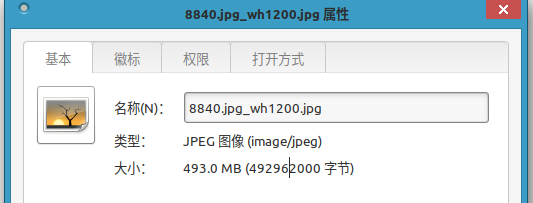
那么耗时的时间呢.总共耗费了13.46秒的时间。速率降低了40多倍
5 flags downloaded in 13.46s
原因是什么呢。原因就在与save_flag是一个阻塞性的函数(f.write)。save_flag函数阻塞了客户代码与asyncio事件循环共用的唯一线程。因此保存文件的时候,整个程序都会冻结。那么解决办法就是使用run_in_executor方法。download_one代码修改如下:
@asyncio.coroutine
def download_one(cc):
image = yield from get_flag(cc)
show(cc)
loop=asyncio.get_event_loop()
loop.run_in_executor(None,save_flag,image,cc+'.jpg')
return cc
修改之后总共耗时1.5秒
5 flags downloaded in 1.50s
- 流畅python学习笔记第十八章:使用asyncio包处理并发(一)
- 流畅python学习笔记第十八章:使用asyncio编写服务器
- Python 学习笔记【使用元组的注意点】
- Python学习笔记之疑问 9:如何使用For语句
- Python学习笔记--help命令使用
- python Django 学习笔记(四)—— 使用MySQL数据库
- SVM学习笔记(2)LIBSVM在python下的使用
- [学习笔记]使用py2exe打包python程序
- python学习笔记--循环使用
- python 学习笔记 11 -- 使用参数使你的程序变得更性感
- python学习笔记之二:使用字符串
- 【Cocos2D-X 学习笔记】Cocos2D-x 3.0+VS开发环境搭建[使用Python]
- Python学习笔记十二:列表(4)--len 、in、For的使用
- Python ORM框架SQLAlchemy学习笔记之映射类使用实例和Session会话介绍
- Python 学习笔记(三) 使用字符串
- Python学习笔记IDLE使用
- Python学习笔记--为什么需要使用__name__=='__main__'
- python学习笔记+使用技巧
- Python3.x学习笔记[2.5]灵活使用urllib与re
- python2学习笔记 第三章 使用字符串
