css样式优先级
2018-03-24 23:46
417 查看
有时在设置 HTML 元素时,会遇到相互冲突的多个样式。这时,到底是选择哪个的样式呢?看完下面的文章,你就懂了
1.在body上设置样式,
运行结果:
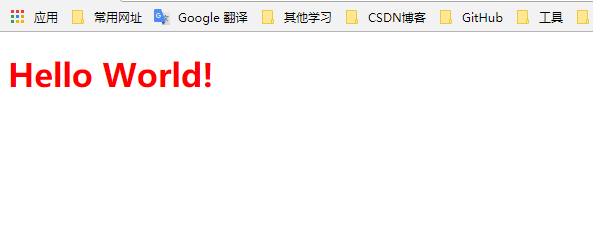
如图,会采取body的样式
2.给h1加个class类
运行结果:
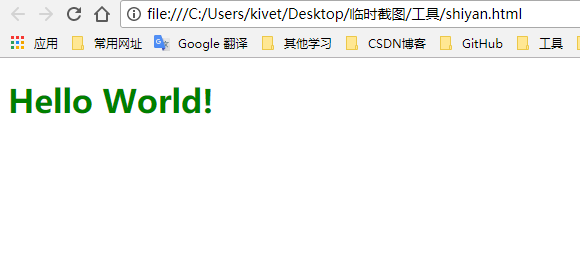
如图,class覆盖了body的样式,字体变成了绿色,所以class的优先级大于body
3.给h1再加一个class类
运行结果:
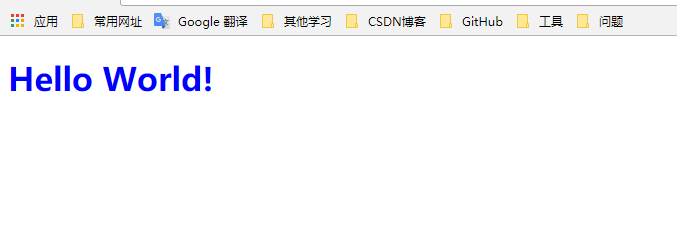
如图,字体变成了新定义的蓝色字体
此处需要注意的是:在 HTML 中这些 class 如何排序是无所谓的。
但是!在
运行结果:
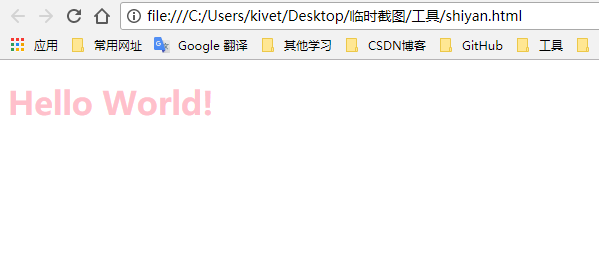
如图,字体点成了粉色
此处注意:你声明的 CSS 类选择器在上面还是下面是无所谓的,因为 id 属性总是具有更高的优先级,会覆盖它们
得到:id的优先级大于class
5.给h1加一个行内样式
运行结果:
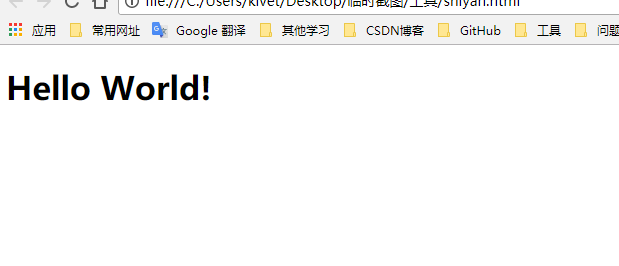
如图,字体变成了黑色,
得到:行内样式的优先级高于id
别急,还没完,还有个最强大的
6.!important
在元素的 color 声明加上关键字 !important,就能 100% 确保你的 h1 颜色是这个元素申明的颜色。
如,我们想让前面的蓝色显示出来,则只需改
运行的效果就会变成蓝色字体了
所以,最终得出的结论是,1-6 优先级逐步提高
1.在body上设置样式,
<style type="text/css">
body {
color: red;
}
</style><h1>Hello World!</h1>
运行结果:
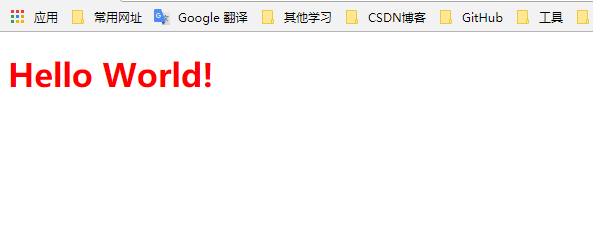
如图,会采取body的样式
2.给h1加个class类
<style type="text/css">
body {
color: red;
}
.green-text {
color: green;
}
</style><h1 class="green-text">Hello World!</h1>
运行结果:
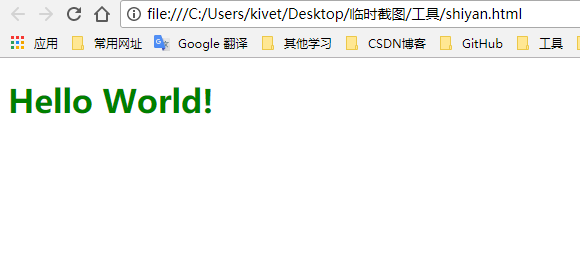
如图,class覆盖了body的样式,字体变成了绿色,所以class的优先级大于body
3.给h1再加一个class类
<style type="text/css">
body {
color: red;
}
.green-text {
color: green;
}
.blue-text {
color: blue;
}
</style><h1 class="green-text blue-text">Hello World!</h1>
运行结果:
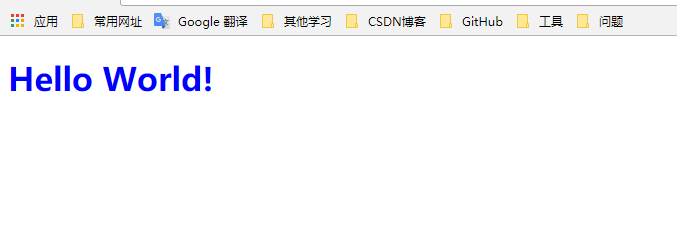
如图,字体变成了新定义的蓝色字体
此处需要注意的是:在 HTML 中这些 class 如何排序是无所谓的。
但是!在
<style type="text/css">
body {
color: red;
}
.green-text {
color: green;
}
.blue-text {
color: blue;
}
#pink-text {
color: pink;
}
</style><h1 class="green-text blue-text" id="pink-text">Hello World!</h1>
运行结果:
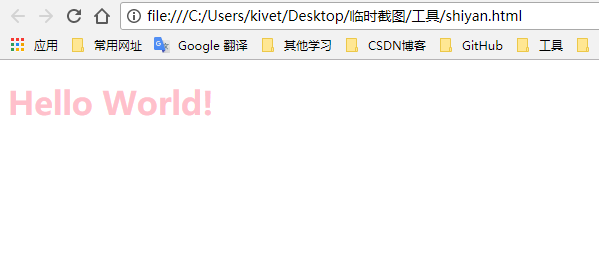
如图,字体点成了粉色
此处注意:你声明的 CSS 类选择器在上面还是下面是无所谓的,因为 id 属性总是具有更高的优先级,会覆盖它们
得到:id的优先级大于class
5.给h1加一个行内样式
<style type="text/css">
body {
color: red;
}
.green-text {
color: green;
}
.blue-text {
color: blue;
}
#pink-text {
color: pink;
}
</style><h1 class="green-text blue-text" id="pink-text" style="color: black">Hello World!</h1>
运行结果:
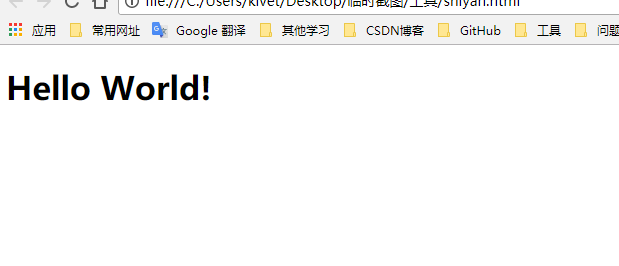
如图,字体变成了黑色,
得到:行内样式的优先级高于id
别急,还没完,还有个最强大的
6.!important
在元素的 color 声明加上关键字 !important,就能 100% 确保你的 h1 颜色是这个元素申明的颜色。
如,我们想让前面的蓝色显示出来,则只需改
.blue-text {
color: blue !important;
}运行的效果就会变成蓝色字体了
所以,最终得出的结论是,1-6 优先级逐步提高
相关文章推荐
- CSS三种样式的优先级(转)
- css样式优先级总结
- CSS学习之样式继承(Inheritance)和优先级 - CSS: The Missing Manual
- CSS样式优先级(权值)
- CSS的三种样式:内联式,嵌入式,外部式以及他们的优先级
- 详解CSS中的选择器优先级及样式层叠问题解决
- CSS样式优先级
- CSS 渲染样式优先级(选择器优先级)
- css多重样式优先级
- CSS 之 样式优先级机制
- css样式优先级
- [css] !important 控制样式优先级
- CSS样式优先级判定
- CSS控制样式的三种方式(优先级对比验证)
- 【CSS优先级】多个CSS样式设置同样属性时,画面到底会用哪一个CSS(important并非唯一方法)
- css 三种样式的优先级问题
- css样式优先级
- css样式优先级详解
- css样式优先级
- 【less.js扫雷系列一】--less和CSS同时时使用时,可能出现的样式优先级变化导致样式覆盖问题
