Python脚本实现自动发布地图服务
2018-03-21 15:01
876 查看
最近根据用户的需求写了这个功能。
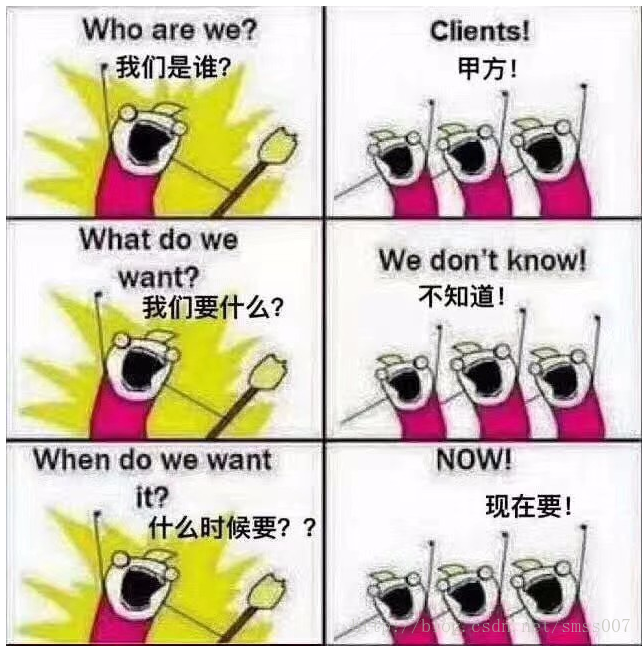
我从官方文档中扒下来的代码,因为示例中没有连接server的部分,所以自己又添加了该部分,大家可以直接拷贝到本地,或者参考官方文档自己再扩展一下(比如注册文件夹什么的)。
https://enterprise.arcgis.com/zh-cn/server/latest/administer/windows/example-publish-a-map-service-from-a-map-document-mxd-.htm
主要流程如下:
使用 CreateGISServerConnectionFile 连接server ;
使用 CreateMapSDDraft 将 地图文档(.mxd) 转换为服务定义草稿(.sddraft) ;
使用arcpy.StageService_server() 将 服务定义草稿(.sddraft) 转换为 服务定义(.sd)文件;
使用 arcpy.UploadServiceDefinition_server() 将 服务定义 (.sd)文件上传到server。
P.S:
wrkspc尽量用英文路径;
server_url 要书写正确;
生成的sd文件和sddraft文件不会自动删除。
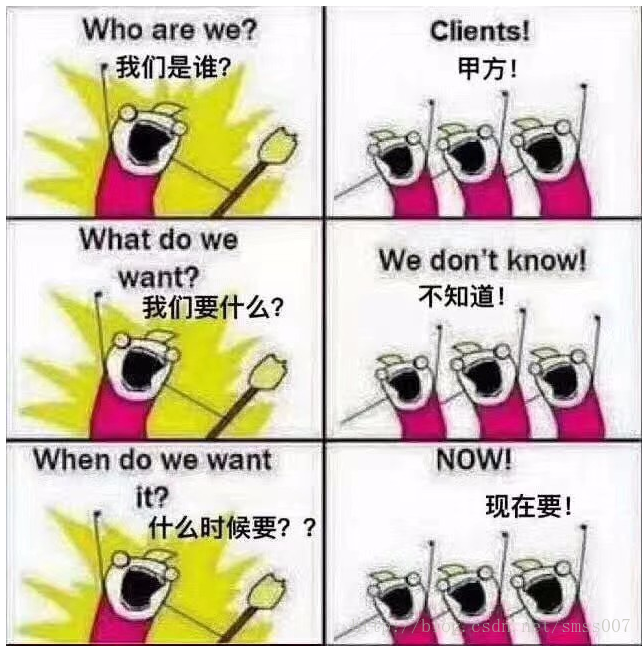
我从官方文档中扒下来的代码,因为示例中没有连接server的部分,所以自己又添加了该部分,大家可以直接拷贝到本地,或者参考官方文档自己再扩展一下(比如注册文件夹什么的)。
https://enterprise.arcgis.com/zh-cn/server/latest/administer/windows/example-publish-a-map-service-from-a-map-document-mxd-.htm
主要流程如下:
使用 CreateGISServerConnectionFile 连接server ;
使用 CreateMapSDDraft 将 地图文档(.mxd) 转换为服务定义草稿(.sddraft) ;
使用arcpy.StageService_server() 将 服务定义草稿(.sddraft) 转换为 服务定义(.sd)文件;
使用 arcpy.UploadServiceDefinition_server() 将 服务定义 (.sd)文件上传到server。
P.S:
wrkspc尽量用英文路径;
server_url 要书写正确;
生成的sd文件和sddraft文件不会自动删除。
# Publishes a service to machine myserver using USA.mxd
# A connection to ArcGIS Server must be established in the
# Catalog window of ArcMap before running this script
# Import arcpy module
import arcpy
# Define local variables
wrkspc = 'E:/demo/'
mapDoc = arcpy.mapping.MapDocument(wrkspc + '1.mxd')
# Provide path to connection file
# To create this file, right-click a folder in the Catalog window and
# click New > ArcGIS Server Connection
out_folder_path = wrkspc
con_Filename = "connection.ags"
server_url = "https://sms.esrichina.com:6443/arcgis/admin"
staging_folder_path = wrkspc
username = "arcgis"
password = "Super123"
arcpy.mapping.CreateGISServerConnectionFile("ADMINISTER_GIS_SERVICES" ,
out_folder_path,
con_Filename,
server_url,
"ARCGIS_SERVER",
False,
staging_folder_path,
username,
password,
"SAVE_USERNAME")
# Provide other service details
serviceName = 'pythonTest'
sddraft = wrkspc + serviceName + '.sddraft'
sd = wrkspc + serviceName + '.sd'
summary = 'summary'
tags = 'tags'
# Create service definition draft
arcpy.mapping.CreateMapSDDraft(mapDoc, sddraft, serviceName, 'ARCGIS_SERVER', con_Filename, True, None, summary, tags)
# Analyze the service definition draft
analysis = arcpy.mapping.AnalyzeForSD(sddraft)
# Print errors, warnings, and messages returned from the analysis
print "The following information was returned during analysis of the MXD:"
for key in ('messages', 'warnings', 'errors'):
print '----' + key.upper() + '---'
vars = analysis[key]
for ((message, code), layerlist) in vars.iteritems():
print ' ', message, ' (CODE %i)' % code
print ' applies to:',
for layer in layerlist:
print layer.name,
print
# Stage and upload the service if the sddraft analysis did not contain errors
if analysis['errors'] == {}:
# Execute StageService. This creates the service definition.
arcpy.StageService_server(sddraft, sd)
# Execute UploadServiceDefinition. This uploads the service definition and publishes the service.
arcpy.Upload
ad35
ServiceDefinition_server(sd, con_Filename)
print "Service successfully published"
else:
print "Service could not be published because errors were found during analysis."
print arcpy.GetMessages()
相关文章推荐
- ArcGIS中python实现地图服务的自动发布
- 使用Python创建.sd服务定义文件,实现脚本自动发布ArcGIS服务
- 使用Python创建.sd服务定义文件,实现脚本自动发布ArcGIS服务
- 通过Python脚本自动发布ArcGIS服务
- 通过Python脚本自动发布ArcGIS服务
- 通过Python脚本自动发布ArcGIS服务
- 【转】通过Python脚本自动发布ArcGIS服务
- python实现博客自动刷点击脚本
- 【IOS】IOS工程自动打包并发布脚本实现
- IOS工程自动打包并发布脚本实现
- 通过Python脚本创建ArcGIS地图服务缓存
- Flex4.0+Blaseds+Spring+Hibernate实现地图服务发布平台(并结合GEOTOOLS)
- linux 下写python脚本实现自动补全( 我51论坛也有)
- IOS工程自动打包并发布脚本实现
- PostGIS+QGIS+GeoServer+OpenLayers实现数据的存储、服务的发布以及地图的显示
- IOS工程自动打包并发布脚本实现
- PostGIS+QGIS+GeoServer+OpenLayers实现数据的存储、服务的发布以及地图的显示
- ios外包公司—北京动点软件分享:IOS工程自动打包并发布脚本实现
- Python脚本实现Mac开机自动语音播报天气
- python实现博客自动刷点击脚本
