python学习笔记——fork()创建多进程
2018-03-14 00:11
746 查看
1 进程概述
引自 Python 多进程 fork()详解1.1 进程
进程是程序的一次动态执行过程,它对应了从代码加载、执行到执行完毕的一个完整过程。进程是系统进行资源分配和调度的一个独立单位。进程是由代码(堆栈段)、数据(数据段)、内核状态和一组寄存器组成。
在多任务操作系统中,通过运行多个进程来并发地执行多个任务。由于每个线程都是一个能独立执行自身指令的不同控制流,因此一个包含多个线程的进程也能够实现进程内多任务的并发执行。
进程是一个内核级的实体,进程结构的所有成分都在内核空间中,一个用户程序不能直接访问这些数据。
进程的状态:
创建、准备、运行、阻塞、结束。
1.2 进程间的通信方式
1)文件 2)管道 3)socket 4)信号 5)信号量 6)共享内存1.3 进程的创建函数
os.fork()subprocess
processing
multiprocessing
2 创建进程
2.1 子进程的创建方式
Linux 和 Unix 操作系统提供了一个fork()函数创建新的进程,这也就意为这该函数仅适用于Linux和Unix平台。fork()函数比较特殊,python的os.fork()是唯一调用一次返回两次的函数,因操作系统将当前的进程(父进程)复制了一份新的进程(子进程),然后分别在父进程和子进程内返回。
例如:采用父子进程拷贝文件,子进程的拷贝并不是从开始就就行的(除非进行设置),混乱拷贝文件可能会出现结果异常而出现错误。
注意:有时在一个终端会混合出现打印结果。
fork() 函数原型
Help on built-in function fork in module posix: fork(...) fork() -> pid Fork a child process. Return 0 to child process and PID of child to parent process.
fork()从本质上属于内建函数,通过 os 模块导入
从函数原型上看,子进程永远返回0,而父进程则返回子进程的PID。这意味着每个子进程的创建都会在父进程中留下标记PID(子进程身份信息),当子进程溯源其父进程时,通过getppid()就可以找到父进程的PID
fork()语法:
功能:为当前进程创建一个子进程
参数:无
返回值:0 和 子进程PID(在父进程中)
< 0 子进程创建失败
= 0 在子进程中的返回值
> 0 在父进程中的返回值
特点:
(1)子进程会继承父进程几乎全部代码段(包括fork()前所定义的所有内容)
(2)子进程拥有自己独立的信息标识,如PID
(3)父、子进程独立存在,在各自存储空间上运行,互不影响
(4)创建父子进程执行不同的内容是多任务中固定方法
关于父子进程详见对于多进程,子进程继承了父进程的内容和fork之后子进程到底复制了父进程什么(这里面是C/C++内容,不过可以借鉴其思路)
2.2 创建简单的子进程:
import os
pid = os.fork()
if pid <0 :
print("create process failed")
elif pid == 0:
print("this is child process")
else :
print("this is parent process")
print("******the end*******")运行:
this is parent process ******the end******* this is child process ******the end******* #或 this is parent process this is child process ******the end******* ******the end*******
运行的次数不一致时,会输出不同结果
注:
(a)前后不一致的原因,因为子进程和父进程独立运行,但是打印在同一个终端上,所以终端上父子进程同时打印出来。
(b)子进程运行时是从 pid = os.fork() 下面语句执行,实际上,该语句是两条语句, os.frok() 是创建子进程语句,而 pid = 是赋值语句,所以在创建完子进程后,下一句为运行赋值语句。
(c)该语句中,父进程先运行,运行中,子进程也运行,但此时并不代表父进程已经运行结束;所以出现终端语句混乱
(d)帮助理解父子进程空间
import os
print('python课程')
os.fork()
print('Python多进程')运行结果
python课程 Python多进程 Python多进程
在该程序中,父进程创建一个子进程,父进程打印到终端“python多进程”,同时子进程也打印到终端“python多进程”,所以是两个“python多进程”。
(有资料显示父进程中创建了一个子进程,子进程运行打印了一个“python多进程”,回到父进程又打印了一个“python多进程”,所以结果是打印了2个“python多进程”。注:不知道两种描述那个符合程序运行过程,待考待查。)
2.3 添加时间调整执行顺序
import os
from time import sleep
pid = os.fork()
if pid <0 :
print("create process failed")
elif pid == 0:
sleep(3)
print("this is child process")
else :
sleep(1)
print("this is parent process")
print("******the end*******")运行结果:
this is parent process ******the end******* this is child process ******the end*******
注:
实际上其终端显示为
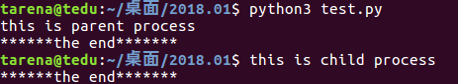
具体原因我目前理解为父进程运行结束后,显示终端待输入命令,此时子进程没有运行,所以会显示上图情形;
当将父子进程sleep()时间变换一下,则为下面图结果

2.4 变量在父子进程中的关系
import os
from time import sleep
a = 10 #父子进程中含有相同的资源,包括fork()之前的语句
pid = os.fork()
if pid < 0:
print('create process failed')
elif pid == 0:
a = 1000 #子进程将a值修改为1000
print("This is child process")
else:
sleep(2)
print('a = ',a)
print('The pid = ',pid)
print("This is parent process")
print('a = ',a)
print("**********the end***********")运行结果:
This is child process a = 1000 **********the end*********** a = 10 The pid = 5495 This is parent process a = 10 **********the end***********
注:
在父进程中变量的变量a=10,而在子进程中将其绑定为1000时,其在父进程中的绑定值并没有变化。这主要是因父子进程中位于不同的虚拟空间所致。
2.5 父子进程PID
os.getpid() 获取当前进程的PID号os.getppid() 获取当前进程父进程的PID号
import os
from time import sleep
pid = os.fork()
if pid < 0:
print("create process failed")
elif pid == 0:
print("my PID is",os.getpid()) #子进程PID
print("my parent process PID is",os.getppid()) #父进程PID
print("this is child process")
else:
sleep(1)
print("===========================")
print("the PID is",pid) #父进程中fork()返回值 = 子进程PID
print("the parent PID is",os.getpid()) #父进程PID
print("this is parent process")运行结果
my PID is 5815 my parent process PID is 5814 this is child process =========================== the PID is 5815 the parent PID is 5814 this is parent process
2.6 父子进程
import os
from time import sleep
pid = os.fork()
if pid < 0:
print("create process failed")
elif pid == 0:
print("my PID is",os.getpid()) #子进程PID
print("my parent process-1 PID is",os.getppid()) #父进程PID
sleep(5)
print("my parent process-2 PID is",os.getppid()) #父进程PID
print("this is child process")
else:
sleep(1)
print("===========================")
print("the PID is",pid) #父进程中fork()返回值 = 子进程PID
print("the parent PID is",os.getpid()) #父进程PID
print("this is parent process")运行
my PID is 4338 my parent process-1 PID is 4337 =========================== the PID is 4338 the parent PID is 4337 this is parent process my parent process-2 PID is 2236 this is child process

注:在子进程中,sleep(5)前后的子进程对应的父进程是不一样的(PID不一致),这是由于当父进程结束后,子进程就成了孤儿进程。
孤儿进程将被init进程(该进程号即为子进程新的父进程PID)所收养,并由init进程对它们完成状态收集工作。
在终端输入top可获得PID为2236对应信息

COMMAND对应值为upstart;upstart即为ubuntux系统的一种init方式中的一种
附:目前Linux系统有三种init方式:第一种是最早的、也是广为流传的System V initialization; 第二种是最近几年提出的Upstart方式,基于事件机制,系统的所有服务和任务都是事件驱动的;最后一种是Systemd,发展最为迅速的,大有取代Upstart之势。本文主要是分析目前ubuntu(14.04)系统中所用的Upstart,....参看ubuntu的Upstart启动流程和ubuntu upstart简单说明
改变程序,在父进程中增加死循环,不让父进程退出
import os
from time import sleep
pid = os.fork()
if pid < 0:
print("create process failed")
elif pid == 0:
print("my PID is",os.getpid()) #子进程PID
print("my parent process-1 PID is",os.getppid()) #父进程PID
sleep(5)
print("my parent process-2 PID is",os.getppid()) #父进程PID
print("this is child process")
else:
sleep(1)
print("===========================")
print("the PID is",pid) #父进程中fork()返回值 = 子进程PID
print("the parent PID is",os.getpid()) #父进程PID
print("this is parent process")
while True:
pass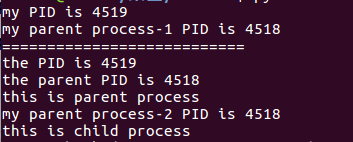
此时就不会发生变化,因为父进程一直处于死循环未退出状态。
fork 侧重于父子进程都有任务,适合于少量的子进程创建
相关文章推荐
- Python 学习笔记 多进程 multiprocessing
- python学习笔记——创建事件对象Event
- Python学习笔记1:安装,创建,执行
- python-MySQL学习笔记-第二章-在特定数据库中创建表
- python多进程学习笔记
- python3学习笔记:多进程分布式小例子
- Python 学习笔记 - 线程(基本概念和创建)
- Python 学习笔记 多进程 multiprocessing
- Python学习笔记:元组的创建
- python3学习笔记之多进程分布式小例子
- Python学习笔记(四)多进程的使用
- Python学习笔记18:标准库之多进程(multiprocessing包)
- Python学习笔记(六)多进程实现并发服务器
- Python学习笔记之一 文本文件的创建与显示
- 【python学习笔记】15:numpy创建各种数组
- python cookbook第三版学习笔记十二:类和对象(三)创建新的类或实例属性
- Python-Multiprocessing 多进程学习笔记
- Python学习笔记——多线程,多进程
- Python学习笔记(四十三)virtualenv (创建一套“隔离”的Python运行环境)
- Python 多进程/多线程 学习笔记
