MyBatis使用resultMap自定义映射规则与关联映射
2018-03-12 16:39
561 查看
一、写在前面
在MyBatis 的全局配置文件中我们可以通过在settings标签中设置
<setting name="mapUnderscoreToCamelCase" value="true"/>来开启驼峰命名法,实现数据库中的字段名与JavaBean 中属性的关系映射。
在数据库中一般使用单词来定义列名,多个列名之间用’ _ ‘分隔开,比如
department_name,在JavaBean 中一般使用驼峰命名来定义属性,所以会定义为
departmentName。在默认不开启驼峰命名法的情况下,它们之间是不能够实现关系映射的,在开启对驼峰命名法的支持后,MyBatis 会对数据库中的字段进行驼峰命名转换。
但是有的时候,开启驼峰命名法也不能完成映射,比如数据库字段
dept_name对应JavaBean 中的
departmentName,这时候就需要我们自定义
resultMap关系映射。
二、resultMap
自定义映射规则
使用resultMap实现数据库中的
dept_name字段与JavaBean 中的
departmentName的关系映射。
mapper 接口:
// 通过id 查询部门信息,返回的是一个Department 对象 Department getDeptById(Integer id);
SQL 映射文件:
<!--
先通过resultMap 定义映射规则
id:当前命名空间中的一个唯一标识,用于标识一个resultMap
type:类的完全限定名, 或者一个类型别名,也就是返回的对应JavaBean 类型
-->
<resultMap id="BaseDeptResultMap" type="com.jas.mybatis.bean.Department">
<!--
<id>:与下面<result>标签的区别是可以用于提升性能,所以这里用<id>标签来定义主键的映射关系
column:数据库中对应的字段名
property:对应JavaBean 的属性名
因为可以实现自动映射,所以<id column="id" property="id"/> 在这里也可以省略
如果开启了驼峰命名法,对应的映射转换也可以省略
-->
<id column="id" property="id"/>
<result column="dept_name" property="departmentName"/>
</resultMap>
<select id="getDeptById" resultMap="BaseDeptResultMap">
SELECT * FROM t_dept WHERE id = #{id}
</select>三、resultMap
实现关联映射
有这样一个需求,在根据id查询员工信息的时候,把员工所在的部门信息也查出来。
Employee员工类:
package com.jas.mybatis.bean;
public class Employee {
private Integer id;
private String username;
private Character gender;
private String email;
//在Employee 类中定义一个Department 对象,用来封装员工的部门信息
private Department department;
// 省略get、set 与toString 方法
}Department部门类:
package com.jas.mybatis.bean;
public class Department {
private Integer id;
private String departmentName;
}mapper 接口:
// 根据id 查出员工的信息并把对应的部门信息也查询出来 Employee getEmpAndDeptById(Integer id);
SQL 映射文件:
方式一:
<resultMap type="com.jas.mybatis.bean.Employee" id="BaseEmployeeResultMap">
<id column="id" property="id"/>
<result column="username" property="username"/>
<result column="gender" property="gender"/>
<result column="email" property="email"/>
<!--
通过下面两个列名获得数据将封装成Department 对象
直接通过属性名.属性名的方式指定映射的关系
-->
<result column="d_id" property="department.id"/>
<result column="dept_name" property="department.departmentName"/>
</resultMap>
<select id="getEmpAndDeptById" resultMap="BaseEmployeeResultMap">
SELECT e.id, e.username, e.gender, e.email, e.d_id, d.dept_name
FROM t_employee e LEFT JOIN t_dept
4000
d
ON (e.d_id = d.id)
WHERE e.id = #{id}
</select>方式二(在
resultMap使用
association标签):
<resultMap type="com.jas.mybatis.bean.Employee" id="BaseEmployeeResultMap">
<id column="id" property="id"/>
<result column="username" property="username"/>
<result column="gender" property="gender"/>
<result column="email" property="email"/>
<!--
使用association 标签实现关联查询
property:在Employee 类中对应的department 属性
javaType:关联的类的全路径名或者其对应的别名
-->
<association property="department" javaType="com.jas.mybatis.bean.Department">
<!--
property:直接就是Department 类中的属性
-->
<id column="d_id" property="id"/>
<result column="dept_name" property="departmentName"/>
</association>
</resultMap>
<select id="getEmpAndDeptById" resultMap="BaseEmployeeResultMap">
SELECT e.id, e.username, e.gender, e.email, e.d_id, d.dept_name
FROM t_employee e LEFT JOIN t_dept d
ON (e.d_id = d.id)
WHERE e.id = #{id}
</select>查看结果:
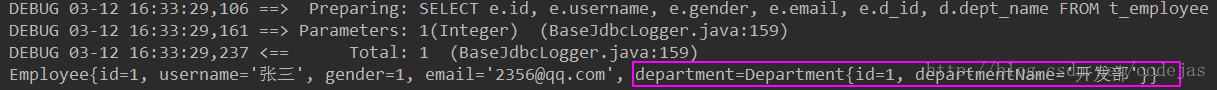
四、总结
这篇博文主要介绍了使用resultMap实现数据库字段与JavaBean 属性之间高级映射的知识点,并实现了一个关联映射。
resultMap的作用还有很多,比如分布查询与延迟加载等,都是在
resultMap的基础上完成的。如果有兴趣,可以关注后续的博文。希望这篇博文能够为你提供帮助。
相关文章推荐
- Mybatis初窥:使用resultMap自定义高级映射规则
- mybatis的resultMap自定义结果映射规则
- JavaEE_Mybatis_SpringMVC_Mybatis_lesson11_一对一关联映射(ResultMap/ResultType)
- MyBatis映射文件的resultMap如何做表关联
- tk.mybatis使用resultmap进行collection映射问题
- Mybatis利用ResultMap自定义映射案例
- MyBatis映射文件的resultMap如何做表关联
- MyBatis映射文件的resultMap如何做表关联
- MyBatis映射文件的resultMap如何做表关联
- JavaEE_Mybatis_SpringMVC_Mybatis_lesson13_多对多关联映射(ResultMap)
- Mybatis自定义ResultMap使用总结
- MyBatis映射文件的resultMap如何做表关联
- MyBatis之使用resultMap实现高级映射
- MyBatis笔记:使用resultMap映射sql返回的结果
- MyBatis-关联表增删改查配置、resultMap、association、collection的使用
- MyBatis的ResultMap使用方法,对象关联写法
- mybatis 使用resultMap实现关联数据的查询(association 和collection )
- 【Mybatis】表关联和resultMap的使用
- mybatis使用association的resultMap方式进行映射少数据问题
- JavaEE_Mybatis_SpringMVC_Mybatis_lesson12_一对多关联映射(ResultMap)
