1-重新开始认识Cas-通过maven和骨架来搭建cas服务器
2018-03-11 21:38
357 查看
1、新建一个maven总司令,注意修改成pom的,因为默认是jar的。总司令一定是pom
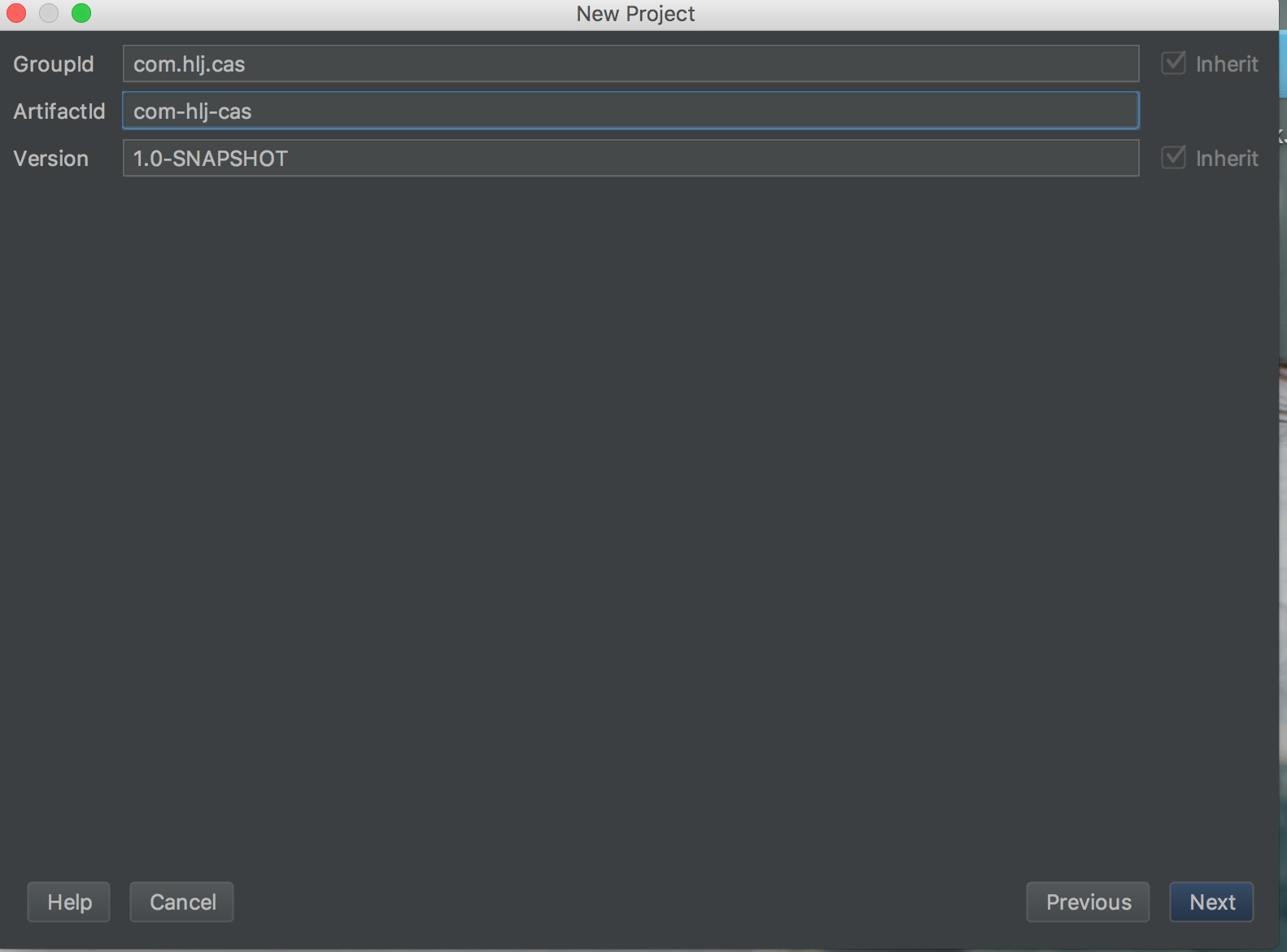
2、根据骨架url
https://casinitializr.herokuapp.com/1、选择cas-tomcat
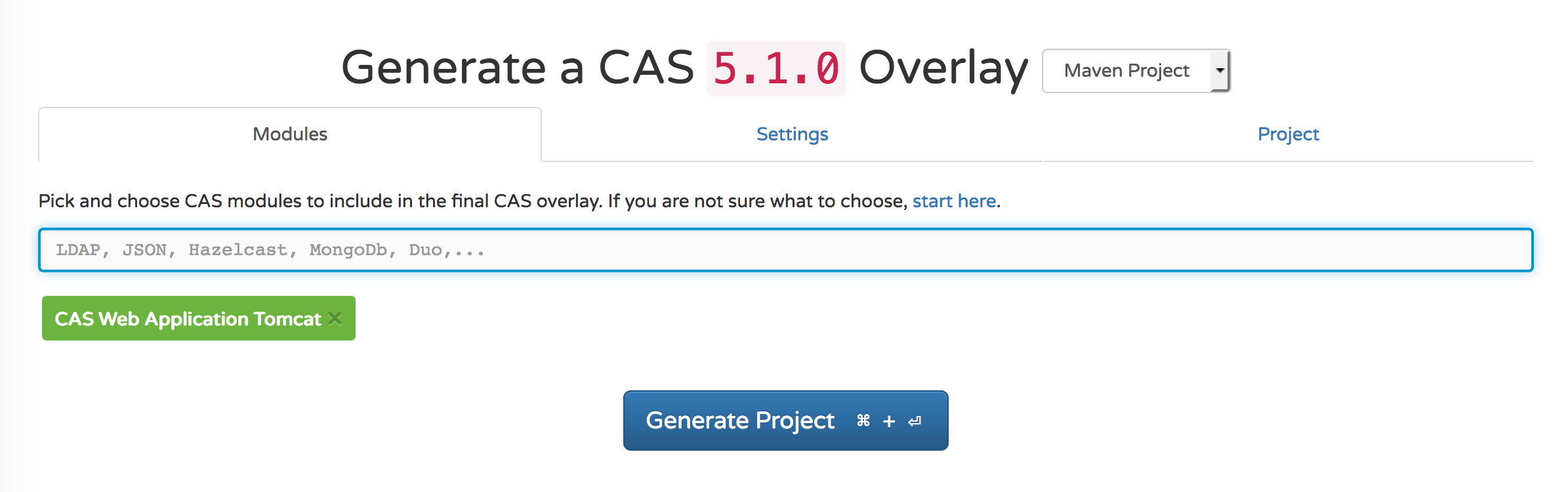
2、输入项目中需要pom和包关系
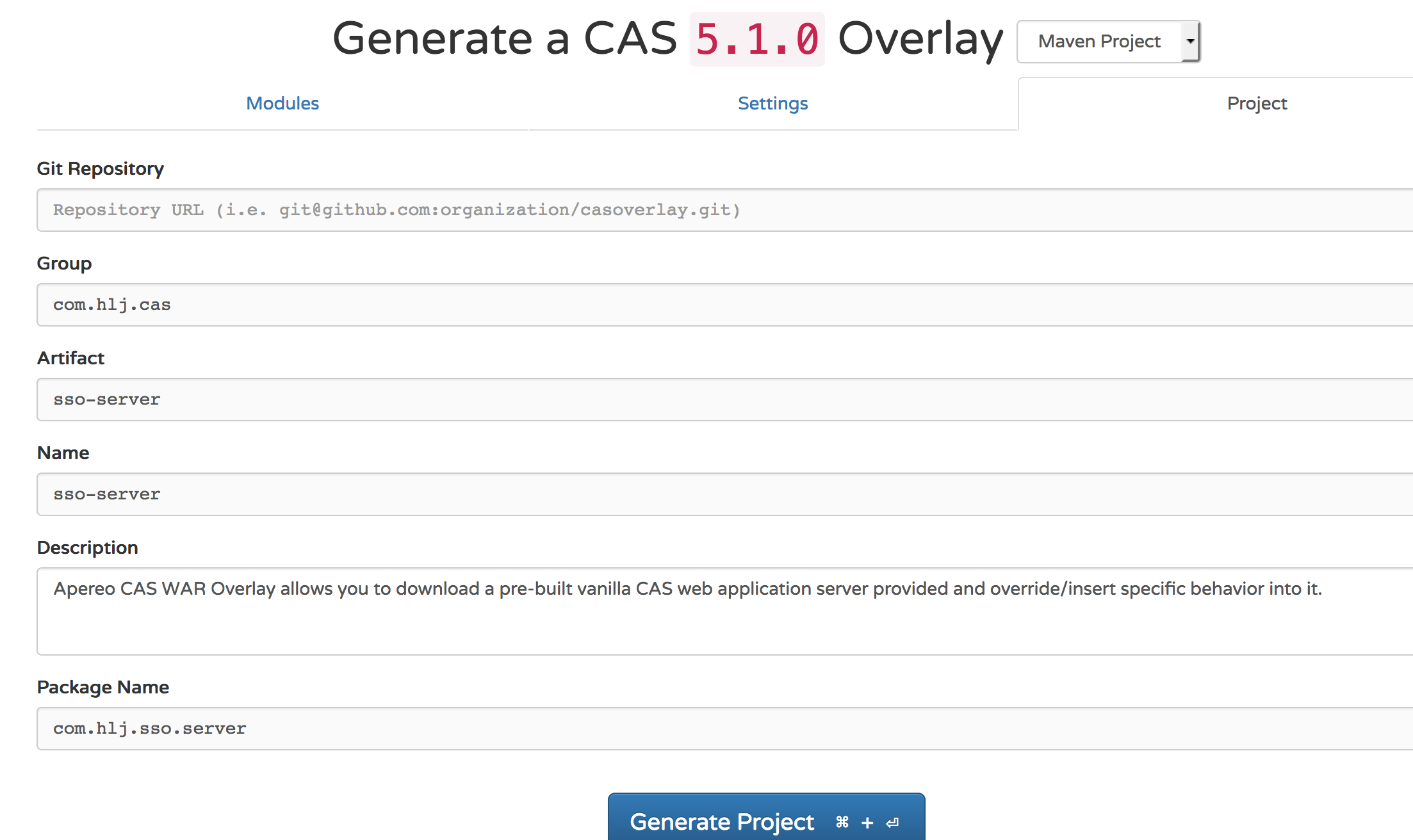
3、将它直接放到上面总司令的目录下(cas-overlay可以删除的,没毛用)
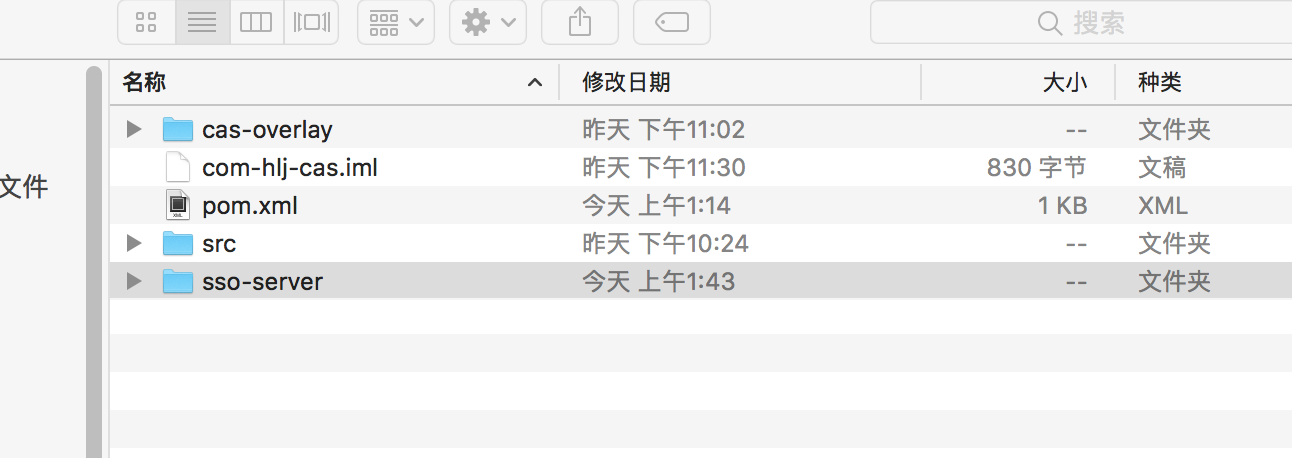
4、修改这个com.hlj.sso-server的pom,让它继承总司令并被总司令聚合
1.sso-server的pom放入parent,总司令com.hlj.cas中放入来自它的propertis,这里注意的是我用的cas版本为5.1.3,所以需要修改下propertis 中cas的版本号(默认为5.1.0),否则有些依赖不能下载,因为已经没有在维护了
2、这里我去掉了关于springBoot的一些东西(也就是自动生成的java文件,后面会进行删除),我修改了sso-server的pom。复制下面的即可。
<?xml version="1.0" encoding="UTF-8"?> <project xmlns="http://maven.apache.org/POM/4.0.0" xmlns:xsi="http://www.w3.org/2001/XMLSchema-instance" xsi:schemaLocation="http://maven.apache.org/POM/4.0.0 http://maven.apache.org/xsd/maven-4.0.0.xsd"> <modelVersion>4.0.0</modelVersion> <parent> <groupId>com.hlj.cas</groupId> <artifactId>com-hlj-cas</artifactId> <version>1.0-SNAPSHOT</version> <relativePath>../pom.xml</relativePath> </parent> <artifactId>sso-server</artifactId> <packaging>war</packaging> <name>sso-server</name> <description>单点登录</description> <dependencies> <dependency> <groupId>org.apereo.cas</groupId> <artifactId>cas-server-webapp-tomcat</artifactId> <version>${cas.version}</version> <type>war</type> <scope>runtime</scope> </dependency> </dependencies> <dependencyManagement> <dependencies> <dependency> <groupId>org.apereo.cas</groupId> <artifactId>cas-server-support-bom</artifactId> <version>${cas.version}</version> <type>pom</type> <scope>import</scope> </dependency> </dependencies> </dependencyManagement> <build> <plugins> <plugin> <groupId>com.rimerosolutions.maven.plugins</groupId> <artifactId>wrapper-maven-plugin</artifactId> <version>0.0.5</version> <configuration> <verifyDownload>true</verifyDownload> <checksumAlgorithm>MD5</checksumAlgorithm> </configuration> </plugin> <plugin> <groupId>org.springframework.boot</groupId> <artifactId>spring-boot-maven-plugin</artifactId> <version>${springboot.version}</version> <configuration> <mainClass>org.springframework.boot.loader.WarLauncher</mainClass> <addResources>true</addResources> </configuration> </plugin> <plugin> <groupId>org.apache.maven.plugins</groupId> <artifactId>maven-war-plugin</artifactId> <version>3.1.0</version> <configuration> <warName>cas</warName> <failOnMissingWebXml>false</failOnMissingWebXml> <recompressZippedFiles>false</recompressZippedFiles> <archive> <compress>false</compress> <manifestFile>${project.build.directory}/war/work/org.apereo.cas/cas-server-webapp-tomcat/META-INF/MANIFEST.MF</manifestFile> </archive> <overlays> <overlay> <groupId>org.apereo.cas</groupId> <artifactId>cas-server-webapp-tomcat</artifactId> </overlay> </overlays> </configuration> </plugin> <plugin> <groupId>org.apache.maven.plugins</groupId> <artifactId>maven-compiler-plugin</artifactId> <version>3.3</version> </plugin> </plugins> <finalName>cas</finalName> </build> </project>
2、总司令com.hlj.cas
如下,这里我添加了阿里云镜像
<?xml version="1.0" encoding="UTF-8"?> <project xmlns="http://maven.apache.org/POM/4.0.0" xmlns:xsi="http://www.w3.org/2001/XMLSchema-instance" xsi:schemaLocation="http://maven.apache.org/POM/4.0.0 http://maven.apache.org/xsd/maven-4.0.0.xsd"> <modelVersion>4.0.0</modelVersion> <groupId>com.hlj.cas</groupId> <artifactId>com-hlj-cas</artifactId> <version>1.0-SNAPSHOT</version> <packaging>pom</packaging> <modules> <module>sso-server</module> </modules> <properties> <java.version>1.8</java.version> <cas.version>5.1.3</cas.version> <springboot.version>1.5.3.RELEASE</springboot.version> <project.build.sourceEncoding>UTF-8</project.build.sourceEncoding> <project.reporting.outputEncoding>UTF-8</project.reporting.outputEncoding> <maven.compiler.source>1.8</maven.compiler.source> <maven.compiler.target>1.8</maven.compiler.target> </properties> <repositories> <repository> <id>nexus-aliyun</id> <name>Nexus aliyun</name> <url>http://maven.aliyun.com/nexus/content/groups/public</url> </repository> </repositories> </project>
5、这个时候可能会看到maven中cas-tomcat,虽然pom中已经有了,但是jar没有导入
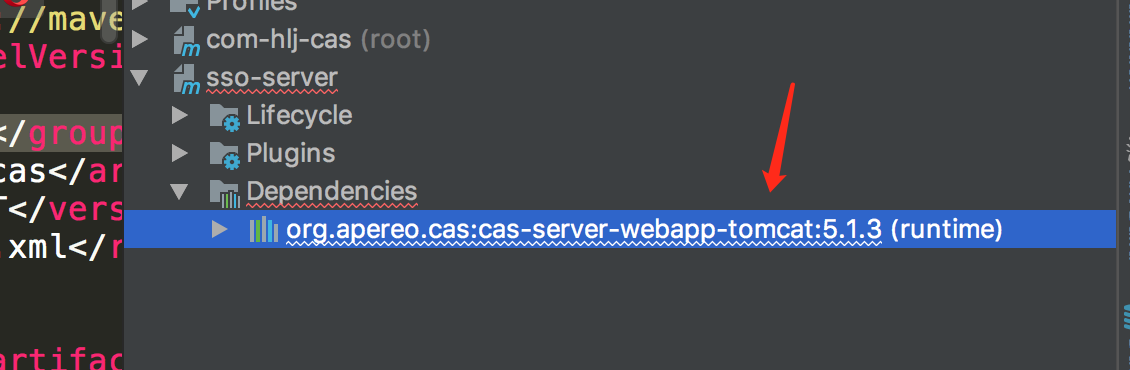
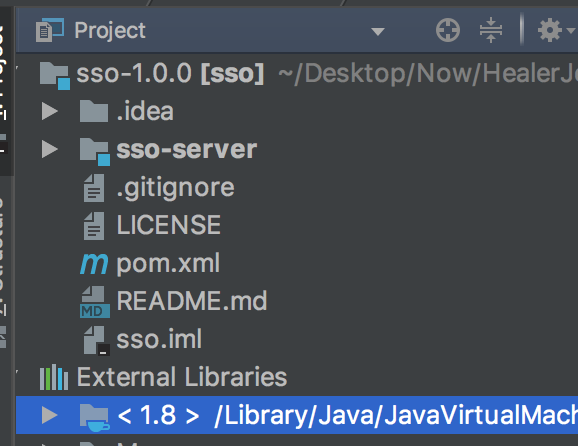
解决方法,提前运行这个sso-server项目,这个时候才会真正下载,具体为什么我没有研究明白
sudo ./build.sh run提示没有权限。下面我们开始给sso-server全部权限,按照下面的命令打出(有时候,命令不好使,就前面加个sudo)
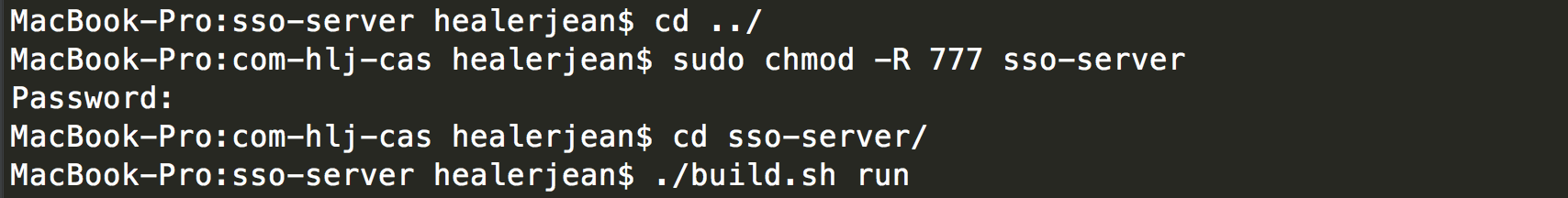
给出权限之后,会出现下面这个,也就是开始下载它了
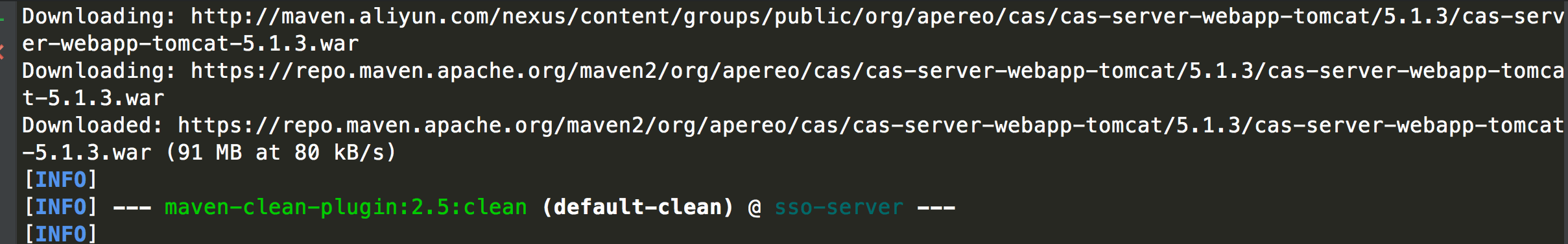
出现下面表示成功了,但是点开idea右侧的maven还是有下划线,不用管。后面添加好配置文件等,再执行./build.sh run 就会成功了。但还是会有下划线的。怕个毛毛
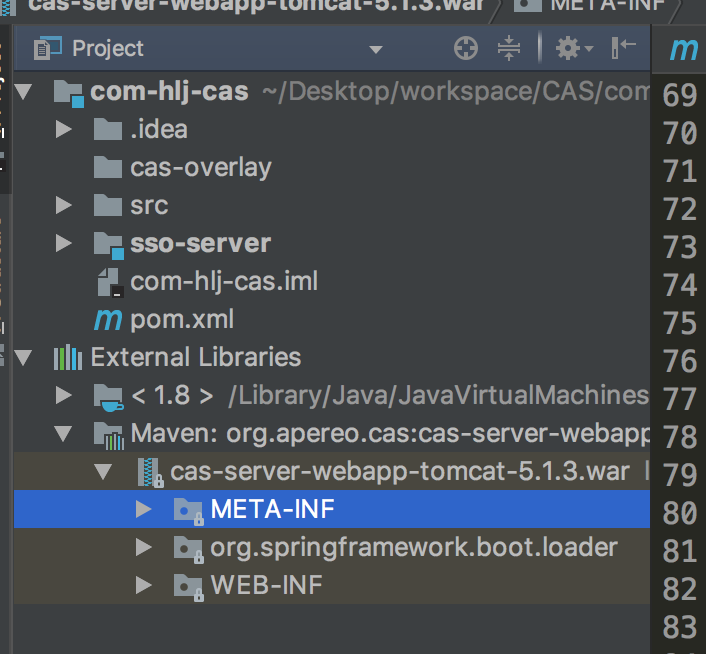
6.添加配置文件application.properties
喽,哈哈
**将cas-server-webapp-tomcat/5.1.3/cas-server-webapp-tomcat-5.1.3.war!/WEB-INF/classes/application.properties拷贝到src/main/resources 下并且进行调整,**
因为现在还没有生成证书,所以下面ssl设置为false
server.ssl.enabled=false
## # CAS Server Context Configuration # server.context-path=/cas server.port=8443 server.ssl.enabled=false #server.ssl.key-store=file:/etc/cas/thekeystore #server.ssl.key-store-password=changeit #server.ssl.key-password=changeit # server.ssl.ciphers= # server.ssl.client-auth= # server.ssl.enabled= # server.ssl.key-alias= # server.ssl.key-store-provider= # server.ssl.key-store-type= # server.ssl.protocol= # server.ssl.trust-store= # server.ssl.trust-store-password= # server.ssl.trust-store-provider= # server.ssl.trust-store-type= server.max-http-header-size=2097152 server.use-forward-headers=true server.connection-timeout=20000 server.error.include-stacktrace=NEVER server.tomcat.max-http-post-size=2097152 server.tomcat.basedir=build/tomcat server.tomcat.accesslog.enabled=true server.tomcat.accesslog.pattern=%t %a "%r" %s (%D ms) server.tomcat.accesslog.suffix=.log server.tomcat.max-threads=10 server.tomcat.port-header=X-Forwarded-Port server.tomcat.protocol-header=X-Forwarded-Proto server.tomcat.protocol-header-https-value=https server.tomcat.remote-ip-header=X-FORWARDED-FOR server.tomcat.uri-encoding=UTF-8 spring.http.encoding.charset=UTF-8 spring.http.encoding.enabled=true spring.http.encoding.force=true ## # CAS Cloud Bus Configuration # spring.cloud.bus.enabled=false # spring.cloud.bus.refresh.enabled=true # spring.cloud.bus.env.enabled=true # spring.cloud.bus.destination=CasCloudBus # spring.cloud.bus.ack.enabled=true endpoints.enabled=false endpoints.sensitive=true endpoints.restart.enabled=false endpoints.shutdown.enabled=false management.security.enabled=true management.security.roles=ACTUATOR,ADMIN management.security.sessions=if_required management.context-path=/status management.add-application-context-header=false security.basic.authorize-mode=role security.basic.enabled=false security.basic.path=/cas/status/** ## # CAS Web Application Session Configuration # server.session.timeout=300 server.session.cookie.http-only=true server.session.tracking-modes=COOKIE ## # CAS Thymeleaf View Configuration # spring.thymeleaf.encoding=UTF-8 spring.thymeleaf.cache=true spring.thymeleaf.mode=HTML ## # CAS Log4j Configuration # # logging.config=file:/etc/cas/log4j2.xml server.context-parameters.isLog4jAutoInitializationDisabled=true ## # CAS AspectJ Configuration # spring.aop.auto=true spring.aop.proxy-target-class=true ## # CAS Authentication Credentials # cas.authn.accept.users=casuser::Mellon ## # CAS Delegated Authentication # cas.authn.pac4j.bitbucket.clientName=Bitbucket cas.authn.pac4j.dropbox.clientName=Dropbox cas.authn.pac4j.facebook.clientName=Facebook cas.authn.pac4j.foursquare.clientName=Foursquare cas.authn.pac4j.github.clientName=Github cas.authn.pac4j.google.clientName=Google cas.authn.pac4j.linkedIn.clientName=LinkedIn cas.authn.pac4j.paypal.clientName=PayPal cas.authn.pac4j.twitter.clientName=Twitter cas.authn.pac4j.yahoo.clientName=Yahoo cas.authn.pac4j.windowsLive.clientName=Windows Live cas.authn.pac4j.wordpress.clientName=WordPress
7、添加打印日志log4j
1、把etc/cas/config/log4j2.xml 放到项目的src/main/resources 下,2、内容由
<Property name="cas.log.dir" >.</Property>调整成
<Property name="cas.log.dir" >logs</Property>
8、sso-server通过骨架会自动帮我们生成java文件,下面我们把这两个删除,注意test包下面的java也要删除哦,因为我们启用用的是 ./build.sh,所以不需要。而且我也没有提供springBoot的jar包
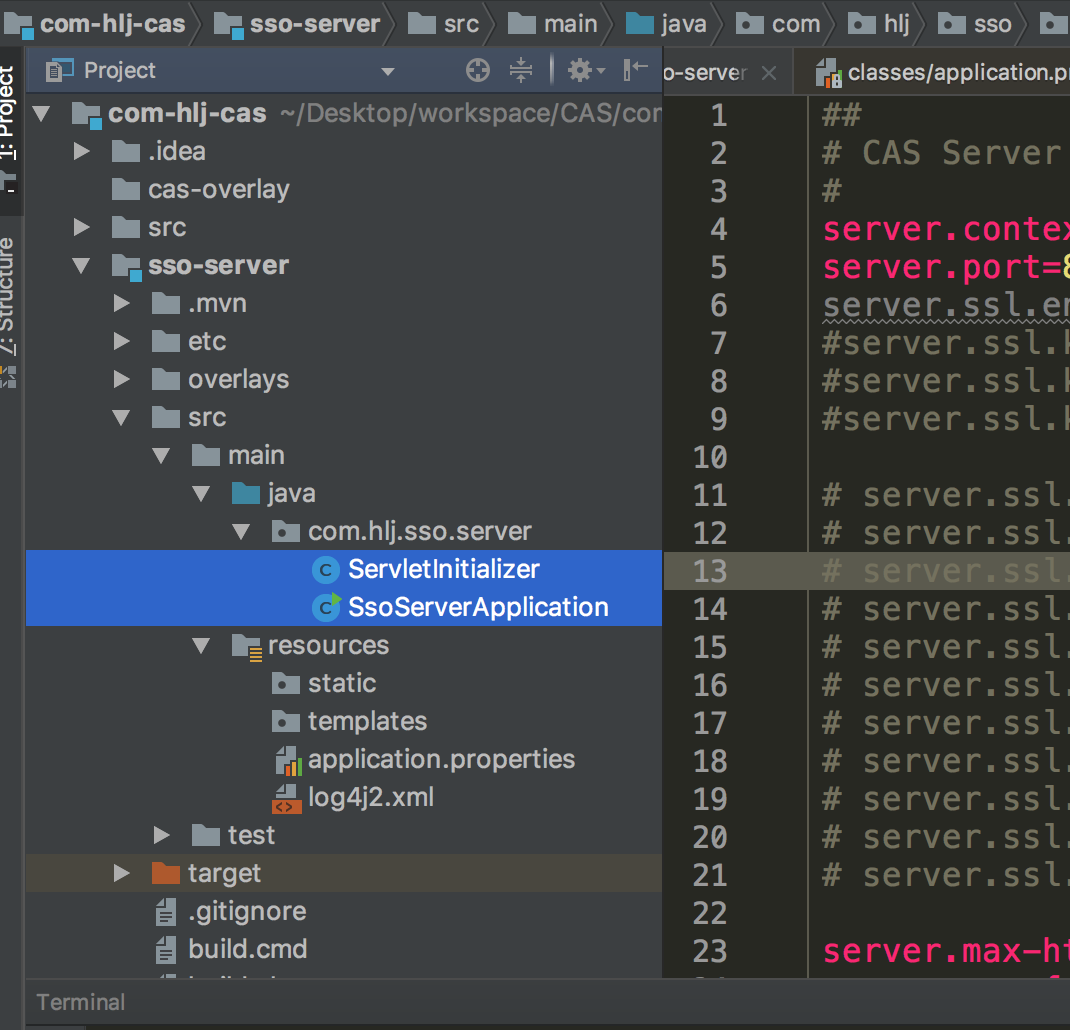
删除完成,就是下面这样了
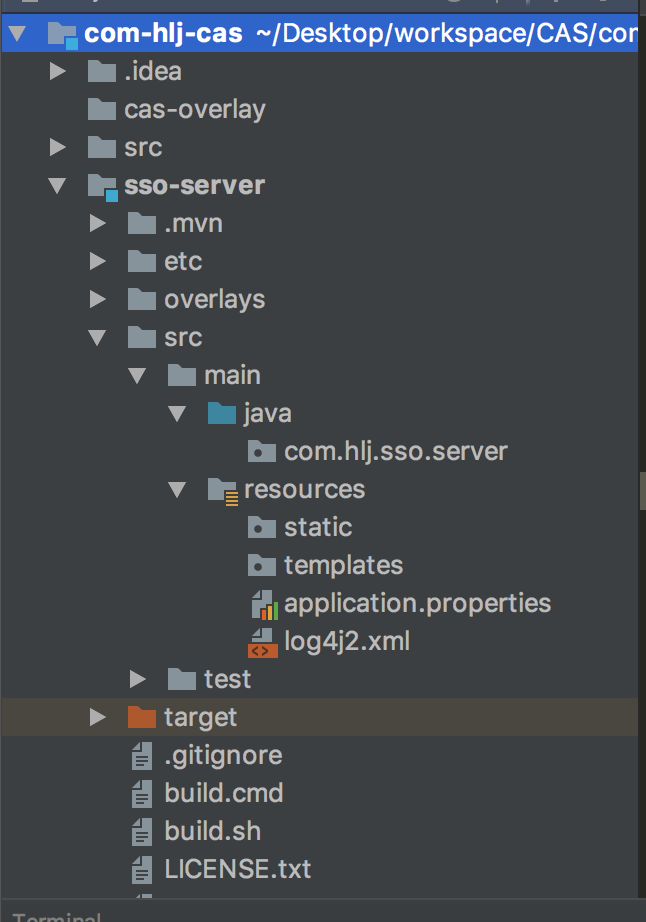
8、开始启动吧,朋友们
sudo ./build.sh run,出现下面这个表示启动成功
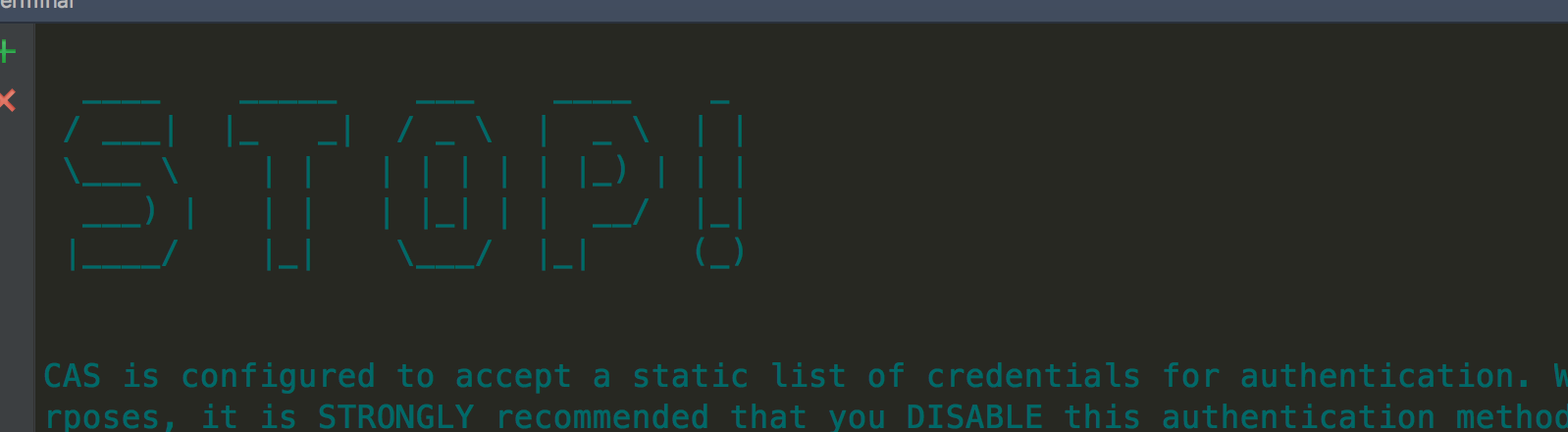
浏览器中输入 http://localhost:8443/cas ,输入配置文件中提供的用户名和密码进行登录
cas.authn.accept.users=casuser::Mellon
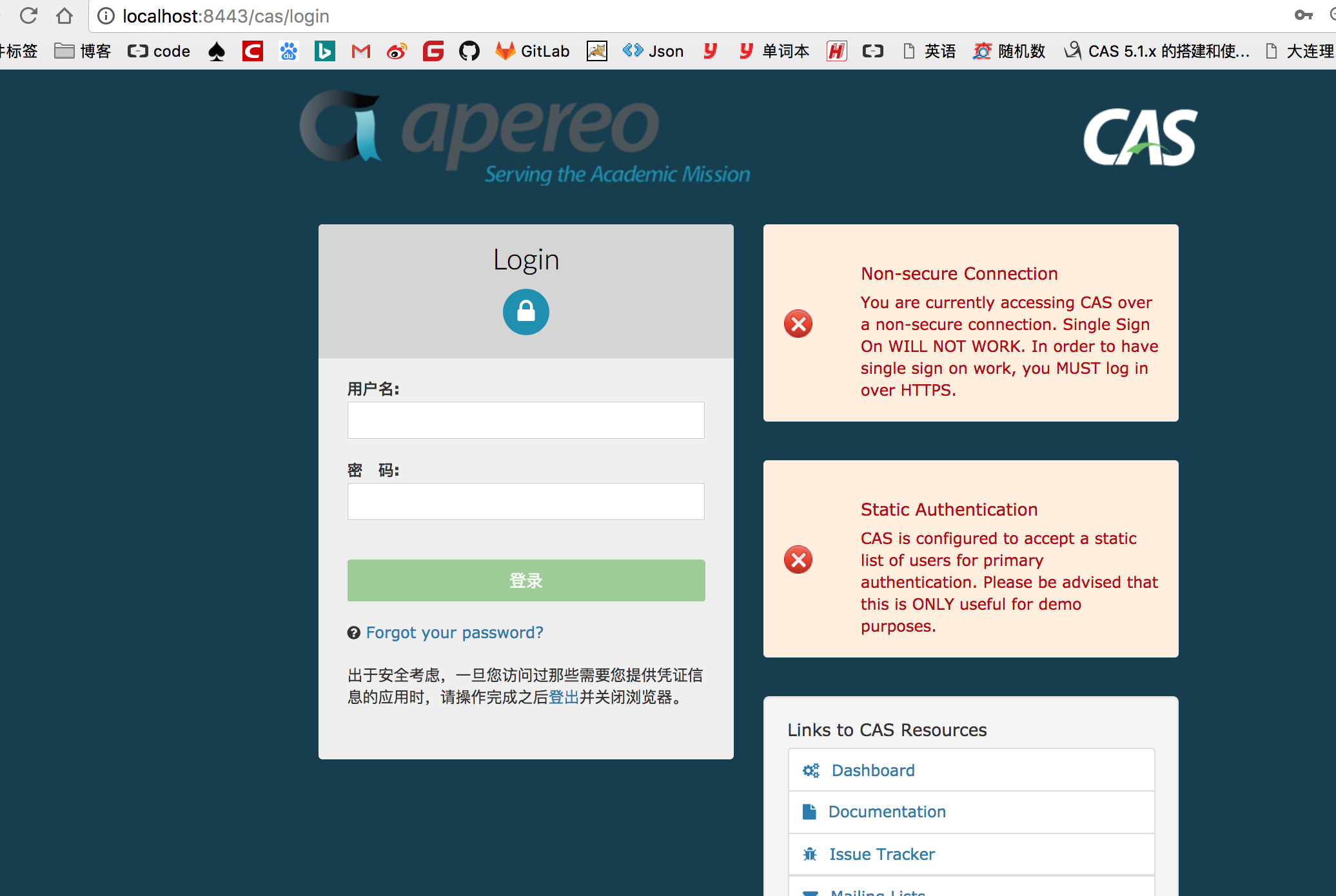
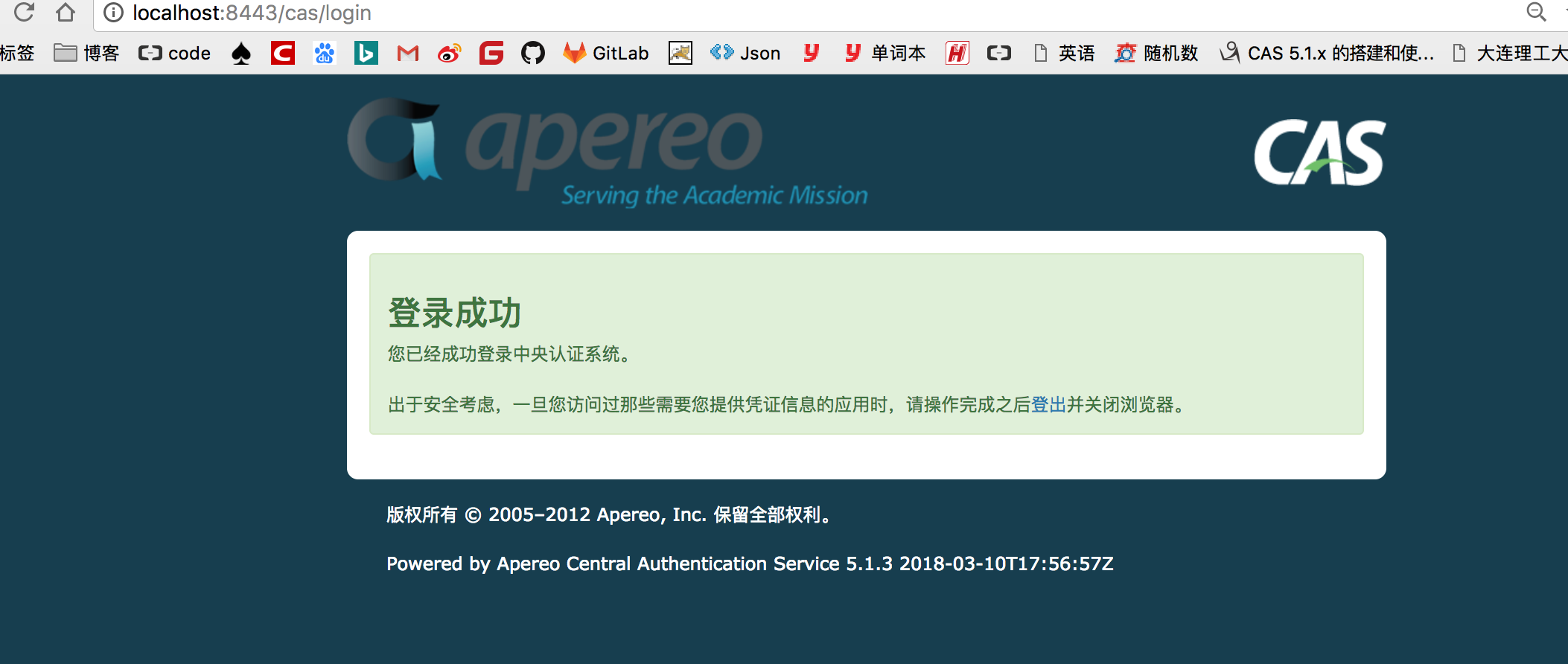
控制台,信息
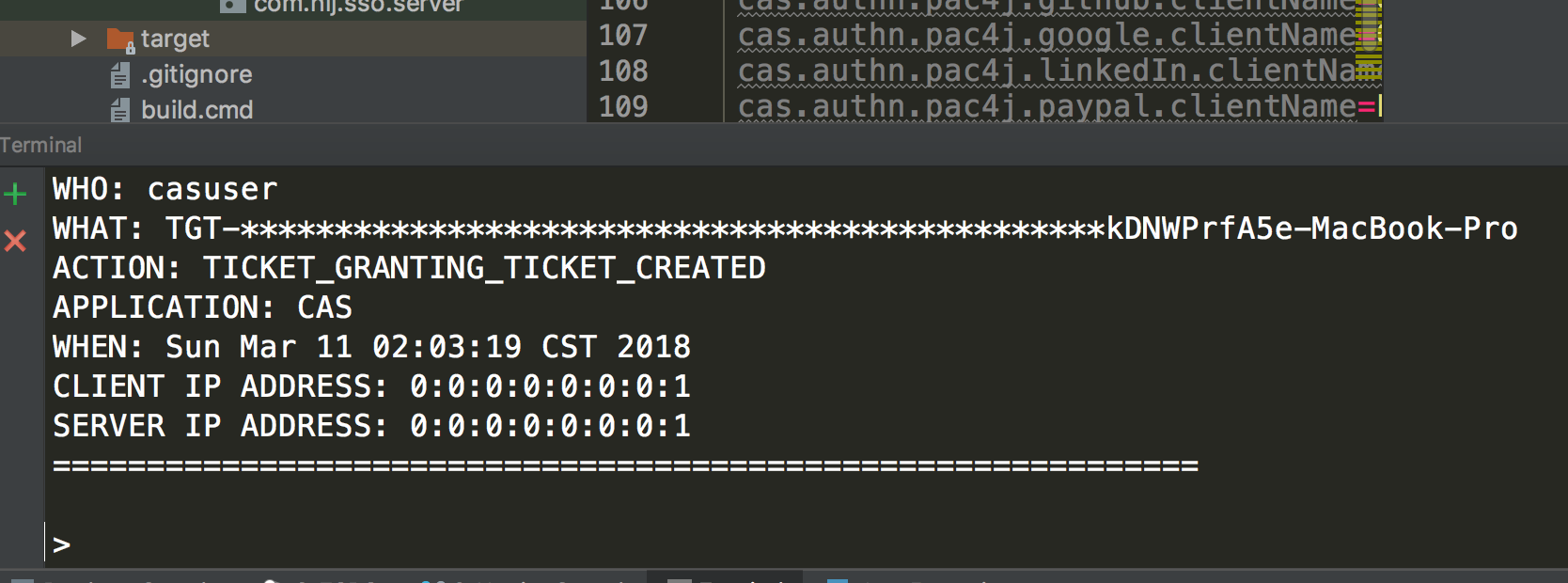
9、这个时候我们在idea的右侧maven还会看到下划线的报错,但是却毫无影响,所以不需要纠结了
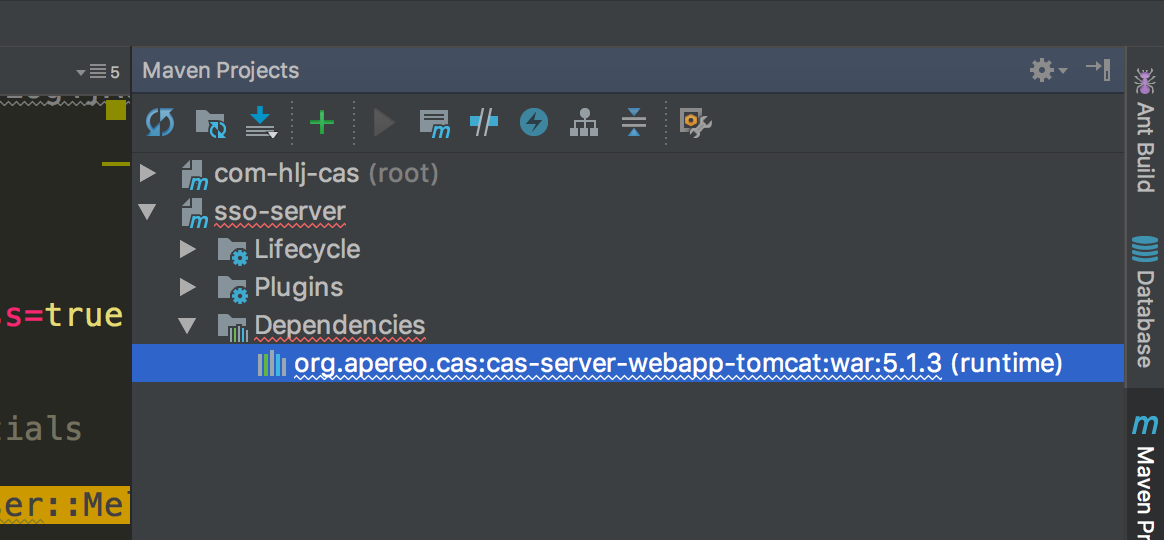
3、源码下载
如果满意,请打赏博主任意金额,感兴趣的请下方留言吧。可与博主自由讨论哦| 支付包 | 微信 | 微信公众号 |
|---|---|---|
 |  |  |
相关文章推荐
- 2.1、利用骨架创建cas服务器项目 maven
- maven搭建项目骨架
- 通过路由器配置DMZ主机实现搭建公网SVN服务器
- 使用Maven搭建自己的项目骨架archetype(四)
- [SSM] Spring mvc+ Spring+ Mybatis+ maven 搭建服务器
- maven 服务器搭建 -- nexus
- CAS 5.1.x 的搭建和使用(二)—— 通过Overlay搭建服务端-其它配置说明
- 搭建maven服务器(repository)
- [maven学习笔记]第一节,认识maven,搭建maven开发环境,写第一个HelloWorld
- 通过WebDAV协议访问的SVN服务器的搭建
- IDEA 通过Maven创建Spring MVC项目搭建
- 用artifactory搭建maven2内部服务器
- 自己搭建服务器通过外网访问内网的方法(端口映射、内网穿透、重定向等)
- [maven学习笔记]第一节,认识maven,搭建maven开发环境,写第一个HelloWorld
- 用Nexus来搭建本地的Maven服务器
- 在阿里云主机上搭建JBOSS服务器并部署项目,通过域名:端口号访问项目
- 想搭建自己的网站,应该从哪处入手呢?选择什么样配置的服务器捏?通过哪些手段赚取足够的维护网
- 使用Maven搭建自己的项目骨架archetype(二)
- 单点登录 - CAS服务器搭建
- CAS 5.1.x 的搭建和使用(三)—— 通过官方示例来熟悉客户端搭建
