Lua_ uLua_Lua调用C#方法_020
2018-03-08 15:11
387 查看
反射方式
string str=@"
luanet.load_assembly('UnityEngine');
GameObject = luanet.import_type('UnityEngine.GameObject');
ParticleSystem = luanet.import_type('UnityEngine.ParticleSystem');
Test = luanet.import_type('Test') ;
particles={}
for i=1,sum,1 do
local obj = GameObject('hello')
obj:AddComponent(luanet.ctype(ParticleSystem))
test = Test()
test:Show();
local ps = obj:GetComponent(luanet.ctype(ParticleSystem));
ps:Stop();
table.insert(particles,ps)
end
“;
Test类:
public class Test {
public void Show(){
Debug.Log("showMessage");
}
}12
3
4
5
6
7
8
9
10
11
12
13
14
15
16
17
18
19
20
21
22
23
24
25
26
27
28
29
30
31
32
33
34
35
非反射方式
1、将自己编写的脚本加入到WrapFile文件下方如图:
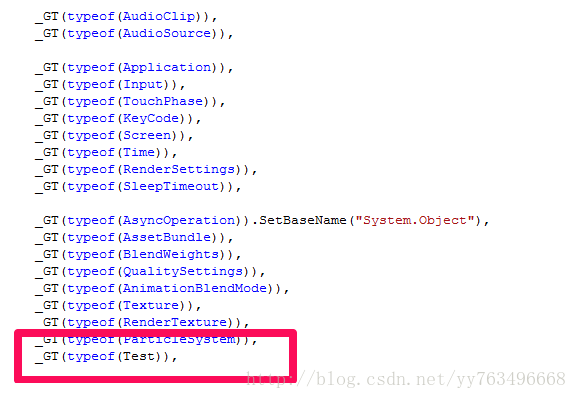
点击Lua -> Gen Lua Wrap Files
using UnityEngine;
using System.Collections;
public class LuaTest03 : MonoBehaviour {
string script =@"
test = Test();
test:Show();
Test.ShowMess();
";
// Use this for initialization
void Start () {
LuaScriptMgr mgr = new LuaScriptMgr();
mgr.Start();
mgr.DoString(script);
}
// Update is called once per frame
void Update () {
}
}12
3
4
5
6
7
8
9
10
11
12
13
14
15
16
17
18
19
20
21
22
23
24
25
26
27
28
29
C#类:
using UnityEngine;
using System.Collections;
public class Test {
// Use this for initialization
void Start () {
}
public void Show(){
Debug.Log("showMessage");
}
public static void ShowMess()
{
Debug.Log("Show");
}
// Update is called once per frame
void Update () {
}
}12
3
4
5
6
7
8
9
10
11
12
13
14
15
16
17
18
19
20
21
22
23
24
25
26
相关文章推荐
- Lua_ uLua_Lua调用C#方法_020
- Lua_ uLua_C#调用Lua方法_019
- Lua_ uLua_C#调用Lua方法_019
- C#和lua相互调用的方法教程
- Unity SLua 如何调用Unity中C#方法
- C#调用脚本语言(三)-- IronJS 与 IronLua 简单方法性能比较
- 在C#中通过lua调用C#中的类方法
- Lua的系统学习(杂)_通过Lua调用C#方法(热更新最直观的原理理解)_简单的随机数实现
- C#调用脚本语言(三)-- IronJS 与 IronLua 简单方法性能比较
- C# 调用lua 报错未能加载文件或程序集“lua51.dll”或它的某一个依赖项。找不到指定的模块。 解决方法
- Unity中使用 slua --- 调用c#方法
- ulua中lua代码使用反射调用c#详解
- unity ulua之lua调用c#
- 在C#工程中通过Lua调用C#中的字段和方法
- Unity SLua 如何调用Unity中C#方法
- Unity SLua 如何调用Unity中C#方法
- [Unity] .lua脚本调用C#方法的一小点坑
- C#调用脚本语言(三)-- IronJS 与 IronLua 简单方法性能比较
- ulua在C#中调用lua并传递参数
- C# 制作Com组件:java调用.net DLL的方法
