Mybatis-generator插件安装使用
2018-03-06 09:59
357 查看
Mybatis-generator插件安装使用
在eclipse中一次点击Help->Eclipse Marketplace 如图: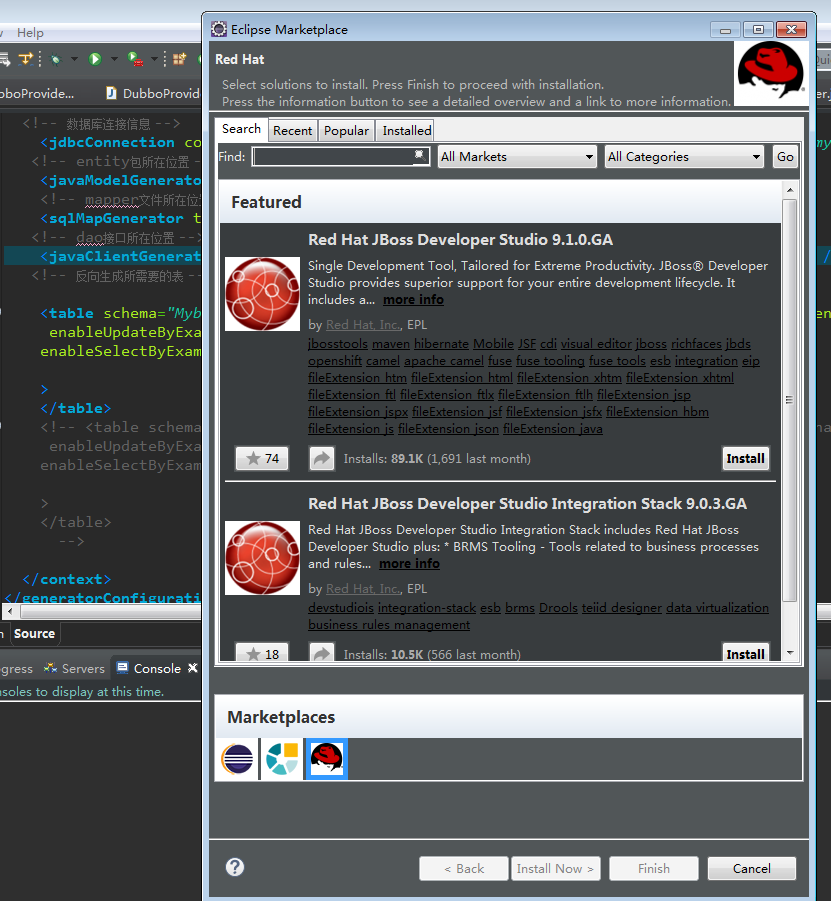
在搜索栏中搜索 Mybatis Generator 之后点击 Install 安装
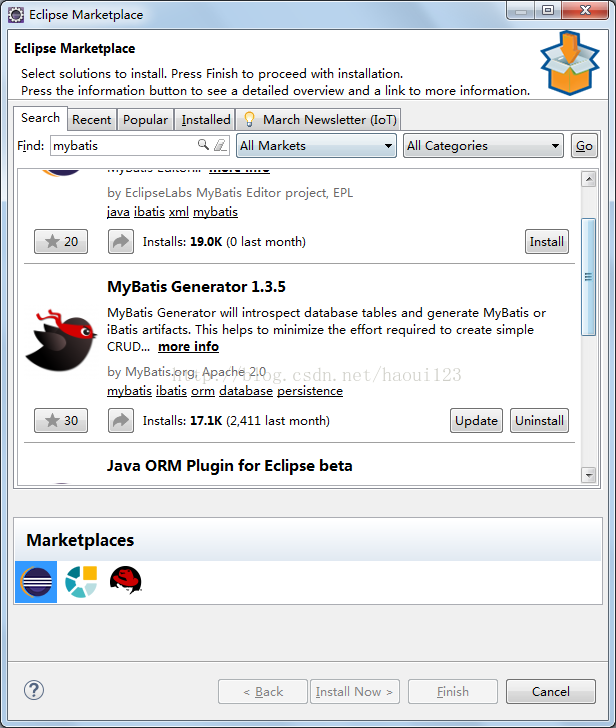
之后重启eclipse 在创建项目栏 -->右击新建项目
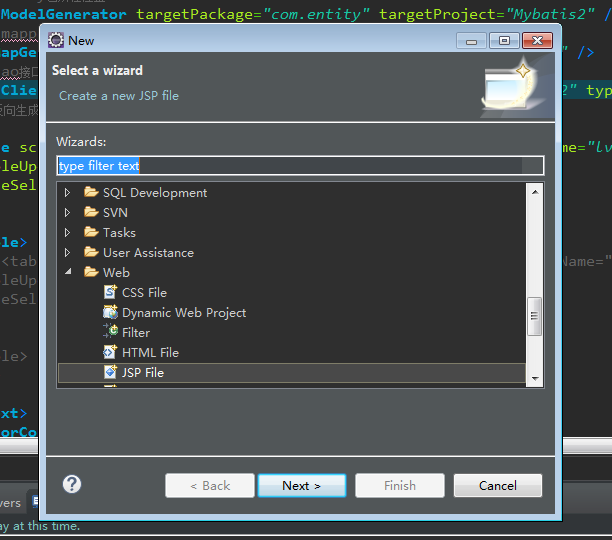
查找 Mybatis Generator 出现一个小鸟图标,点击创建项目,自动生成 generator.xml文件,下面是generator.xml文件的配置信息:
<?xml version="1.0" encoding="UTF-8"?>
<!DOCTYPE generatorConfiguration PUBLIC "-//mybatis.org//DTD MyBatis Generator Configuration 1.0//EN" "http://mybatis.org/dtd/mybatis-generator-config_1_0.dtd">
<generatorConfiguration>
<context id="context1">
<!-- 注释 -->
<commentGenerator>
<property name="suppressAllComments" value="true"/><!-- 是否取消注释 -->
<property name="suppressDate" value="false" /> <!-- 是否生成注释代时间戳-->
</commentGenerator>
<!-- 数据库连接信息 -->
<jdbcConnection connectionURL="jdbc:mysql:数据库路径" driverClass="com.mysql.jdbc.Driver" password="密码" userId="用户名" />
<!-- entity包所在位置 -->
<javaModelGenerator targetPackage="com.entity" targetProject="创建项目的项目名字" />
<!-- mapper文件所在位置 -->
<sqlMapGenerator targetPackage="com.mapper" targetProject="创建项目的项目名字" />
<!-- dao接口所在位置 -->
<javaClientGenerator targetPackage="com.dao" targetProject="创建项目的项目名字" type="XMLMAPPER" />
<!-- 反向生成所需要的表 -->
<table schema="创建项目的项目名字" tableName="数据库对应的表名" domainObjectName="需要生成文件的名字" enableCountByExample="false"
enableUpdateByExample="false" enableDeleteByExample="false"
enableSelectByExample="false" selectByExampleQueryId="false"
>
</table>
直接粘到你的里面就可以使用,
End;
相关文章推荐
- Eclipse MyBatis Generator插件安装和使用
- MyBatis_Generator插件的安装以及简单使用方法(图解)
- 2016.7.12 eclipse和IDEA中mybatis generator插件的安装与使用
- eclipse中mybatis generator插件的安装及使用
- 2016.7.12 eclipse和IDEA中mybatis generator插件的安装与使用
- eclipse中mybatis generator插件的安装及使用
- MyBatis_Generator插件的安装、使用
- eclipse mybatis generator插件安装及使用
- Eclipse中MyBatis_Generator插件的下载安装以及使用
- eclipse中mybatis generator插件的安装及使用
- eclipse中mybatis_generator插件的安装与使用
- Mybatis Generator插件的手动安装及插件的使用
- maven-mybatis-generator插件使用
- 使用Eclipse的Generator MyBatis/iBatis Artifacts插件自动生成代码,与spring集成
- mybatis 之 generator插件使用 集成到了eclipse 自动生成实体,example,mapper
- mybatis_generator工具的安装---mybatis代码生成器(插件)--mybatis逆向工程生成模型及xml和Dao
- mybatis generator eclipse插件的安装
- myeclipse(亲测可用)下Mybatis Generator插件的安装
- mybatis generator插件的使用 。
- MyBatis Generator For Eclipse 插件安装
