008-elasticsearch【二】Url方式索引CRUD、文档操作、批量操作
2018-03-05 10:49
621 查看
一、Url索引操作
常用查看
查看集群健康:http://127.0.0.1:9200/_cat/health?v
查看集群节点:http://127.0.0.1:9200/_cat/nodes?v
查看索引信息:http://127.0.0.1:9200/_cat/indices?v
1.1、创建
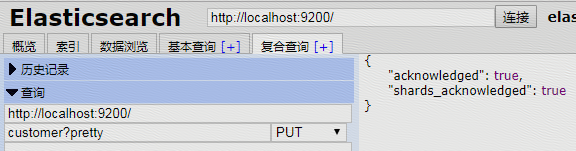
此时创建所以成功
1.2、插入文档
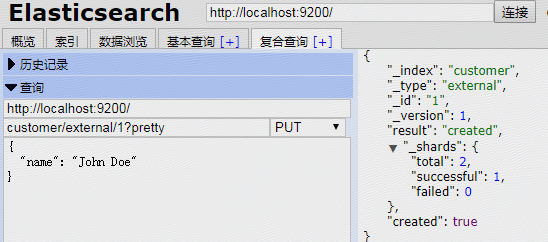
1.3、查询文档
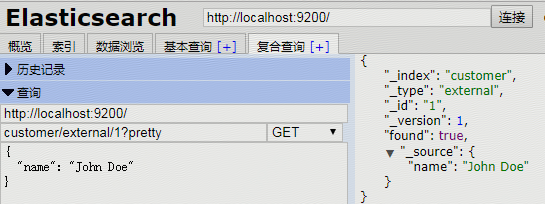
1.4、删除索引
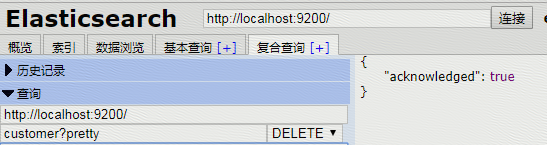
二、文档操作
2.1、修改文档
执行添加
在此执行以下,id一样,但是name值由John Doe变为Job Doe

此时执行id为2 内容不变
结果是新增的
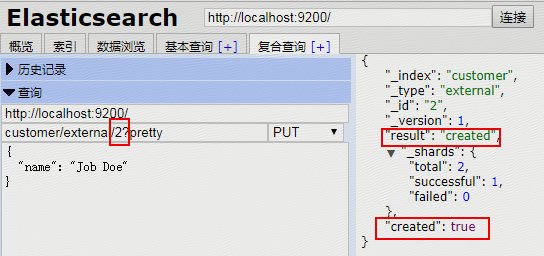
索引时,ID部分是可选的。如果未指定,Elasticsearch将生成一个随机ID,然后用它来索引文档。作为索引API调用的一部分,将返回实际的ID Elasticsearch生成(或我们在前面的示例中明确指定的内容)。
不加id执行,每次都是新增的

2.2、删除文档

三、批量操作
以及更新删除
常用查看
查看集群健康:http://127.0.0.1:9200/_cat/health?v
查看集群节点:http://127.0.0.1:9200/_cat/nodes?v
查看索引信息:http://127.0.0.1:9200/_cat/indices?v
1.1、创建
PUT /customer?pretty GET /_cat/indices?v
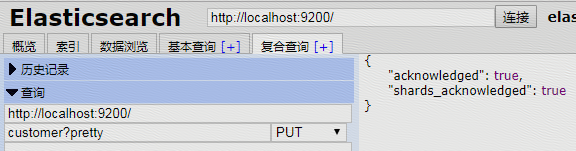
此时创建所以成功
1.2、插入文档
PUT /customer/external/1?pretty
{
"name": "John Doe"
}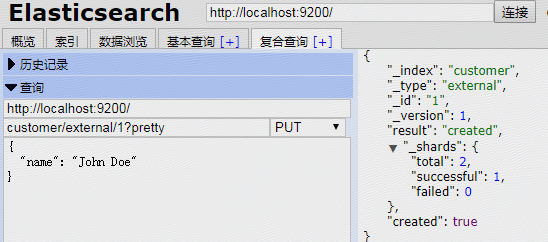
1.3、查询文档
GET /customer/external/1?pretty
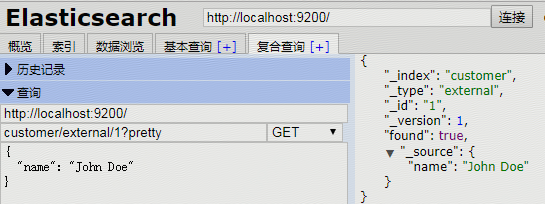
1.4、删除索引
DELETE /customer?pretty GET /_cat/indices?v
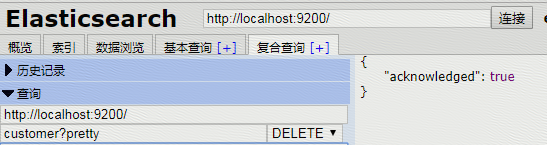
二、文档操作
2.1、修改文档
执行添加
PUT /customer/external/1?pretty
{
"name": "John Doe"
}在此执行以下,id一样,但是name值由John Doe变为Job Doe
PUT /customer/external/1?pretty
{
"name": "Jab Doe"
}
此时执行id为2 内容不变
PUT /customer/external/2?pretty
{
"name": "Jab Doe"
}结果是新增的
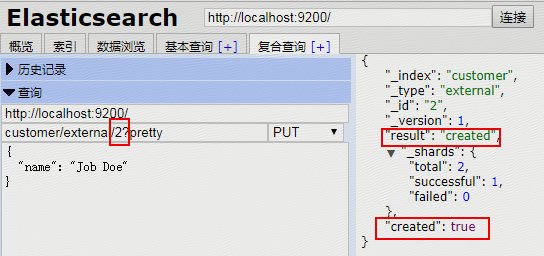
索引时,ID部分是可选的。如果未指定,Elasticsearch将生成一个随机ID,然后用它来索引文档。作为索引API调用的一部分,将返回实际的ID Elasticsearch生成(或我们在前面的示例中明确指定的内容)。
不加id执行,每次都是新增的
POST /customer/external?pretty
{
"name": "Jane Doe"
}
2.2、删除文档
DELETE /customer/external/2?pretty

三、批量操作
POST /customer/external/_bulk?pretty
{"index":{"_id":"1"}}
{"name": "John Doe" }
{"index":{"_id":"2"}}
{"name": "Jane Doe" }以及更新删除
POST /customer/external/_bulk?pretty
{"update":{"_id":"1"}}
{"doc": { "name": "John Doe becomes Jane Doe" } }
{"delete":{"_id":"2"}}
相关文章推荐
- 第三百六十二节,Python分布式爬虫打造搜索引擎Scrapy精讲—elasticsearch(搜索引擎)基本的索引和文档CRUD操作、增、删、改、查
- Elasticsearch技术解析与实战(二)文档的CRUD操作
- ELK学习总结(2-4)bulk 批量操作-实现多个文档的创建、索引、更新和删除
- Elasticsearch中的document数据格式,简单的集群管理,商品的索引的CRUD操作(学习资料记录)
- Elasticsearch索引和文档操作
- 企业级搜索elasticsearch应用01-单机安装和索引文档操作
- MongoDB文档翻译-CRUD操作-批量写操作
- ElasticSearch实战 (二)CRUD以及bulk批量操作 api
- ElasticSearch 6.x 学习笔记:28.Java API之文档批量操作
- ElasticSearch-多索引检索与批量操作
- jaxp对xml文档进行dom解析并进行CRUD操作
- 利用js_API 运行对html文档元素的属性的CRUD操作
- elasticsearch底层引擎替换之索引创建+文档添加
- Elasticsearch简单使用系列--使用Rest API进行CRUD操作
- 分布式搜索elasticsearch 索引文档的增删改查 入门
- elasticsearch-操作索引
- 分布式搜索elasticsearch 索引文档的增删改查 入门
- 分布式搜索elasticsearch 索引文档的增删改查 入门
- Elasticsearch 使用java客户端操作索引
- ElasticSearch2:操作数据CRUD
