c3a8 追踪电脑或手机(已知目标IP或mac)进行物理定位
2018-02-28 09:50
447 查看
仅供学习娱乐测试。
iplocator.pl代码:#!/usr/bin/perl # Ip Geolocation #By Alexcerus # Demo : https://www.youtube.com/watch?v=0Eq3d10LQ8c # # API documentation - http://ip-api.com/docs/ # you can see you external ip using this Bash script : # read COUNTRY IP <<< $(wget -qO- http://ip-api.com/line/?fields=countryCode,query); echo $IP $COUNTRY # Now let's start : use Socket; use Term::ANSIColor; use WWW::Mechanize; use JSON; print color 'bold bright_yellow'; print q{ ~o88ooooooooooooo88o~ ouooooo,~oo oo~,ooooouo 8 ~88888. ,88888~ 8 8 go~~~os go~~~os 8 8 ,8` '8_8` '8. 8 8 8` _ '8` _ '8 8 8 8 !@! 8 !@! 8 8 8 8i /8\ i8 8 8 8s g8 8s s8 8 8 dooooo`8_8'ooooob 8 8 d! 'V` !b 8 8 8 ~ 8 8 8 8 8 8 8 ] 8 8 [ 8 8 [ ] 8 8 [ ] 8 8 [ ] !8 8| [ ] 8 8 [ ]s88b-oo- xxx -oo-d88s[ ] 8 8 [,88 8i'` ~ '`i8 88.] 8 8 88` 88s'88` '88`gf8 '88 8 888 ,g8s/8. ooo ,8\g8s. 888 88` i888888fo_X_of888888i '88 V YY'`~'` ~~~ '` ~ YY V "" "" Ip Geolocation Tool By : Alexcerus-HR ------------------------------------ }; print color 'reset'; @iphost=$ARGV[0] || die "Usage : ./Iplocation.pl [host] [ip] [domain] \n\nEx: ./Iplocation.pl www.google.com \n ./Iplocation.pl 216.58.210.206\n \n"; my @ip = inet_ntoa(scalar gethostbyname("@iphost")or die "IP or Host invalid!\n"); my @hn = scalar gethostbyaddr(inet_aton(@ip),AF_INET); my $GET=WWW::Mechanize->new(); $GET->get("http://ip-api.com/json/@ip"); # JSON API OF IP-API.COM my $json = $GET->content(); my $info = decode_json($json); # Json API Response : # A successful request will return, by default, the following: #{ # "status": "success", # "country": "COUNTRY", # "countryCode": "COUNTRY CODE", # "region": "REGION CODE", # "regionName": "REGION NAME", # "city": "CITY", # "zip": "ZIP CODE", # "lat": LATITUDE, # "lon": LONGITUDE, # "timezone": "TIME ZONE", # "isp": "ISP NAME", # "org": "ORGANIZATION NAME", # "as": "AS NUMBER / NAME", # "query": "IP ADDRESS USED FOR QUERY" # } # INFOS OF JSON API ... print " [!] IP: ", $info->{'query'}, "\n"; print "------------------------------------\n"; print " [+] ORG: ", $info->{'as'}, "\n"; print " [+] ISP: ", $info->{'isp'}, "\n"; print " [+] Country: ", $info->{'country'}," - ", $info->{'countryCode'}, "\n"; print " [+] City: ", $info->{'city'}, "\n"; print " [+] Region: ", $info->{'regionName'}, " - " , $info->{'region'}, "\n"; print " [+] Geo: ", "Lat: " , $info->{'lat'}, " - Long: ", $info->{'lon'}, "\n"; print " [+] Geo: ", "Latitude: " , $info->{'lat'}, " - Long: ", $info->{'lat'}, "\n"; print " [+] Time: ", "timezone: " , $info->{'timezone'}, " - Long: ", $info->{'timezone'}, "\n"; print " [+] As number/name: ", "as: " , $info->{'as'}, " - Long: ", $info->{'as'}, "\n"; print " [+] ORG: ", $info->{'as'}, "\n"; print " [+] Country code: ", $info->{'countryCode'}, "\n"; print " [+] Status: ", $info->{'status'}, "\n"; print "\n"; # EOFKaliLinux下:
perl iplocator.pl --查看帮助 perl iplocator.pl 目标IP --追踪目标ip如果报错了:
apt-get install liblocal-lib-perl libjson-perl apt-get upgrade libjson-perlkali下方案2:
左上角applications—informationGathering—recon-ng
workspaces add target workspaces list show module load ipinfodb --如果没有infodb的api Key,就用freegeoip,即:load freegeoip set source 目标IP run add locations
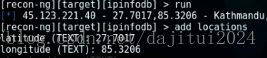
如图例子,根据实情填写
show locations search pushpins load 随意了,自己随便选。 --可以抓到很多的数据。 search reporting load reporting/pushpins --其他也可以,随意 show options set radius 1
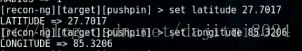
和前一个图一样
run对了,需要能访问谷歌,因为后面那个地图之类的,需要用到谷歌的服务。还有谷歌实景之类的。更悲催的是,目标附近的人也被你一起抓到数据了。还是老外会玩。
kali下方案3:
sudo curl -i -s -k -X 'POST' -H 'User-Agent: Dalvik/2.1.0 (Linux; U; Android 5.0.1; Nexus 5 Build/LRX22C)' -H 'Content-Type: application/x-www-form-urlencoded' \ 'http://mobile.maps.yandex.net/cellid_location/?clid=1866854&lac=-1&cellid=-1&operatorid=null&countrycode=null&signalstrength=-1&wifinetworks=目标的mac地址12位:-65&app=ymetro'吐槽一下,我不知道他怎么获取目标mac地址的,如果你用手机的话,我推荐finger这个软件
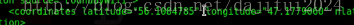
如图,定位出来了直接谷歌map搜一下就行了。
直接把这两个字段的数字粘贴就好了。
————————————————————————————————
更新一个办法:https://github.com/toxic-ig/Trity
trity ip 目标ip 然后经纬度出来了,谷歌地图搜经纬度就可以了直接把IP放到http://dir.twseo.org/ip-check.php ,也可以经纬度定位。
——————————————————————————————————————
获取目标IP的一种方式:
https://blasze.com/
把一个网页连接粘进去,然后它生成了一个短连接,对这个连接进行短网址转换,然后发给别人,点开的人的IP就自动被记录了,只需要刷新页面就可以看到访问者的IP,对中国没用,直接被屏蔽。
IP信息查看:http://iplocationtools.com/
快速的网络IP扫描:http://angryip.org/
不好玩呀,这种的类似的太多了
——————————————————————————————————————一些定位的思路:https://mp.weixin.qq.com/s/3kgGM46mcNqWUrrhOUsiOQ
相关文章推荐
- 查看电脑IP、MAC(物理地址)
- (java)在两台已知Ip的电脑间,使用UDP协议进行通讯
- 将电脑IP与MAC地址绑定,防范arp攻击
- 利用腾讯的ip地址库做ip物理地址定位
- Arcgis API for JavaScript在地图上实现手机定位信息的追踪显示
- JAVAWEB获取用户IP地址、用户所在地、物理地址(MAC)
- Linux 下获取LAN中指定IP的网卡的MAC(物理地址)
- 解析物理地址或直接通过坐标进行定位并在Google地图上显示
- 基于ip的手机地理定位
- 给大家推荐一个查询手机号码归属地和IP物理地址及whois的网站
- Mac 下为电脑添加公钥 以便终端进行github操作
- 根据IP进行城市定位
- Keypoints+Knn+findHomography进行目标定位
- Redis/Redis-sentinel环境建立和验证---接着昨天的验证流程,再按照binding物理IP的方式进行
- 【小功能2】android获取手机信息(号码,内存,CPU,分辨率,MAC,IP,SD卡,IMEI,经纬度,信号强度等等)
- 解决小米、红米及其他 Android 手机无法在 Mac 下进行真机调试
- Keypoints+Knn+findHomography进行目标定位
- 给大家推荐一个查询手机号码归属地和IP物理地址及whois的网站
- 用电脑对手机进行抓包
- 关于 mac 电脑上如何用终端配置 android 开发环境adb 和 识别手机设备的方法
