Linux学习入门--文件编程学习一
2018-02-28 00:00
471 查看
摘要: 摘要: 《精通Linux C编程》学习心酸历程之文件编程
主要学习的函数为:
open()
creat()
close()
read() write()
access()
1. 文件打开 open()
2. 文件创建 open() creat() 注意creat不能创建设备文件,创建特殊文件用mknod,暂时标注,以后遇到再说
3. 文件关闭 close()
4. 文件读写 read() write()
5. 测试文件存在及文件权限等 access()
具体的函数说明可以参考man手册,此处不再累赘,或者参考书籍《精通Linux C编程 》第三章
简单的例子:
结果:
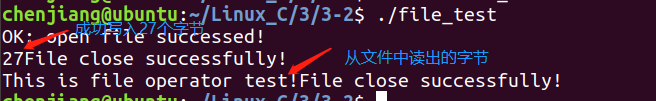
当再次执行./file_test时,程序报错如下:
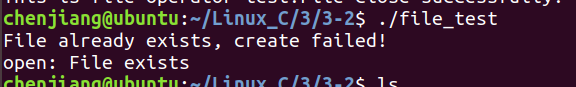
为了解决这一问题,提供以下两种方法:
第一种: creat()函数 :每次发现文件存在时,就会被截断为0,释放以前是数据 或者 open()去除O_EXCL选项, 如果是截断为0 O_APPEND如何操作??
fd = open("./file_test.txt",O_RDWR|O_CREAT,0777);
或者
fd = creat("./file_test.txt",0777);
Tips:
int creat(const char *pathname, mode_t mode); 等同于
int open(const char *pathname, OWRONLY|O_CREAT|O_TRUNC, mode_t mode);
第二种:用函数access(),此函数可以测试一个文件是否存在,还可以测试文件的权限,修改后的代码(见★)可以执行O_APPEND操作。
今天学习到此为止,明天继续文件编程的学习!
主要学习的函数为:
open()
creat()
close()
read() write()
access()
1. 文件打开 open()
2. 文件创建 open() creat() 注意creat不能创建设备文件,创建特殊文件用mknod,暂时标注,以后遇到再说
3. 文件关闭 close()
4. 文件读写 read() write()
5. 测试文件存在及文件权限等 access()
具体的函数说明可以参考man手册,此处不再累赘,或者参考书籍《精通Linux C编程 》第三章
简单的例子:
#include <sys/types.h>
#include <sys/stat.h>
#include <fcntl.h>
#include <stdio.h>
#include <unistd.h>
#include <string.h>
int main(void)
{
int fd = 0;
size_t count = 1024;
char * buf = "This is file operator test!";
char buf_read[1024]= {0};
#if 1
/* 创建一个新的文件, 注意第三个参数mode,应该用8进制数:0xxx, 开始使用的是777
出现后面再次打开Permission denied 推荐使用参数符号S_IRWXU|S_IRWXG|S_IRWXO*/
fd = open("./file_test.txt",O_RDWR|O_CREAT|O_EXCL,0777);
if (fd == -1)
{
printf("File already exists, create failed!\r\n");
perror("open");
return 0;
}
else
{
printf("OK: open file successed!\r\n");
}
/* 将buf中的字符写入文件中 */
ssize_t num = write(fd, buf, strlen(buf));
printf("%ld", num);
/*关闭文件*/
if(close(fd) == 0)
{
printf("File close successfully!\r\n");
}
else
{
printf("File close failed!\r\n");
}
#endif
/* 再次打开文件 以可读可写的方式打开 */
int fd1 = open("./file_test.txt",O_RDWR);
if (fd1 == -1)
{
perror("open");
}
do
{
num = read(fd1,buf_read,100);
}while (num != 0 );
printf ("%s", buf_read);
/* 关闭文件 */
if(close(fd1) == 0)
{
printf("File close successfully!\r\n");
}
else
{
printf("File close failed!\r\n");
}
return 0;
}结果:
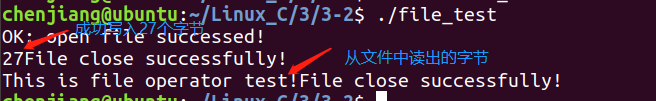
当再次执行./file_test时,程序报错如下:
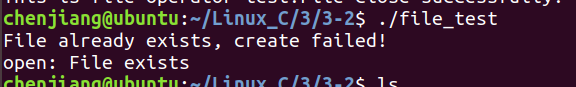
为了解决这一问题,提供以下两种方法:
第一种: creat()函数 :每次发现文件存在时,就会被截断为0,释放以前是数据 或者 open()去除O_EXCL选项, 如果是截断为0 O_APPEND如何操作??
fd = open("./file_test.txt",O_RDWR|O_CREAT,0777);
或者
fd = creat("./file_test.txt",0777);
Tips:
int creat(const char *pathname, mode_t mode); 等同于
int open(const char *pathname, OWRONLY|O_CREAT|O_TRUNC, mode_t mode);
第二种:用函数access(),此函数可以测试一个文件是否存在,还可以测试文件的权限,修改后的代码(见★)可以执行O_APPEND操作。
#include <sys/types.h>
#include <sys/stat.h>
#include <fcntl.h>
#include <stdio.h>
#include <unistd.h>
#include <string.h>
int main(void)
{
int fd = 0;
//int num;
size_t count = 1024;
char * buf = "This is file operator test!";
char buf_read[1024]= {0};
#if 1
if (access("./file_test.txt",F_OK) == -1) //★新增代码
{
fd = open("./file_test.txt",O_RDWR|O_CREAT|O_EXCL,0777);
if (fd == -1)
{
printf("File already exists, create failed!\r\n");
perror("open");
return 0;
}
else
{
printf("OK: open file successed!\r\n");
}
}
else
{
fd = open("./file_test.txt",O_RDWR); //★新增代码
}
ssize_t num = write(fd, buf, strlen(buf));
printf("%ld\n", num);
if(close(fd) == 0)
{
printf("File close successfully!\r\n");
}
else
{
printf("File close failed!\r\n");
}
#endif
ssize_t num_read ;
int fd1 = open("./file_test.txt",O_RDWR);
if (fd1 == -1)
{
perror("open");
}
do
{
num_read = read(fd1,buf_read,100);
}while (num_read != 0 );
printf ("%s\n", buf_read);
if(close(fd1) == 0)
{
printf("File close successfully!\r\n");
}
else
{
printf("File close failed!\r\n");
}
return 0;
}今天学习到此为止,明天继续文件编程的学习!
相关文章推荐
- Linux学习入门--文件编程学习二
- Linux学习入门--文件编程学习三
- UNIX/LINUX编程学习之文件I/O
- 【Linux入门学习之】Linux文件权限与目录配置
- LINUX C系统编程学习笔记-----------文件编程
- UNIX/LINUX编程学习之文件共享
- Linux操作系统下C语言编程入门学习笔记(...20090601(第一遍学完待整理)...)
- 文件I/O编程学习笔记三(linux 时间编程)
- 文件编程---那些年我们一起学习linux程序设计
- Linux编程学习笔记--proc文件系统
- linux学习入门10——linux文件系統挂载管理(linuxcast.net)(mount、umount、配置fstab进行自动挂载)
- linux学习入门3——linux文件基本操作(linuxcast.net)(复制、移动、重命名、创建、删除文件及文件夹)
- linux操作系统下c语言编程入门 -- (3)文件操作
- linux学习入门2——linux文件系統基本结构(linuxcast.net)(倒转树状结构、命名机制、查看文件类型)
- Linux命令(shell)从入门到精通 学习笔记之1:文件安全与权限
- Linux学习笔记一 ---- Linux基础知识认知以及初识Linux下C编程入门
- 【嵌入式Linux学习七步曲之第五篇 Linux内核及驱动编程】揭开Linux Proc文件系统的神秘面纱
- 【Linux入门学习之】Linux文件权限与目录配置
- 推荐一本学习Linux高级编程入门的书籍
- 怎样学习LINUX编程 如何入门【多篇文章整理集合】
