web前端小案例-纯css制作水滴效果
2018-02-25 14:10
761 查看
html代码:<div class="drip"></div>css代码:
<style>
html, body {
margin: 0;
height: 100%;
width: 100%;
display: flex;
background-color: #43A2CE;
}
.drip {
width: 200px;
height: 250px;
display: flex;
flex-wrap: wrap;
justify-content: center;
margin: auto;
position: relative;
}
.drip:before {
position: absolute;
left: 92.5px;
top: 0;
content: '';
width: 15px;
height: 15px;
background-color: #FFF;
border-radius: 50%;
opacity: 0;
animation: drip 4s ease infinite;
}
.drip:after {
box-sizing: border-box;
position: absolute;
bottom: 0;
left: 0;
content: '';
width: 0px;
height: 0px;
border: solid 4px #FFF;
border-radius: 50%;
opacity: 0;
animation: splash 4s ease infinite;
}
@keyframes drip {
10% {
top: 0;
opacity: 1;
animation-timing-function: cubic-bezier(0.24, 0, 0.76, 0.14);
}
25% {
opacity: 1;
top: 200px;
animation-timing-function: ease-out;
width: 15px;
height: 15px;
left: 92.5px;
}
30% {
opacity: 1;
top: 160px;
width: 5px;
height: 5px;
animation-timing-function: ease-in;
left: 97.5px;
}
33% {
top: 200px;
opacity: 0;
animation-timing-function: ease-out;
left: 97.5px;
}
33.001% {
opacity: 0;
}
100% {
opacity: 0;
}
}
@keyframes splash {
0% {
opacity: 0;
}
25% {
bottom: 50px;
left: 100px;
opacity: 0;
width: 0px;
height: 0px;
}
25.001% {
opacity: 1;
}
33% {
bottom: 0;
left: 0;
opacity: 0;
width: 200px;
height: 100px;
}
33.001% {
bottom: 50px;
left: 100px;
opacity: 1;
width: 0px;
height: 0px;
}
43% {
bottom: 0;
left: 0;
opacity: 0;
width: 200px;
height: 100px;
}
43.001% {
opacity: 0;
}
}
</style>最后小编推荐一下我的前端学习群:575308719,视频、源码、经验等大量干货分享,不管你是小白还是大牛,小编都欢迎,欢迎初学和进阶中的小伙伴。


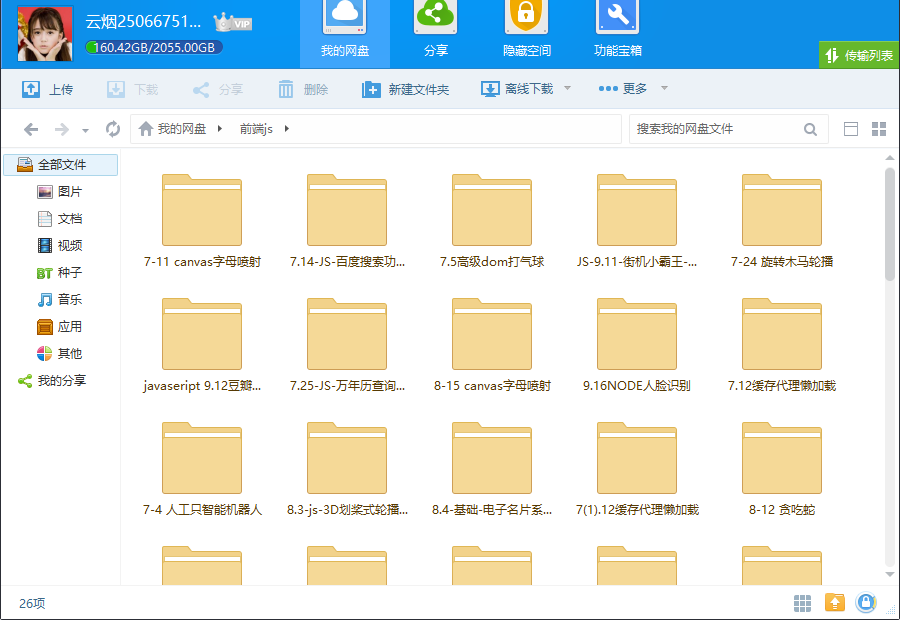
相关文章推荐
- web前端案例-纯css代码制作吃豆豆加载效果
- web前端案例-老司机用css带你制作直升机飞行
- web前端小案例-css制作电脑平板手机变幻小动画
- web前端小案例-超级css制作七彩圆环旋转幻影
- web前端案例-css制作花束小动画
- web前端小案例-纯css制作微笑小表情
- web前端小案例-纯css书架装载机
- CSS世界:web前端开发,CSS3+HTML5网页制作
- 前端小案例-纯css做缩略图悬停效果
- web前端vue之CSS过渡效果示例
- web前端学习笔记---利用css+filter完成简单的图片透明效果
- 前端案例:170行css制作Apple手机开机动画
- web前端基础案例-简短代码制作爱奇艺首页导航轮播特效
- web前端小案例-边框线条制作
- Html+css+div+ul+li制作Web前端导航菜单。
- 前端基础案例分享:制作百度换肤效果
- 前端基础小案例:纯css制作旋转披萨
- web前端 javascript 实现瀑布流页面布局效果的框架 v1.0.1
- 3. web前端开发分享-css,js提高篇
- 利用css制作多彩文字效果
