sayhello对话框练习
2018-02-18 12:34
155 查看
package sayHello;
import javax.swing.*;
import java.awt.*;
import java.awt.event.*;
public class Main extends JFrame {
JButton bt1 =new JButton("说你好");
JLabel lb =new JLabel();
public Main() {
setLayout(new FlowLayout());
add(bt1);
add(lb);
this.setSize(300,200);
this.setLocationRelativeTo(null);
this.setDefaultCloseOperation(JFrame.EXIT_ON_CLOSE);
this.setVisible(true);
bt1.addActionListener(new BtListener());
}
class BtListener implements ActionListener{
public void actionPerformed(ActionEvent e) {
Child dlg =new Child(Main.this);
dlg.setSize(200,100);
dlg.setTitle("模态对话框");
dlg.setLocationRelativeTo(null);//定位在显示器正中间
dlg.setDefaultCloseOperation(JFrame.DISPOSE_ON_CLOSE);
dlg.setModal(true);//设置模态对话框
dlg.lb.setText("你好");//向对话框传值
dlg.setVisible(true);
}
}
public static void main(String[] args) {
new Main();
}
}package sayHello;
import javax.swing.*;
import java.awt.*;
import java.awt.event.*;
public class Child extends JDialog {
Main main =null;//表示探出此对话框的主窗口,由主窗口创建对话框时传递过来
JLabel lb =new JLabel();
public Child(Main main) {
this.main=main;//主窗口传来后,即可对主窗口及其组件进行操作
setLayout(new FlowLayout());
add(lb);
}
}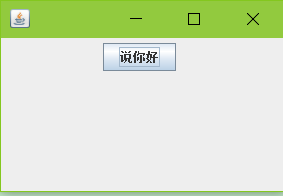
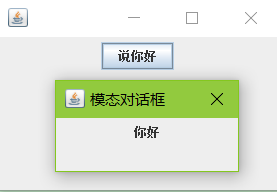
相关文章推荐
- 10对话框综合练习
- JavaScript练习题目(3)点击按钮显示确认对话框
- Dialog对话框练习1
- 对话框的练习
- VC----MFC对话框练习-随机数生成工具
- AlertDialog提示对话框练习
- Dialog对话框练习2
- Java-GUI(练习-列出指定目录内容)-(对话框Dialog)
- 《C++ GUI Qt4 编程(第二版)》2.4改变形状的对话框 练习源码
- GUI(练习-列出指定目录内容 )的升级版 有对话框Dialog
- 练习:WinForm 对话框控件(显示、获取)
- [android] 练习PopupWindow实现对话框
- 练习:WinForm 对话框控件(文件读取、写入)
- 基于地图的短信追踪小练习(6)对话框之item的删除
- 练习 窗体和对话框Dialog
- 弹出对话框练习
- 基于地图的短信追踪小练习(5)对话框之item的添加
- 一个用JAVA编写的洗澡提醒程序,对话框练习,程序员也可以逗女朋友玩
- 删除对话框练习
- 《窗体与对话框的练习——Java第十三周》
