eclipseForTest--pyDev&python3--Templates
2018-02-04 12:54
176 查看
//使用中的Templates
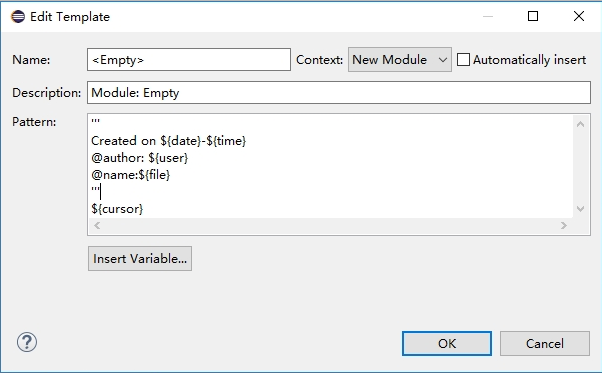
//pyCharm官方文档
http://www.jetbrains.com/help/pycharm/file-and-code-templates-2.html
//注意大写
The available predefined file template variables are:
${PROJECT_NAME} - the name of the current project.
${NAME} - the name of the new file which you specify in the New File dialog box during the file creation.
${USER} - the login name of the current user.
${DATE} - the current system date.
${TIME} - the current system time.
${YEAR} - the current year.
${MONTH} - the current month.
${DAY} - the current day of the month.
${HOUR} - the current hour.
${MINUTE} - the current minute.
${PRODUCT_NAME} - the name of the IDE in which the file will be created.
${MONTH_NAME_SHORT} - the first 3 letters of the month name. Example: Jan, Feb, etc.
${MONTH_NAME_FULL} - full name of a month. Example: January, February, etc.
//样例
//使用中的Templates
# coding=utf-8
#@作者:${USER}
#@Time:${DATE}-${TIME}
#@文件名称:${PROJECT_NAME}-${NAME}
//pyCharm官方文档
http://www.jetbrains.com/help/pycharm/file-and-code-templates-2.html
//注意大写
The available predefined file template variables are:
${PROJECT_NAME} - the name of the current project.
${NAME} - the name of the new file which you specify in the New File dialog box during the file creation.
${USER} - the login name of the current user.
${DATE} - the current system date.
${TIME} - the current system time.
${YEAR} - the current year.
${MONTH} - the current month.
${DAY} - the current day of the month.
${HOUR} - the current hour.
${MINUTE} - the current minute.
${PRODUCT_NAME} - the name of the IDE in which the file will be created.
${MONTH_NAME_SHORT} - the first 3 letters of the month name. Example: Jan, Feb, etc.
${MONTH_NAME_FULL} - full name of a month. Example: January, February, etc.
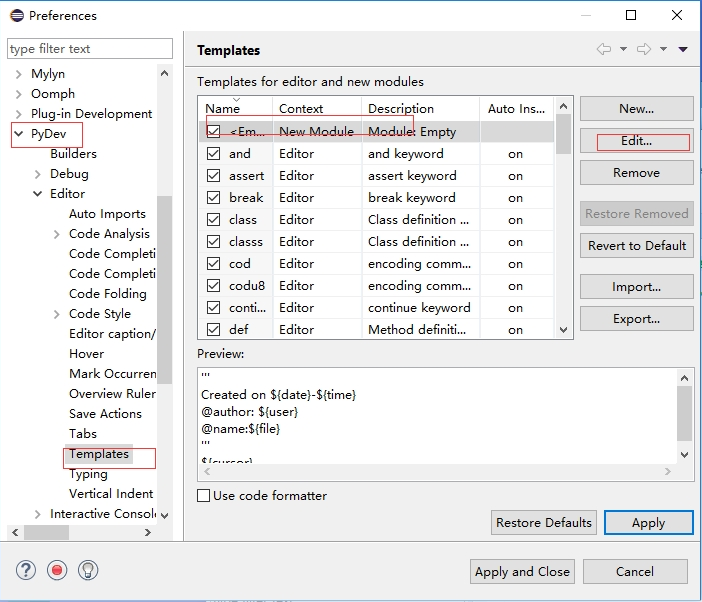
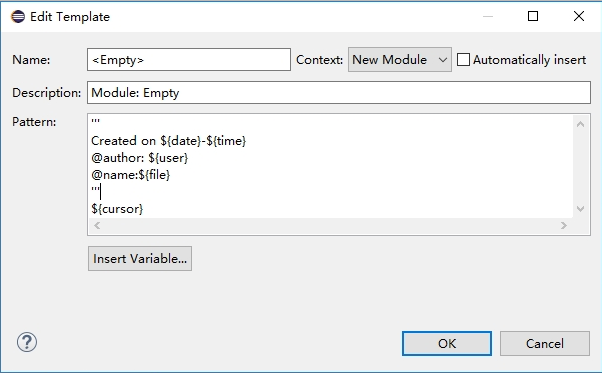
//pyCharm官方文档
http://www.jetbrains.com/help/pycharm/file-and-code-templates-2.html
//注意大写
The available predefined file template variables are:
${PROJECT_NAME} - the name of the current project.
${NAME} - the name of the new file which you specify in the New File dialog box during the file creation.
${USER} - the login name of the current user.
${DATE} - the current system date.
${TIME} - the current system time.
${YEAR} - the current year.
${MONTH} - the current month.
${DAY} - the current day of the month.
${HOUR} - the current hour.
${MINUTE} - the current minute.
${PRODUCT_NAME} - the name of the IDE in which the file will be created.
${MONTH_NAME_SHORT} - the first 3 letters of the month name. Example: Jan, Feb, etc.
${MONTH_NAME_FULL} - full name of a month. Example: January, February, etc.
//样例
//使用中的Templates
# coding=utf-8
#@作者:${USER}
#@Time:${DATE}-${TIME}
#@文件名称:${PROJECT_NAME}-${NAME}
//pyCharm官方文档
http://www.jetbrains.com/help/pycharm/file-and-code-templates-2.html
//注意大写
The available predefined file template variables are:
${PROJECT_NAME} - the name of the current project.
${NAME} - the name of the new file which you specify in the New File dialog box during the file creation.
${USER} - the login name of the current user.
${DATE} - the current system date.
${TIME} - the current system time.
${YEAR} - the current year.
${MONTH} - the current month.
${DAY} - the current day of the month.
${HOUR} - the current hour.
${MINUTE} - the current minute.
${PRODUCT_NAME} - the name of the IDE in which the file will be created.
${MONTH_NAME_SHORT} - the first 3 letters of the month name. Example: Jan, Feb, etc.
${MONTH_NAME_FULL} - full name of a month. Example: January, February, etc.
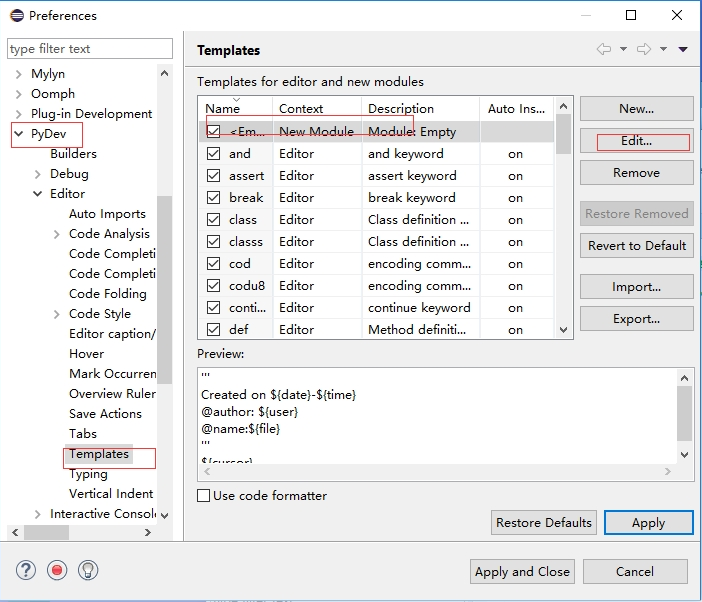
相关文章推荐
- eclipseForTest--pyDev&python3--Templates
- eclipseForTest-pyDev&python3
- eclipseForTest-pyDev&python3
- PHP Unit Testing & Mock Objects with SimpleTest plugin for Eclipse
- python多行注释 && Eclipse和PyDev搭建完美Python开发环境(Ubuntu篇)
- install python 3.2, django and eclipse pydev plugin in mac for python devolopment
- pydev+eclipse+python3.4运行hello word,提示Error in sitecustomize; set PYTHONVERBOSE for traceback:
- ubuntu10.04下Eclipse&pydev搭建python环境
- eclipseForTest-shellEd&shell使用
- eclipseForTest-shellEd&shell使用
- eclipseForTest--git&gitHub使用
- Python快速学习01:Eclipse上配置PyDev & 'Hello World !'
- eclipseForTest--git&gitHub使用
- Python开发环境PyDev的配置——PyDev for Eclipse
- eclipse+pydev+Django安装和配置Python开发环境(For Windows OS)
- How to Configure Eclipse for Python --- 在eclipse中如何配置pydev
- 配置Python 环境 eclipse for python +Pydev
- eclipseForTest--git&gitHub使用--提交显示乱码
- How to Configure Eclipse for Python --- 在eclipse中如何配置pydev
- eclipseForTest--git&gitHub使用--提交显示乱码
