html5 (canvas) +css+js 实现画图工具
2018-01-30 16:12
756 查看
效果图:
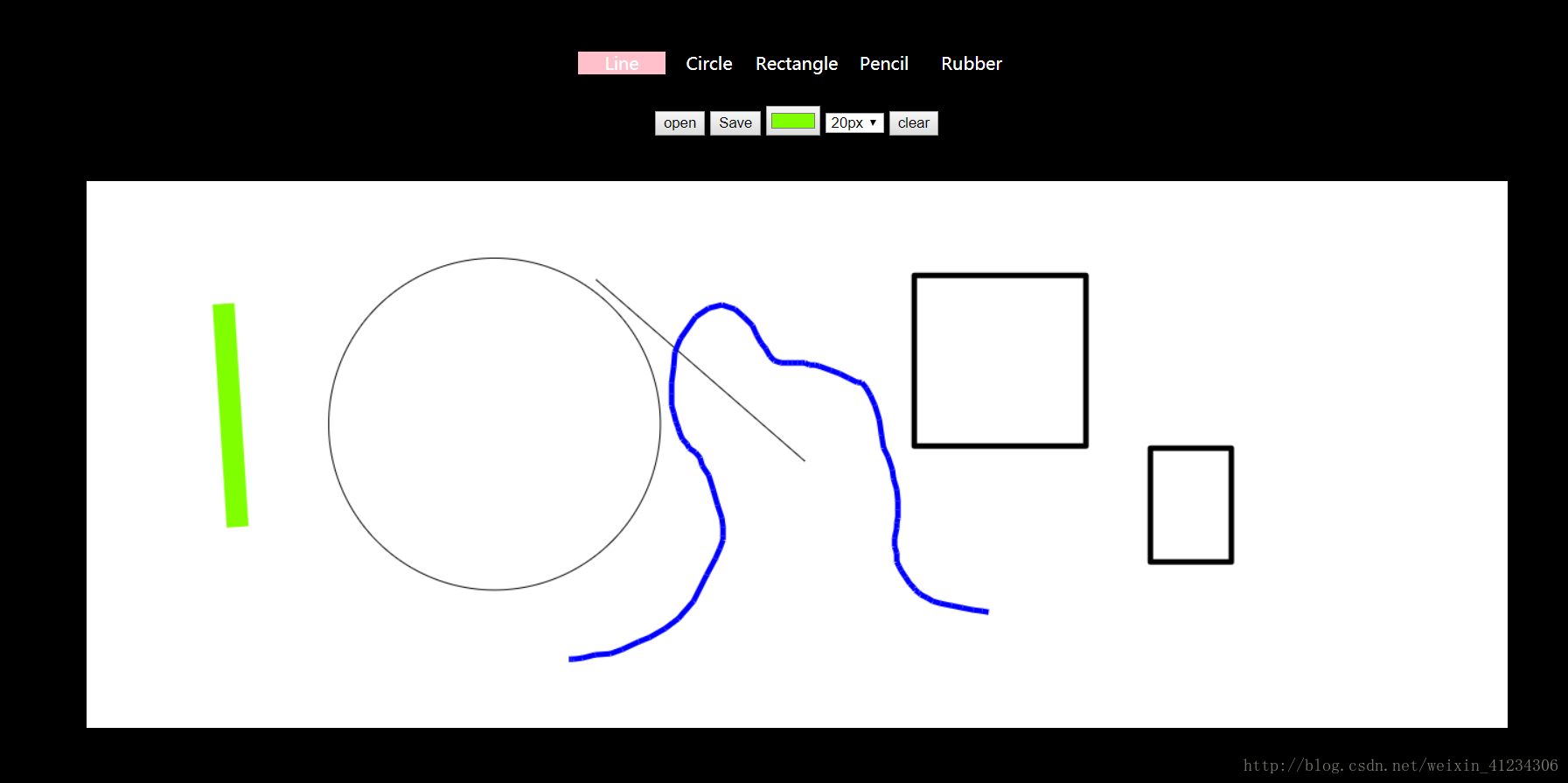
js:var canvas= document.getElementById("cans");
var cxt=canvas.getContext("2d");
var startX,startY,endX,endY;
var data;
var shapes = new Array();
var mousedown,mouseout;
var shape=1;
html:
<body>
<div id="myCans" class="mycans" >
<br><br>
<form name="form1">
<center>
<div class="black" >
<center>
<span name="shape" id="Line" > Line</span><!--
--><span name="shape" id="Circle" >Circle</span><!--
--><span name="shape" id="Rectangle">Rectangle</span><!--
--><span name="shape" id="Pencil">Pencil</span><!--
--><span name="shape" id="Rubber">Rubber</span>
</center>
</div>
<br>
<center>
<input type="button" value="open" id="Open">
<input type="button" value="Save" id="Reserve">
<input type="color" id="color" >
<select id="linewidth" name="line_width" onchange="line_Width(form1.line_width.options[selectedIndex].value)">
<option value="1" slected="slected">1px</option>
<option value="3" >3px</option>
<option value="5" >5px</option>
<option value="10" >10px</option>
<option value="15" >15px</option>
<option value="20" >20px</option>
</select>
<input type="button" value="clear" id="Clear" >
</center>
</center>
</form>
<br><br>
<center>
<canvas id="cans" width="1300" height="500"></canvas>
</center>
</div>
</body>
css:
.black{
background:black;
padding:8px;
width:500px;
color:white;
}
canvas{
background: white;
}
.mycans{
height:758px;
background: black;
}
body{
margin:0;
background: black;
-moz-user-select: none;
-webkit-user-select: none;
-ms-user-select: none;
-khtml-user-select: none;
user-select: none;
}
span{
display:inline-block;
width:80px;
cursor:pointer;
}
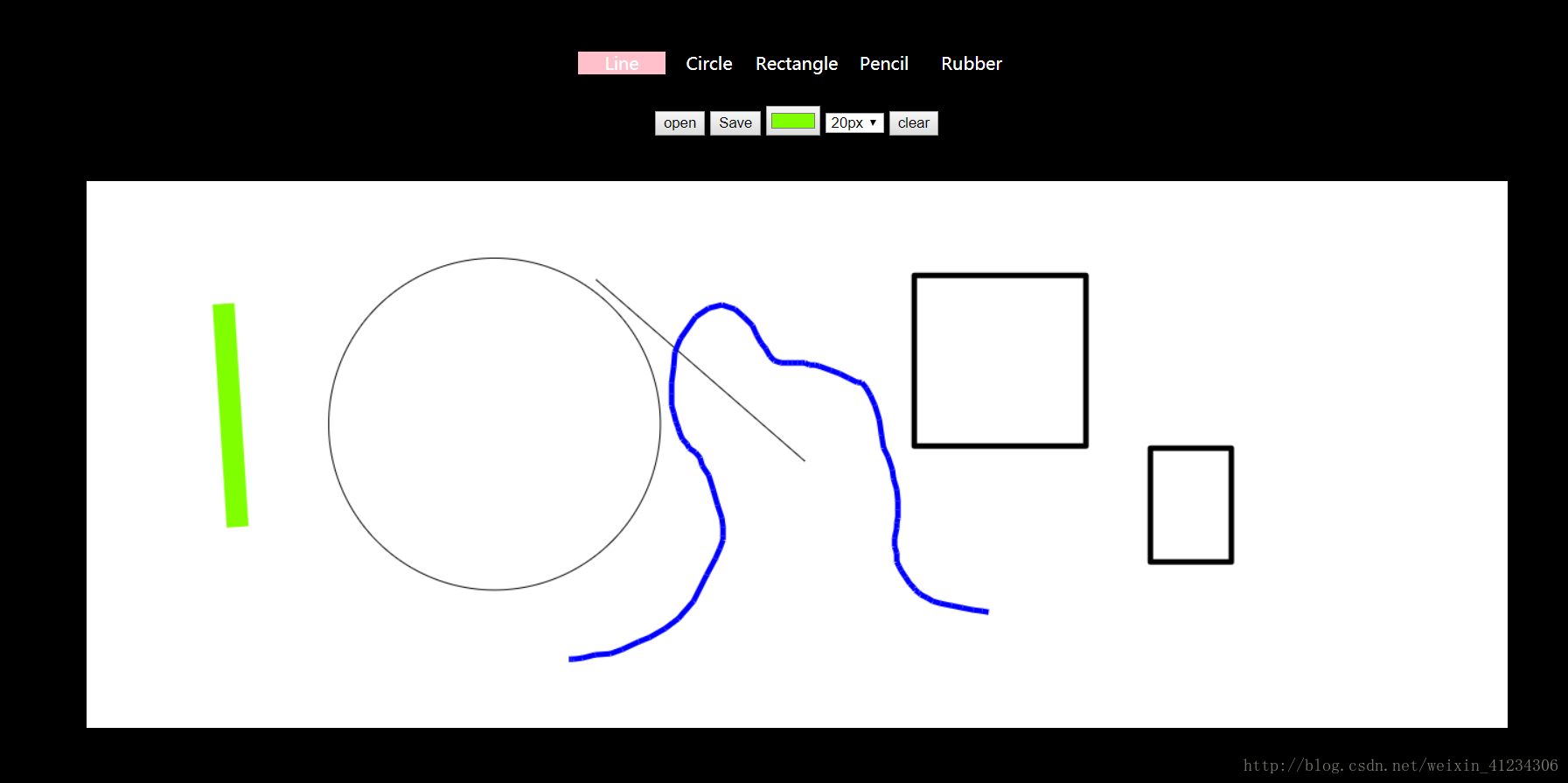
js:var canvas= document.getElementById("cans");
var cxt=canvas.getContext("2d");
var startX,startY,endX,endY;
var data;
var shapes = new Array();
var mousedown,mouseout;
var shape=1;
// 创建图形对象,保存该图形的开始、结束坐标以及相关属性
function create_shape(Shape,startx,starty,endx,endy){
var color = cxt.strokeStyle.toString();
var size = cxt.lineWidth;
shapes[shapes.length]={
"Shape":Shape,
"startx":startx,
"endx":endx,
"starty":starty,
"endy":endy,
"color":color,
"size":size,
"x":[],
"y":[],
};
}//点击画布,获取起始坐标,由于加了标题栏,坐标存在一个偏移量
function StartPos(e){
mousedown =0;
mouseout = 0;
var rect = canvas.getBoundingClientRect();
startX=e.clientX - rect.left * (canvas.width / rect.width);
startY=e.clientY - rect.top * (canvas.height / rect.height) ;
//如果是任意线,创建该对象
if(shape==4){
create_shape(4,startX,startY,endX,endY);
shapes[shapes.length-1].x.push(startX);
shapes[shapes.length-1].y.push(startY);
}
//如果是橡皮擦,调用擦除功能函数
if(shape==5){
delete_picture();
}
//保存当前画面
data=cxt.getImageData(0, 0, canvas.width, canvas.height);
}// 获取终点坐标
function EndPos(e){
if(startX!=null){
var rect = canvas.getBoundingClientRect();
endX=e.clientX - rect.left * (canvas.width / rect.width);
endY=e.clientY - rect.top * (canvas.height / rect.height) ;
}
}// 松开鼠标
function Mouseup(){
if(startX!=null&&endX!=null&&shape!=5&&shape!=4&&!(mousedown==1&&mouseout==1)){
//创建该图形对象,并保存相关属性
create_shape(shape,startX,startY,endX,endY);
endX=null;
}
startX=null;
}// 按下鼠标
function Mousedown(){
//如果鼠标是在画布外按下的,mousedown=1
if(mouseout == 1)
mousedown=1;
}// 鼠标移出了画布,mouseout=1
function MouseOut(){
mouseout=1;
}// 选择画直线
function line(){
shape=1;
}
// 选择画圆
function circle(){
shape=2
}
// 选择画矩形
function rectangle(){
shape=3;
}
// 选择画自由线
function pencil(){
shape=4;
}
// 选择橡皮擦
function rubber(){
shape = 5;
}// 鼠标移动过程中画画
function draw(){
// 如果起始坐标不为空而且不是橡皮擦状态
if(startX!=null&&shape!=5){
//如果不是任意线状态,清空当前画布,展示上一个画布状态
if(shape!=4){
cxt.clearRect(0,0,canvas.width,canvas.height);
cxt.putImageData(data,0,0);
}
//调用画图函数画图
draw_picture(shape,startX,startY,endX,endY);
}
}// 画图
function draw_picture(Shape,startx,starty,endx,endy){
switch(Shape){
case 1://直线
cxt.beginPath();
cxt.moveTo(startx,starty);
cxt.lineTo(endx,endy);
cxt.stroke();
cxt.closePath();
break;
case 2://圆
var temp=Math.sqrt(Math.pow((endx-startx),2)+Math.pow((endy-starty),2));
cxt.beginPath();
cxt.arc(startx,starty,temp,0,Math.PI*2,true);
cxt.stroke();
cxt.closePath();
break;
case 3://矩形
cxt.beginPath();
cxt.rect(startx,starty,endx-startx,endy-starty);
cxt.stroke();
cxt.closePath();
break;
case 4://任意线
draw_pencil();
}
}//画任意线
function draw_pencil(){
//如果不是橡皮擦状态,记录走过的位置坐标
if(shape!=5){
shapes[shapes.length-1].x.push(endX);
shapes[shapes.length-1].y.push(endY);
}
//画任意线
cxt.beginPath();
cxt.lineJoin="round";
cxt.moveTo(startX,startY);
cxt.lineTo(endX,endY);
cxt.stroke();
cxt.closePath();
startX=endX;
startY=endY;
}//橡皮擦功能函数,这里橡皮惨的功能是删除点击位置所存在的图形对象
function delete_picture(){
cxt.clearRect(0,0,canvas.width,canvas.height); // 清除画布
var list =new Array();// 用list记录需要删除的对象的下标
var current_size = cxt.lineWidth;// 用current_size记录当前的lineWidth
for( var j=0 in shapes){
var isPointIn = -1;// 标志该点是否存在当前对象中
var Error = judgeError(shapes[j].size);
switch(shapes[j].Shape){
case 1: // 直线
//判断点到直线的距离
var a=shapes[j].endy-shapes[j].starty;
var b=shapes[j].startx-shapes[j].endx;
var c=-shapes[j].endy*shapes[j].startx+shapes[j].endx*shapes[j].starty;
var distance=Math.pow((a*startX+b*startY+c),2)/(Math.pow(a,2)+Math.pow(b,2));
//如果该距离小于2,则视为该点在直线上,删除该对象,否则画出该直线
if(distance<(Error*Error)){
isPointIn = 1;
break;
}
isPointIn = 0;
break;
case 2:// 圆
var x1=shapes[j].startx,y1=shapes[j].starty,x2=shapes[j].endx,y2=shapes[j].endy;
var radius=Math.sqrt(Math.pow((x2-x1),2)+Math.pow((y2-y1),2));
cxt.arc(shapes[j].startx,shapes[j].starty,radius,0,Math.PI*2,true);
// 判断该点到圆心的距离,与半径进行比较
var distance = Math.sqrt(Math.pow((x1-startX),2)+Math.pow((y1-startY),2));
if(distance<=radius+Error && distance>=radius-Error){
isPointIn = 1;
break;
}
isPointIn = 0;
break;
case 3://矩形
// 判断该点是否在矩形边上,在则删除该对象,记录下标,否则画出该矩形
var y1 = Math.max(shapes[j].endy,shapes[j].starty);
var y2 = Math.min(shapes[j].endy,shapes[j].starty);
var x1 = Math.max(shapes[j].startx,shapes[j].endx);
var x2 = Math.min(shapes[j].endx,shapes[j].startx);
if((x1<=startX+Error && x1>=startX-Error)||(x2<=startX+Error && x2>=startX-Error)){
if(startY>=y2-Error&&startY<=y1+Error){
isPointIn = 1;
break;
}
}
if((y1<=startY+Error&&y1>=startY-Error)||(y2<=startY+Error&&y2>=startY-Error)){
if(startX>=x2-Error&&startX<=x1+Error){
isPointIn = 1;
break;
}
}
isPointIn = 0;
break;
case 4:
cxt.beginPath();
var k;
//依次取出任意线轨迹中的相邻两点,并且以这两点为对角顶点,做矩形
for(k=0;k<shapes[j].x.length-1;k++){
var y1 = Math.max(shapes[j].y[k],shapes[j].y[k+1]);
var y2 = Math.min(shapes[j].y[k],shapes[j].y[k+1]);
var x1 = Math.max(shapes[j].x[k],shapes[j].x[k+1]);
var x2 = Math.min(shapes[j].x[k],shapes[j].x[k+1]);
cxt.rect(shapes[j].x[k],shapes[j].y[k],shapes[j].x[k+1]
-shapes[j].x[k],shapes[j].y[k+1]-shapes[j].y[k]);
//如果该点在这个矩形中,则视为该点在这个对象上,删除对象
if(startX<=x1&&startX>=x2&&startY<=y1&&startY>=y2){
k=-1;
break;
}
if(startX-Error<x1&&startX+Error>x2&&startY-Error<y1&&startY+Error>y2){
k=-1;
break;
}
}
if(k==-1){
cxt.closePath();
list.push(j);
break;
}
//该点不在对象上,设置当前画布属性与该对象一致,画出该任意线
else{
cxt.lineWidth = shapes[j].size;
cxt.strokeStyle = shapes[j].color;
for(k=0;k<shapes[j].x.length-1;k++){
cxt.beginPath();
cxt.moveTo(shapes[j].x[k],shapes[j].y[k]);
cxt.lineTo(shapes[j].x[k+1],shapes[j].y[k+1]);
cxt.stroke();
cxt.closePath();
}
}
}
//如果该图形不是任意线,且该点不在对象上,设置当前画布属性与该对象一致,画出该图形
if(isPointIn==0&&shapes[j].Shape!=4){
cxt.lineWidth = shapes[j].size;
cxt.strokeStyle = shapes[j].color;
draw_picture(shapes[j].Shape,shapes[j].startx,shapes[j].
ae8e
starty,shapes[j].endx,shapes[j].endy);
}
if(isPointIn ==1){
list.push(j);
}
}
//删除该点所经过的对象
for(var k=0;k<list.length;k++){
var a= list[k]-k;
shapes.splice(a,1);
}
//恢复当前画布属性到使用橡皮擦之前
cxt.strokeStyle = document.getElementById("color").value;
cxt.lineWidth = current_size;
}//判断当前画笔粗细,来决定橡皮擦的误差
function judgeError(num){
switch(num){
case 1: return 2;
case 3: return 2;
case 5: return 3;
case 10: return 4;
case 15: return 8;
case 20: return 11;
}
}//清除画布
function clear(){
// 提示该操作不可逆
var reminder=confirm("The operation is irreversible!");
// 如果确认要清除,初始化界面
if(reminder==true){
cxt.clearRect(0,0,canvas.width,canvas.height);
endX=null;
shapes =[];
}
}//设置笔画粗细
function line_Width(new_width){
cxt.lineWidth = new_width;
}//保存当前画布
function reserve(){
//清空localstorage
localStorage.clear();
//把当前对象保存到localstorage
for (var j=0 in shapes){
var json = JSON.stringify(shapes[j]);
localStorage.setItem(j.toString(),json);
}
}//打开之前保存的画布
function open(){
//清空画布,清空对象
cxt.clearRect(0,0,canvas.width,canvas.height);
shapes=[];
//把locastorag的对象添加到当前的对象组
for(var j=0;j<localStorage.length;j++){
var json = localStorage.getItem(j.toString());
shapes[j] = JSON.parse(json);
}
// 在画布上输出这些对象
for( var j=0 in localStorage){
cxt.strokeStyle = shapes[j].color;
cxt.lineWidth = shapes[j].size;
draw_picture(shapes[j].Shape,shapes[j].startx,shapes[j].starty,shapes[j].endx,shapes[j].endy);
}
}//菜单栏的响应式设计
document.getElementById("color").onchange=function(){cxt.strokeStyle=this.value};
var x = document.getElementsByName("shape");
// 用shape_click记录当前被选中的按钮,默认为直线,直线的背景设为pink
var shape_click=0;
x[0].style.background = "pink";
for(var j=0;j<x.length;j++){
var select_shape = j;
//当鼠标移到图形选项上时,背景色变成蓝色
x[j].onmouseover=(function(select_shape){
return function(){
var Select = select_shape;
if(shape_click!= Select)
this.style.background="skyblue";
}
})(select_shape);
//当鼠标离开时,恢复原来的背景色
x[j].onmouseout = (function(select_shape){
var Select = select_shape;
return function(){
if(shape_click!=Select)
this.style.background = "black";
}
})(select_shape);
//当选中该图形选项时,背景色变为粉色
x[j].onclick = (function(select_shape){
var Select = select_shape;
return function(){
recover(shape_click);
shape_click = Select;
this.style.background = "pink";
}
})(select_shape);
}//当图形选项改变时,恢复上一个被选中选项的背景色
function recover(shape_num){
document.getElementsByName("shape")[shape_num].style.background ="black";
}
Line.addEventListener("click",line,false);
Circle.addEventListener("click",circle,false);
Rectangle.addEventListener("click",rectangle,false);
Pencil.addEventListener("click",pencil,false);
Rubber.addEventListener("click",rubber,false);
Clear.addEventListener("click",clear,false);
Reserve.addEventListener("click",reserve,false);
Open.addEventListener("click",open,false);
canvas.addEventListener("mousedown",StartPos,false);
myCans.addEventListener("mousedown",Mousedown,false);
canvas.addEventListener("mouseout",MouseOut,false);
myCans.addEventListener("mouseup",Mouseup,false);
myCans.addEventListener("mousemove",EndPos,false);
myCans.addEventListener("mousemove",draw,false);html:
<body>
<div id="myCans" class="mycans" >
<br><br>
<form name="form1">
<center>
<div class="black" >
<center>
<span name="shape" id="Line" > Line</span><!--
--><span name="shape" id="Circle" >Circle</span><!--
--><span name="shape" id="Rectangle">Rectangle</span><!--
--><span name="shape" id="Pencil">Pencil</span><!--
--><span name="shape" id="Rubber">Rubber</span>
</center>
</div>
<br>
<center>
<input type="button" value="open" id="Open">
<input type="button" value="Save" id="Reserve">
<input type="color" id="color" >
<select id="linewidth" name="line_width" onchange="line_Width(form1.line_width.options[selectedIndex].value)">
<option value="1" slected="slected">1px</option>
<option value="3" >3px</option>
<option value="5" >5px</option>
<option value="10" >10px</option>
<option value="15" >15px</option>
<option value="20" >20px</option>
</select>
<input type="button" value="clear" id="Clear" >
</center>
</center>
</form>
<br><br>
<center>
<canvas id="cans" width="1300" height="500"></canvas>
</center>
</div>
</body>
css:
.black{
background:black;
padding:8px;
width:500px;
color:white;
}
canvas{
background: white;
}
.mycans{
height:758px;
background: black;
}
body{
margin:0;
background: black;
-moz-user-select: none;
-webkit-user-select: none;
-ms-user-select: none;
-khtml-user-select: none;
user-select: none;
}
span{
display:inline-block;
width:80px;
cursor:pointer;
}
相关文章推荐
- 基于HTML5 Canvas和jQuery 的画图工具的实现
- 基于HTML5 Canvas和jQuery 的画图工具的实现
- 基于HTML5 Canvas和jQuery 的画图工具的实现
- 基于HTML5 Canvas和jQuery的画图工具的实现
- 基于html5 canvas和js实现的水果忍者网页版
- [js高手之路] html5 canvas系列教程 - arcTo(弧度与二次,三次贝塞尔曲线以及在线工具)
- js+html5实现canvas绘制椭圆形图案的方法
- HTML5 Canvas实现web画图之自由绘制矩形
- html5 canvas结合js实现的非常酷的ascii animation动画特效
- 玩转HTML5移动页面_非常实用的css\js\图片优化等工具
- JS实现简单的Canvas画图实例
- html5 canvas结合js实现的非常酷的ascii animation动画特效
- Html5 Canvas+Javascript实现一个简单画图程序(三)
- node.js 和 HTML5-Canvas 结合实现截图上传交互
- JS实现简单的Canvas画图实例
- html5 canvas 实现简单的画图
- Html5系列(十二)canvas-js贝塞尔曲线代码在线生成工具
- Html5 Canvas+Javascript实现一个简单画图程序(二)
- Canvas实现画图工具
- 数据可视化的实现技术和工具比较(HTML5 canvas(Echart)、SVG、webGL等等)
