Vue中render方法的使用
2018-01-30 11:01
239 查看
先说一下对官网上demo的个人理解:
2
3
4
5
6
7
8
9
10
11
12
13
14
15
16
17
18
19
20
21
22
23
24
25
26
27
28
29
30
31
32
33
34
35
36
37
38
39
40
41
42
43
44
45
46
47
48
49
50
51
52
53
虽然使用template定义组件的方法非常的直观,但是这样会造成代码过长。可以使用render的方法
2
3
4
5
6
7
8
9
10
11
12
13
14
15
16
17
18
19
20
21
22
23
24
25
26
27
28
29
30
31
32
33
34
35
36
37
38
39
下面是一个slot具名分发的demo:介绍了creatElement的用法:
2
3
4
5
6
7
8
9
10
11
12
13
14
15
16
17
18
19
20
21
22
23
24
25
26
27
28
29
30
31
32
33
34
35
36
37
所创建的组件的demo结果如下:
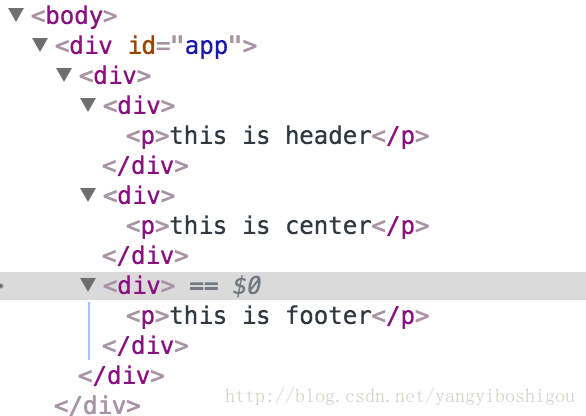
<!DOCTYPE html>
<html>
<head>
<title>Vue的render方法说明</title>
<script src="vue.js"></script>
</head>
<body>
<div id="app">
<child :level="1">
hello world
</child>
</div>
<script type="text/x-template" id="anchored-heading-template">
<div>
<h1 v-if="level === 1">
<slot></slot>
</h1>
<h2 v-if="level === 2">
<slot></slot>
</h2>
<h3 v-if="level === 3">
<slot></slot>
</h3>
<h4 v-if="level === 4">
<slot></slot>
</h4>
<h5 v-if="level === 5">
<slot></slot>
</h5>
<h6 v-if="level === 6">
<slot></slot>
</h6>
</div>
</script>
<script type="text/javascript">
Vue.component('child', {
template: '#anchored-heading-template',
props: {
level: {
type: Number,
required: true
}
}
});
new Vue({
el: "#app"
})
</script>
</body>
</html>12
3
4
5
6
7
8
9
10
11
12
13
14
15
16
17
18
19
20
21
22
23
24
25
26
27
28
29
30
31
32
33
34
35
36
37
38
39
40
41
42
43
44
45
46
47
48
49
50
51
52
53
虽然使用template定义组件的方法非常的直观,但是这样会造成代码过长。可以使用render的方法
<!DOCTYPE html>
<html>
<head>
<title>Vue的render方法说明</title>
<script src="vue.js"></script>
</head>
<body>
<div id="app">
<child :level="1">
hello world
</child>
</div>
<script type="text/javascript">
Vue.component('child', {
render:function (createElement) {
var body=this.$slots.default;
//this.$slots返回了一个组件分发下来的元素和内容
//this.$slots.default返回了具名的内容
return createElement(
'h'+this.level,
//this.level是利用v-bind注入到组件中的level
body
)
},
//因为vue中组件父组件无法向子组件注入内容。所以我们需要通过
//v-bind定义一个key,value向子组件注入内容。所要接收的值也需要在定义组件时的props属性中的定义一下
props:{
level:{
}
}
});
new Vue({
el: "#app"
})
</script>
</body>
</html>12
3
4
5
6
7
8
9
10
11
12
13
14
15
16
17
18
19
20
21
22
23
24
25
26
27
28
29
30
31
32
33
34
35
36
37
38
39
下面是一个slot具名分发的demo:介绍了creatElement的用法:
<!DOCTYPE html>
<html>
<head>
<title>Vue的render方法说明</title>
<script src="vue.js"></script>
</head>
<body>
<div id="app">
<child>
<p slot="header">this is header</p>
<p slot="center">this is center</p>
<p slot="footer">this is footer</p>
</child>
</div>
<script type="text/javascript">
Vue.component('child', {
render: function (createElement) {
var header=this.$slots.header;
var center=this.$slots.center;
var footer=this.$slots.footer;
//createElement第一个参数是标签名,第二个参数是值
return createElement('div',[
createElement('div', header),
createElement('div', center),
createElement('div', footer),
])
}
});
new Vue({
el: "#app"
})
</script>
</body>
</html>12
3
4
5
6
7
8
9
10
11
12
13
14
15
16
17
18
19
20
21
22
23
24
25
26
27
28
29
30
31
32
33
34
35
36
37
所创建的组件的demo结果如下:
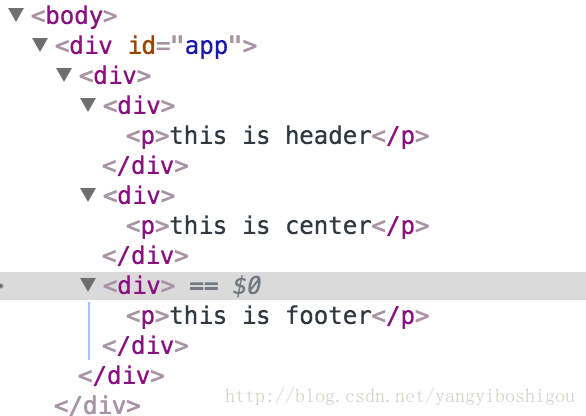
相关文章推荐
- Vue.js render方法使用详解
- Vue中render方法的使用
- Vue中render方法的使用详解
- Vue.js render方法使用详解
- vuejs模板使用方法
- Django框架中render_to_response()函数的使用方法
- Django框架中render_to_response()函数的使用方法
- 关于Vue.js 使用v-cloak后仍显示变量的解决方法
- ASP.NET MVC3 局部页面@RENDERBODY @RENDERPAGE@RENDERSECTION使用方法详细说明
- IPicture中Render()函数的使用方法
- vue插件使用方法
- 使用vue时Module build failed: TypeError: this._init is not a function错误的解决方法
- vue2.0 keep-active使用方法
- vue-router:嵌套路由的使用方法
- Vue中使用set方法过程的一个小发现
- 【工作日志】--关于Vue.js中<slot>的使用方法及注意事项
- asp.net mvc3 局部页面@RenderBody @RenderPage@RenderSection使用方法详细说明
- asp.net mvc3 局部页面@RenderBody @RenderPage@RenderSection使用方法详细说明
- asp.net控件开发基础(2) ----------明白使用Render方法呈现自定义控件
- H5+Mui文件配置 vue-resource基本使用方法
