css 父元素设置padding、border、margin的情况下,子元素width100%呈现情况
2018-01-17 14:45
531 查看
父元素设置width、height、padding、border、margin,子元素设置width:100%;height: auto;呈现情况
<!DOCTYPE html>
<html lang="zh-cmn-hans">
<head>
<meta charset="utf-8">
<title>test</title>
<style>
html,
body,
div {
margin: 0;
padding: 0;
}
body {
background-color: yellow;
}
#imgbox {
width: 600px;
height: 100px;
background-color: red;
padding: 10px;
border: 2px solid black;
margin: 10px;
}
#image {
width: 100%;
height: auto;
background-color: green;
}
#txtbox {
width: 600px;
height: 100px;
background-color: blue;
padding: 10px;
border: 2px solid black;
margin: 10px;
}
#txt {
background-color: pink;
width: 100%;
height: auto;
}
</style>
</head>
<body>
<div id="imgbox">
<img id="image" src="i-7.png"/>
</div>
<div id="txtbox">
<p id="txt">Hello World!</p>
</div>
</body>
</html>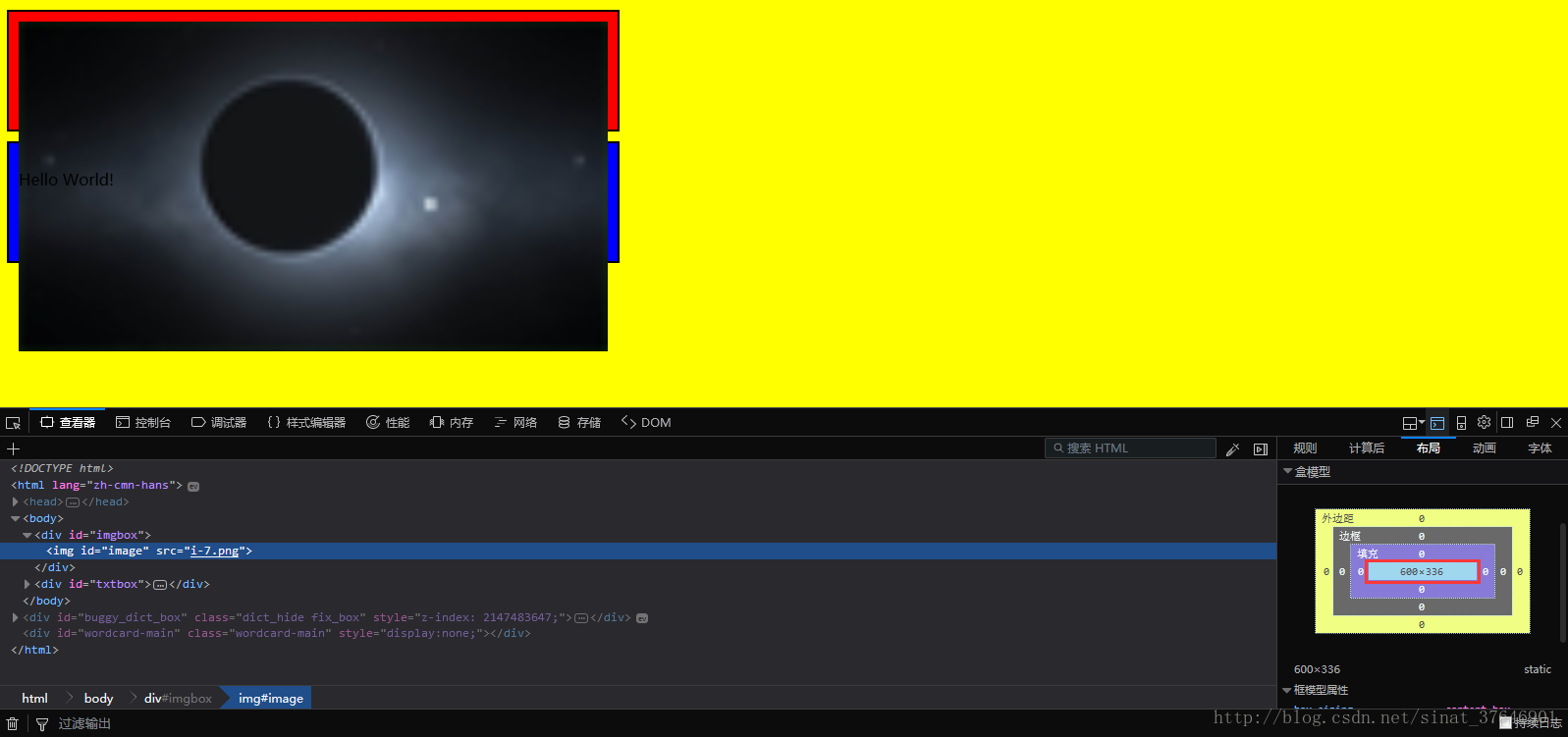
父元素设置width、height、padding、border、margin,overflow:hidden;子元素设置width:100%;height: auto;呈现情况
<!DOCTYPE html>
<html lang="zh-cmn-hans">
<head>
<meta charset="utf-8">
<title>test</title>
<style>
html,
body,
div {
margin: 0;
padding: 0;
}
body {
background-color: yellow;
}
#imgbox {
width: 600px;
height: 100px;
background-color: red;
padding: 10px;
border: 2px solid black;
margin: 10px;
overflow: hidden;
}
#image {
width: 100%;
height: auto;
background-color: green;
}
#txtbox {
width: 600px;
height: 100px;
background-color: blue;
padding: 10px;
border: 2px solid black;
margin: 10px;
}
#txt {
background-color: pink;
width: 100%;
height: auto;
}
</style>
</head>
<body>
<div id="imgbox">
<img id="image" src="i-7.png"/>
</div>
<div id="txtbox">
<p id="txt">Hello World!</p>
</div>
</body>
</html>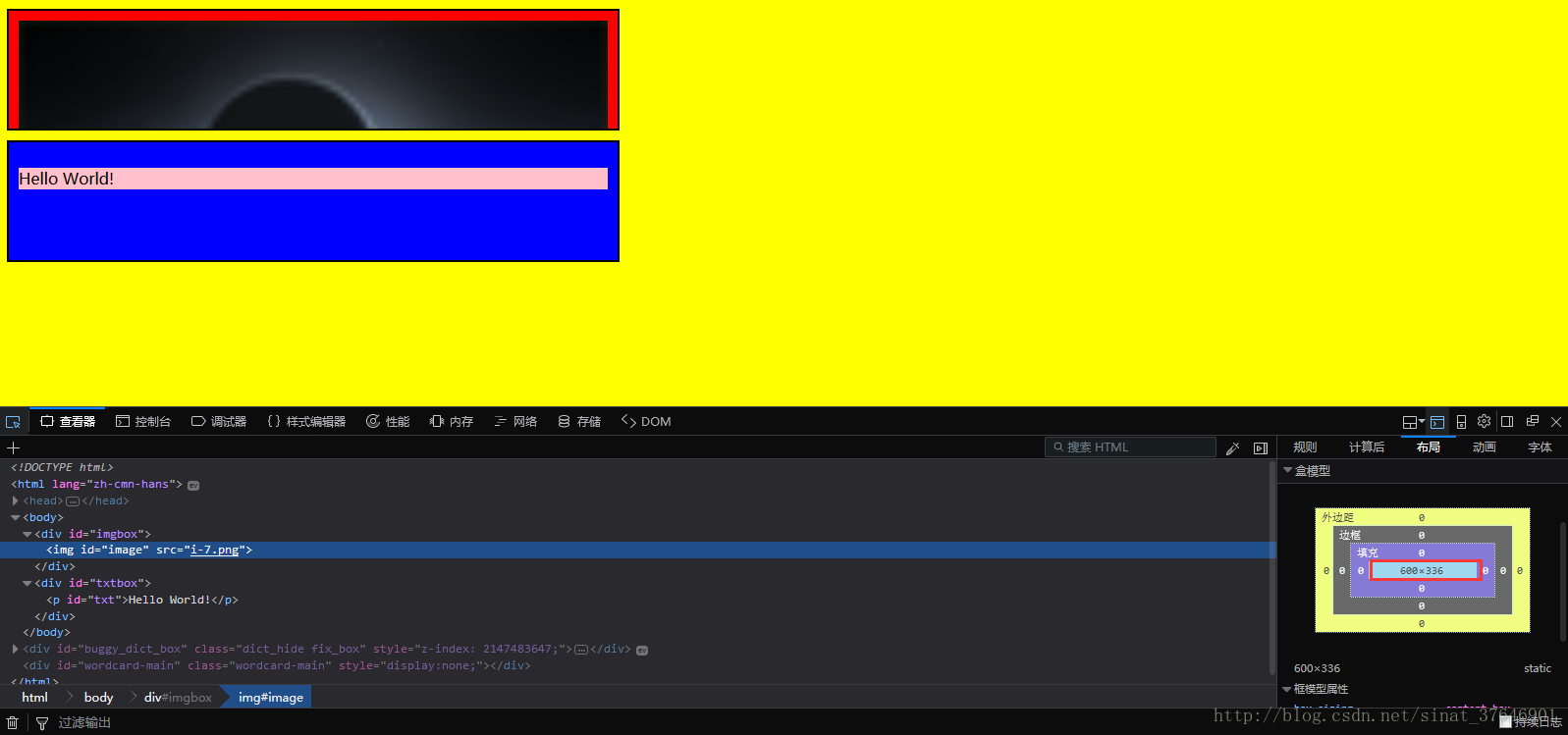
<!DOCTYPE html>
<html lang="zh-cmn-hans">
<head>
<meta charset="utf-8">
<title>test</title>
<style>
html,
body,
div {
margin: 0;
padding: 0;
}
body {
background-color: yellow;
}
#imgbox {
width: 600px;
height: 100px;
background-color: red;
padding: 10px;
border: 2px solid black;
margin: 10px;
overflow: hidden;
}
#image {
width: 100%;
height: auto;
background-color: green;
}
#txtbox {
width: 600px;
height: 100px;
background-color: blue;
padding: 10px;
border: 2px solid black;
margin: 10px;
}
#txt {
background-color: pink;
width: 100%;
height: auto;
}
</style>
</head>
<body>
<div id="imgbox">
<img id="image" src="i-7.png"/>
</div>
<div id="txtbox">
<p id="txt">Hello World!</p>
</div>
<script>
var element = document.getElementById("imgbox");
var width = window.getComputedStyle(element,null).width;
alert(width);
</script>
</body>
</html>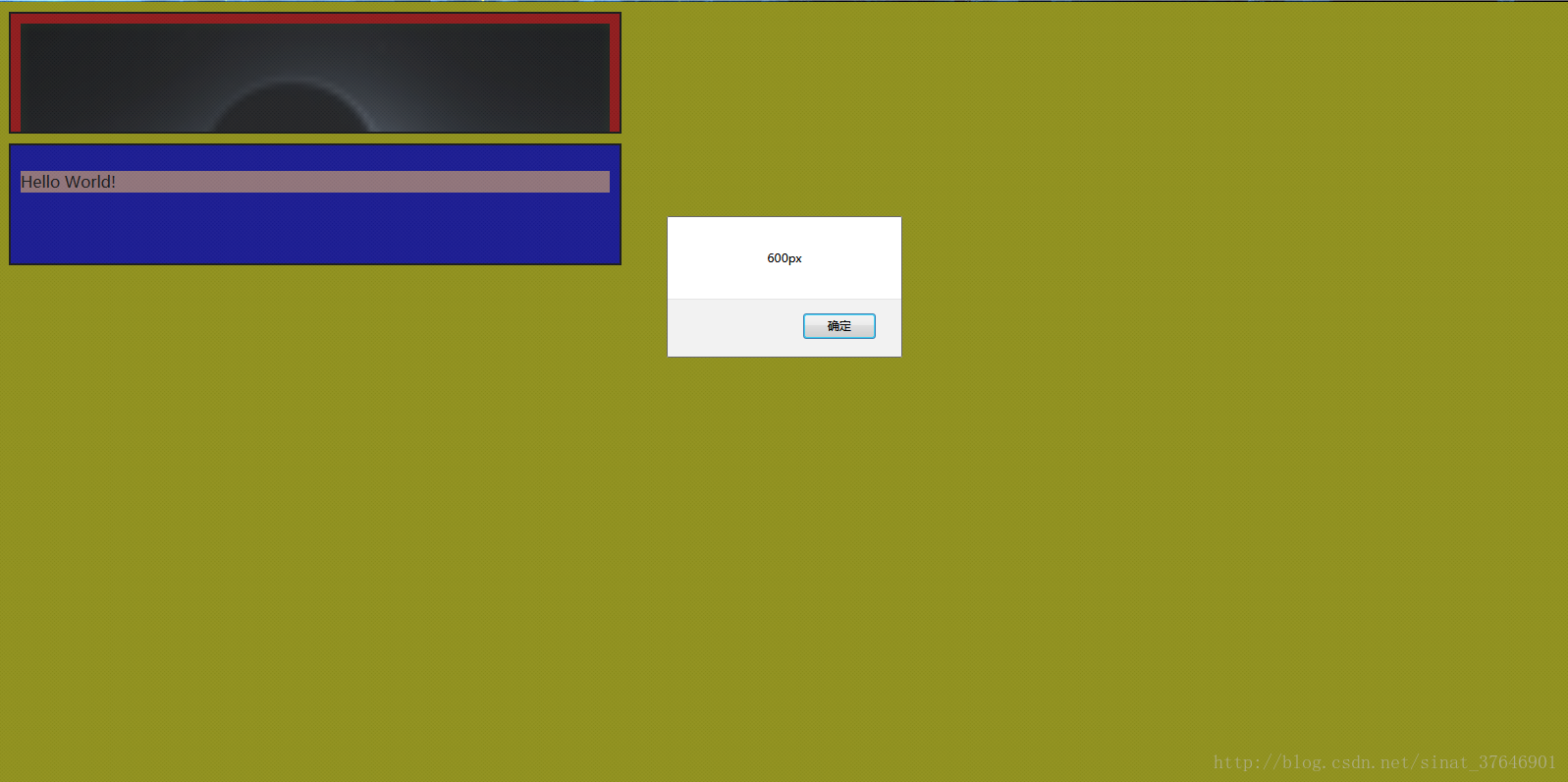
相关文章推荐
- div宽度设置width:100%后再设置padding或margin超出父元素的解决办法
- CSS——【元素内边距padding、元素外边距margin、元素边框border-width、元素大小width/height】与【元素显示大小】的关系
- css行内元素padding,margin,width,height没有变化
- 行内元素能否设置width,height,padding,margin
- CSS 8.2 高级-对齐补充(关于行内元素,块元素,替换元素和非替换元素及其width height margin padding特性)
- css中行内元素padding,margin,width,height说明
- css 行内元素 块元素 替换元素 非替换元素 以及这些元素的width height margin padding 特性
- 1.width是核心内部元素,margin,padding,border值不属于width 2.absolute 两个绝对定位的元素如果是同一父元素会发生重叠,而不是与float一样会正常排布
- css 行内元素 块元素 替换元素 非替换元素 以及这些元素的width height margin padding 特性
- 解决css中flex布局的元素有padding情况下各弹性元素width出现的问题
- 【CSS】padding,border,margin与width宽度的关系
- css通过width和padding设置元素高度
- margin,padding和border在css中设置方式
- 【CSS】padding,border,margin与width宽度的关系
- CSS元素的width和水平margin的设置
- css 行内元素 块元素 替换元素 非替换元素 以及这些元素的width height margin padding 特性
- CSS 之 width padding margin border
- width100%,设置padding或border溢出解决方法
- 关于行内元素可以设置padding,border的测试
- css基础-盒子(div)模型、属性、边框线的设置、padding、margin、网站的设置思想(float),图片代替列表符号
