Vue.js学习(五):vue+axios+php+mysql 实现前端界面数据动态更新
2018-01-13 22:24
1276 查看
网上参考了很多例子,都没有关于vue+php实现前后端的例子,后来自己总结了一个,希望大家批评指正。
vue实现动态数据的方式主要有vue-resource和axios,但是从Vue2.0开始,已经不对vue-resource进行更新,因此,本文主要利用axios进行操作。
1、安装axios
npm install axios --save
2、在Vue-cli的components中编写组件
3、数据库的创建
本文创建的数据表信息主要由id、user、name、intro几个
可以根据自己的需求,自己创建。具体的创建方式,网上很多,此处不再详细描述。创建的数据如下:
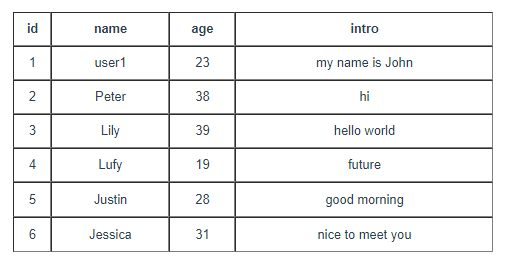
4、需要请求的php
vue实现动态数据的方式主要有vue-resource和axios,但是从Vue2.0开始,已经不对vue-resource进行更新,因此,本文主要利用axios进行操作。
1、安装axios
npm install axios --save
2、在Vue-cli的components中编写组件
<template>
<div class="count">
<table cellspacing="0" border="1px">
<tr>
<th>id</th>
<th>name</th>
<th>age</th>
<th>intro</th>
</tr>
<tr v-for="user in users">
<td>{{user.id}}</td>
<td>{{user.name}}</td>
<td>{{user.age}}</td>
<td>{{user.intro}}</td>
</tr>
</table>
</div>
</template>
<script>
import Vuex from "vuex";
import axios from "axios";
export default{
name:'count',
data(){
return{
users: []//预先创建一个数组,用于存放请求得到的数据
}
},
created(){ //此处用created相当于对前端页面数据进行初始化
axios.get("http://xxxx/axios.php").then(res=>{ //这里是ES6的写法,get请求的地址,是小编自己在网站上存放的php文件,后面将介绍其编写,也可以自己定义
this.users=res.data;//获取数据
console.log('success');
console.log(this.users);
})
}
}
</script>
<style scoped>
table{
width:600px;
height:300px;
margin:100px
}
</style>3、数据库的创建
本文创建的数据表信息主要由id、user、name、intro几个
可以根据自己的需求,自己创建。具体的创建方式,网上很多,此处不再详细描述。创建的数据如下:
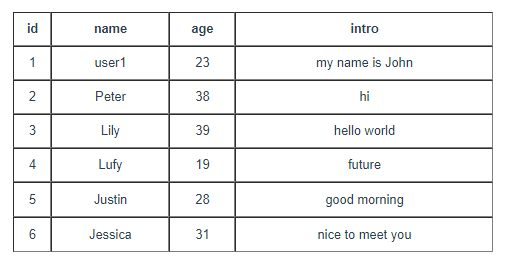
4、需要请求的php
<?php
header("Access-Control-Allow-Origin: *");//这个必写,否则报错
$mysqli=new mysqli('localhost','root','passwd','table');//根据自己的数据库填写
$sql="select * from users";
$res=$mysqli->query($sql);
$arr=array();
while ($row=$res->fetch_assoc()) {
$arr[]=$row;
}
$res->free();
//关闭连接
$mysqli->close();
echo(json_encode($arr));//这里用echo而不是return
?>则最终在液面上输出的结果也为上面数据表那张图所示。
相关文章推荐
- 测试代码,解决java gui swing多线程界面假死、僵死问题,实现界面动态刷新,动态同步更新数据
- html+js+PHP(使用了smarty模板技术)+mysql实现二级动态下拉列表(select)
- vue.js实现数据动态响应(Vue.set的应用)
- html+js+PHP(使用了smarty模板技术)+mysql实现二级动态下拉列表(select)
- Vue.js+Layer表格数据绑定与实现更新
- Vue.js实现简单动态数据处理
- php+mysqli实现批量执行插入、更新及删除数据的方法
- vue.js+elementUI学习01之后台管理登录验证实现axios和springMVC交互
- Vue.js 通过jQuery ajax获取数据实现更新后重新渲染页面
- Vue.js+Layer表格数据绑定与实现更新
- 【前端】vue.js实现按钮的动态绑定
- PHP+Mysql+jQuery实现中国地图区域数据统计(raphael.js)
- Vue.js+Layer表格数据绑定与实现更新
- 前端js实现动态更新进度条-7
- vue.js动态数据绑定学习
- vue.js实现数据动态响应 Vue.set的简单应用
- 前端js实现动态更新进度条(重要)
- vue.js动态数据绑定学习笔记
- vue.js通过自定义指令实现数据拉取更新的实现方法
- vue.js通过自定义指令实现数据拉取更新的实现方法
