vue——使用插槽分发内容
2017-12-27 16:15
609 查看
单个插槽
除非子组件模板包含至少一个<slot>插口,否则父组件的内容将会被丢弃。当子组件模板只有一个没有属性的插槽时,父组件传入的整个内容片段将插入到插槽所在的 DOM 位置,并替换掉插槽标签本身。
最初在
<slot>标签中的任何内容都被视为备用内容。备用内容在子组件的作用域内编译,并且只有在宿主元素为空,且没有要插入的内容时才显示备用内容。
例:
<!DOCTYPE html>
<html>
<head>
<meta charset="utf-8">
<title>Vue 测试实例 - 单个插槽</title>
<script src="https://cdn.bootcss.com/vue/2.2.2/vue.min.js"></script>
</head>
<body>
<div id="example">
<div>
<h1>我是父组件的标题</h1>
<my-component>
<p>这是一些初始内容</p>
<p>这是更多的初始内容</p>
</my-component>
</div>
</div>
var childNode = {
//当没有<slot>时,父组件的其他内容不会显示,当有<slot>时,要是父组件中的内容不为空,<slot>
//中的内容就不会显示
template: `
<div>
<h2>我是子组件的标题</h2>
<slot>
只有在没有要分发的内容时才会显示。
</slot>
</div>
`,
};
// 创建根实例
new Vue({
el: '#example',
components: {
'my-component': childNode
}
})
</script>
</body>
</html>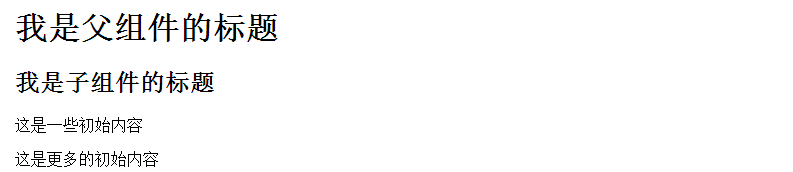
具名插槽
<slot>元素可以用一个特殊的特性
name来进一步配置如何分发内容。多个插槽可以有不同的名字。具名插槽将匹配内容片段中有对应
slot特性的元素。
仍然可以有一个匿名插槽,它是默认插槽,作为找不到匹配的内容片段的备用插槽。如果没有默认插槽,这些找不到匹配的内容片段将被抛弃。
<!DOCTYPE html>
<html>
<head>
<meta charset="utf-8">
<title>Vue 测试实例 - 具名插槽</title>
<script src="https://cdn.bootcss.com/vue/2.2.2/vue.min.js"></script>
</head>
<body>
<div id="example">
<app-layout>
<h1 slot="header">这里可能是一个页面标题</h1>
<p>主要内容的一个段落。</p>
<p>另一个主要段落。</p>
<p slot="footer">这里有一些联系信息</p>
</app-layout>
</div>
<script>
Vue.component('app-layout',{
template:'<div class="container">'+
'<header>'+
'<slot name="header"></slot>'+
'</header>'+
'<main>'+
'<slot></slot>'+
'</main>'+
'<footer>'+
'<slot name="footer"></slot>'+
'</footer>'+
'</div>'
})
// 创建根实例
new Vue({
el: '#example',
})
</script>
</body>
</html>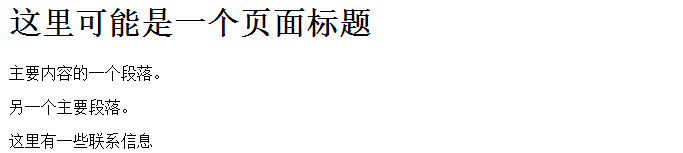
作用域插槽
作用域插槽是一种特殊类型的插槽,用作一个 (能被传递数据的) 可重用模板,来代替已经渲染好的元素。在子组件中,只需将数据传递到插槽,就像你将 prop 传递给组件一样:
<div class="child"> <slot text="hello from child"></slot> </div>在父级中,具有特殊特性
slot-scope的
<template>元素必须存在,表示它是作用域插槽的模板。
slot-scope的值将被用作一个临时变量名,此变量接收从子组件传递过来的
prop 对象:
在
2.5.0+,
slot-scope能被用在任意元素或组件中而不再局限于
<template>。
<!DOCTYPE html>
<html>
<head>
<meta charset="utf-8">
<title>Vue 测试实例 - 作用域插槽</title>
<script src="https://cdn.bootcss.com/vue/2.2.2/vue.min.js"></script>
</head>
<body>
<div id="example">
<parent-com></parent-com>
</div>
<script>
Vue.component(
a4db
'child-com',{
template:'' +
'<ul>' +
' <slot name="child-ul" v-for="item in animal" v-bind:text="item.name"></slot>' +
'</ul>',
data:function(){
return {
animal:[
{name:'大象'},
{name:'小狗'},
{name:'小猫'},
{name:'老虎'}
]
}
}
});
//父组件
// 在父组件的模板里,使用一个Vue自带的特殊组件<template> ,
// 并在该组件上使用scope属性,值是一个临时的变量,存着的是由子组件传过来的
// prop对象,在下面的例子中我把他命名为props。
// 获得由子传过来的prop对象。这时候,父组件就可以访问子组件在自定义属性上暴露的数据了。
Vue.component('parent-com',{
template:'' +
'<div class="container">' +
'<p>动物列表</p>' +
'<child-com>' +
' <template scope="props" slot="child-ul">' +
' <li class="child-ul">{{ props.text }}</li>' +
' </template>' +
'</child-com>' +
'</div>'
});
// 创建根实例
new Vue({
el: '#example',
})
</script>
</body>
</html>
相关文章推荐
- vue使用插槽分发内容slot的用法
- Vue------第五天(关于组件的一些基础了解,包括组件的注册、Prop、自定义事件、使用插槽分发内容等)
- Vue组件-使用插槽分发内容
- 使用Vue的slot插槽分发父组件内容实现高度复用、更加灵活的组件(推荐)
- 使用Vue的slot插槽分发父组件内容实现高度复用、更加灵活的组件
- Vue中的slot使用插槽分发内容的方法
- vue如何使用 Slot 分发内容实例详解
- Vue.js-----轻量高效的MVVM框架(使用slot分发内容)
- Vue.js-----轻量高效的MVVM框架(十一、使用slot分发内容)
- 使用Vue开发网站之路3-slot内容分发实现基础表单,衍生表单
- vue 使用Slot 分发内容
- VUE中solt内容插槽与ng4中投影的使用
- vue组件详解(四)——使用slot分发内容
- Vue 插槽分发内容
- vue 插槽分发内容
- vue 使用Slot 分发内容 学习总结。
- 使用slot分发内容 作用域插槽
- vue组件详解之使用slot分发内容
- Vue.js-----轻量高效的MVVM框架(使用slot分发内容)
- Vuejs——(11)组件——slot内容分发
