python基础学习(6)—使用Python处理文件
2017-12-26 09:28
543 查看
Python提供了os、os.path等模块处理文件,os提供了对系统环境、文件、目录等操作的权限
1.文件创建
#coding=utf-8
#创建文件
context = "hello world"
f = open("context.txt","w")
f.write(context)
f.close()
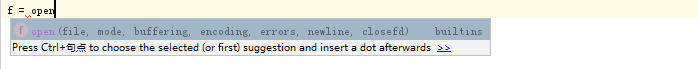
file:被打开的文件名称,如果file不存在,open()将创建名为name的文件,然后打开该文件
mode:文件被打开的模式
r :只读 r+:读写
w:只写 w+:读写 (删除原文件内容,从新写入)
a:写入 a+:读写(在文件末尾追加新内容)
b:以二进制形式打开 注意:对于读片,视频必须使用b
u:支持所有的换行符
buffering:设置缓存模式,0为不缓存,1为缓冲,>1为缓冲区大小,以字节为单位
2.文件的读取
1)按行读取readline()
#读取文件
f = open('context.txt')
while True:
line = f.readline()
if line:
print(line)
else:
break
f.close()
报错:1.io.UnsupportedOperation:not readable python
处理:1.将文件写入模式改为读写模式;2.写入文件后,需要关闭文件后,在进行读取
2)多行读取readlines()
#多行读取
f = open("context.txt")
lines = f.readlines()
for line in lines: #一次读取多行
print(line)
f.close()
3)一次性读取read()
#一次性读取
f = open("context.txt")
context = f.read(5) #读取文件
print(context)
print(f.tell()) #返回文件当前指针位置
context = f.read(5) #继续读取文件
print(context)
print(f.tell()) #返回文件当前指针位置
f.close()3.文件写入
#coding=utf-8
#文件的写入
f = open('test_01.txt',"w+")
test = ["hello world\n" , "hello world\n"]
f.writelines(test)
f.close()
#在文件中追加新的内容
f = open('test_01.txt','a+')
test = ('liyan')
f.writelines(test)
f.close()
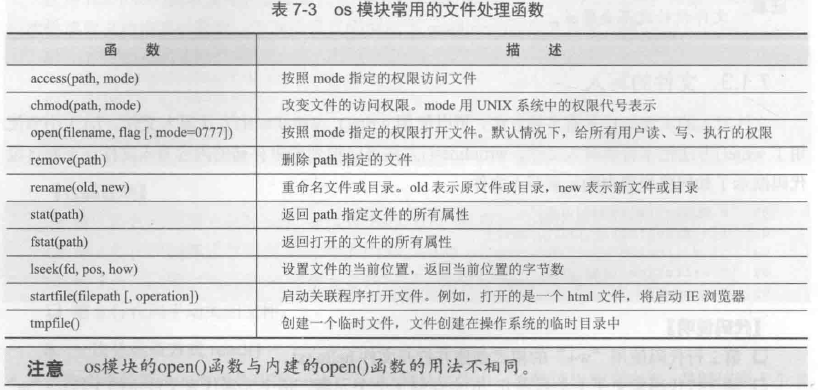
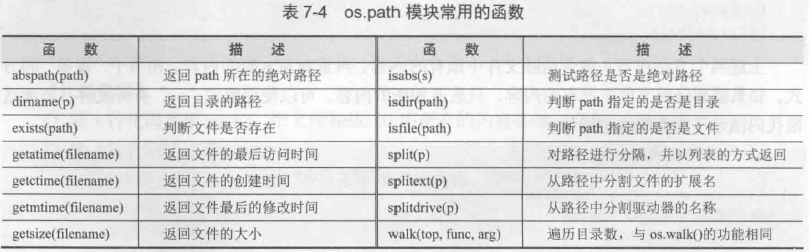
4.文件的删除
***删除文件时,必须先判断文件是否存在,如果存在文件将被删除,如果不存在,操作将不实现
#coding=utf-8
#删除文件
import os
open("test_01","w")
if os.path.exists("test_01"):
os.remove("test_01")
1.文件创建
#coding=utf-8
#创建文件
context = "hello world"
f = open("context.txt","w")
f.write(context)
f.close()
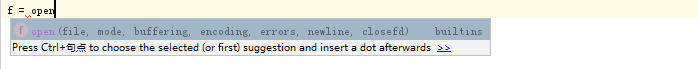
file:被打开的文件名称,如果file不存在,open()将创建名为name的文件,然后打开该文件
mode:文件被打开的模式
r :只读 r+:读写
w:只写 w+:读写 (删除原文件内容,从新写入)
a:写入 a+:读写(在文件末尾追加新内容)
b:以二进制形式打开 注意:对于读片,视频必须使用b
u:支持所有的换行符
buffering:设置缓存模式,0为不缓存,1为缓冲,>1为缓冲区大小,以字节为单位
2.文件的读取
1)按行读取readline()
#读取文件
f = open('context.txt')
while True:
line = f.readline()
if line:
print(line)
else:
break
f.close()
报错:1.io.UnsupportedOperation:not readable python
处理:1.将文件写入模式改为读写模式;2.写入文件后,需要关闭文件后,在进行读取
2)多行读取readlines()
#多行读取
f = open("context.txt")
lines = f.readlines()
for line in lines: #一次读取多行
print(line)
f.close()
3)一次性读取read()
#一次性读取
f = open("context.txt")
context = f.read(5) #读取文件
print(context)
print(f.tell()) #返回文件当前指针位置
context = f.read(5) #继续读取文件
print(context)
print(f.tell()) #返回文件当前指针位置
f.close()3.文件写入
#coding=utf-8
#文件的写入
f = open('test_01.txt',"w+")
test = ["hello world\n" , "hello world\n"]
f.writelines(test)
f.close()
#在文件中追加新的内容
f = open('test_01.txt','a+')
test = ('liyan')
f.writelines(test)
f.close()
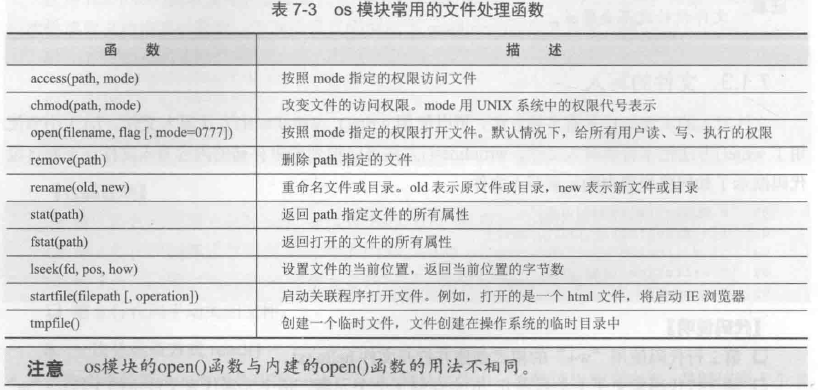
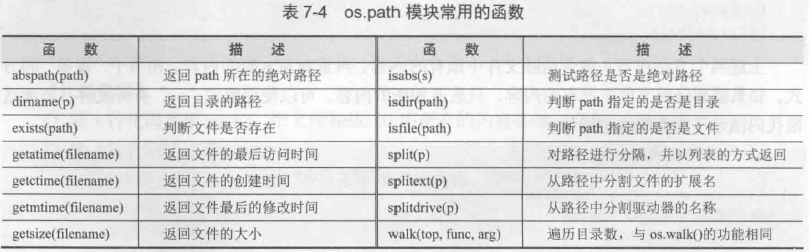
4.文件的删除
***删除文件时,必须先判断文件是否存在,如果存在文件将被删除,如果不存在,操作将不实现
#coding=utf-8
#删除文件
import os
open("test_01","w")
if os.path.exists("test_01"):
os.remove("test_01")
相关文章推荐
- 使用文件进行优化 分类: python 小练习 divide into python python基础学习 2014-01-01 14:13 228人阅读 评论(0) 收藏
- ogre3D学习基础11 -- 日志文件的使用与异常处理
- python基础===open()文件处理使用介绍
- Python学习入门基础教程(learning Python)--5 Python文件处理
- Python学习入门基础教程(learning Python)--5.7 Python文件数据记录存储与处理
- Python学习入门基础教程(learning Python)--5.1 Python下文件处理基本过程
- 用python处理文本,本地文件系统以及使用数据库的知识基础
- 使用os.popen/commands.getoutput查询指定端口号的服务 分类: python 小练习 open()文件读写 python基础学习 2013-09-17 17:49 798人阅读 评论(0) 收藏
- 学习python的第四十五天-第七章 使用python处理文件
- [Python学习]使用minidom来处理XML的示例 (一)–XML的读取
- 使用minidom来处理XML的示例(Python 学习)
- python 学习笔记(10)重构与文件处理
- 使用set()求出列表交集 分类: python基础学习 2013-06-16 17:00 241人阅读 评论(0) 收藏
- python数据持久存储:pickle模块的基本使用 分类: python python基础学习 python 小练习 2013-06-17 14:41 209人阅读 评论(0) 收藏
- [Python学习]使用minidom来处理XML的示例(一)–XML的读取
- Python学习入门基础教程(learning Python)--5.2 Python读文件基础
- Python学习笔记---模块;文件与文本处理
- Python 处理 ini 格式文件 | ConfigParser的使用 [Python俱乐部]
- 使用minidom来处理XML的示例(Python 学习)(转载)
- python学习(二)之文件处理与错误异常
