xshell连接win10 Hyper-v中的Ubuntu系统
2017-12-09 00:00
543 查看
假设你的Ubuntu已经通过Hyper-V安装好。
1、首先需要为Ubuntu建立网络桥接,为了使Ubuntu能联网。激活了Hyper-V之后,本地的网络设置会自动出现一个名为vEthernet(默认开关)的网络选项,选中本地的以太网+vEthernet之后,选择桥接,稍后本地会出现一个网桥项。

、
2、在ubuntu系统中,按住Ctrl+Alt+T调出命令行窗口。执行以下命令:
(1)sudo apt-get update
(2)sudo apt-get install openssh-server
(3)sudo /etc/init.d/ssh start
(4)ps -ef | grep ssh
如果看到有 sshd -D选项,则说明ssh启动成功。
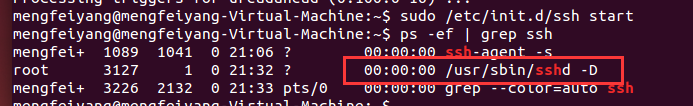
3、找到ubuntu系统的登录用户名和ip地址,在xshell中执行如:
ssh mengfeiyang@192.168.0.14
连接成功后如下:
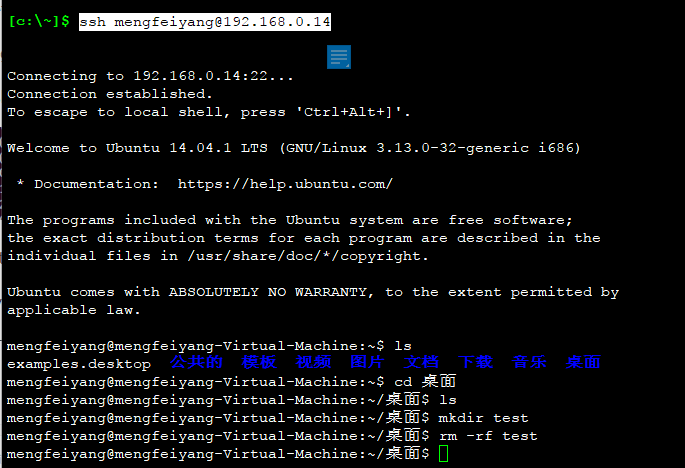
4、git安装
http://blog.csdn.net/yhl_leo/article/details/50760140
5、安装JDK
https://www.cnblogs.com/a2211009/p/4265225.html
6、vsftpd安装,用于与主机共享目录
https://www.cnblogs.com/taoweiji/p/3821924.html
解决550 Permission Denied 方法:
配置完成后需要通过:ftp://192.168.0.14/ 访问目录。
7、其他问题解决:
ssh默认的端口是22,可以更改端口,更改后先stop,
然后start就可以了。改配置在/etc/ssh/sshd_config下
安装 sudo apt-get install openssh-server
可能报错
The following packages have unmet dependencies:
openssh-server : Depends: openssh-client (= 1:5.9p1-5ubuntu1)
Recommends: xauth but it is not going to be installed
Recommends: ssh-import-id but it is not going to be installed
解决办法
先装一个依赖的指定版本的 openssh-client (旧版):
sudo apt-get install openssh-client=1:5.9p1-5ubuntu1
1、首先需要为Ubuntu建立网络桥接,为了使Ubuntu能联网。激活了Hyper-V之后,本地的网络设置会自动出现一个名为vEthernet(默认开关)的网络选项,选中本地的以太网+vEthernet之后,选择桥接,稍后本地会出现一个网桥项。

、
2、在ubuntu系统中,按住Ctrl+Alt+T调出命令行窗口。执行以下命令:
(1)sudo apt-get update
(2)sudo apt-get install openssh-server
(3)sudo /etc/init.d/ssh start
(4)ps -ef | grep ssh
如果看到有 sshd -D选项,则说明ssh启动成功。
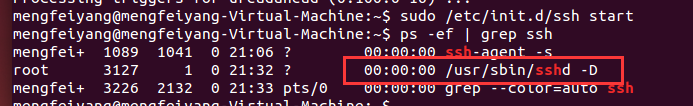
3、找到ubuntu系统的登录用户名和ip地址,在xshell中执行如:
ssh mengfeiyang@192.168.0.14
连接成功后如下:
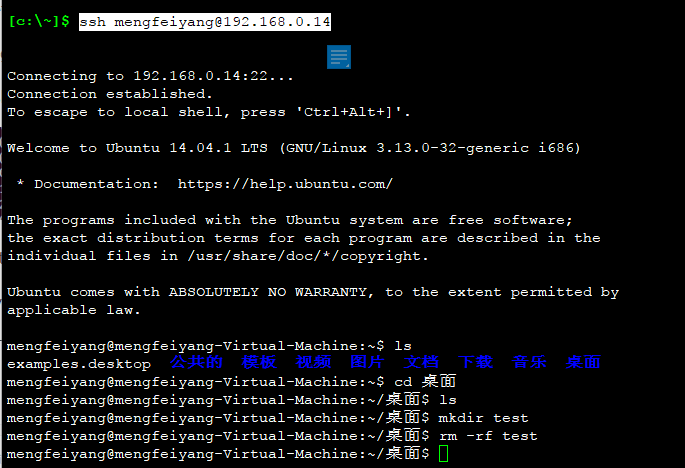
4、git安装
http://blog.csdn.net/yhl_leo/article/details/50760140
5、安装JDK
https://www.cnblogs.com/a2211009/p/4265225.html
6、vsftpd安装,用于与主机共享目录
https://www.cnblogs.com/taoweiji/p/3821924.html
解决550 Permission Denied 方法:
/etc/vsftpd.conf文件中 允许上传开启! # Uncomment this to enable any form of FTP write command. write_enable=YES 然后重启vsftpd服务 service vsftpd restart
配置完成后需要通过:ftp://192.168.0.14/ 访问目录。
7、其他问题解决:
ssh默认的端口是22,可以更改端口,更改后先stop,
然后start就可以了。改配置在/etc/ssh/sshd_config下
安装 sudo apt-get install openssh-server
可能报错
The following packages have unmet dependencies:
openssh-server : Depends: openssh-client (= 1:5.9p1-5ubuntu1)
Recommends: xauth but it is not going to be installed
Recommends: ssh-import-id but it is not going to be installed
解决办法
先装一个依赖的指定版本的 openssh-client (旧版):
sudo apt-get install openssh-client=1:5.9p1-5ubuntu1
相关文章推荐
- Win10下通过自带hyper-v虚拟机安装ubuntu系统
- Xshell连接不上Ubuntu系统
- Linux学习日志(7) - Xshell 5 连接虚拟机的ubuntu系统
- windows系统如何通过Xshell 客户端连接 linux系统(主要介绍ubuntu系统)
- xshell连接Ubuntu系统
- 如何在64位win7系统下,通过Xshell4连接VMWare上的ubuntu系统
- dell电脑 win10 Ubuntu双系统 Ubuntu无法连接网络
- ubuntu 14.04 server版中安装openssh-server并通过xshell远程连接
- 【Linux 系统编程】Xshell 远程连接Linux 服务器
- 在windows上通过Xshell远程连接虚拟机上ubuntu server的jupyter配置方法
- 手把手教你:Xshell连接Ubuntu
- xshell 连接vmware中的ubuntu
- win10下装ubuntu双系统详细步骤
- Win10 Ubuntu14.04 双系统 开机提示 error:no such partition grub rescue
- 解决SecureCRT/Xshell无法以root用户连接Ubuntu
- xshell 连接 虚拟机中的Linux系统
- xp系统 使用虚拟机安装ubuntu 实现网络连接
- win10,ubuntu双系统和win10,红帽双系统的安装的异同
- Win10环境下安装Ubuntu双系统后没有ubuntu引导的解决方法
- 用xshell5连接ubuntu系统教程,以及一些其它的问题
