vue.js使用axios实现跨域请求
2017-11-29 11:58
1061 查看
首先需要安装axios,推荐使用npm安装
配置config->index.js中的proxyTable,内容如下:
在需要使用axios的vue中引入axios,如下:
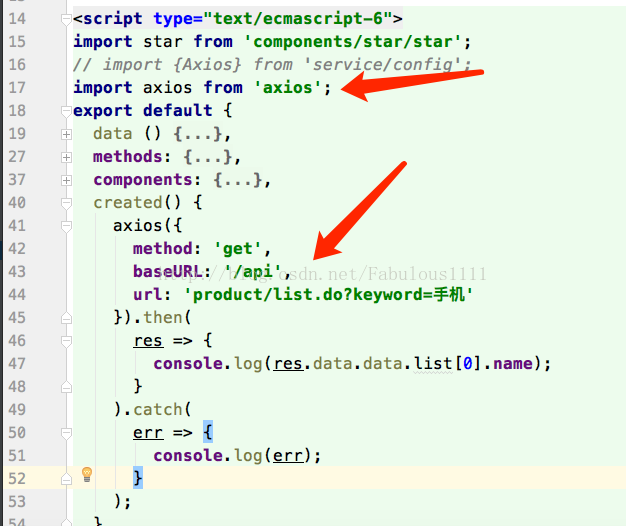
baseURL中的api即为index.js中的target值,因此,axios请求的地址实际是http://happymmall.com/product/list.do?keyword=手机
运行结果为:
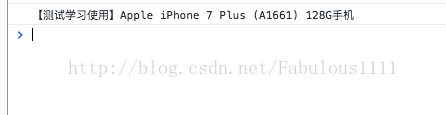
post请求举例:
执行多个并发请求:
$ npm install axios --save
配置config->index.js中的proxyTable,内容如下:
proxyTable: {
'/api': {
target: 'http://happymmall.com',// 请换成你的地址
changeOrigin: true,
pathRewrite: {
'^/api': ''
}
}
},以下为get请求例子在需要使用axios的vue中引入axios,如下:
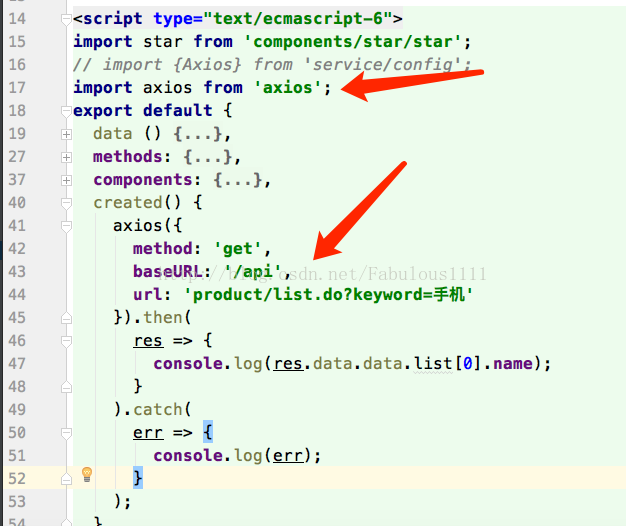
baseURL中的api即为index.js中的target值,因此,axios请求的地址实际是http://happymmall.com/product/list.do?keyword=手机
运行结果为:
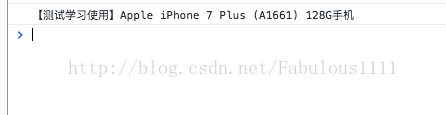
post请求举例:
axios.post({
method: 'post',
baseURL: 'api',
url: 'test',
data: {
firstName: 'Fred',
lastName: 'Flintstone'
}
}).then(function (response) {
console.log(response);
})
.catch(function (error) {
console.log(error);
});执行多个并发请求:
function getUserAccount() {
return axios.get('/user/12345');
}
function getUserPermissions() {
return axios.get('/user/12345/permissions');
}
axios.all([getUserAccount(), getUserPermissions()])
.then(axios.spread(function (acct, perms) {
// 两个请求现在都执行完成
}));
相关文章推荐
- vue-cli的axios使用方法,get、post请求的跨域问题解决
- vue.js在laravel框架中的拦截器 ( axios)的使用--实现判断用户登录
- vue2.0设置proxyTable使用axios进行跨域请求的方法
- vue.js 使用axios实现下载功能
- vue 使用axios 跨域请求数据的问题
- 在Vue中使用axios请求拦截的实现方法
- vue.js中使用vueResource向后台请求数据时出现跨域访问失败的问题
- Vue.js实战之使用Vuex + axios发送请求详解
- 使用动态的script标签的方式实现JS的跨域请求
- vue.js 使用axios实现下载功能的示例
- Vuejs2.0之异步跨域请求——axios
- vue使用axios跨域请求数据问题详解
- Vue.js实战之使用Vuex + axios发送请求详解
- Vue.js实现跨域请求
- VUE系列三:实现跨域请求(fetch/axios/proxytable)
- vuejs中vue-resource或使用axios发送请求及解决跨域问题
- vue 使用axios 跨域请求数据的问题
- vuejs axios实现跨域http请求接口
- 使用vue-cli脚手架 与 axios 请求数据 配置代理进行跨域访问数据问题
- Vue.js实战之使用Vuex + axios发送请求详解
