修改gcc/g++默认include路径
修改gcc/g++默认include路径
转自:
http://www.network-theory.co.uk/docs/gccintro/gccintro_23.html
http://ilewen.com/questions/692
C/C++程序在linux下被编译和连接时,GCC/G++会查找系统默认的include和link的路径,以及自己在编译命令中指定的路径。自己指定的路径就不说了,这里说明一下系统自动搜索的路径。
【1】include头文件路径
除了默认的/usr/include, /usr/local/include等include路径外,还可以通过设置环境变量来添加系统include的路径:
# C
export C_INCLUDE_PATH=XXXX:$C_INCLUDE_PATH
# CPP
export CPLUS_INCLUDE_PATH=XXX:$CPLUS_INCLUDE_PATH
以上修改可以直接命令行输入(一次性),可以在/etc/profile中完成(对所有用户生效),也可以在用户home目录下的.bashrc或.bash_profile中添加(针对某个用户生效),修改完后重新登录即生效。
【2】link链接库文件路径
链接库文件在连接(静态库和共享库)和运行(仅限于使用共享库的程序)时被使用,其搜索路径是在系统中进行设置的(也可以在编译命令中通过 -l -L 来指定,这里讲的是使用系统默认搜索路径)。
一般 Linux 系统把 /lib /usr/lib /usr/local/lib 作为默认的库搜索路径,所以使用这几个目录中的链接库文件可直接被搜索到(不需要专门指定链接库路径)。对于默认搜索路径之外的库,则需要将其所在路径添加到gcc/g++的搜索路径之中。
链接库文件的搜索路径指定有两种方式:1)修改/etc/so.ld.conf 2)修改环境变量,在其中添加自己的路径
1)在环境变量中添加
动态链接库搜索路径:
export LD_LIBRARY_PATH=XXX:$LD_LIBRARY_PATH
静态链接库搜索路径:
export LIBRARY_PATH=XXX:$LIBRARY_PATH
以上修改可以直接命令行输入(一次性),可以在/etc/profile中完成(对所有用户生效),也可以在用户home目录下的.bashrc或.bash_profile中添加(针对某个用户生效),修改完后重新登录即生效。
2)在/etc/ld.so.conf 中添加指定的链接库搜索路径(需要root权限),然后运行 /sbin/ldconfig,以达到刷新 /etc/ld.so.cache的效果。
以上两种方式均可以达到指定链接库搜索路径的效果。
查看添加结果:
对于C
echo | gcc -v -x c -E -
[root@lsgxeva ~]# echo | gcc -v -x c -E - 使用内建 specs。 COLLECT_GCC=gcc 目标:x86_64-redhat-linux 配置为:../configure --prefix=/usr --mandir=/usr/share/man --infodir=/usr/share/info --with-bugurl=http://bugzilla.redhat.com/bugzilla --enable-bootstrap --enable-shared --enable-threads=posix --enable-checking=release --with-system-zlib --enable-__cxa_atexit --disable-libunwind-exceptions --enable-gnu-unique-object --enable-linker-build-id --with-linker-hash-style=gnu --enable-languages=c,c++,objc,obj-c++,java,fortran,ada,go,lto --enable-plugin --enable-initfini-array --disable-libgcj --with-isl=/builddir/build/BUILD/gcc-4.8.5-20150702/obj-x86_64-redhat-linux/isl-install --with-cloog=/builddir/build/BUILD/gcc-4.8.5-20150702/obj-x86_64-redhat-linux/cloog-install --enable-gnu-indirect-function --with-tune=generic --with-arch_32=x86-64 --build=x86_64-redhat-linux 线程模型:posix gcc 版本 4.8.5 20150623 (Red Hat 4.8.5-11) (GCC) COLLECT_GCC_OPTIONS='-v' '-E' '-mtune=generic' '-march=x86-64' /usr/libexec/gcc/x86_64-redhat-linux/4.8.5/cc1 -E -quiet -v - -mtune=generic -march=x86-64 忽略不存在的目录“/usr/lib/gcc/x86_64-redhat-linux/4.8.5/include-fixed” 忽略不存在的目录“/usr/lib/gcc/x86_64-redhat-linux/4.8.5/../../../../x86_64-redhat-linux/include” #include "..." 搜索从这里开始: #include <...> 搜索从这里开始: /usr/lib/gcc/x86_64-redhat-linux/4.8.5/include /usr/local/include /usr/include 搜索列表结束。 # 1 "<stdin>" # 1 "<built-in>" # 1 "<命令行>" # 1 "/usr/include/stdc-predef.h" 1 3 4 # 1 "<命令行>" 2 # 1 "<stdin>" COMPILER_PATH=/usr/libexec/gcc/x86_64-redhat-linux/4.8.5/:/usr/libexec/gcc/x86_64-redhat-linux/4.8.5/:/usr/libexec/gcc/x86_64-redhat-linux/:/usr/lib/gcc/x86_64-redhat-linux/4.8.5/:/usr/lib/gcc/x86_64-redhat-linux/ LIBRARY_PATH=/usr/lib/gcc/x86_64-redhat-linux/4.8.5/:/usr/lib/gcc/x86_64-redhat-linux/4.8.5/../../../../lib64/:/lib/../lib64/:/usr/lib/../lib64/:/usr/lib/gcc/x86_64-redhat-linux/4.8.5/../../../:/lib/:/usr/lib/ COLLECT_GCC_OPTIONS='-v' '-E' '-mtune=generic' '-march=x86-64'
对于C++
echo | g++ -v -x c++ -E - 或者 echo | gcc -v -x c++ -E -
[root@lsgxeva ~]# echo | g++ -v -x c++ -E - 使用内建 specs。 COLLECT_GCC=g++ 目标:x86_64-redhat-linux 配置为:../configure --prefix=/usr --mandir=/usr/share/man --infodir=/usr/share/info --with-bugurl=http://bugzilla.redhat.com/bugzilla --enable-bootstrap --enable-shared --enable-threads=posix --enable-checking=release --with-system-zlib --enable-__cxa_atexit --disable-libunwind-exceptions --enable-gnu-unique-object --enable-linker-build-id --with-linker-hash-style=gnu --enable-languages=c,c++,objc,obj-c++,java,fortran,ada,go,lto --enable-plugin --enable-initfini-array --disable-libgcj --with-isl=/builddir/build/BUILD/gcc-4.8.5-20150702/obj-x86_64-redhat-linux/isl-install --with-cloog=/builddir/build/BUILD/gcc-4.8.5-20150702/obj-x86_64-redhat-linux/cloog-install --enable-gnu-indirect-function --with-tune=generic --with-arch_32=x86-64 --build=x86_64-redhat-linux 线程模型:posix gcc 版本 4.8.5 20150623 (Red Hat 4.8.5-11) (GCC) COLLECT_GCC_OPTIONS='-v' '-E' '-shared-libgcc' '-mtune=generic' '-march=x86-64' /usr/libexec/gcc/x86_64-redhat-linux/4.8.5/cc1plus -E -quiet -v -D_GNU_SOURCE - -mtune=generic -march=x86-64 忽略不存在的目录“/usr/lib/gcc/x86_64-redhat-linux/4.8.5/include-fixed” 忽略不存在的目录“/usr/lib/gcc/x86_64-redhat-linux/4.8.5/../../../../x86_64-redhat-linux/include” #include "..." 搜索从这里开始: #include <...> 搜索从这里开始: /usr/lib/gcc/x86_64-redhat-linux/4.8.5/../../../../include/c++/4.8.5 /usr/lib/gcc/x86_64-redhat-linux/4.8.5/../../../../include/c++/4.8.5/x86_64-redhat-linux /usr/lib/gcc/x86_64-redhat-linux/4.8.5/../../../../include/c++/4.8.5/backward /usr/lib/gcc/x86_64-redhat-linux/4.8.5/include /usr/local/include /usr/include 搜索列表结束。 # 1 "<stdin>" # 1 "<built-in>" # 1 "<命令行>" # 1 "/usr/include/stdc-predef.h" 1 3 4 # 1 "<命令行>" 2 # 1 "<stdin>" COMPILER_PATH=/usr/libexec/gcc/x86_64-redhat-linux/4.8.5/:/usr/libexec/gcc/x86_64-redhat-linux/4.8.5/:/usr/libexec/gcc/x86_64-redhat-linux/:/usr/lib/gcc/x86_64-redhat-linux/4.8.5/:/usr/lib/gcc/x86_64-redhat-linux/ LIBRARY_PATH=/usr/lib/gcc/x86_64-redhat-linux/4.8.5/:/usr/lib/gcc/x86_64-redhat-linux/4.8.5/../../../../lib64/:/lib/../lib64/:/usr/lib/../lib64/:/usr/lib/gcc/x86_64-redhat-linux/4.8.5/../../../:/lib/:/usr/lib/ COLLECT_GCC_OPTIONS='-v' '-E' '-shared-libgcc' '-mtune=generic' '-march=x86-64'
注意:该方法只对当前ssh session有效,重新连接后,新加的include路径,gcc/g++将不保存
understand 编辑器的配置


*.cpp, *.hpp, *.cxx, *.hxx, *.cc, *.c, *.inl, *.h, *.hh, *.hm, *.rc, *.resx, *.idl, *.rc2, *Makefile, Makefile*, *makefile, makefile*, CMakeLists.*, *.cmake, *Config, *config, *.am, *.ac, *.in, *.mk, *config, *.inc, *.lds, *.s, *.S, *.def, *.odl, *.d, *.txt, *.text, *.lic, *.ini, *.conf, *.xml, *.json, *.ini, *.lang, *.properties, .gitignore, *.bat, *.ps, *.sh, *.bash, *.csh, *.pl, *.pm, *.plx, *.md, *.markdown, .gitconfig, .gitignore, .gitmodules, .gitlab-ci.yml, _clang-format, LICENSE, COPYRIGHT, VERSION, RELEASE, CHANGELOG
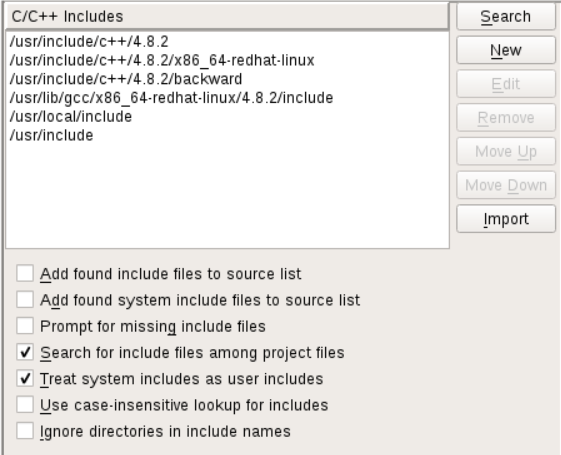

- linux 修改gcc/g++默认include路径
- 修改gcc/g++默认include路径
- linux中设置环境变量和gcc/g++的include路径
- 查看gcc/g++默认include路径
- 查看gcc/g++默认include路径
- 查看gcc/g++默认include路径
- 关于gcc/g++的include路径和其他一些路径问题
- 修改主机名,GCC默认的include路径和lib路径
- 查看gcc/g++默认include路径
- 查看gcc/g++默认include路径
- xp默认安装路径及本地用户配置文件存放路径修改
- Windows 注册表系统软件默认安装路径修改方法
- 修改安装软件的默认路径
- 修改VirtualBox虚拟机默认存储路径及虚拟机迁移方法
- 修改tomcat默认路径
- windows xp,7 下,修改软件默认安装路径
- 如何修改eclipse中Tomcat默认的发布路径
- 修改Cygwin的默认启动路径
- 关于Vue修改默认的build文件存放的dist路径
- ubuntu14.04下mysql数据库的默认存放路径并修改
