树莓派 Python Vim使用pydiction进行代码补全
2017-11-16 11:42
387 查看
这两天纠结着在树莓派中用哪个Python IDE好,想下载PyCharm但是怕跑起来卡,nano又特难用,最后还是回归Vim吧,毕竟网上这款神器的资料很全。
在树莓派中安装vim和git:
克隆pydiction项目到本地:
配置.vimrc文件:
最后,输入imp再按下Tab键就能代码补全和代码提示了
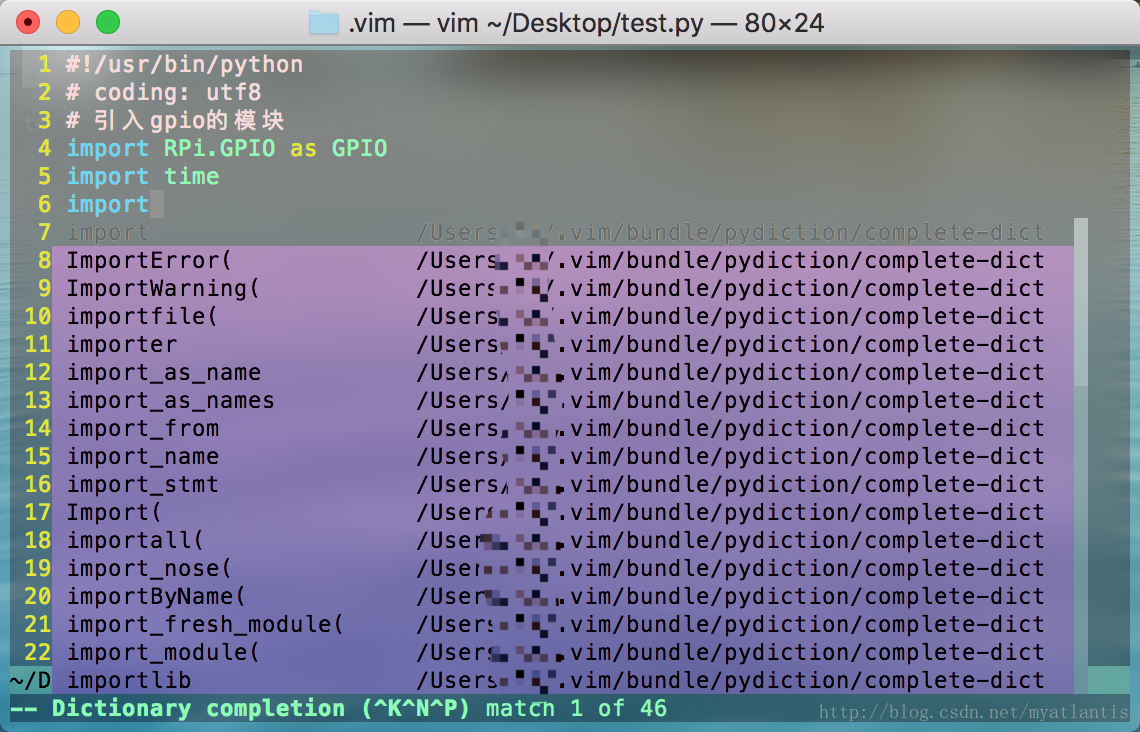
完整Vim命令:
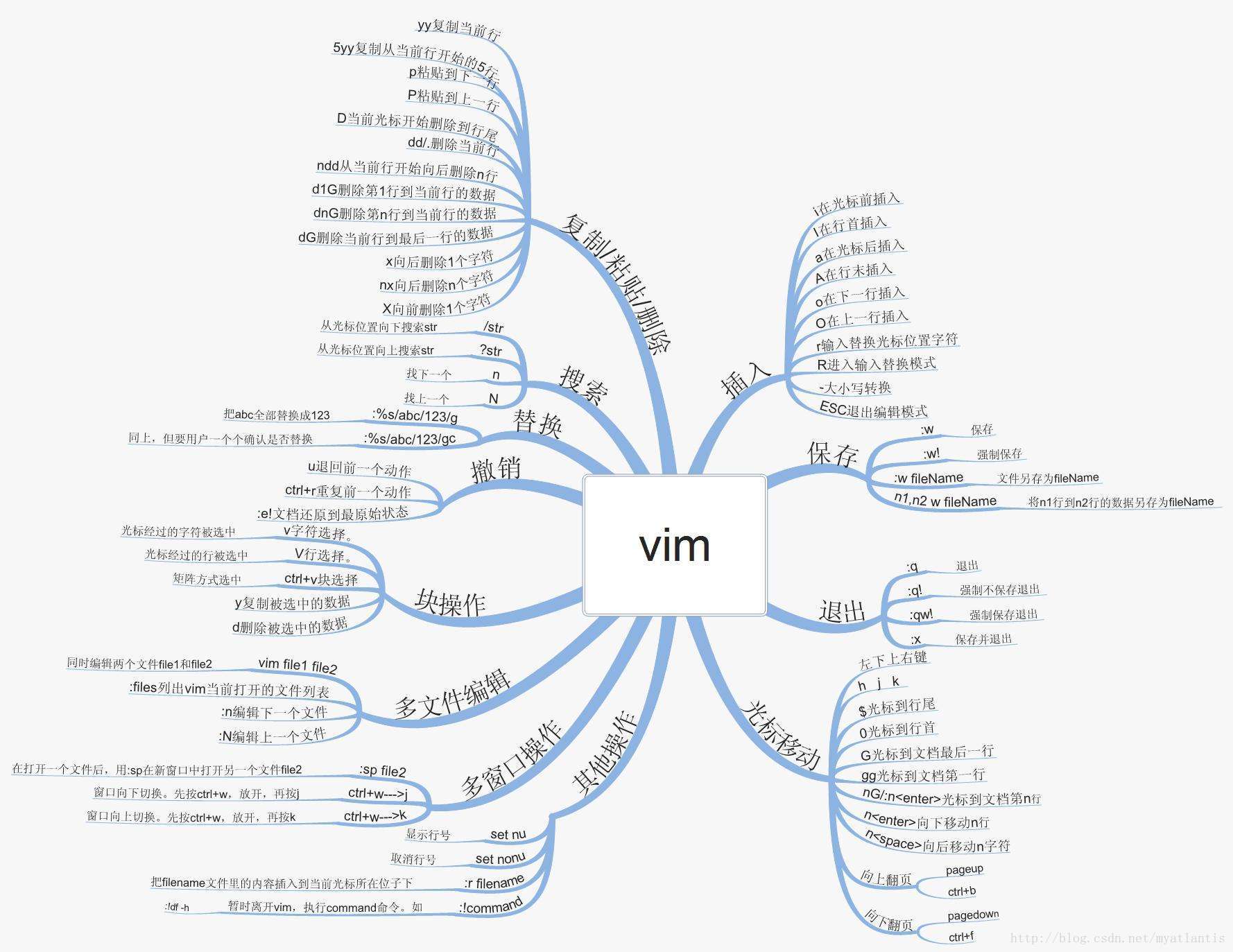

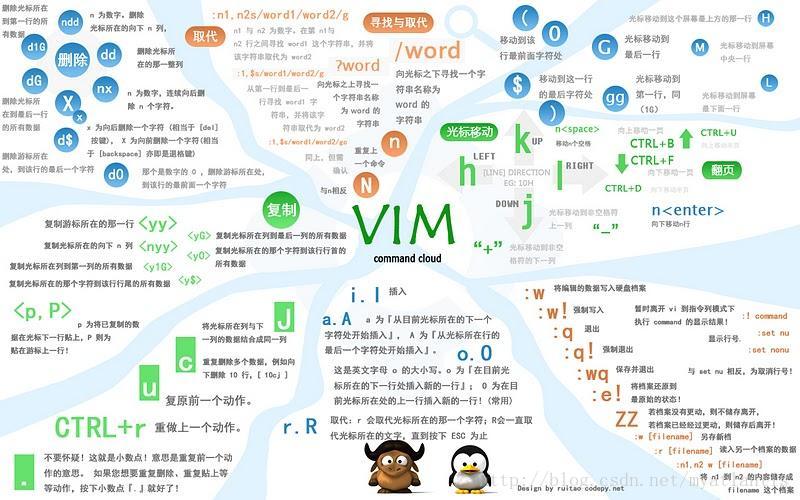
以下是完整的.vimrc配置(改自:http://blog.csdn.net/talkxin/article/details/50499329):
在树莓派中安装vim和git:
sudo apt-get update sudo apt-get install vim git
克隆pydiction项目到本地:
mkdir -p ~/.vim/bundle cd ~/.vim/bundle git clone https://github.com/rkulla/pydiction.git cp -r ~/.vim/bundle/pydiction/after/ ~/.vim
配置.vimrc文件:
" 启用文件类型插件 filetype plugin on " 配置pydiction插件路径 let g:pydiction_location = '~/.vim/bundle/pydiction/complete-dict' " 设置pydiction补全菜单的高度,默认是8 let g:pydiction_menu_height = 20
最后,输入imp再按下Tab键就能代码补全和代码提示了
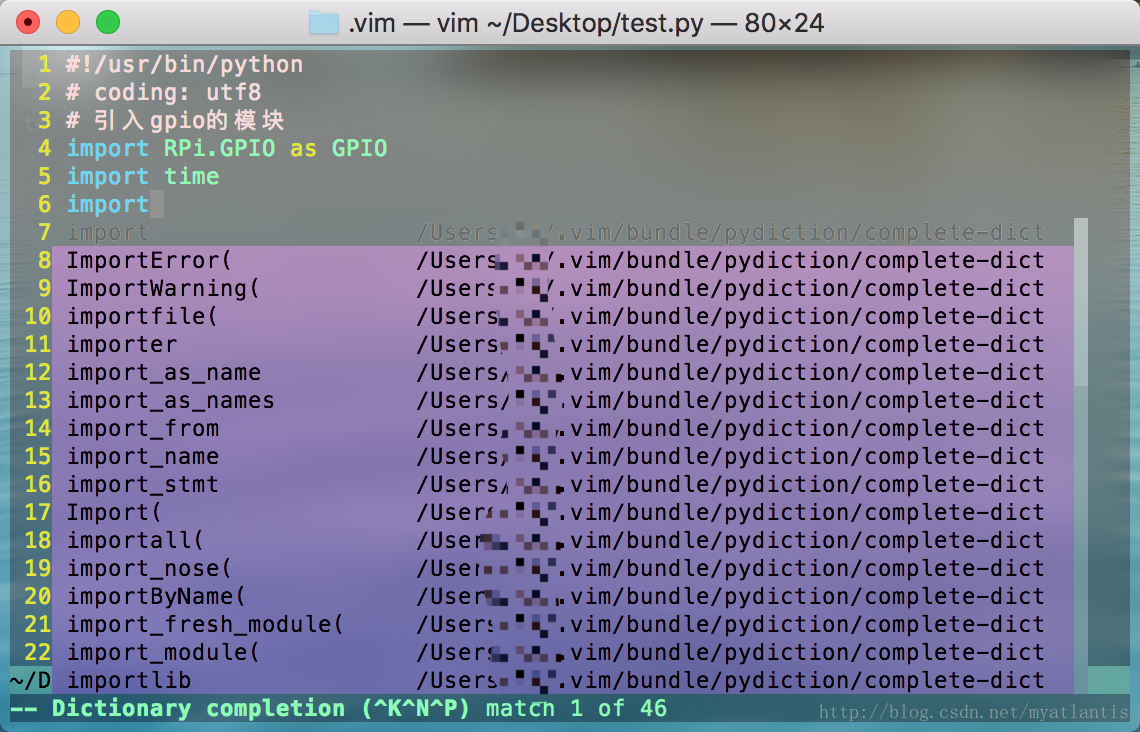
完整Vim命令:
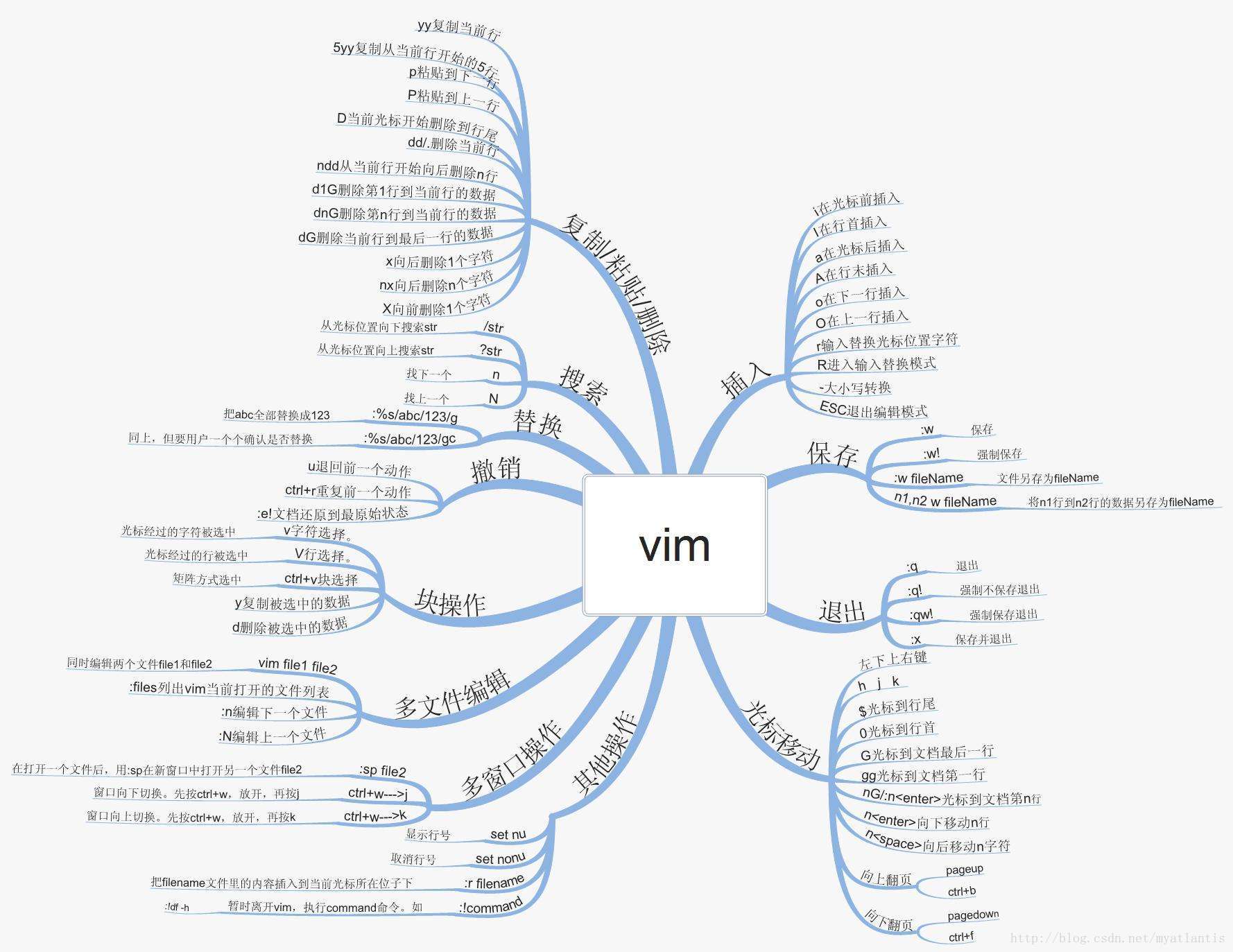

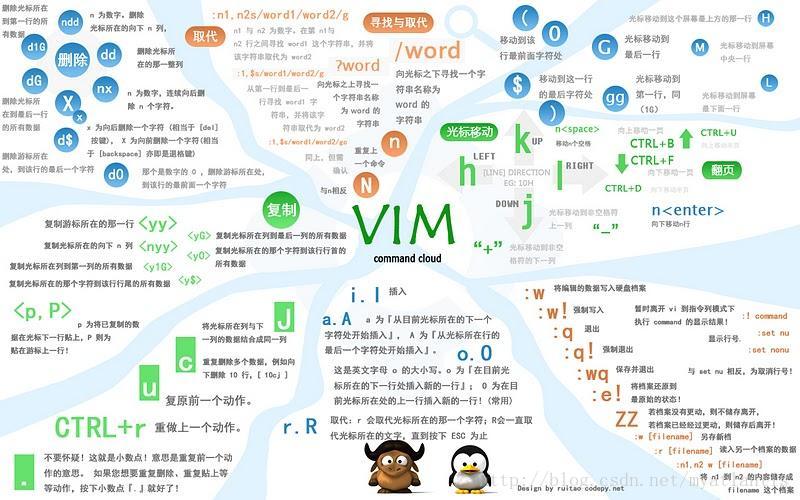
以下是完整的.vimrc配置(改自:http://blog.csdn.net/talkxin/article/details/50499329):
" 配色方案(可用 :highlight 查看配色方案细节)
colorscheme murphy
" 打开语法高亮
syntax on
" 侦测文件类型
filetype on
" 载入文件类型插件
filetype plugin on
" 为不同文件类型使用不用缩进
filetype indent on
" =======
"
" 显示行号
set number
" 打开自动缩进
set autoindent
" 使用 C/C++ 的缩进方式
set cindent
" 为 C 程序提供自动缩进
set smartindent
" 设置自动缩进长度为四个空格
set shiftwidth=4
" 按退格键时可以一次删掉 4 个空格
set softtabstop=4
" 设定 tab 键长度为 4
set tabstop=4
" 将 tab 展开为空格
set expandtab
" 去掉输入错误时的提示声音
set noerrorbells
" 右下角显示光标位置
set ruler
" 总是显示状态行
set laststatus=2
" 自定义状态行
set statusline=%F%m%r%h%w[%L][%{&ff}]%y[%p%%][%04l,%04v]
" | | | | | | | | | | |
" | | | | | | | | | | +-- 当前列数
" | | | | | | | | | +-- 当前行数
" | | | | | | | | +-- 当前光标位置百分比
" | | | | | | | +-- 使用的语法高亮器
" | | | | | | +-- 文件格式
" | | | | | +-- 文件总行数
" | | | | +-- 预览标志
" | | | +-- 帮助文件标志
" | | +-- 只读标志
" | +-- 已修改标志
" +-- 当前文件绝对路径
" 强调匹配的括号
set showmatch
" 光标短暂跳转到匹配括号的时间, 单位是十分之一秒
set matchtime=2
" 显示当前正在键入的命令
set showcmd
" 设置自动切换目录为当前文件所在目录,用 :sh 时候会很方便
set autochdir
" 搜索时忽略大小写
set ignorecase
" 随着键入即时搜索
set incsearch
" 有一个或以上大写字母时仍大小写敏感
set smartcase
" 代码折叠
"set foldenable
" 折叠方法
" manual 手工折叠
" indent 使用缩进表示折叠
" expr 使用表达式定义折叠
" syntax 使用语法定义折叠
" diff 对没有更改的文本进行折叠
" marker 使用标记进行折叠, 默认标记是 {{{ 和 }}}
"set foldmethod=indent
" 在左侧显示折叠的层次
"set foldcolumn=4
" =======
"
" 退出编辑模式时自动保存,条件为文件存在且可写,文件名非空(注:与Conque Shell冲突还未解决)
"if has("autocmd") && filewritable(bufname("%"))
" autocmd InsertLeave ?* write
"endif
" 针对 Python 文件的设定
if has("autocmd")
autocmd FileType python set tabstop=4 shiftwidth=4 expandtab
endif
" 配置pydiction插件路径
let g:pydiction_location = '~/.vim/bundle/pydiction/complete-dict'
" 设置pydiction补全菜单的高度
let g:pydiction_menu_height = 20
相关文章推荐
- 使用rope进行Python代码补全
- 使用ropemacs对python代码进行补全
- 在 Vim 中使用 pydiction 对 Python 进行代码补全
- 使用vim进行python开发
- 在Vim中使用python让Opencv函数自动补全
- 使用vim 编辑Python代码
- 使用Python进行AES加密和解密的示例代码
- VIM python 自动补全插件:pydiction
- [亲测] 使用pep8 vim插件规范Python代码
- 使用python进行编程.工具是次要的.关键在理解代码.
- VIM python 自动补全插件(plugin):pydiction-1.2.1
- Emacs使用anaconda-mode进行Python补全时遇到的问题
- 飘逸的python - 使用dis模块进行代码层次的性能剖析
- vim配置python代码补全
- VIM python 自动补全插件:pydiction
- 如何在配置vim的(Python)代码自动补全功能
- 使用python进行编程.工具是次要的.关键在理解代码.
- vim python 自动补全代码
- Vim使用YouCompleteMe达到类似IDE的代码提示、补全,以及其他实用设置
- VIM python 自动补全插件pydiction
