第一次部署javaweb项目到linux(详细)
2017-11-10 14:34
309 查看
0.准备工作:
先准备好工具:Xftp 5和Xshell 51.先安装tomcat(XShell5里进行):
sa@iZ94sgjyh2cZ:~/service$ tar -vxf apache-tomcat-8.0.43.tar.gz把解压出来的文件夹改名为air(我个人的项目名):
sa@iZ94sgjyh2cZ:~/service$ mv apache-tomcat-8.0.43 air
现在air文件夹里的结构大概是这样的(在Xftp 5里看):
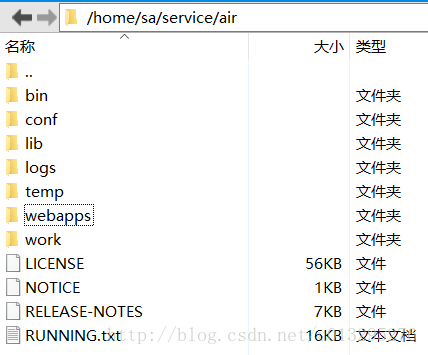
2.开始部署web项目:
先删除webapps文件加下的所有文件:sa@iZ94sgjyh2cZ:~/service/air$ rm -rf webapps/*
再在webapps目录上创建一个名为ROOT的目录:
sa@iZ94sgjyh2cZ:~/service/air/webapps$ mkdir ROOT
然后把项目的war包拖进ROOT目录里(用Xftp 5),现在的结构是这样的:
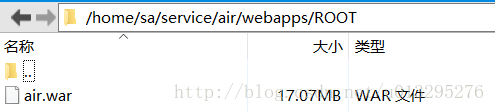
然后解压air.war:
sa@iZ94sgjyh2cZ:~/service/air/webapps/ROOT$ jar -xvf air.war
解压后大概是这样的:
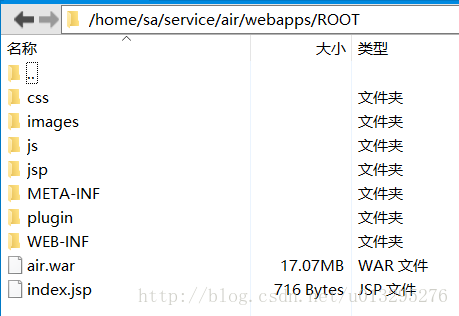
3.修改tomcat端口配置(如果没有端口占用冲突,可以忽略此步骤):
在conf目录下修改tomcat配置文件:sa@iZ94sgjyh2cZ:~/service/air/conf$ vim server.xml
修改web登录端口,先找到这段:
<Connector port="8080" protocol="HTTP/1.1"
connectionTimeout="20000"
redirectPort="8443" />
如果当前有应用占用8080端口, 那么就需要改写port属性,这里我改为9081,即port="9081"
同理,修改服务停止的端口,找到这段:
<Server port="8005" shutdown="SHUTDOWN">
如果当前有应用占用8005端口, 那么就需要改写port属性,这里我改为9516,即port="9516"
另外,如果需要修改项目路径(我的项目里就不做这步一了),找到这段:
<Host name="localhost" appBase="webapps"
unpackWARs="true" autoDeploy="true">
<!-- SingleSignOn valve, share authentication between web applications
Documentation at: /docs/config/valve.html -->
<!--
<Valve className="org.apache.catalina.authenticator.SingleSignOn" />
-->
<!-- Access log processes all example.
Documentation at: /docs/config/valve.html
Note: The pattern used is equivalent to using pattern="common" -->
<Valve className="org.apache.catalina.valves.AccessLogValve" directory="logs"
prefix="localhost_access_log" suffix=".txt"
pattern="%h %l %u %t "%r" %s %b" />
</Host>
我们可以在Host标签中添加一个子节点:
<Context path="/air" docBase="/webapps/ROOT" debug="0" privileged="true" reloadable="false" />
4.启动/停止tomcat服务:
做完以上步骤,现在可以尝试启动tomcat了,先进入tomcat的bin目录,然后执行./startup.sh命令启动tomcat:sa@iZ94sgjyh2cZ:~/service/air/bin$ ./startup.sh
我可以顺利启动了:
Using CATALINA_BASE: /home/sa/service/air
Using CATALINA_HOME: /home/sa/service/air
Using CATALINA_TMPDIR: /home/sa/service/air/temp
Using JRE_HOME: /usr/lib/jvm/java-7-openjdk-amd64
Using CLASSPATH: /home/sa/service/air/bin/bootstrap.jar:/home/sa/service/air/bin/tomcat-juli.jar
Tomcat started.
同理,如果想停止tomcat服务:
sa@iZ94sgjyh2cZ:~/service/air/bin$ ./shutdown.sh
停止了:
Using CATALINA_BASE: /home/sa/service/air
Using CATALINA_HOME: /home/sa/service/air
Using CATALINA_TMPDIR: /home/sa/service/air/temp
Using JRE_HOME: /usr/lib/jvm/java-7-openjdk-amd64
Using CLASSPATH: /home/sa/service/air/bin/bootstrap.jar:/home/sa/service/air/bin/tomcat-juli.jar
5.没了
相关文章推荐
- 【超详细】如何部署javaWeb项目流程 阿里云linux-ubuntu下mysql+tomcat+jdk安装
- Linux tomcat部署War包,Linux在Tomcat部署JavaWeb项目,Linux部署War包
- 如何将javaweb项目部署到linux下
- 用xshell远程连接Linux部署Javaweb项目到tomcat服务器
- centos7+tomcat部署JavaWeb项目超详细步骤
- JavaWeb项目部署到服务器详细步骤
- linux操作系统下部署Javaweb项目教程
- Linux上Tomcat部署JavaWeb项目
- Linux部署javaWeb项目环境
- 关于LINUX系统下部署javaweb项目失败报错404的问题
- [置顶] 阿里云服务器基于Linux系统部署javaweb项目,详解
- linux 部署javaweb项目
- 转载Trigl的博客_有关Linux环境下部署JavaWeb项目
- centos7+tomcat部署JavaWeb项目详细步骤
- 如何将javaweb项目部署到linux下
- linux操作系统下部署Javaweb项目教程
- linux操作系统下部署Javaweb项目教程
- Linux(shell)部署JavaWeb项目
- 关于linux下部署javaWeb项目
- 如何将javaweb项目部署到linux下
