iOS injection UI 调试 高效插件
2017-10-28 00:30
169 查看
iOS injection UI 调试 高效插件
现在这个点,还在等发包,隔壁iOS 还在改UI的 bug ,那个痛苦啊,项目太大了,改动一次都消耗时间,于是,想起以前玩过injection 插件,之前需要签名安装,没装成功,于是这次试一下。 现在发现injection 直接有 Mac的应用了,不需要咋们去配免签名的东西,xcode9 对应的[injection](http://johnholdsworth.com/Injection9.app.zip "下载地址") 安装完成后,启动模拟器 在ViewController 加入方法 - (void) injected;
#import "ViewController.h"
@interface ViewController ()
@property (nonatomic, strong)UIView *view1;
@end
@implementation ViewController
- (void)viewDidLoad {
[super viewDidLoad];
// Do any additional setup after loading the view, typically from a nib.
self.view1 = [[UIView alloc]initWithFrame:CGRectMake(200, 200,200,300)];
self.view1.backgroundColor = [UIColor redColor];
[self.view addSubview:self.view1];
}
- (void) injected {
self.view1.backgroundColor = [UIColor blueColor];
UIView *addView = [[UIView alloc] initWithFrame:CGRectMake(100, 100, 20, 20)];
addView.backgroundColor = [UIColor redColor];
[self.view addSubview:addView];
}
- (void)didReceiveMemoryWarning {
[super didReceiveMemoryWarning];
// Dispose of any resources that can be recreated.
}然后点击
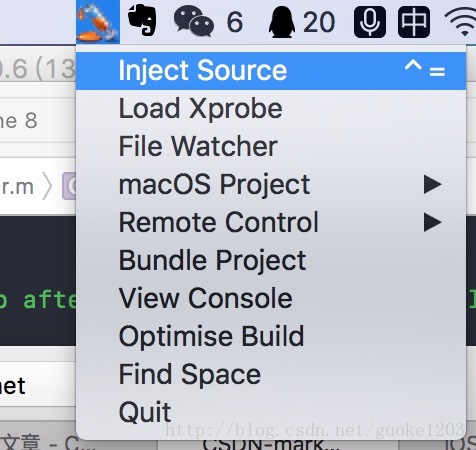
就能看到效果了
相关文章推荐
- iOS UI调试神器,插件injection for Xcode使用方法
- iOS UI调试神器,插件injection for Xcode使用方法
- iOS UI调试神器,插件injection for Xcode使用方法
- iOS真机UI调试利器——Reveal
- iOS UI、Xcode、调试、代码等常见问题总汇(持续更新中)
- iOS真机UI调试利器——Reveal
- 高效IOS开发的必备调试利器
- iOS真机UI调试利器——Reveal
- iOS真机UI调试利器——Reveal
- 论坛源码推荐(8.25):Chisel辅助iOS 应用程序调试,MusicApp模仿酷狗4.0 UI框架
- iOS高效调试
- iOS UI调试工具Reveal lldb配置方法(Swift3.0工程)
- iOS UI调试工具 -- UIDebuggingInformationOverlay
- iOS真机UI调试利器——Reveal
- iOS开发插件推荐(1):利用神插件injectionforxcode倍增你的开发效率
- IOS UI 高级调试
- Reveal查看任意app的高级技巧 iOS真机UI调试利器——Reveal
- iOS强大私有类UIDebuggingInformationOverlay(Apple隐藏的调试大招) 了解
- iOS高效调试
