Installation failed with message...It is possible that this issue is resolved by uninstalling an existing version of the apk if it is present, and then re-installing.
2017-10-23 23:55
996 查看
错误弹窗如图:
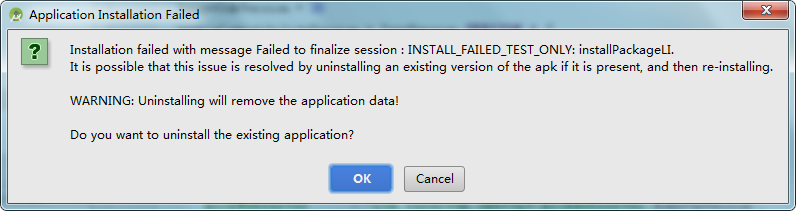
Installation failed with message Failed to finalize session: INSTALL_FAILED_TEST_ONLY:installPackageLI.
It is possible that this issue is resolved by uninstalling an existing version of the apk if it is present, and then re-installing.
WARNING: Uninstalling will remove the application data!
Do you want to uninstall the existing application?
解决方法:
1、打开菜单File——Settings——Build,Execution,Deployment——Instant Run
2、不选中Enable Instant Run to hot swap code/resource changes on deploy(default enabled)
3、依次点击Apply——OK,重新运行程序,大功告成。
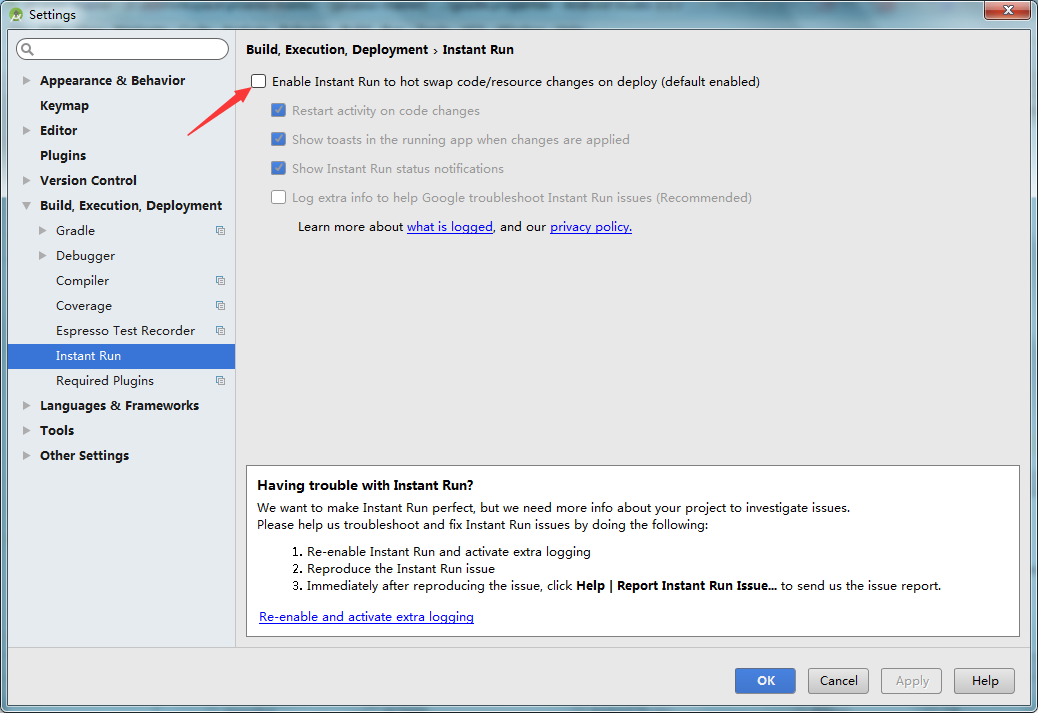
备注:笔者所用手机是华为荣耀7,百度发现有人用小米手机也遇到这样的问题,解决方式是通用的,如果其他手机也遇到这种问题,欢迎大家留言讨论。
如果你没有成功,接下来使用第二招。
1、打开Edit Configurations...
2、在Install Flags中写上“-t”
3、依次点击Apply——OK,重新运行,大功告成。
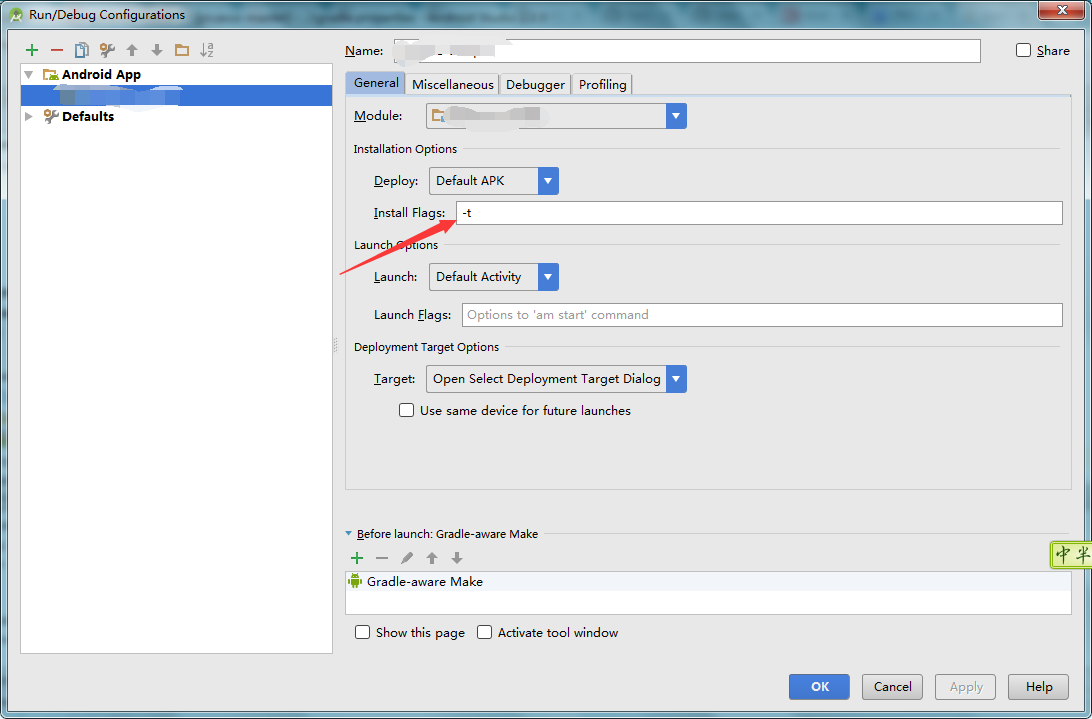
到此问题已经解决。
如果你还没有解决,我也没有第三招了,如果你有了第三招,请记得留言告诉我一下~~~
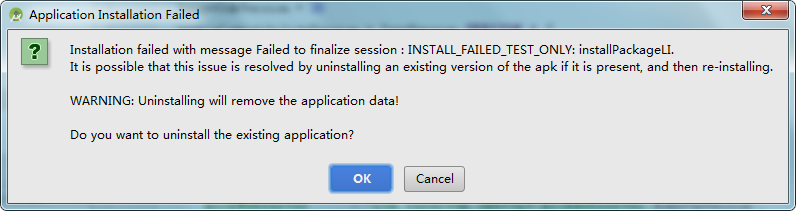
Installation failed with message Failed to finalize session: INSTALL_FAILED_TEST_ONLY:installPackageLI.
It is possible that this issue is resolved by uninstalling an existing version of the apk if it is present, and then re-installing.
WARNING: Uninstalling will remove the application data!
Do you want to uninstall the existing application?
解决方法:
1、打开菜单File——Settings——Build,Execution,Deployment——Instant Run
2、不选中Enable Instant Run to hot swap code/resource changes on deploy(default enabled)
3、依次点击Apply——OK,重新运行程序,大功告成。
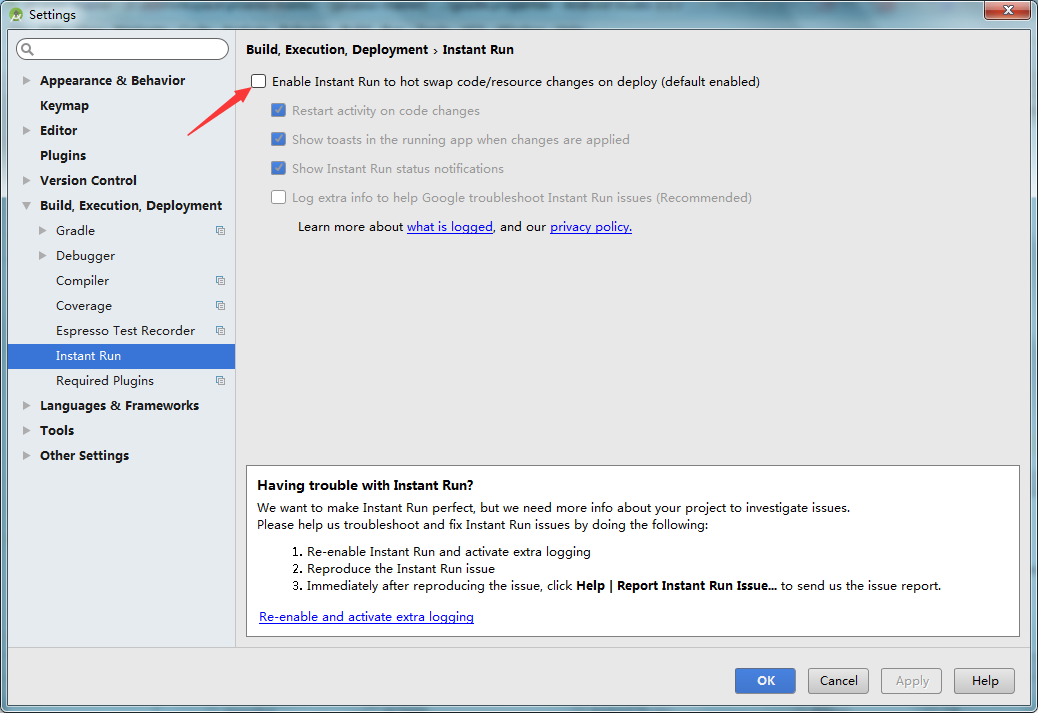
备注:笔者所用手机是华为荣耀7,百度发现有人用小米手机也遇到这样的问题,解决方式是通用的,如果其他手机也遇到这种问题,欢迎大家留言讨论。
如果你没有成功,接下来使用第二招。
1、打开Edit Configurations...
2、在Install Flags中写上“-t”
3、依次点击Apply——OK,重新运行,大功告成。
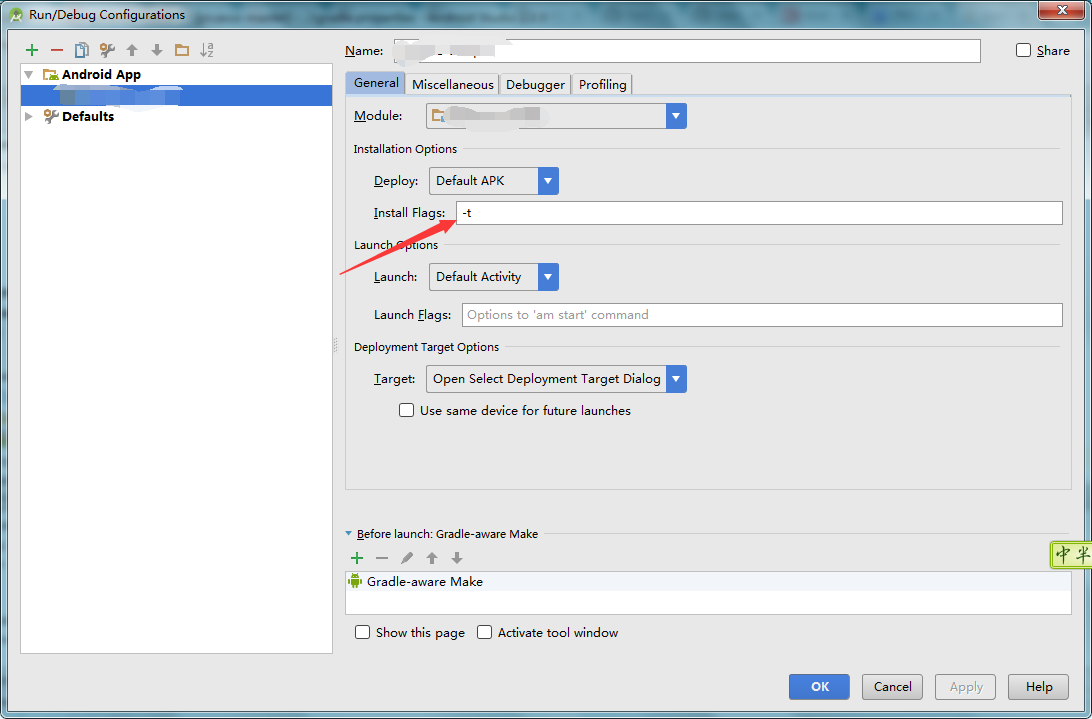
到此问题已经解决。
如果你还没有解决,我也没有第三招了,如果你有了第三招,请记得留言告诉我一下~~~
相关文章推荐
- It is possible that this issue is resolved by uninstalling an existing version of the apk if it is present, and then re-installing ___Error Installing APK
- It is possible that this issue is resolved by uninstalling an existing version of the apk if it is
- Installation failed with message Failed to finalize session : INSTALL_FAILED_INVALID_APK: Split lib_slice_8_apk was defined multiple times. It is possible that this issue is resolved by uninstalling a
- Installation failed with message...It is possible that this issue is resolved by uninstalling an exi
- 小米手机安装出错:It is possible that this issue is resolved by uninstalling an existing version of
- by uninstalling an existing version of the apk if it is present,
- INSTALL_FAILED_USER_RESTRICTED错误 It is possible that this issue is resolved by uninstalling an exis
- Installation failed with message Failed to establish session. It is possible that this issue is reso
- android studio编译提示it is possible that this issue is resolved by uninstalling an....
- 解决小米手机Android Studio安装app 报错的问题It is possible that this issue is resolved by uninstalling an existi
- 解决小米手机Android Studio安装app 报错的问题It is possible that this issue is resolved by uninstalling an existi
- 解决小米手机Android Studio安装app 报错的问题It is possible that this issue is resolved by uninstalling an existi
- 小米手机调试报Installation failed with message Failed to establish session. It is possible that this issue
- 解决小米手机Android Studio安装app 报错的问题It is possible that this issue is resolved by uninstalling an existi
- 解决小米手机Android Studio安装app 报错的问题It is possible that this issue is resolved by uninstalling an existi
- 解决小米手机Android Studio安装app 报错的问题It is possible that this issue is resolved by uninstalling an existi
- 解决手机Android Studio安装app 报错的问题It is possible that this issue is resolved by uninstalling an existi
- Android 解决小米手机Android Studio安装app 报错的问题It is possible that this issue is resolved by uninstalling an existi
- 真机调试 it is possible that this issue is resolved by uninstalling
- 解决方案: the selected file is a solution file but was created by a newer version of this application and cannot be opened
