关于CNN的一些疑问总结
2017-10-20 09:55
211 查看
Introduce
很早就听说CNN这个硬骨头,但始终没有尝试去啃,更别说消化吸收和转化了!昨天尝试了CNN初探例程——MNIST,虽然有不少收获,但还有很多疑问,这里进行整理和统一解答,以便以后再看。
Q&A
1、如何计算卷积和池化后特征维度?
2、如何识别Tensorflow正在使用CPU还是GPU?
答:
1、运行MNIST程序,下载鲁大师或者GPU-z查看GPU占用率,若变高则说明在使用GPU加速,若CPU飙升说明使用CPU!
2、http://blog.csdn.net/fireflychh/article/details/73825851
在cmd-python下运行如下程序:
如果是下图则说明是CPU加速:
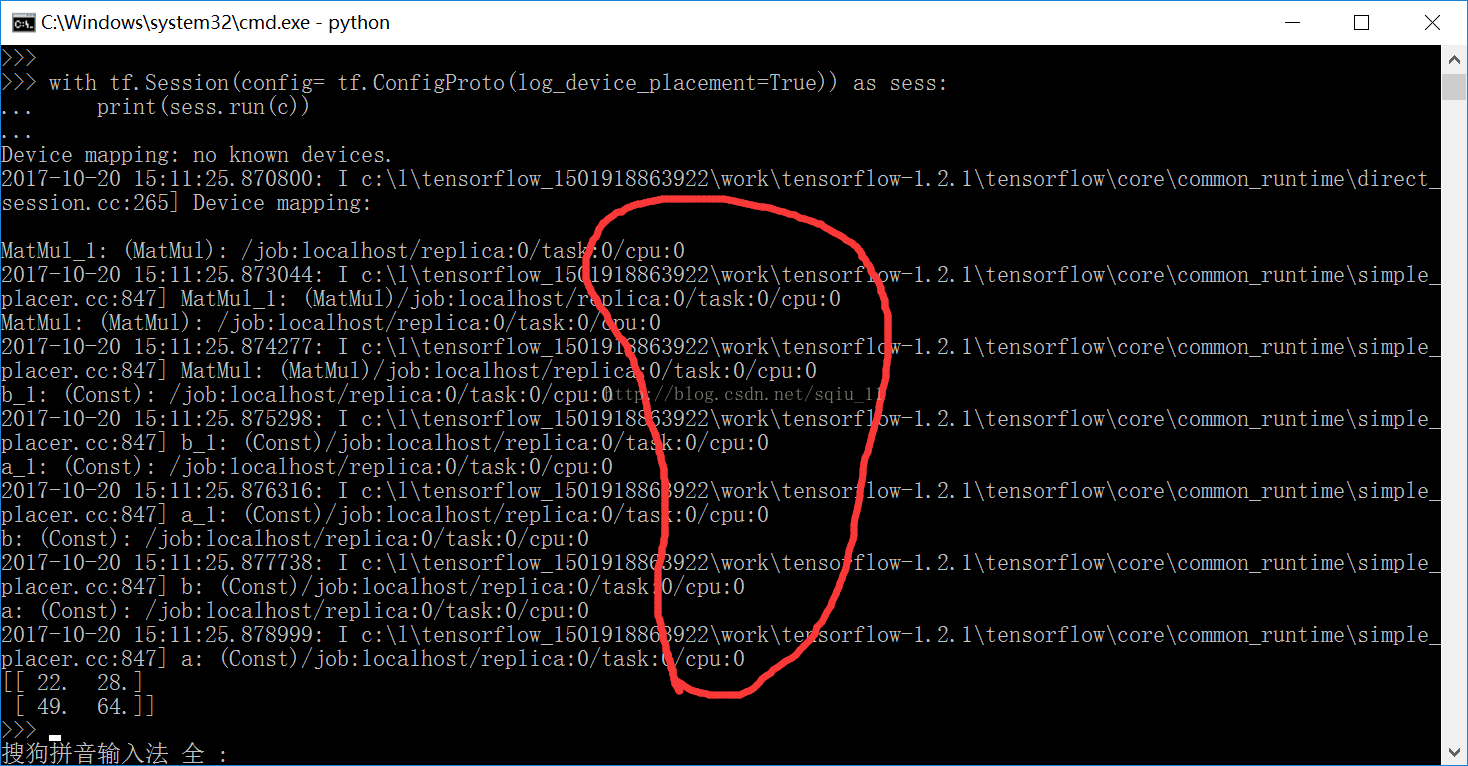
如果是下图则说明是GPU加速:
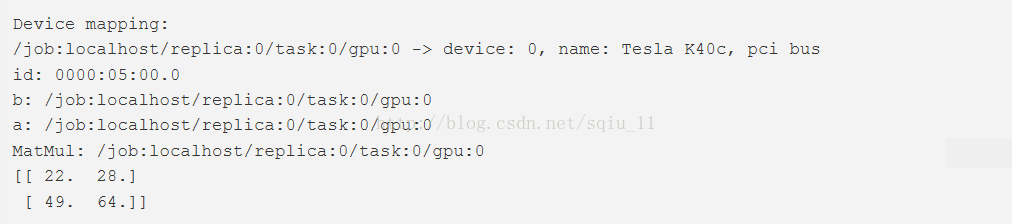
3、为何程序中加入with tf.device("/gpu:0"): 这个语句,GPU占有率依然很低,CPU占用率特别高?
答:
因为程序本身没有使用GPU加速,或者没有GPU加速环境,或者没有安装CUDA和CUDNN。
4、如何搭建GPU加速环境?
答:
CUDA在国内基本上下不下来,这里是我分享的网盘:
CUDNN需要自己动手试试了
windows下如何完成GPU环境配置可以参考:
总结如下:
1. 设置好GPU开发环境,安装cuda8.0和cudnn5.1
2. 安装Anaconda3-4.3.1-Windows-x86_64,默认Python版本为3.6
3. 安装完以后,打开Anaconda Prompt,输入清华的仓库镜像,更新包更快:
conda config --add channelshttps://mirrors.tuna.tsinghua.edu.cn/anaconda/pkgs/free/
conda config --set show_channel_urls yes
4. 建立TensorFlow空间:conda create -n tensorflow python=3.5,设置Python版本为3.5
5. 激活TensorFlow空间:activate tensorflow
6. 安装TensorFlow:pip install--ignore-installed --upgrade tensorflow_gpu-1.0.0-cp35-cp35m-win_amd64.whl
7. 测试TensorFlow:
import tensorflow as tf
hello = tf.constant('Hello, TensorFlow!')
sess = tf.Session()
print(sess.run(hello))
其中的坑:CUDA的安装等
http://m.blog.csdn.net/infovisthinker/article/details/54705826
http://blog.csdn.net/weixin_36368407/article/details/54177380
https://jingyan.baidu.com/article/b24f6c821a2f8b86bfe5da19.html
http://tieba.baidu.com/p/4863121783
5、Tensorflow运行机制?
6、卷积神经网络基本原理?
7、卷积神经网络经典结构有哪些?为什么这么有效?
8、卷积神经网络如何调参?
9、还有没有其他方法搭建CNN网络?
解答待续。。。
很早就听说CNN这个硬骨头,但始终没有尝试去啃,更别说消化吸收和转化了!昨天尝试了CNN初探例程——MNIST,虽然有不少收获,但还有很多疑问,这里进行整理和统一解答,以便以后再看。
Q&A
1、如何计算卷积和池化后特征维度?
2、如何识别Tensorflow正在使用CPU还是GPU?
答:
1、运行MNIST程序,下载鲁大师或者GPU-z查看GPU占用率,若变高则说明在使用GPU加速,若CPU飙升说明使用CPU!
2、http://blog.csdn.net/fireflychh/article/details/73825851
在cmd-python下运行如下程序:
import tensorflow as tf a = tf.constant([1.,2.,3.,4.,5.,6.], shape=[2,3], name='a') b = tf.constant([1.,2.,3.,4.,5.,6.], shape=[3,2], name='b') c = tf.matmul(a,b) with tf.Session(config= tf.ConfigProto(log_device_placement=True)) as sess: print(sess.run(c))
如果是下图则说明是CPU加速:
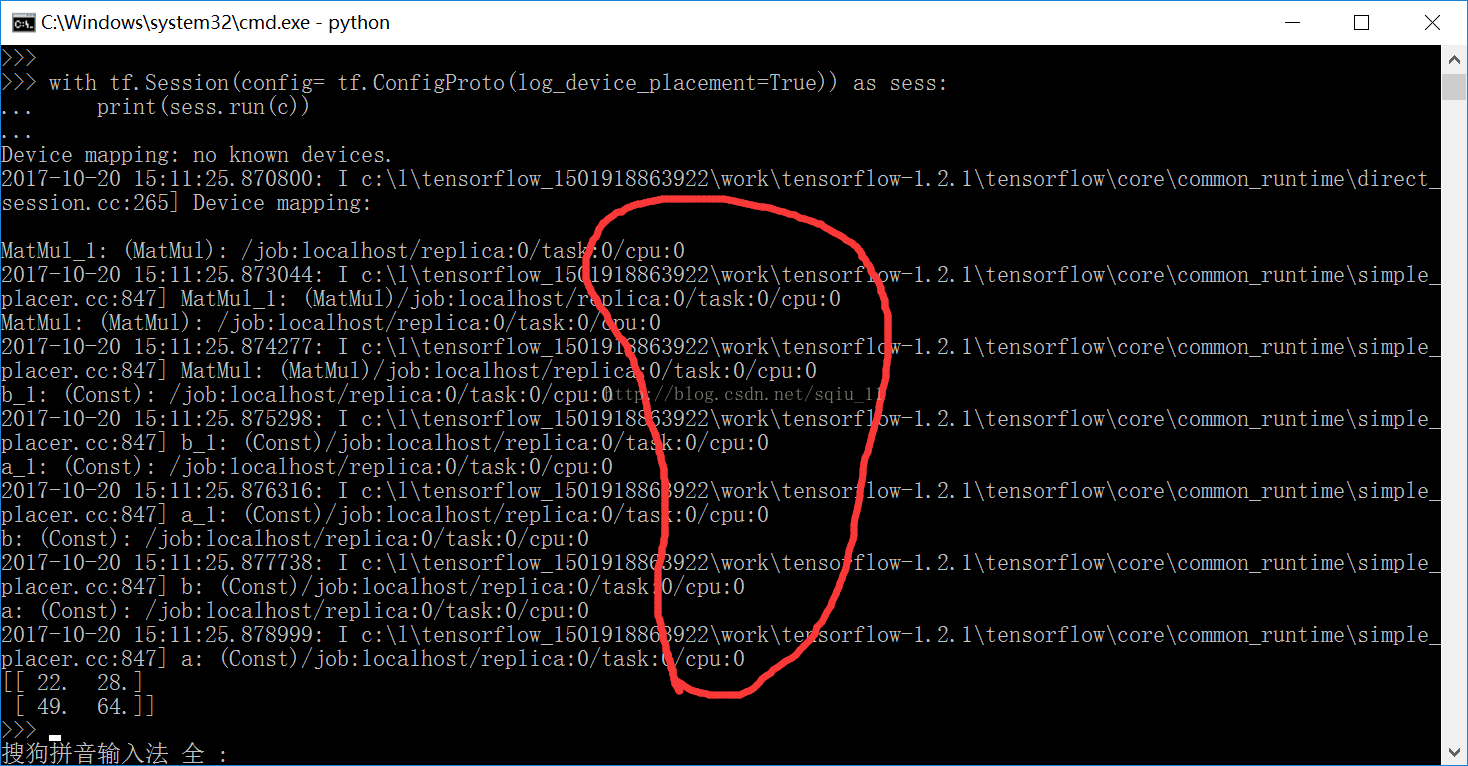
如果是下图则说明是GPU加速:
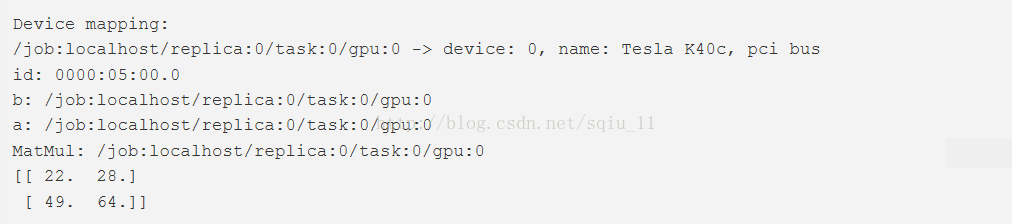
3、为何程序中加入with tf.device("/gpu:0"): 这个语句,GPU占有率依然很低,CPU占用率特别高?
答:
因为程序本身没有使用GPU加速,或者没有GPU加速环境,或者没有安装CUDA和CUDNN。
4、如何搭建GPU加速环境?
答:
CUDA在国内基本上下不下来,这里是我分享的网盘:
CUDNN需要自己动手试试了
windows下如何完成GPU环境配置可以参考:
总结如下:
1. 设置好GPU开发环境,安装cuda8.0和cudnn5.1
2. 安装Anaconda3-4.3.1-Windows-x86_64,默认Python版本为3.6
3. 安装完以后,打开Anaconda Prompt,输入清华的仓库镜像,更新包更快:
conda config --add channelshttps://mirrors.tuna.tsinghua.edu.cn/anaconda/pkgs/free/
conda config --set show_channel_urls yes
4. 建立TensorFlow空间:conda create -n tensorflow python=3.5,设置Python版本为3.5
5. 激活TensorFlow空间:activate tensorflow
6. 安装TensorFlow:pip install--ignore-installed --upgrade tensorflow_gpu-1.0.0-cp35-cp35m-win_amd64.whl
7. 测试TensorFlow:
import tensorflow as tf
hello = tf.constant('Hello, TensorFlow!')
sess = tf.Session()
print(sess.run(hello))
其中的坑:CUDA的安装等
http://m.blog.csdn.net/infovisthinker/article/details/54705826
http://blog.csdn.net/weixin_36368407/article/details/54177380
https://jingyan.baidu.com/article/b24f6c821a2f8b86bfe5da19.html
http://tieba.baidu.com/p/4863121783
5、Tensorflow运行机制?
6、卷积神经网络基本原理?
7、卷积神经网络经典结构有哪些?为什么这么有效?
8、卷积神经网络如何调参?
9、还有没有其他方法搭建CNN网络?
解答待续。。。
相关文章推荐
- 关于JAVA System常见类的一些总结
- 关于sqlite3使用top的一些规则总结
- 关于课程设计、毕业设计的一些总结与思考
- 关于Java中equal函数和==的一些区别做一个总结,以供自己随时查看复习。
- 转关于一些计算机面试知识总结
- 关于vs2013版试用期结束后如何激活的一些经验总结
- 关于**活动项目上线之后的一些总结
- 关于jdbc的一些疑问
- 一些关于概率的算法的个人总结
- Spring MVC学习总结(5)——SpringMVC项目关于安全的一些配置与实现方式
- js-关于性能优化的一些学习总结
- 关情纸尾-----关于最近学习iOS开发的一些总结(一)
- 关于js的一些总结
- 关于 self.用法的一些总结
- 【java新特性】关于可变参数的一些总结
- 关于接口测试的一些总结
- 关于LNK2001错误的一些总结
- 关于Struts2的namespace的一些总结
- 关于移动端rem 布局的一些总结
