计算机图形学-三次Bezier曲线的绘制
2017-10-19 15:40
591 查看
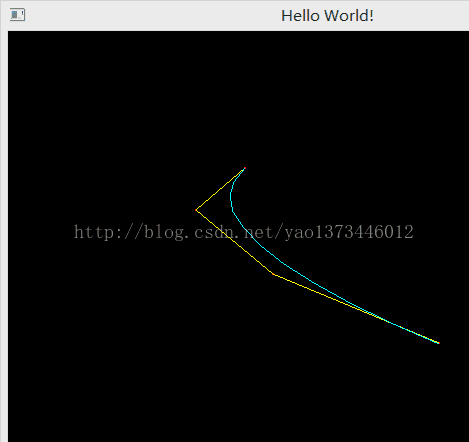
#include <GL/glut.h>
#include <stdio.h>
#include <stdlib.h>
#include <vector>
using namespace std;
struct Point {
int x, y;
};
Point pt[4], bz[11];
vector<Point> vpt;
bool bDraw;
int nInput;
void CalcBZPoints()
{
float a0, a1, a2, a3, b0, b1, b2, b3;
a0 = pt[0].x;
a1 = -3 * pt[0].x + 3 * pt[1].x;
a2 = 3 * pt[0].x - 6 * pt[1].x + 3 * pt[2].x;
a3 = -pt[0].x + 3 * pt[1].x - 3 * pt[2].x + pt[3].x;
b0 = pt[0].y;
b1 = -3 * pt[0].y + 3 * pt[1].y;
b2 = 3 * pt[0].y - 6 * pt[1].y + 3 * pt[2].y;
b3 = -pt[0].y + 3 * pt[1].y - 3 * pt[2].y + pt[3].y;
float t = 0;
float dt = 0.01;
for (int i = 0; t<1.1; t += 0.1, i++)
{
bz[i].x = a0 + a1*t + a2*t*t + a3*t*t*t;
bz[i].y = b0 + b1*t + b2*t*t + b3*t*t*t;
}
}
void ControlPoint(vector<Point> vpt)
{
glPointSize(2);
for (int i = 0; i<vpt.size(); i++)
{
glBegin(GL_POINTS);
glColor3f(1.0f, 0.0f, 0.0f); glVertex2i(vpt[i].x, vpt[i].y);
glEnd();
}
}
void PolylineGL(Point *pt, int num)
{
glBegin(GL_LINE_STRIP);
for (int i = 0; i<num; i++)
{
glVertex2i(pt[i].x, pt[i].y);
}
glEnd();
}
void myDisplay()
{
glClear(GL_COLOR_BUFFER_BIT);
glColor3f(1.0f, 1.0f, 1.0f);
if (vpt.size() > 0) {
ControlPoint(vpt);
}
if (bDraw)
{
glColor3f(1.0f, 1.0f, 0.0f);
PolylineGL(pt, 4);
CalcBZPoints();
glColor3f(0.0f, 1.0f, 1.0f);
PolylineGL(bz, 11);
}
glFlush();
}
void Init()
{
glClearColor(0.0, 0.0, 0.0, 0.0);
glShadeModel(GL_SMOOTH);
printf("Please Click left button of mouse to input control point of Bezier Curve!\n");
}
void Reshape(int w, int h)
{
glViewport(0, 0, (GLsizei)w, (GLsizei)h);
glMatrixMode(GL_PROJECTION);
glLoadIdentity();
gluOrtho2D(0.0, (GLdouble)w, 0.0, (GLdouble)h);
}
void mouse(int button, int state, int x, int y)
{
switch (button)
{
case GLUT_LEFT_BUTTON:
if (state == GLUT_DOWN)
{
if (nInput == 0)
{
pt[0].x = x;
pt[0].y = 480 - y;
nInput = 1;
vpt.clear();
vpt.push_back(pt[0]);
bDraw = false;
glutPostRedisplay();//
}
else if (nInput == 1)
{
pt[1].x = x;
pt[1].y = 480 - y;
vpt.push_back(pt[1]);
nInput = 2;
glutPostRedisplay();//
}
else if (nInput == 2)
{
pt[2].x = x;
pt[2].y = 480 - y;
vpt.push_back(pt[2]);
nInput = 3;
glutPostRedisplay();//
}
else if (nInput == 3)
{
pt[3].x = x;
pt[3].y = 480 - y;
bDraw = true;
vpt.push_back(pt[3]);
nInput = 0;
glutPostRedisplay();//
}
}
break;
default:
break;
}
}
int main(int argc, char *argv[])
{
glutInit(&argc, argv);
glutInitDisplayMode(GLUT_RGB | GLUT_SINGLE);
glutInitWindowPosition(100, 100);
glutInitWindowSize(640, 480);
glutCreateWindow("Hello World!");
Init();
glutDisplayFunc(myDisplay);
glutReshapeFunc(Reshape);
glutMouseFunc(mouse);
glutMainLoop();
return 0;
}
相关文章推荐
- 计算机图形学-基于OpenGL的绘制Bezier曲线
- OpenGL绘制简单的参数曲线(二)——三次Bezier曲线
- 计算机图形学-基于OpenGL的绘制空间曲线
- 计算机图形学——OpenGL学习系列之绘制3D下的小桌子
- OpenGL: OpenGL下通过鼠标动态绘制三次Bezier曲线
- c&OpenGL实现计算机图形学:双步绘制直线法绘制菱形
- 计算机图形学-实验1-掌握开发环境配置方法和基本图元绘制函数
- OpenGL下通过鼠标动态绘制三次Bezier曲线
- 利用求值器绘制三次Bezier曲线
- 计算机图形学02一一OpenGL 代码实现绘制一条线
- 计算机图形学笔记---GPU图形绘制管线
- MFC下实现图形学之Hermite、Bezier曲线的绘制
- OpenGL: 鼠标动态绘制三次Bezier曲线
- OpenGL - 三次Bezier曲线的绘制
- 计算机图形学三种渲染(绘制)技术,rendering technology
- 计算机图形学-连续曲线绘制(可改变形状)
- 计算机图形学考试-绘制一条任意线型和线宽的直线。
- 计算机图形学作业 - 运用PyOpenGL使用区域填充的递归算法(种子填充)绘制“明”字
- 计算机图形学-OpenGL-绘制五角星
- 计算机图形学——绘制钻石图案
