简单的使用POI导出excel
2017-10-15 09:27
447 查看
package org.test;
import java.io.FileNotFoundException;
import java.io.FileOutputStream;
import java.io.IOException;
import java.util.ArrayList;
import java.util.List;
import org.apache.poi.hssf.usermodel.HSSFCell;
import org.apache.poi.hssf.usermodel.HSSFCellStyle;
import org.apache.poi.hssf.usermodel.HSSFFont;
import org.apache.poi.hssf.usermodel.HSSFRow;
import org.apache.poi.hssf.usermodel.HSSFSheet;
import org.apache.poi.hssf.usermodel.HSSFWorkbook;
import org.apache.poi.ss.usermodel.CellStyle;
import org.apache.poi.ss.usermodel.IndexedColors;
import org.apache.poi.xssf.usermodel.XSSFCell;
import org.apache.poi.xssf.usermodel.XSSFCellStyle;
import org.apache.poi.xssf.usermodel.XSSFFont;
import org.apache.poi.xssf.usermodel.XSSFRow;
import org.apache.poi.xssf.usermodel.XSSFSheet;
import org.apache.poi.xssf.usermodel.XSSFWorkbook;
/**
* Excel导入导出通用工具类
* @author sunzhenyang on 2017-10-10
*
*/
public class ExcelUtils {
private final static String path="F://";
public static void main(String[] args) throws IOException {
List<String>[] list = new ArrayList[2];
List<String> lists = new ArrayList<String>();
lists.add("aaaa");
lists.add("bbbb");
lists.add("cccc");
lists.add("dddd");
List<String> lists1 = new ArrayList<String>();
lists1.add("11111");
lists1.add("22222");
lists1.add("33333");
lists1.add("44444");
list[0]=lists;
list[1]=lists1;
uploadExcel(list);
}
/**
* 导出
* @param list
* @throws IOException
*/
private static void uploadExcel(List<String>[] list) throws IOException {
//1、创建workbook工作本,对应一个excel
//HSSFWorkbook wb = new HSSFWorkbook(); // xls 格式 == 2003
XSSFWorkbook wb = new XSSFWorkbook(); // xlsx 格式 == 2007
//2、生成一个sheet,对应excel的sheet,参数为excel中sheet显示的名字
XSSFSheet sheet = wb.createSheet("sheet1");
XSSFRow row = sheet.createRow(0);
row.setHeight((short) 800);// 设定行的高度
//5、创建row中的单元格,从0开始
XSSFCell cell = row.createCell(0);//我们第一列设置宽度为0,不会显示,因此第0个单元格不需要设置样式
cell.setCellValue("优惠协议表");//设置单元格中内容 第一行第一列
createSheet(wb,sheet,cell,row);
//6、输入数据
for (int i = 0; i < list.length; i++) {
row = sheet.createRow(i+1); //设置行
for (int j = 0; j < list[i].size(); j++) {
//同第五步
cell = row.createCell(j+1);//创建列
cell.setCellValue(list[i].get(j)); //向列中赋值
}
}
//8、输入excel
FileOutputStream os = new FileOutputStream(path+"123abcdefg.xlsx");
wb.write(os);
os.close();
System.out.println("导出成功!");
}
/**
* 创建第一行的标题样式 和 名称
* @param wb
* @return
*/
private static void createSheet(XSSFWorkbook wb,XSSFSheet sheet,XSSFCell cell,XSSFRow row ) {
XSSFCellStyle style1 = setStyle(wb);
//3、设置sheet中每列的宽度,第一个参数为第几列,0为第一列;第二个参数为列的宽度,可以设置为0。
sheet.setColumnWidth(0, 20*256);//4、生成sheet中一行,从0开始
sheet.setColumnWidth(1, 20*256);
sheet.setColumnWidth(2, 20*256);
sheet.setColumnWidth(3, 20*256);
sheet.setColumnWidth(4, 20*256);
cell = row.createCell(1);//从第1个单元格开始,设置每个单元格样式
cell.setCellValue("第一列");//设置单元格中内容
cell.setCellStyle(style1);//设置单元格样式
cell = row.createCell(2);//第二个单元格
cell.setCellValue("第二列");
cell.setCellStyle(style1);
cell = row.createCell(3);//第三个单元格
cell.setCellValue("第三列");
cell.setCellStyle(style1);
cell = row.createCell(4);//第三个单元格
cell.setCellValue("第四列");
cell.setCellStyle(style1);
}
/**
* 设置样式
* @param wb
* @return
*/
private static XSSFCellStyle setStyle(XSSFWorkbook wb) {
//1.5、生成excel中可能用到的单元格样式
//首先创建字体样式
XSSFFont font = wb.createFont();//创建字体样式
font.setFontName("宋体");//使用宋体
font.setFontHeightInPoints((short) 10);//字体大小
font.setBoldweight(HSSFFont.BOLDWEIGHT_BOLD);// 加粗
//然后创建单元格样式style
XSSFCellStyle style1 = wb.createCellStyle();
style1.setFont(font);//将字体注入
style1.setWrapText(true);// 自动换行
style1.setAlignment(HSSFCellStyle.ALIGN_CENTER);// 左右居中
style1.setVerticalAlignment(HSSFCellStyle.VERTICAL_CENTER);// 上下居中
style1.setFillForegroundColor(IndexedColors.LIGHT_YELLOW.getIndex());// 设置单元格的背景颜色
style1.setFillPattern(CellStyle.SOLID_FOREGROUND);
style1.setBorderTop((short) 1);// 边框的大小
style1.setBorderBottom((short) 1);
style1.setBorderLeft((short) 1);
style1.setBorderRight((short) 1);
return style1;
}
}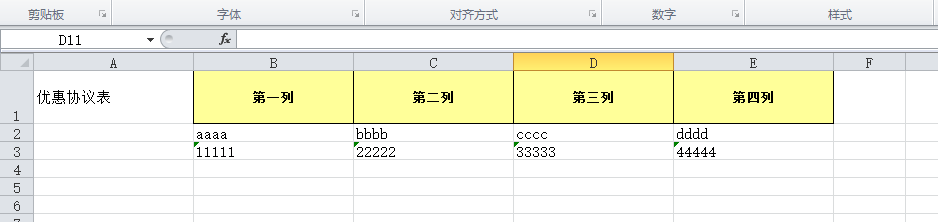
相关文章推荐
- Java-Maven-POI 简单导入导出Excel通用工具,默认使用基于poi实现
- 【JavaWeb开发】使用java实现简单的Excel文件的导入与导出(POI)
- SpringMVC 使用poi导出excel简单小例子
- POI导出Excel简单实现
- 使用poi做excel导出时解决以文本格式存储的数字问题
- 使用poi导出excel
- 使用poi低版本(poi-3.0.1)导出Excel整理
- 使用JDBC+POI把Excel中的数据导出到MySQL
- POI导出到Excel的简单例子
- Java Web利用POI导出Excel简单例子
- 使用poi导出excel
- 使用servlet和poi从服务器导出excel
- 使用POI导出Excel示例
- 使用POI导出excel,完美兼容2003及2007以上版本,购物车原理
- 使用JDBC+POI把Excel中的数据导出到MySQL
- POI导出到Excel的简单例子
- 使用POI导入,导出Excel
- Java使用POI导出到Excel。
- web中使用POI导入导出EXCEL文件的例子
