jQuery+Ajax+asp进行数据库交互01
2017-10-05 17:24
176 查看
在之前写的ADO操作中,每次进行数据库操作时,都会对网页进行刷新。之后,在了解jQuery(javascript库)和Ajax(异步响应)后,可以不再刷新整个网页,完成页面的响应事件。
在前端代码中,使用jQuery的Ajax方法将数据传递到服务器后台中
在后台代码中,对传递的值进行进行处理,将结果写入http响应输入流中,也就是前端Ajax中的data值
结果验证:
SQL数据库
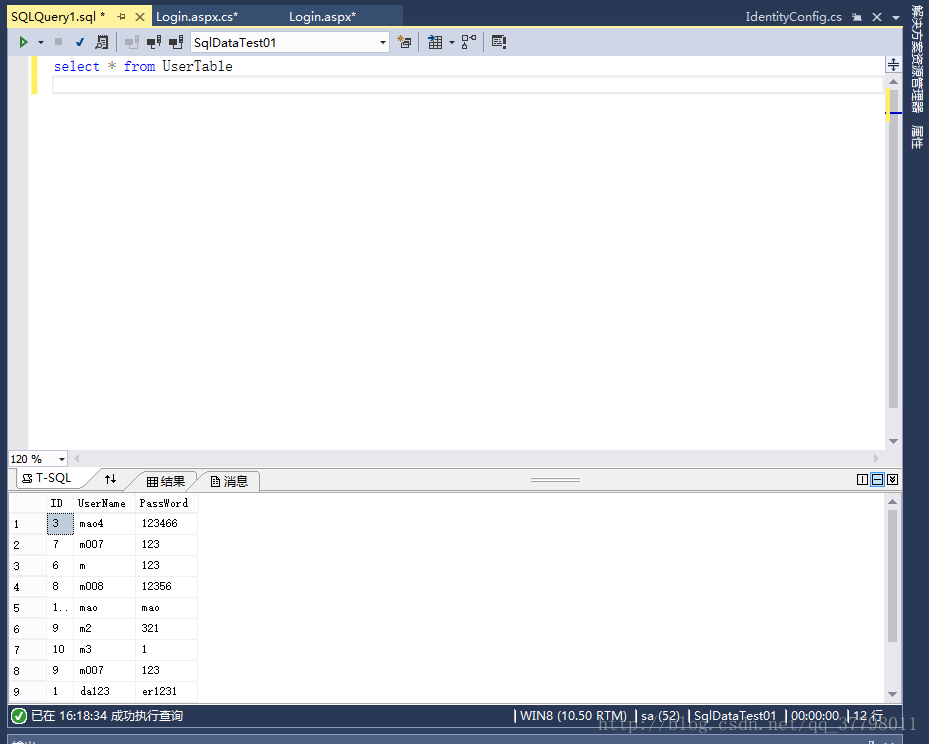
页面结果:
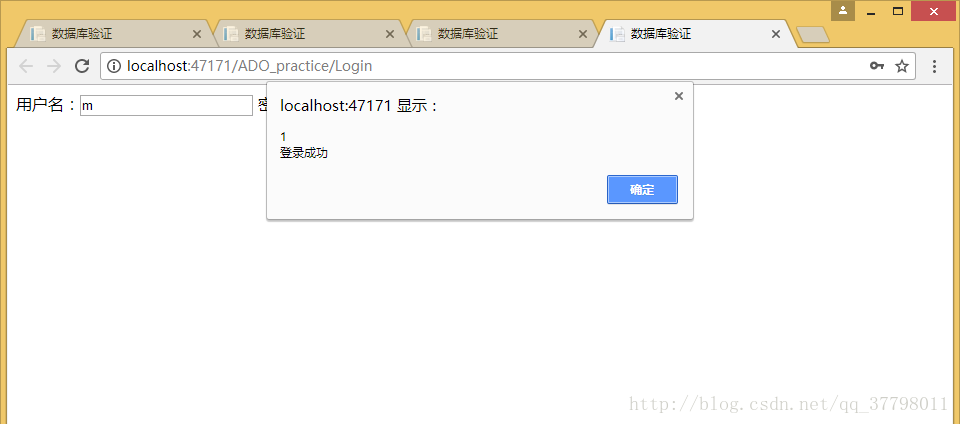
在前端代码中,使用jQuery的Ajax方法将数据传递到服务器后台中
<%@ Page Language="C#" AutoEventWireup="true" CodeBehind="Login.aspx.cs" Inherits="WebApplication4.ADO_practice.Login" %>
<!DOCTYPE html>
<html xmlns="http://www.w3.org/1999/xhtml">
<head runat="server">
<meta http-equiv="Content-Type" content="text/html; charset=utf-8"/>
<script src="../Scripts/jquery-1.10.2.min.js"></script>
<title>数据库验证</title>
<script type="text/javascript">
$(document).ready(function () { //当文档加载后要运行的函数
$("#btnLogin").click(function () {
var a = $("#inUsername").val();
alert(a);
$.ajax({
type: "get",
url: "Login.aspx", //访问的地址
data: { name2: $("#inUsername").val(), pwd2: $("#inPassword").val() }, //从前端input中得到的值,作为参数传递到后台
success: function (data) { //根据后台回调值,完成前端页面响应事件
if (data == 1) {
alert(data+"\n"+"登录成功");
}
if (data==0){
alert(data+"\n"+"失败");
}
}
})
})
})
</script>
</head>
<body>
<div>
用户名:<input id="inUsername" type="text" />
密码: <input id="inPassword" type="password" />
<button id="btnLogin" >登录</button>
</div>
</body>
</html>在后台代码中,对传递的值进行进行处理,将结果写入http响应输入流中,也就是前端Ajax中的data值
using System;
using System.Collections.Generic;
using System.Data.SqlClient;
using System.Linq;
using System.Web;
using System.Web.UI;
using System.Web.UI.WebControls;
using System.Data;
namespace WebApplication4.ADO_practice
{
public partial class Login : System.Web.UI.Page
{
protected void Page_Load(object sender, EventArgs e)
{
string name = Request.QueryString["name2"];
string pwd = Request.QueryString["pwd2"];
if (!string.IsNullOrEmpty(name) && !string.IsNullOrEmpty(pwd))
{
if (SqlSelect02(name,pwd)==true)
{
Response.Write("1");
Response.End();
}
if(SqlSelect02(name, pwd)==false)
{
Response.Write("0");
Response.End();
}
}
}
protected bool SqlSelect02(string name,string pwd)
{
SqlConnection myConn = new SqlConnection("Data Source=WIN8;Initial Catalog=SqlDataTest01;Persist Security Info=True;User ID=sa;Password=123456");
myConn.Open();
string sqlStr = "select * from UserTable where UserName='" + name + "' and PassWord='" + pwd + "'";
SqlCommand myCmd = new SqlCommand(sqlStr, myConn);
object obj = myCmd.ExecuteScalar(); //执行查询,返回结果中的第一行的第一列,忽略其他结果
if(obj != null)
{
4000
return true;
}
else
{
return false;
}
}
}
}结果验证:
SQL数据库
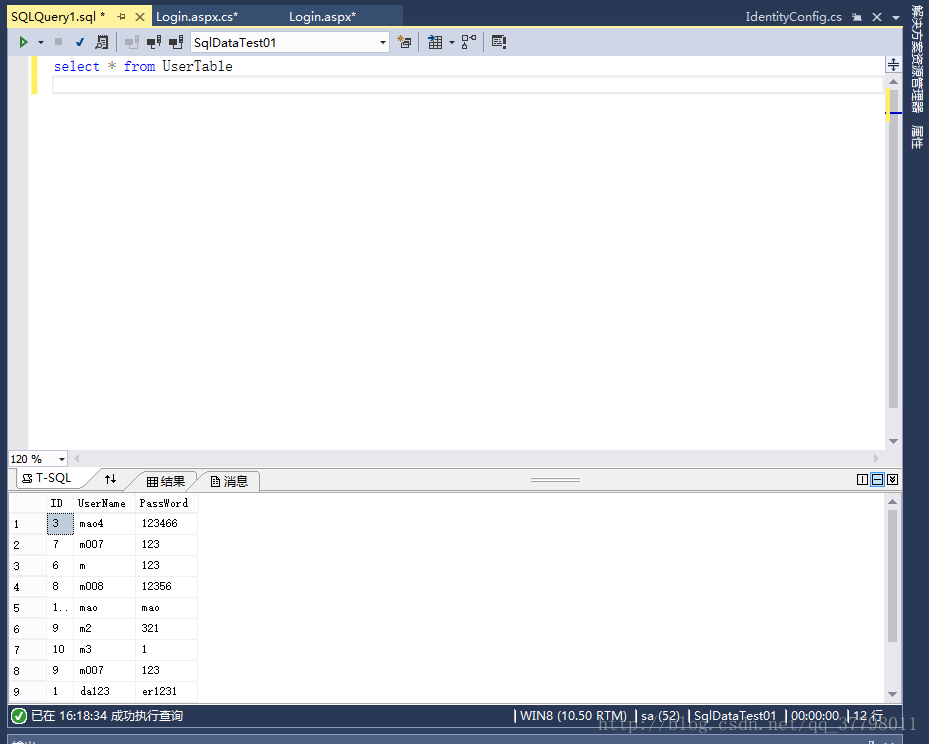
页面结果:
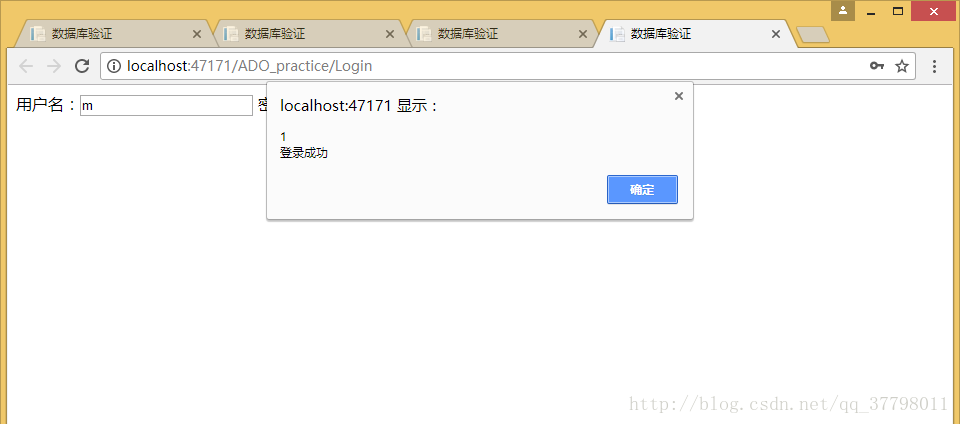
相关文章推荐
- ASP.NET利用JQuery中的Aajax实现JSON数据后台交互
- Asp.net通过Jquery操作WebService进行Ajax读写
- 【asp.net小札记】jquery+ajax绑定数据库显示table
- 使用jquery的ajax进行异步交互(json格式)
- 一个完整的采用Jquery的ajax 方法进行前后台交互的案例
- ASP.NET序列化DataTable 从数据库遍历取出三级菜单(Jquery,Ajax)
- 2017精华版:jquery 中 ajax功能,获取数据库数据,显示在html页面 01
- jQuery的$.ajax()与php后台交互,进行图片上传并删除
- Xcelsius 使用XML做为数据源 ----利用ASP与数据库进行交互,即时刷新
- jQuery的$.ajax()与php后台交互,进行文件上传并保存在指定目录
- Ajax学习(一),获得XMLHttpRequest对象,进行初步异步交互(jquery.javascript)
- jQuery的ajax()检验用户名;通过jQuery的load()/get()/post()方法实现;使用XMLHTTPRequest对象来进行AJAX的异步数据交互
- ASP.Net WebAPI与Ajax进行跨域数据交互时Cookies数据的传递
- asp.net利用Ajax和Jquery在前台向后台传参数并返回值,通过aspx.cs中的静态方法+WebMethod进行处理
- Django中使用jquery的ajax进行数据交互的实例代码
- ASP.Net中关于WebAPI与Ajax进行跨域数据交互时Cookies数据的传递
- ASP.Net WebAPI与Ajax进行跨域数据交互时Cookies数据的传递
- ASP.NET AJAX客户端与数据库交互
- [zt]ASP.NET AJAX之UpdatePanel 和JQUERY冲突
- Extjs、ASP.net前后台Grid分页 数据库多表交互
