利用Contacts Provider读取手机联系人信息
2017-10-01 19:42
393 查看
参考:https://developer.android.google.cn/guide/topics/providers/contacts-provider.html
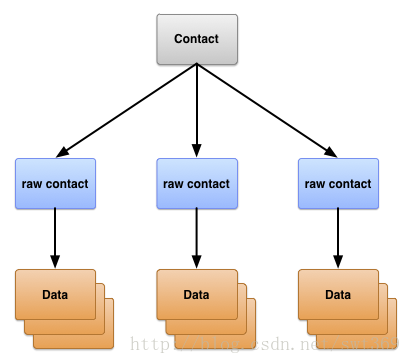
(联系人)Contact:代表联系人,包含了多种联系渠道。
(原始联系人)RawContact:每个原始联系人代表某个联系人的一种具体的联系渠道,比如E-mail、手机通讯录、推特等等。
(数据)Data:储存大多数实际的信息,比如手机号码、邮箱地址等等。
举例说明:假设手机用户为A,它有一个联系人B。A与B通过电子邮件、电话、推特三种渠道产生过联系,那么联系人B就对应三个原始联系人B,每个原始联系人B中会记录一种联系渠道(A使用的联系账户、账户类型),而具体的信息(手机号码、邮箱地址)会存放在数据表中。
因此,查询某个联系人的某项信息的一般步骤为:
在Contact表中查到该联系人对应的ID;
在RawContact表中查到该联系人ID对应的原始联系人的ID;
在Data表中查到原始联系人ID对应的数据行,并通过投影取得需要的数据。
判断应用是否具有读取手机通讯录的权限
可以在创建对象时即开始加载,也可以在需要时再加载。
在子线程中执行查询,不会阻塞UI线程。
加载结束后通过一个UnmodifiableMap返回联系人姓名到电话号码的映射。
支持设置加载完毕后执行的回调。
使用方法:通过静态方法getService()获取ContactManager实例,并设置是否需要立即开始加载、监听器等附加信息。
下面的例子中,信息加载完毕后会通过Log的方式打印出来:
Contacts Provider组织结构
Contacts Provider组织结构由三部分构成,如下图所示: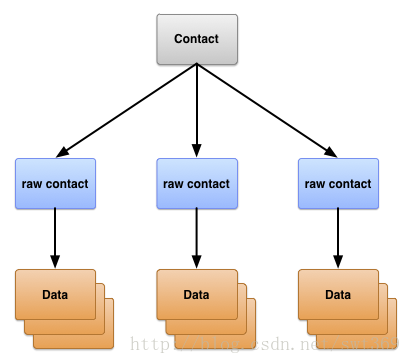
(联系人)Contact:代表联系人,包含了多种联系渠道。
(原始联系人)RawContact:每个原始联系人代表某个联系人的一种具体的联系渠道,比如E-mail、手机通讯录、推特等等。
(数据)Data:储存大多数实际的信息,比如手机号码、邮箱地址等等。
举例说明:假设手机用户为A,它有一个联系人B。A与B通过电子邮件、电话、推特三种渠道产生过联系,那么联系人B就对应三个原始联系人B,每个原始联系人B中会记录一种联系渠道(A使用的联系账户、账户类型),而具体的信息(手机号码、邮箱地址)会存放在数据表中。
Contact表、RawContact表、Data表之间的联系
Contact、RawContact、Data分别对应三张数据库表,三张表都有一个_ID字段作为主键。在此基础上,RawContact表有一个CONTACT_ID列,代表这个原始联系人对应的联系人的_ID;Data表有一个Raw_CONTACT_ID列,代表这个数据行对应的原始联系人的_ID。因此,查询某个联系人的某项信息的一般步骤为:
在Contact表中查到该联系人对应的ID;
在RawContact表中查到该联系人ID对应的原始联系人的ID;
在Data表中查到原始联系人ID对应的数据行,并通过投影取得需要的数据。
实例:获取手机通讯录中所有联系人对应的手机号码
下面是一个用于加载联系人手机号码信息的ContactManager类,具有以下功能:判断应用是否具有读取手机通讯录的权限
android.permission.READ_CONTACTS。
可以在创建对象时即开始加载,也可以在需要时再加载。
在子线程中执行查询,不会阻塞UI线程。
加载结束后通过一个UnmodifiableMap返回联系人姓名到电话号码的映射。
支持设置加载完毕后执行的回调。
使用方法:通过静态方法getService()获取ContactManager实例,并设置是否需要立即开始加载、监听器等附加信息。
import android.Manifest;
import android.content.Context;
import android.content.pm.PackageManager;
import android.database.Cursor;
import android.provider.ContactsContract;
import android.support.annotation.Nullable;
import android.support.v4.content.ContextCompat;
import android.util.SparseArray;
import java.util.Collections;
import java.util.HashMap;
import java.util.LinkedList;
import java.util.List;
import java.util.Map;
/**
* Created by swt369 on 2017/10/1.
* Provide a simple way for managing contacts
*/
public class ContactManager {
private static final Map<Context,ContactManager> INSTANCES = new HashMap<>();
private final Context context;
private OnFinishLoadListener onFinishListener;
private boolean loaded = false;
private Map<String,List<String>> nameToCallNumbers = null;
private ContactManager(Context context, boolean loadAtOnce, @Nullable OnFinishLoadListener onFinishListener){
this.context = context;
this.onFinishListener = onFinishListener;
if(loadAtOnce){
load();
}
}
/**
*
* @param context The context the Manager is running in
* @param loadAtOnce True if needed to load at once
* @param onFinishListener the callback that will be invoked when the loading is over
* @return A instance of the ContactManager
* @throws SecurityException When the application failed to get the android.permission.READ_CONTACTS
*/
public static ContactManager getService(Context context, boolean loadAtOnce, @Nullable OnFinishLoadListener onFinishListener)
throws SecurityException{
int granted = ContextCompat.checkSelfPermission(context, Manifest.permission.READ_CONTACTS);
if(granted != PackageManager.PERMISSION_GRANTED){
throw new SecurityException("Need READ_CONTACTS permission");
}
ContactManager contactManager = INSTANCES.get(context);
if(contactManager == null){
contactManager = new ContactManager(context,loadAtOnce,onFinishListener);
INSTANCES.put(context,contactManager);
}
return contactManager;
}
public void setOnFinishListener(OnFinishLoadListener onFinishListener){
this.onFinishListener = onFinishListener;
}
public void load(){
if(!loaded){
new LoadThread().start();
}else{
onFinishListener.onFinishLoad(Collections.unmodifiableMap(nameToCallNumbers));
}
}
public interface OnFinishLoadListener{
void onFinishLoad(Map<String, List<String>> nameToCallNumbers);
}
private class LoadThread extends Thread{
@Override
public void run() {
List<Integer> listIDs = new LinkedList<>();
SparseArray<String> idToName = new SparseArray<>();
SparseArray<List<String>> idToCallNumber = new SparseArray<>();
//Get all the _IDs and names in the table Contact
Cursor cursorForContactID = null;
try {
cursorForContactID = context.getContentResolver().query(
ContactsContract.Contacts.CONTENT_URI,
new String[]{ContactsContract.Contacts._ID, ContactsContract.Contacts.DISPLAY_NAME},
null,
null,
null
);
if(cursorForContactID != null){
int indexID = cursorForContactID.getColumnIndex(ContactsContract.Contacts._ID);
int indexName = cursorForContactID.getColumnIndex(ContactsContract.Contacts.DISPLAY_NAME);
//build the INSTANCES from ID to name.
while(cursorForContactID.moveToNext()){
int id = cursorForContactID.getInt(indexID);
listIDs.add(id);
idToName.put(id, cursorForContactID.getString(indexName));
}
}
}finally {
if (cursorForContactID != null) {
cursorForContactID.close();
}
}
//Get all the _IDs in the table RawContact,which is equal to the raw_contact_IDs in the table Data.
for(Integer ID : listIDs){
LinkedList<Integer> listRawContacts = new LinkedList<>();
Cursor cursorForRawContactID = null;
try {
cursorForRawContactID = context.getContentResolver().query(
ContactsContract.RawContacts.CONTENT_URI,
new String[]{ContactsContract.RawContacts._ID},
ContactsContract.RawContacts.CONTACT_ID + " = ?",
new String[]{String.valueOf(ID)},
null
);
if(cursorForRawContactID == null){
continue;
}
//build the INSTANCES from ID to raw_contact_ID.
while (cursorForRawContactID.moveToNext()){
listRawContacts.add(cursorForRawContactID.getInt(cursorForRawContactID.getColumnIndex(ContactsContract.RawContacts._ID)));
}
}finally {
if (cursorForRawContactID != null) {
cursorForRawContactID.close();
}
}
//Build the INSTANCES from ID to phone numbers via raw_contact_ID.
LinkedList<String> numbers = new LinkedList<>();
for(Integer rawID : listRawContacts){
Cursor cursorForCallNumbers = null;
try {
cursorForCallNumbers = context.getContentResolver().query(
ContactsContract.CommonDataKinds.Phone.CONTENT_URI,
new String[]{ContactsContract.CommonDataKinds.Phone.NUMBER},
ContactsContract.CommonDataKinds.Phone.RAW_CONTACT_ID + " = ?",
new String[]{String.valueOf(rawID)},
null
);
if(cursorForCallNumbers != null){
while(cursorForCallNumbers.moveToNext()){
numbers.add(cursorForCallNumbers.getString(
cursorForCallNumbers.getColumnIndex(ContactsContract.CommonDataKinds.Phone.NUMBER)));
}
}
}finally {
if (cursorForCallNumbers != null) {
cursorForCallNumbers.close();
}
}
}
idToCallNumber.put(ID,numbers);
}
//Build the INSTANCES from name to phone numbers via ID.
nameToCallNumbers = new HashMap<>();
for(Integer id : listIDs){
nameToCallNumbers.put(idToName.get(id), idToCallNumber.get(id));
}
loaded = true;
//invoke the callback if not null.
if(onFinishListener != null){
onFinishListener.onFinishLoad(Collections.unmodifiableMap(nameToCallNumbers));
}
}
}
}下面的例子中,信息加载完毕后会通过Log的方式打印出来:
ContactManager.getService(this, true, new ContactManager.OnFinishLoadListener() {
@Override
public void onFinishLoad(Map<String, List<String>> nameToCallNumbers) {
for(Map.Entry<String, List<String>> entry : nameToCallNumbers.entrySet()){
Log.i("联系人", entry.getKey() + ": " + entry.getValue());
}
}
});
相关文章推荐
- 利用ContentResolver内容访问者获取手机联系人信息
- android利用ContentResolver访问者获取手机联系人信息
- 利用ContentProvider获取手机中联系人的信息
- 读取手机联系人信息
- 在android中读取联系人信息的程序,包括读取联系人姓名、手机号码和邮箱
- Android笔记--读取手机通讯录获取联系人信息
- Android读取手机联系人信息
- 自定义listview读取手机联系人信息
- 读取手机内联系人信息
- 越狱的 ios 如何 获取 读取 提取 手机上的 短信 通话记录 联系人 等信息
- 读取手机中的联系人信息(android.provider.ContactsContract)
- [android开发]ContentResolver读取手机联系人信息
- 在android中读取联系人信息的程序,包括读取联系人姓名、手机号码和邮箱
- 实现读取手机中所有联系人的主要信息(名称和联系电话),并以ListView显示
- Android项目——读取手机联系人信息
- 读取手机联系人信息
- 利用ContactPicker元件选择手机联系人信息
- Android项目——读取手机联系人信息
- 读取手机联系人信息
- 由系统的内容提供器读取手机联系人信息
