intellij idea svn合并分支方法
2017-09-29 15:05
190 查看
合并分支做法
intellij idea合并分支的正确做法是,version control—->subversion working copied information——>merge from—–>配置分支的地址—->选择merge all
svn会自动筛选出本分支没有的版本,也可以选择manually select quick,手动选择,不过推荐merge all,因为这种svn会自动筛选出没有合并的分支。
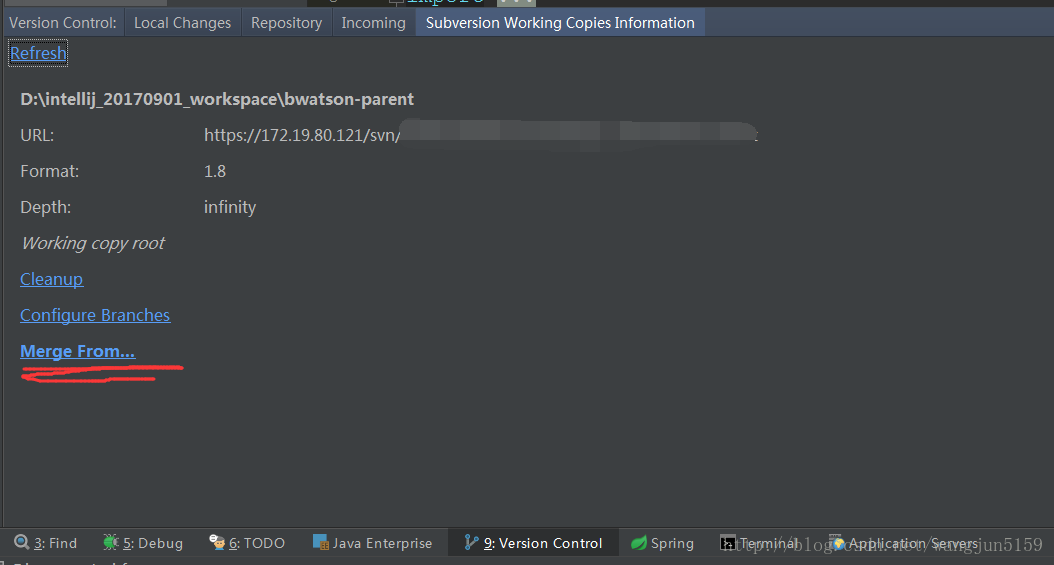
补充
网上很多帖子都是使用integrating project方法来合并svn,但是看官方文档,好像这种方法是比较两个文件夹的不同,并将当前版本替换为指定版本,并不符合需求。You may need to integrate your local version of a project into a certain revision of that project in the repository.
所以,合并分支,请使用merge from
相关文章推荐
- SVN分支合并中3种方法的说明
- idea实现svn拉分支和合并分支的教程
- Intellij IDEA GIT 分支合并冲突
- Eclipse下svn的创建分支/合并/切换使用
- SVN merge branche into trunk [分支与合并]
- Iintellij Idea中项目引入library的方法
- SVN创建分支/合并分支/切换分支
- eclipse中svn分支与合并
- SVN分支与合并
- eclipse下svn的分支与合并操作
- SVN使用教程之-分支/标记 合并 subeclipse
- svn分支和合并实战(图解)
- idea svn update 时不弹出选择分支的对话框,don't show this dialog in the furture解决方案
- Eclipse下svn的创建分支/合并/切换使用
- svn版本分支与合并
- 图解用intellij idea merge git conflict cherry pick 合并git冲突
- SVN分支/合并原理及最佳实践2
- SVN--分支、合并
- Intellij IDEA 生成Get/Set方法快捷键
- svn 分支合并,有些文件没有合并过来
