vue2.0实现父子组件数据双向绑定
2017-09-14 11:02
821 查看
vue2.0父子组件间数据只能实现单向绑定,就是如果子组件修改了父组件传过来的data值,就会报错,
但是如果我们有这种双向绑定的需求,就要通过this.$emit暴露一个方法出去,然后由父组件决定是否调用。
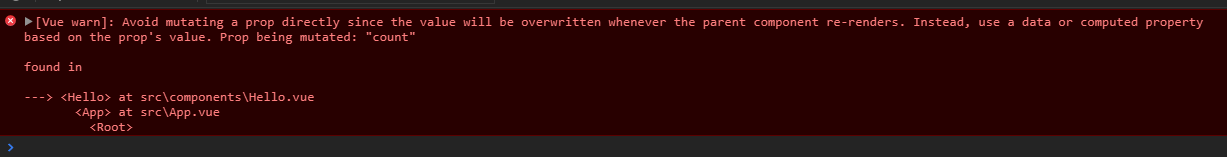
【父】:
【子】:
但是如果我们有这种双向绑定的需求,就要通过this.$emit暴露一个方法出去,然后由父组件决定是否调用。
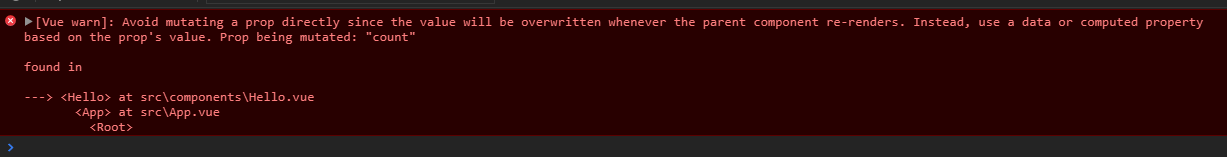
【父】:
<template>
<div id="app">
父:{{ count }}
<button @click="add">+</button>
<button @click="minus">-</button>
<hello @syncCount="changeCount" :count="count"></hello>
</div>
</template>
<script>
import Hello from './components/Hello'
export default {
data() {
return {
count: 1
}
},
components: {
Hello
},
methods: {
add() {
this.count++;
},
minus() {
this.count--;
},
changeCount(val){
this.count = val;
}
}
}
</script>
<style>
#app {
font-family: 'Avenir', Helvetica, Arial, sans-serif;
-webkit-font-smoothing: antialiased;
-moz-osx-font-smoothing: grayscale;
text-align: center;
color: #2c3e50;
margin-top: 60px;
}
</style>【子】:
<template>
<div class="hello">
子:{{ countClone }}
<button @click="add">+</button>
<button @click="minus">-</button>
</div>
</template>
<script>
export default {
props: {
count: {
type: Number
}
},
data() {
return {
countClone: this.count
}
},
watch: {
count(val) {
this.countClone = val;
},
countClone(val){
this.$emit('syncCount',val);
}
},
methods: {
add() {
this.countClone++;
},
minus() {
this.countClone--;
}
}
}
</script>
<!-- Add "scoped" attribute to limit CSS to this component only -->
<style scoped>
h1,
h2 {
font-weight: normal;
}
ul {
list-style-type: none;
padding: 0;
}
li {
display: inline-block;
margin: 0 10px;
}
a {
color: #42b983;
}
</style>
相关文章推荐
- Vue2.0实现组件数据的双向绑定问题
- Vue 2.0学习笔记:实现组件数据的双向绑定
- Vue父子组件双向绑定传值的实现方法
- vue父子组件传值,实现深度监听对象,双向绑定
- Angular:实现组件间双向数据绑定
- vue2.X props 数据传递 实现组件内数据与组件外的数据的双向绑定
- Angular自定义组件实现数据双向数据绑定的实例
- vue父组件和子组件通过sync实现双向数据绑定
- 【VUE】.NET实现Tree组件双向绑定数据(1)
- 【VUE】.NET实现Tree组件双向绑定数据(2)
- Angular 5 子组件与父组件实现数据双向绑定
- 【VUE】.NET实现Tree组件双向绑定数据(3)-资源分配
- Vue数据双向绑定原理及简单实现方法
- vue 自定义组件 v-model双向绑定、 父子组件同步通信
- vue实现数据双向绑定原理剖析
- angular学习总结九——父组件与子组件数据的双向绑定
- 自定义Angular指令与jQuery实现的Bootstrap风格数据双向绑定的单选&多选下拉框
- react.js 父子组件数据绑定实时通讯
- Vue4种父子组件数据双向传递
- AngularJS的数据双向绑定是怎么实现的?
