快速搭建简单的springMvc框架的动态web工程
2017-09-06 20:27
405 查看
一.导入Jar包
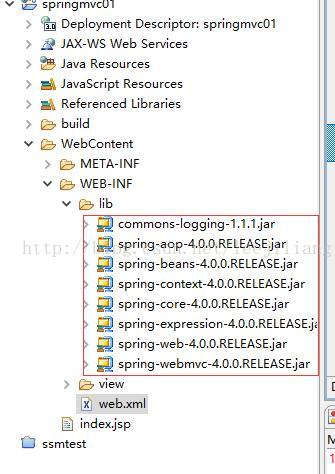
二. web.xml
1.web.xml 中servlet-mapping中的url-pattern注意不是/*,是/
2.在uril中不能使用:号.
note:在controller中使用构造器可以通过启动日志检测容器是否能够扫描到控制器.
新手简单总结,欢迎大神指正.多谢!
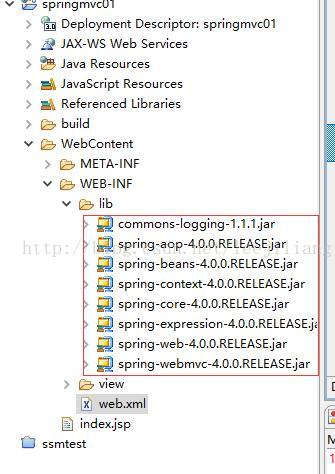
二. web.xml
<?xml version="1.0" encoding="UTF-8"?> <web-app xmlns:xsi="http://www.w3.org/2001/XMLSchema-instance" xmlns="http://java.sun.com/xml/ns/javaee" xsi:schemaLocation="http://java.sun.com/xml/ns/javaee http://java.sun.com/xml/ns/javaee/web-app_3_0.xsd" id="WebApp_ID" version="3.0"> <!-- 项目名 --> <display-name>springmvc01</display-name> <!-- 欢迎页 --> <welcome-file-list> <welcome-file>index.jsp</welcome-file> </welcome-file-list> <!-- 配置 DispatcherServlet --> <servlet> <servlet-name>springDispatcherServlet</servlet-name> <servlet-class>org.springframework.web.servlet.DispatcherServlet</servlet-class> <init-param> <param-name>contextConfigLocation</param-name> <param-value>classpath:springmvc.xml</param-value> </init-param> <load-on-startup>1</load-on-startup> </servlet> <servlet-mapping> <servlet-name>springDispatcherServlet</servlet-name> <url-pattern>/</url-pattern> </servlet-mapping> </web-app>三.springmvc.xml
<?xml version="1.0" encoding="UTF-8"?> <beans xmlns="http://www.springframework.org/schema/beans" xmlns:xsi="http://www.w3.org/2001/XMLSchema-instance" xmlns:context="http://www.springframework.org/schema/context" xmlns:mvc="http://www.springframework.org/schema/mvc" xsi:schemaLocation="http://www.springframework.org/schema/beans http://www.springframework.org/schema/beans/spring-beans.xsd http://www.springframework.org/schema/context http://www.springframework.org/schema/context/spring-context-4.0.xsd http://www.springframework.org/schema/mvc http://www.springframework.org/schema/mvc/spring-mvc-4.0.xsd"> <mvc:annotation-driven></mvc:annotation-driven> <!-- 配置扫描 --> <context:component-scan base-package="com.lee.handler"> </context:component-scan> <!-- 配置视图解析器 --> <bean id="viewResolver" class="org.springframework.web.servlet.view.InternalResourceViewResolver"> <property name="prefix" value="/WEB-INF/view/"></property> <property name="suffix" value=".jsp"></property> </bean> </beans>四.控制器:(controller)
package com.lee.handler;
import org.springframework.stereotype.Controller;
import org.springframework.web.bind.annotation.RequestMapping;
@Controller
public class HelloWorld {
@RequestMapping(value="/helloworld")
public String helloworld() {
System.out.println("success");
return "success";
}
public HelloWorld() {
System.out.println("............................................................................................");
}
}五.index.jsp<%@ page language="java" contentType="text/html; charset=UTF-8" pageEncoding="UTF-8"%> <!DOCTYPE html PUBLIC "-//W3C//DTD HTML 4.01 Transitional//EN" "http://www.w3.org/TR/html4/loose.dtd"> <html> <head> <meta http-equiv="Content-Type" content="text/html; charset=UTF-8"> <title>Insert title here</title> </head> <body> <a href="helloworld">HelloWorld</a> </body> </html>六.success.jsp
<%@ page language="java" contentType="text/html; charset=UTF-8" pageEncoding="UTF-8"%> <!DOCTYPE html PUBLIC "-//W3C//DTD HTML 4.01 Transitional//EN" "http://www.w3.org/TR/html4/loose.dtd"> <html> <head> <meta http-equiv="Content-Type" content="text/html; charset=UTF-8"> <title>Insert title here</title> </head> <body> SUCCESS </body> </html>总结:
1.web.xml 中servlet-mapping中的url-pattern注意不是/*,是/
2.在uril中不能使用:号.
note:在controller中使用构造器可以通过启动日志检测容器是否能够扫描到控制器.
新手简单总结,欢迎大神指正.多谢!
相关文章推荐
- Java Web开发SpringMVC和MyBatis框架开发环境搭建和简单实用
- 基于springmvc mybatis junit搭建分工程,分模块的web工程框架(一)
- 搭建Dynamic Web Project(动态web项目)的springmvc工程2
- Spring boot 入门系列(一):快速搭建一个简单web系统(简单的SSM框架)
- 基于springmvc mybatis junit搭建分工程,分模块的web工程框架(三)
- 基于springmvc mybatis junit搭建分工程,分模块的web工程框架(二)
- 搭建Dynamic Web Project(动态web项目)的springmvc工程2
- Eclipse下使用Maven搭建SpringMVCWeb框架
- 初学SpringMVC的框架简单搭建以及工作原理实例
- Spring学习之SpringMVC框架快速搭建实现用户登录功能
- webpack入门之教你搭建简单的框架
- Spring学习之SpringMVC框架快速搭建实现用户登录功能
- 集成springmvc和mybatis环境的Javaweb基础框架,省去新手搭建繁琐环境的苦恼
- springMVC框架的搭建最简单项目(没有数据库的配置)
- 【SpringMVC】SpringMVC基础-SpringMVC项目快速搭建、日志框架为logback
- 搭建最简单的SpringMVC框架(使用maven)
- 使用webpack快速搭建最简单ES6环境
- 【spring in action 学习--springMVC搭建】在不使用web.xml的情况下,配置Srping MVC工程
- springmvc+mybatis搭建的J2EE快速开发框架
- 搭建SpringMVC框架,实现简单登陆功能
