第一篇博文,发一个用(h5,css,js)做的闹钟吧
2017-08-19 15:08
363 查看
<!DOCTYPE html>
<html>
<head>
<meta charset="UTF-8">
<title></title>
<style type="text/css">
#bodyDiv{
width: 600px;
height: 400px;
background: skyblue;
margin: 100px auto;
border-radius: 40px;
box-shadow: 4px -4px 9px rgba(0,0,0,0.4);
position: relative;
}
#timeDiv{
width: 450px;
height: 60px;
background: seashell;
border-radius: 17px;
position: absolute;
top: 50px;
left: 65px;
box-shadow: 2px 2px 6px 3px rgba(0,0,0,0.3);
}
.btn1 input{
width: 80px;
height: 30px;
position: absolute;
top: 145px;
right: 90px;
border-radius: 12px;
background: salmon;
outline: none;
}
.btn2 input{
width: 80px;
height: 30px;
position: absolute;
top: 210px;
right: 90px;
border-radius: 12px;
background: seagreen;
outline: none;
}
.timeKuai{
float: left;
width: 40px;
height: 35px;
background-color: bisque;
color: #f90013;
font-size: 16px;
font-family: Arial;
border-radius: 5px;
text-align: center;
line-height: 37px;
margin-top: 12px;
}
.ziti{
float: left;
margin: 24px 8px ;
width: 4px;
height: 12px;
font-size: 12px;
line-height: 12px;
color: saddlebrown;
}
#timeSet{
width: 300px;
height:230px;
position: absolute;
bottom: 5px;
left: 5px;
border-radius: 43px 0 45px 43px;
background: rgba(255,0,0,0.1);
display: none;
}
#timeSet input{
display: block;
margin: 10px;
}
</style>
</head>
<body>
<audio id="music">
<source src="../img/9026.mp3"></source>
<source src="../img/9026.wav"></source>
<source src="../img/9026.ogg"></source>
</audio>
<div id="bodyDiv">
<div id="timeDiv">
<span class="timeKuai" id="time_year"></span>
<span class="ziti">年</span>
<span class="timeKuai" id="time_mouth" ></span>
<span class="ziti">月</span>
<span class="timeKuai" id="time_date" ></span>
<span class="ziti">日</span>
<span class="timeKuai" id="time_hour"></span>
<span class="ziti">时</span>
<span class="timeKuai" id="time_minute" ></span>
<span class="ziti">分</span>
<span class="timeKuai" id="time_seconds" ></span>
<span class="ziti">秒</span>
<span class="ziti"> </span>
<span class="ziti">星期</span>
<span class="timeKuai" id="time_day" > </span>
</div>
<div class="btn1">
<input type="button" value="设置闹钟" onclick="setclock()" />
</div>
<div class="btn2">
<input type="button" value="关闭闹钟" onclick="stop()">
</div>
<div id="timeSet">
<span style="font-size: 16px ;color:saddlebrown;margin-left: 20px;">闹钟时间设置</span>
<input type="" name="月" id="set_month" placeholder="月(1~12)"/>
<input type="" name="日" id="set_data" placeholder="日(1~31)"/>
<input type="" name="时" id="set_hour" placeholder="时(0~23)"/>
<input type="" name="分" id="set_minute" placeholder="分(0~59)"/>
<input type="" name="秒" id="set_seconds" placeholder="秒(0~59)"/>
<input type="button" id="ok" value="确定" onclick="alarmTime()"/>
</div>
</div>
<script type="text/javascript">
function getNowTime(){
var da=new Date();
var year=da.getFullYear();
var month=da.getMonth();
var date1=da.getDate();
var hour=da.getHours();
var minute=da.getMinutes();
var seconds=da.getSeconds();
var day=da.getDay();
function xinQi(day){
switch (day){
case 0:
return "天";
case 1:
return "一";
case 2:
return "二";
case 3:
return "三";
case 4:
return "四";
case 5:
return "五";
default:
return "六";
}
}
document.getElementById("time_year").innerHTML=year;
document.getElementById("time_mouth").innerHTML=month+1;
document.getElementById("time_date").innerHTML=date1;
document.getElementById("time_hour").innerHTML=hour;
document.getElementById("time_minute").innerHTML=minute;
document.getElementById("time_seconds").innerHTML=seconds;
document.getElementById("time_day").innerHTML=xinQi(day);
var nowTimeSet=new Date();
var nowTime=new Date(nowTimeSet.getFullYear(),nowTimeSet.getMonth()+1,nowTimeSet.getDate(),nowTimeSet.getHours(),nowTimeSet.getMinutes(),nowTimeSet.getSeconds());
var alarmTime=new Date(2017,document.getElementById("set_month").value,document.getElementById("set_data").value,document.getElementById("set_hour").value,document.getElementById("set_minute").value,document.getElementById("set_seconds").value);
if(alarmTime.getTime()==nowTime.getTime()){
document.getElementById("music").play();
}
}
setInterval(getNowTime,100);
function setclock(){
document.getElementById("timeSet").style.display="block";
}
function alarmTime(){
document.getElementById("timeSet").style.display="none";
}
function stop(){
document.getElementById("music").pause();
}
</script>
</body>
</html>
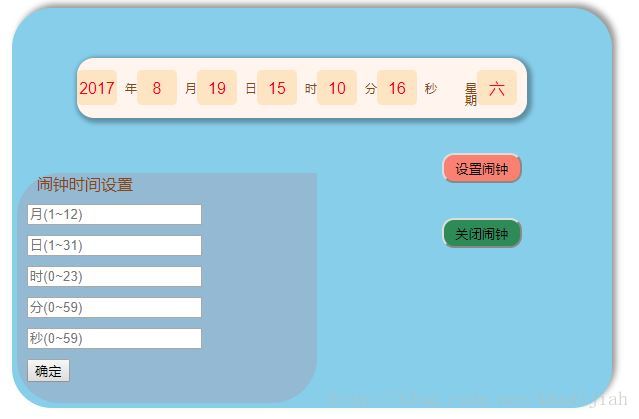
<html>
<head>
<meta charset="UTF-8">
<title></title>
<style type="text/css">
#bodyDiv{
width: 600px;
height: 400px;
background: skyblue;
margin: 100px auto;
border-radius: 40px;
box-shadow: 4px -4px 9px rgba(0,0,0,0.4);
position: relative;
}
#timeDiv{
width: 450px;
height: 60px;
background: seashell;
border-radius: 17px;
position: absolute;
top: 50px;
left: 65px;
box-shadow: 2px 2px 6px 3px rgba(0,0,0,0.3);
}
.btn1 input{
width: 80px;
height: 30px;
position: absolute;
top: 145px;
right: 90px;
border-radius: 12px;
background: salmon;
outline: none;
}
.btn2 input{
width: 80px;
height: 30px;
position: absolute;
top: 210px;
right: 90px;
border-radius: 12px;
background: seagreen;
outline: none;
}
.timeKuai{
float: left;
width: 40px;
height: 35px;
background-color: bisque;
color: #f90013;
font-size: 16px;
font-family: Arial;
border-radius: 5px;
text-align: center;
line-height: 37px;
margin-top: 12px;
}
.ziti{
float: left;
margin: 24px 8px ;
width: 4px;
height: 12px;
font-size: 12px;
line-height: 12px;
color: saddlebrown;
}
#timeSet{
width: 300px;
height:230px;
position: absolute;
bottom: 5px;
left: 5px;
border-radius: 43px 0 45px 43px;
background: rgba(255,0,0,0.1);
display: none;
}
#timeSet input{
display: block;
margin: 10px;
}
</style>
</head>
<body>
<audio id="music">
<source src="../img/9026.mp3"></source>
<source src="../img/9026.wav"></source>
<source src="../img/9026.ogg"></source>
</audio>
<div id="bodyDiv">
<div id="timeDiv">
<span class="timeKuai" id="time_year"></span>
<span class="ziti">年</span>
<span class="timeKuai" id="time_mouth" ></span>
<span class="ziti">月</span>
<span class="timeKuai" id="time_date" ></span>
<span class="ziti">日</span>
<span class="timeKuai" id="time_hour"></span>
<span class="ziti">时</span>
<span class="timeKuai" id="time_minute" ></span>
<span class="ziti">分</span>
<span class="timeKuai" id="time_seconds" ></span>
<span class="ziti">秒</span>
<span class="ziti"> </span>
<span class="ziti">星期</span>
<span class="timeKuai" id="time_day" > </span>
</div>
<div class="btn1">
<input type="button" value="设置闹钟" onclick="setclock()" />
</div>
<div class="btn2">
<input type="button" value="关闭闹钟" onclick="stop()">
</div>
<div id="timeSet">
<span style="font-size: 16px ;color:saddlebrown;margin-left: 20px;">闹钟时间设置</span>
<input type="" name="月" id="set_month" placeholder="月(1~12)"/>
<input type="" name="日" id="set_data" placeholder="日(1~31)"/>
<input type="" name="时" id="set_hour" placeholder="时(0~23)"/>
<input type="" name="分" id="set_minute" placeholder="分(0~59)"/>
<input type="" name="秒" id="set_seconds" placeholder="秒(0~59)"/>
<input type="button" id="ok" value="确定" onclick="alarmTime()"/>
</div>
</div>
<script type="text/javascript">
function getNowTime(){
var da=new Date();
var year=da.getFullYear();
var month=da.getMonth();
var date1=da.getDate();
var hour=da.getHours();
var minute=da.getMinutes();
var seconds=da.getSeconds();
var day=da.getDay();
function xinQi(day){
switch (day){
case 0:
return "天";
case 1:
return "一";
case 2:
return "二";
case 3:
return "三";
case 4:
return "四";
case 5:
return "五";
default:
return "六";
}
}
document.getElementById("time_year").innerHTML=year;
document.getElementById("time_mouth").innerHTML=month+1;
document.getElementById("time_date").innerHTML=date1;
document.getElementById("time_hour").innerHTML=hour;
document.getElementById("time_minute").innerHTML=minute;
document.getElementById("time_seconds").innerHTML=seconds;
document.getElementById("time_day").innerHTML=xinQi(day);
var nowTimeSet=new Date();
var nowTime=new Date(nowTimeSet.getFullYear(),nowTimeSet.getMonth()+1,nowTimeSet.getDate(),nowTimeSet.getHours(),nowTimeSet.getMinutes(),nowTimeSet.getSeconds());
var alarmTime=new Date(2017,document.getElementById("set_month").value,document.getElementById("set_data").value,document.getElementById("set_hour").value,document.getElementById("set_minute").value,document.getElementById("set_seconds").value);
if(alarmTime.getTime()==nowTime.getTime()){
document.getElementById("music").play();
}
}
setInterval(getNowTime,100);
function setclock(){
document.getElementById("timeSet").style.display="block";
}
function alarmTime(){
document.getElementById("timeSet").style.display="none";
}
function stop(){
document.getElementById("music").pause();
}
</script>
</body>
</html>
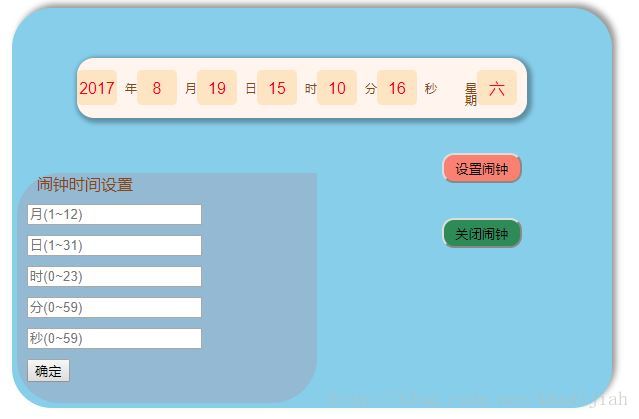
相关文章推荐
- 详解webpack打包时排除其中一个css、js文件或单独打包一个css、js文件(两种方法)
- 关于一个技术上很细微,却TM很傻13的小细节——PS,第一篇博文
- 一个颜色面板(JS+CSS)
- 把JS与CSS写在同一个文件里的书写方法
- 自制一个H5图片拖拽、裁剪插件(原生JS)
- Eric's Picross Game 一个用JS和CSS(当然在HTML里)写的WEB小游戏.
- iosselect:一个js picker项目,在H5中实现IOS的下拉效果
- 自制一个H5图片拖拽、裁剪插件(原生JS)
- 一个优秀的超链接鼠标悬停提示CSS+JS
- 一个css和js结合的下拉菜单,支持主流浏览器
- 使用html+css+js技术编写一个完整的表格列表内容中 复选框的全选 反选效果
- 搜索一个class或者方法或者id写在哪个JS或CSS里面
- 【JS】:JS做的一个闹钟
- 300+Jquery, CSS, MooTools 和 JS的导航菜单资源(总有一个适合你!)
- js 实现一个非常漂亮的3D立体旋转效果h5
- 一个精彩的JS+CSS精彩导航实例
- css文件和js文件后面带一个问号----2015-1103
- 用H5和js写一个移动端自定义播放器
- 一个简单的动态加载js和css的jquery代码
