小工具:截图&简单图像处理
2017-08-18 18:10
260 查看
一、程序运行截图
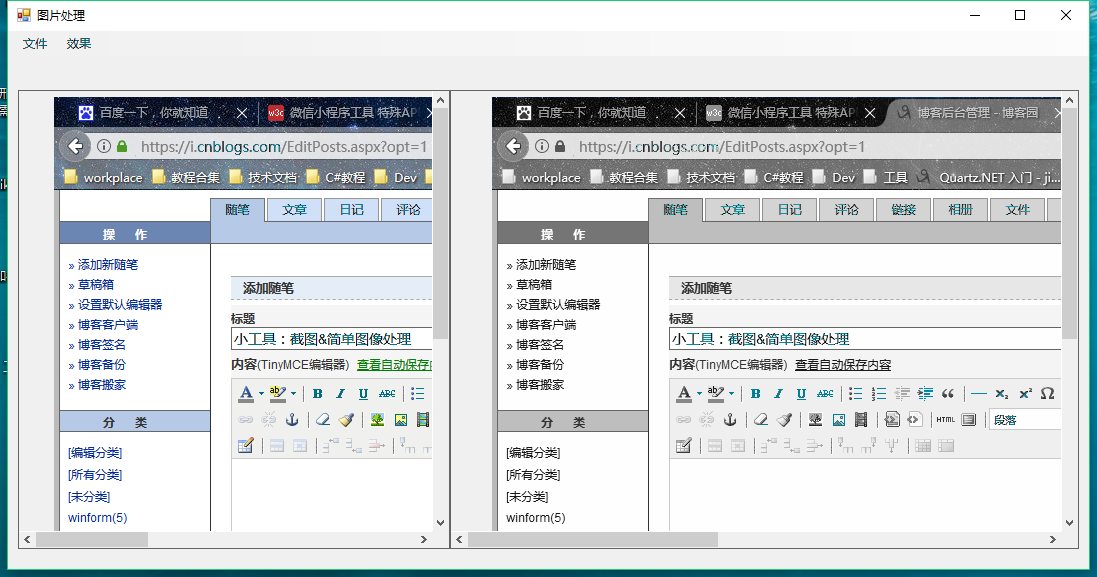
二、获取屏幕截图的方法
首先知道我们可以通过Screen.PrimaryScreen.Bounds获取到当前整个屏幕,再利用Bitmap和Graphics就可以得到整个屏幕的图片了。
Screen.PrimaryScreen.WorkingArea这个获得是不包含任务栏的屏幕
获取屏幕代码如下所示:
这样获得的屏幕截图并不能满足我们的要求,我们需要的是要想QQ那样的可以可以自己选区域的截图,这个功能待以后有时间再研究如何实现。
三、简单图像处理
获得图片后,我们总是想要对它进行一些处理,实现不同的效果。为了实现一些效果,我们需要对图片的每个像素进行修改。
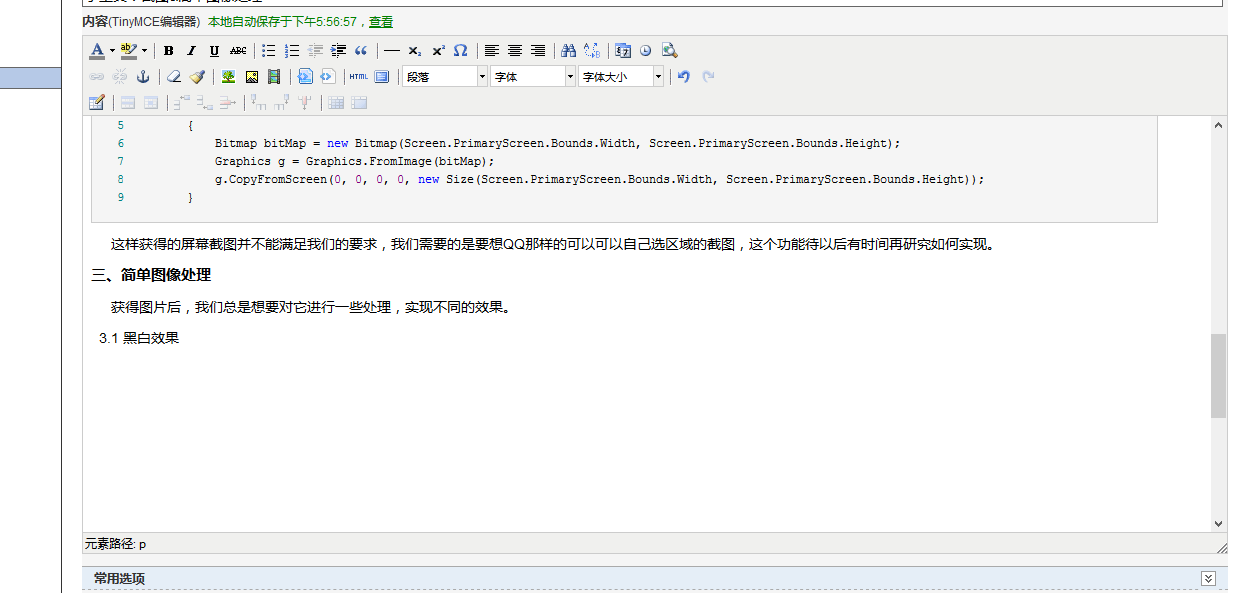
3.1 黑白效果
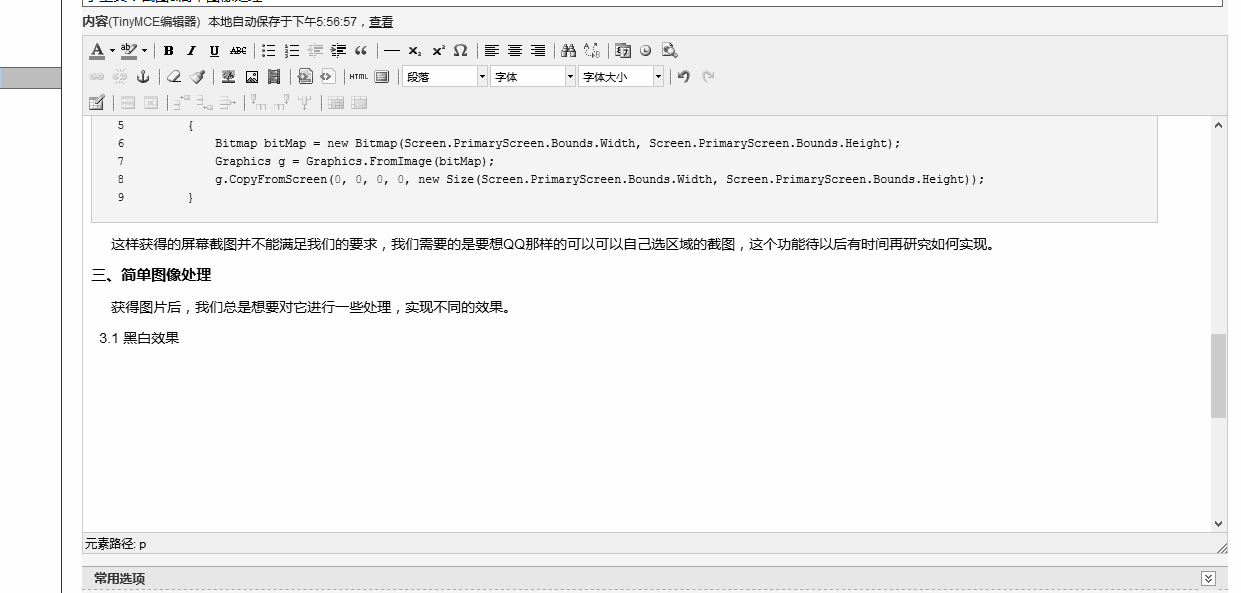
实现方法:
3.2 负片效果
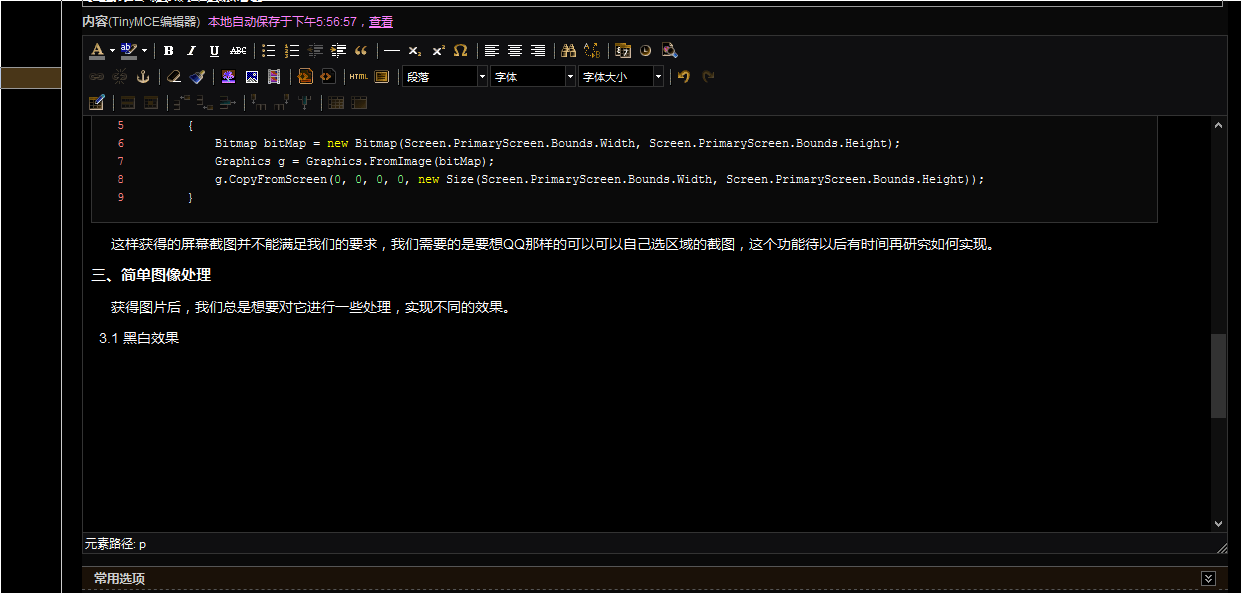
实现方法:
3.3 浮雕效果
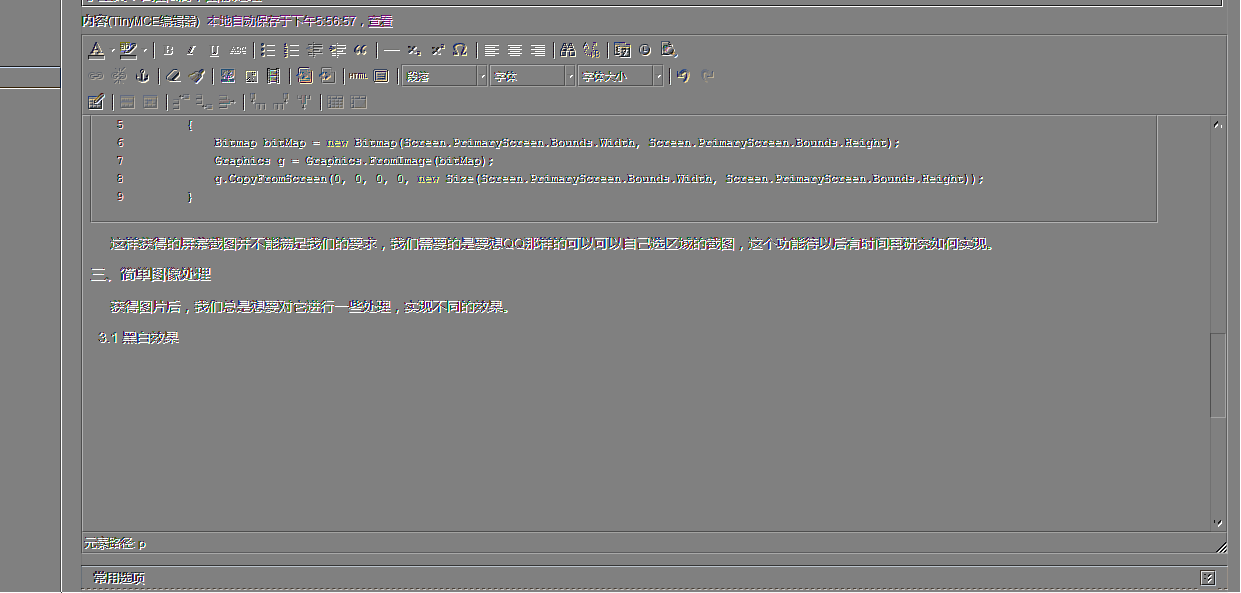
实现方法:
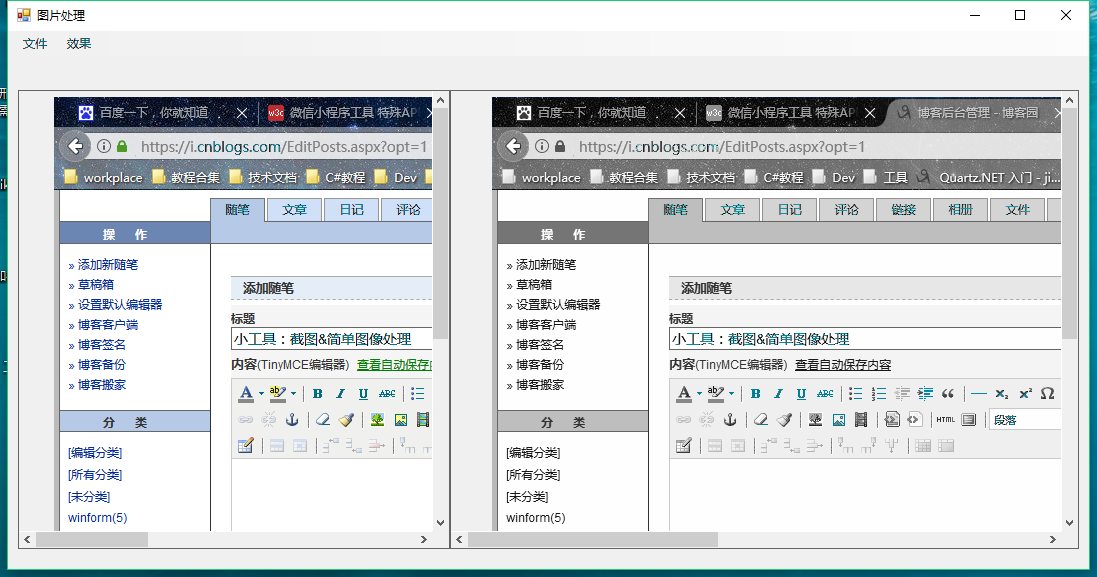
二、获取屏幕截图的方法
首先知道我们可以通过Screen.PrimaryScreen.Bounds获取到当前整个屏幕,再利用Bitmap和Graphics就可以得到整个屏幕的图片了。
Screen.PrimaryScreen.WorkingArea这个获得是不包含任务栏的屏幕
获取屏幕代码如下所示:
1 /// <summary>
2 /// 获取屏幕图片
3 /// </summary>
4 private void GetScreenImage()
5 {
6 Bitmap bitMap = new Bitmap(Screen.PrimaryScreen.Bounds.Width, Screen.PrimaryScreen.Bounds.Height);
7 Graphics g = Graphics.FromImage(bitMap);
8 g.CopyFromScreen(0, 0, 0, 0, new Size(Screen.PrimaryScreen.Bounds.Width, Screen.PrimaryScreen.Bounds.Height));
9 }这样获得的屏幕截图并不能满足我们的要求,我们需要的是要想QQ那样的可以可以自己选区域的截图,这个功能待以后有时间再研究如何实现。
三、简单图像处理
获得图片后,我们总是想要对它进行一些处理,实现不同的效果。为了实现一些效果,我们需要对图片的每个像素进行修改。
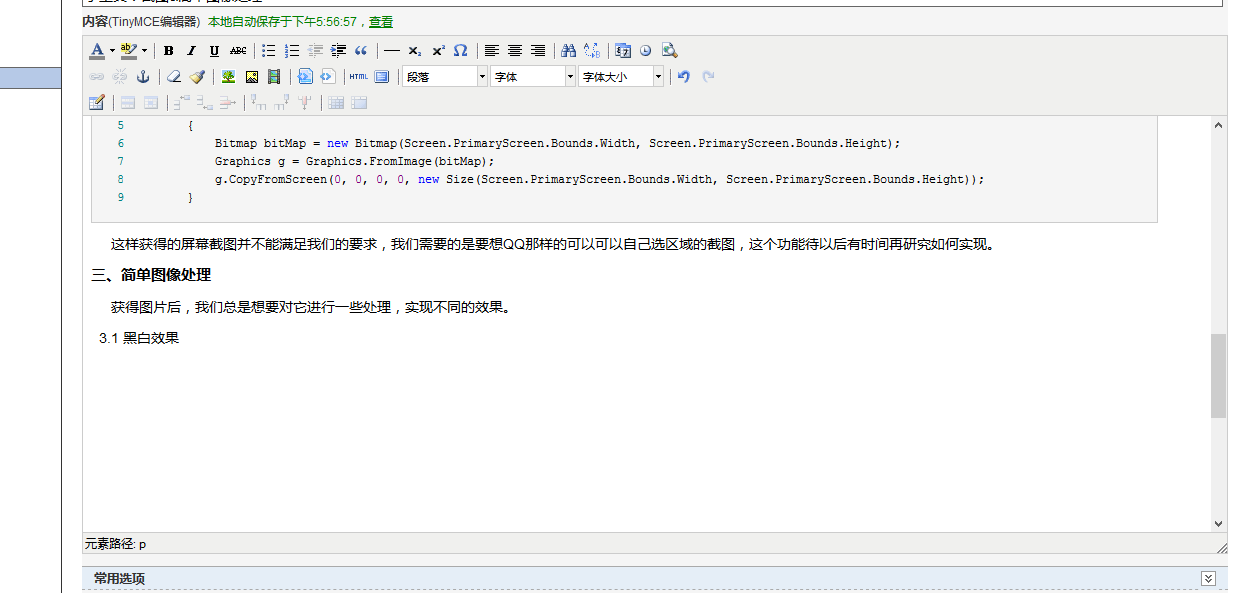
3.1 黑白效果
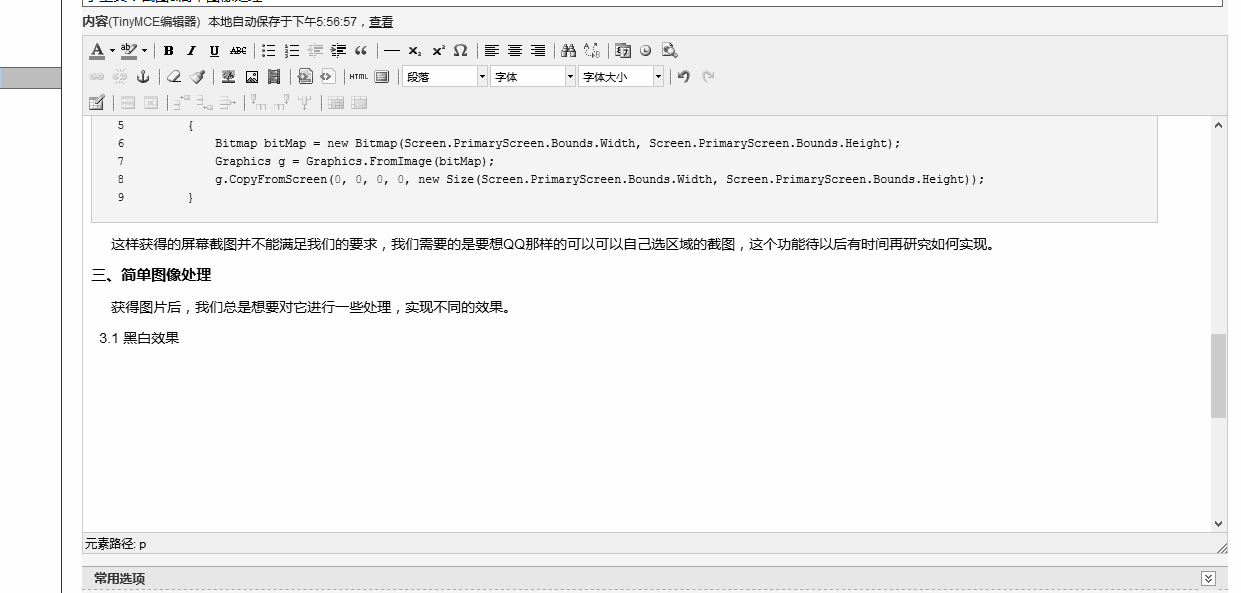
实现方法:
1 /// <summary>
2 /// 黑白效果
3 /// </summary>
4 public Bitmap ImgBlackWhite(Bitmap bitmap)
5 {
6 for (int i = 1; i < bitmap.Width; i++)
7 {
8 for (int j = 1; j < bitmap.Height; j++)
9 {
10 Color pixel = bitmap.GetPixel(i, j);
11 int avg = GetBWNum(pixel, EnumUtil.Calculate.加权算法);
12 int r = avg;
13 int g = avg;
14 int b = avg;
15 bitmap.SetPixel(i, j, Color.FromArgb(r, g, b));
16 }
17 }
18 return bitmap;
19 }
20
21 /// <summary>
22 /// 黑白效果算法
23 /// </summary>
24 /// <param name="pixel"></param>
25 /// <param name="calcul"></param>
26 /// <returns></returns>
27 private int GetBWNum(Color pixel, EnumUtil.Calculate calcul)
28 {
29 int result = 0;
30 switch (calcul)
31 {
32 case EnumUtil.Calculate.加权算法:
33 result = ((int)(0.7 * pixel.R) + (int)(0.2 * pixel.G) + (int)(0.1 * pixel.B));
34 break;
35 case EnumUtil.Calculate.平均值:
36 result = (pixel.R + pixel.G + pixel.B) / 3;
37 break;
38 case EnumUtil.Calculate.最大值:
39 result = pixel.R > pixel.G ? pixel.R : pixel.G;
40 result = result > pixel.B ? result : pixel.B;
41 break;
42 }
43 return result;
44 }3.2 负片效果
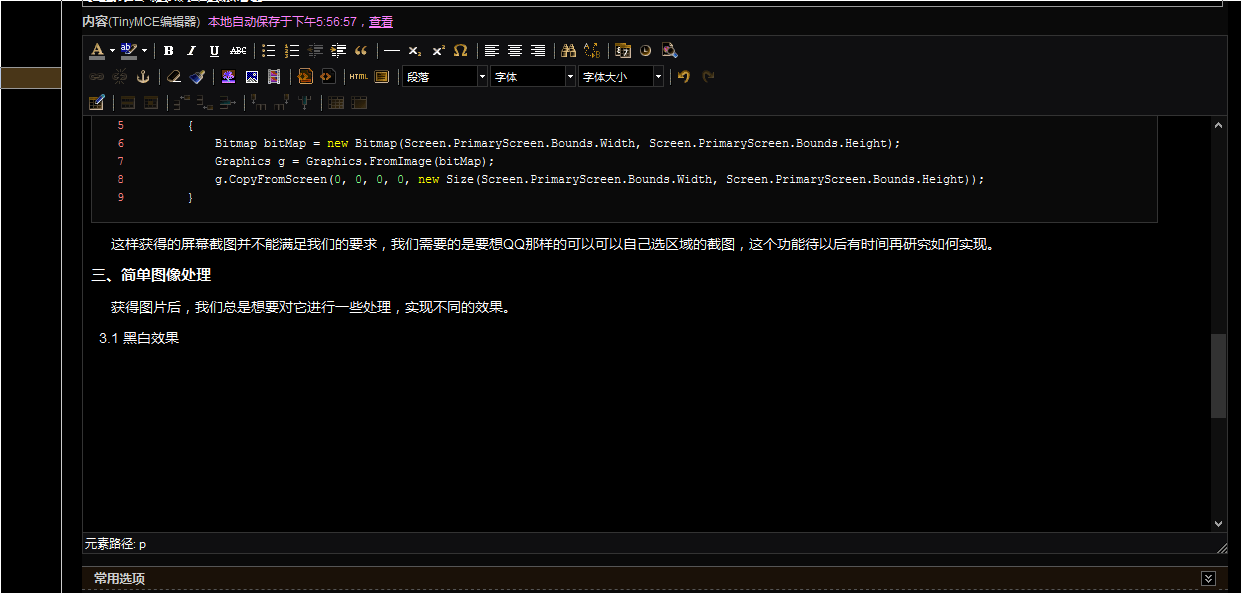
实现方法:
1 /// <summary>
2 /// 负片效果
3 /// </summary>
4 public Bitmap ImgNagative(Bitmap bitmap)
5 {
6 for (int i = 1; i < bitmap.Width; i++)
7 {
8 for (int j = 1; j < bitmap.Height; j++)
9 {
10 Color c = bitmap.GetPixel(i, j);
11
12 int r = 255 - c.R;
13 int g = 255 - c.G;
14 int b = 255 - c.B;
15 bitmap.SetPixel(i, j, Color.FromArgb(r, g, b));
16 }
17 }
18 return bitmap;
19 }3.3 浮雕效果
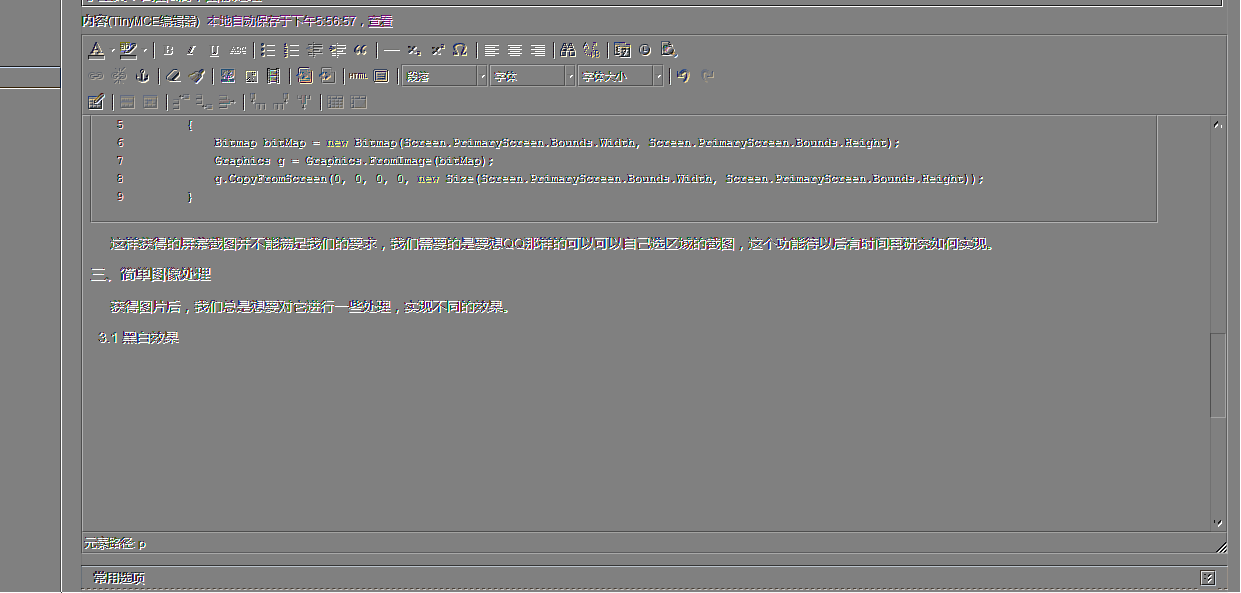
实现方法:
1 /// <summary>
2 /// 浮雕效果
3 /// </summary>
4 public Bitmap ImgCameo(Bitmap bitmap, EnumUtil.ImageStyle style)
5 {
6 Color pixel, pixel2;
7
8 for (int i = 0; i < bitmap.Width - 1; i++)
9 {
10 for (int j = 0; j < bitmap.Height - 1; j++)
11 {
12 pixel = bitmap.GetPixel(i, j);
13 pixel2 = bitmap.GetPixel(i + 1, j + 1);
14 bitmap.SetPixel(i, j, ImgCameoCalcul(pixel, pixel2, style));
15 }
16 }
17 return bitmap;
18 }
19
20 /// <summary>
21 /// 浮雕算法
22 /// </summary>
23 /// <param name="pixel"></param>
24 /// <param name="pixel2"></param>
25 /// <param name="style"></param>
26 /// <returns></returns>
27 private Color ImgCameoCalcul(Color pixel, Color pixel2, EnumUtil.ImageStyle style)
28 {
29 Color cResult;
30 int r = 0, g = 0, b = 0;
31 switch (style)
32 {
33 case EnumUtil.ImageStyle.浮雕阴刻:
34 r = Math.Abs(pixel.R - pixel2.R + 128) > 255 ? 255 : Math.Abs(pixel.R - pixel2.R + 128);
35 g = Math.Abs(pixel.G - pixel2.G + 128) > 255 ? 255 : Math.Abs(pixel.G - pixel2.G + 128);
36 b = Math.Abs(pixel.B - pixel2.B + 128) > 255 ? 255 : Math.Abs(pixel.B - pixel2.B + 128);
37 break;
38 case EnumUtil.ImageStyle.浮雕阳刻:
39 r = Math.Abs(pixel2.R - pixel.R + 128) > 255 ? 255 : Math.Abs(pixel2.R - pixel.R + 128);
40 g = Math.Abs(pixel2.G - pixel.G + 128) > 255 ? 255 : Math.Abs(pixel2.G - pixel.G + 128);
41 b = Math.Abs(pixel2.B - pixel.B + 128) > 255 ? 255 : Math.Abs(pixel2.B - pixel.B + 128);
42 break;
43 }
44 cResult = Color.FromArgb(r, g, b);
45 return cResult;
46 }
相关文章推荐
- Cocos2d-x初入学堂(3)-->TexturePacker非常棒的图像处理工具
- 基于qml创建最简单的图像处理程序(2)-使用c++&qml进行图像处理
- 数字图像处理编成入门笔记——第10章 图象处理编程工具及简单的多媒体编程
- 基于qml创建最简单的图像处理程序(3)-使用opencv&qml进行图像处理
- Linux下用ImageMagick工具做简单图像处理
- Ribbon+Opencv 2.4--实现一个简单的Opencv图像处理小工具
- C#关于制作截图工具(一)<简单截图>
- 关于图像处理&机器视觉&可视化的网站备份
- 简单图像处理(图片->二进制->图片)
- [cnblogs镜像]macOS 不用任何第三方工具 简单两步使用 Automator 将截图转成@1x
- 图像处理------简单数字水印 - 文字轧花效果 分类: 视频图像处理 2015-07-24 09:37 24人阅读 评论(0) 收藏
- 图像处理------简单综合实例(大米计数)
- python基于pillow库的简单图像处理
- Web---文件上传-用apache的工具处理、打散目录、简单文件上传进度
- OpenCV简单图像处理 灰度变换
- VTK修炼之道16:图像处理_窗口分割和图像融合(Viewport&vtkImageBlend)
- python 简单图像处理(4) 旋转
- 安卓第十五天笔记-图形图像一些简单处理
- TexturePacker非常棒的游戏资源图像处理工具
- 截:截图、截屏 20140904 ⑨图像处理
