Android CoordinatorLayout与NestedScrollView基于Behavior几行代码实现底部View滑入滑出
2017-08-15 17:27
573 查看
Android CoordinatorLayout与NestedScrollView基于Behavior几行代码实现底部View滑入滑出
在CoordinatorLayout的Behavior出现之前,如果实现底部的View的滑入滑出,需要写不少代码,且实现起来比较繁琐,现在通过CoordinatorLayout的Behavior,寥寥几行代码就能简洁优雅的实现。这种开发应用场景在一些新闻类、社交类APP中比较常见,这些APP底部往往有一些工具条,布满写评论、分享等等快捷操作按钮。当用户在上下滑动内容列表时候,为了给用户更大区域的观看空间,就伴随内容列表滑入滑出,以节省宝贵的视屏空间。
在过去的做法是监听复杂的滚动事件以实现。现在使用CoordinatorLayout的Behavior,很容易就做到。
写一个布局:
在CoordinatorLayout里面,嵌套一个NestedScrollView,NestedScrollView的上下滑动,将触发AppBarLayout的滑入滑出(因为在AppBarLayout套着的Toolbar设置了app:layout_scrollFlags="scroll|enterAlways")。
app:layout_scrollFlags="scroll|enterAlways"
本例的重点是处理在AppBarLayout上下滑动时候底部的LinearLayout也能伴随滑入滑出的功能。
那么将重写Behavior,实现这一功能:
layoutDependsOn方法将确定依赖CoordinatorLayout里面哪个View触发滑动。
@Override
public boolean layoutDependsOn(CoordinatorLayout parent, View child, View dependency) {
return dependency instanceof AppBarLayout;
}
本例是子view(child,也就是我放在底部的那个线性布局)依赖AppBarLayout。
具体的滑动处理将在onDependentViewChanged里面处理,在这里,两行代码搞定底部那个LinearLayout的滑入滑出,思路很简单:第一步是先简单获得所依赖View在y轴的滑动值,然后取反,
float translationY = -dependency.getY();
第二步,就是将观察者child这个View在y轴平移setTranslationY。child.setTranslationY(translationY);
此处的child就是那个底部红色的线性布局。
代码运行结果。
初始化状态:
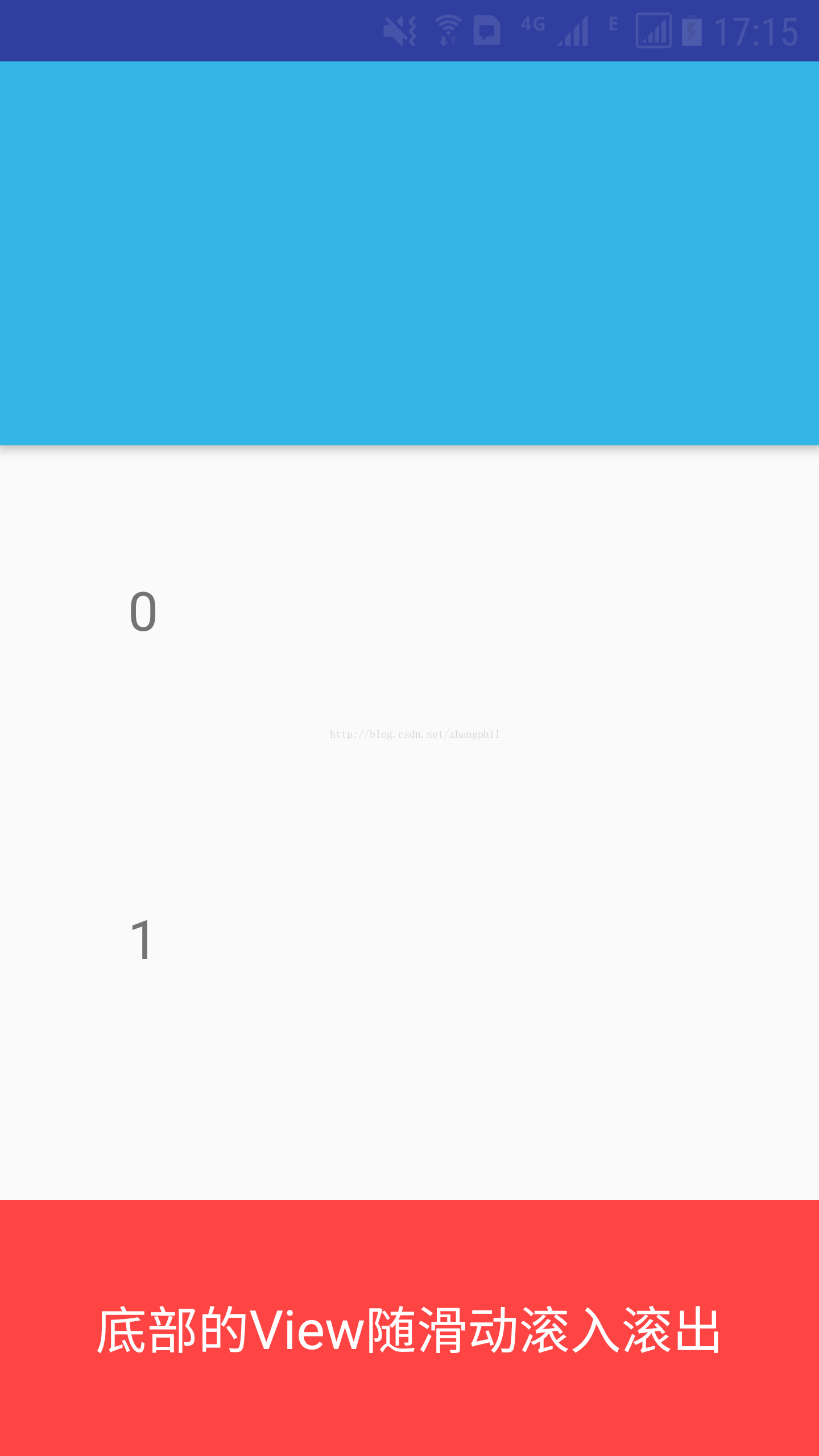
手指在屏幕向上滑的结果,此底部的线性布局和顶部的AppBarLayput都在伴随着同时滑出:
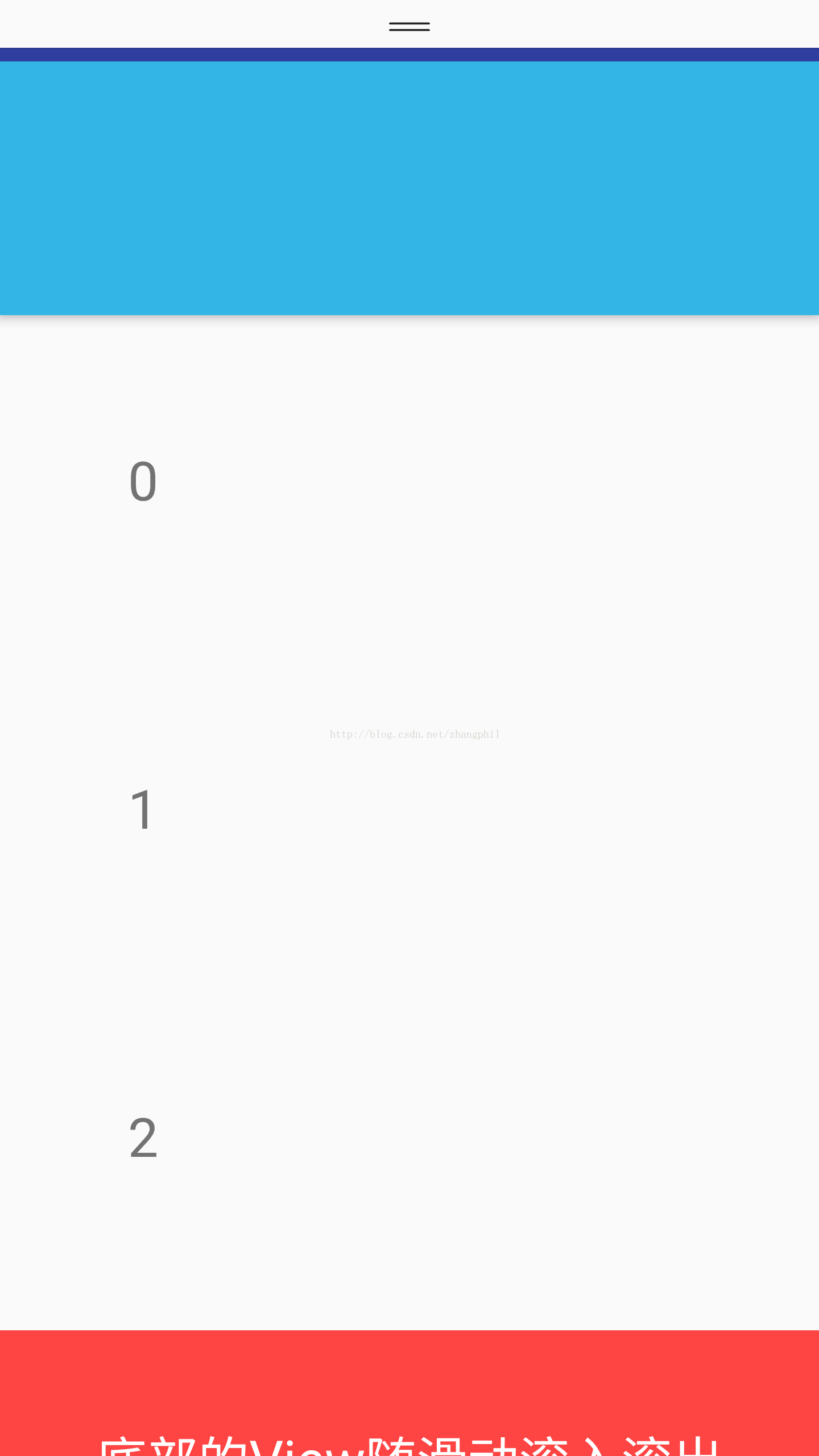
直到AppBarLayout消失和底部的线性布局完全滑出只有NestedScrollView存在:
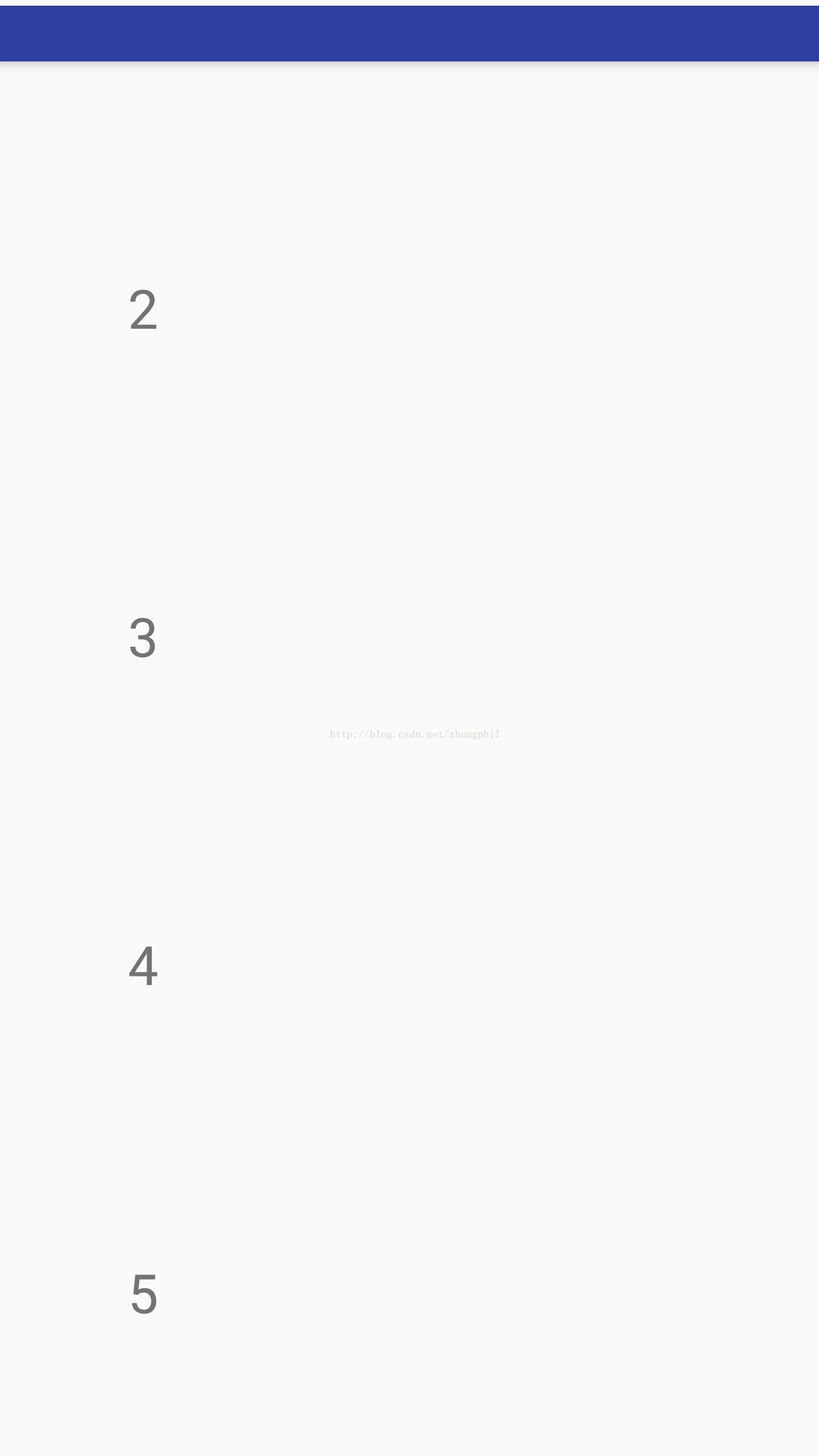
然后手指再在屏幕上向下滑,AppBarLayout和底部的线性布局又滑出来:
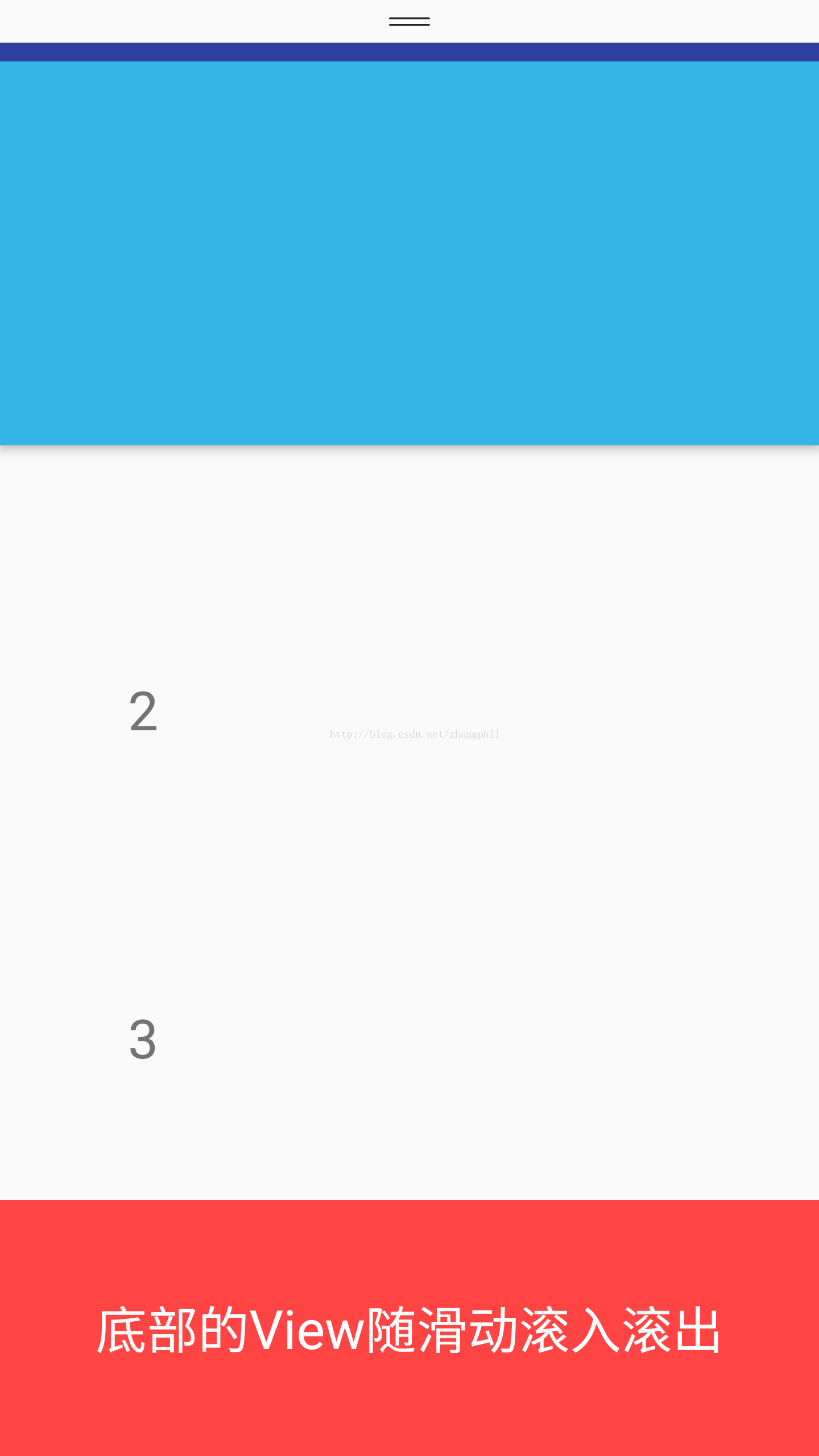
在CoordinatorLayout的Behavior出现之前,如果实现底部的View的滑入滑出,需要写不少代码,且实现起来比较繁琐,现在通过CoordinatorLayout的Behavior,寥寥几行代码就能简洁优雅的实现。这种开发应用场景在一些新闻类、社交类APP中比较常见,这些APP底部往往有一些工具条,布满写评论、分享等等快捷操作按钮。当用户在上下滑动内容列表时候,为了给用户更大区域的观看空间,就伴随内容列表滑入滑出,以节省宝贵的视屏空间。
在过去的做法是监听复杂的滚动事件以实现。现在使用CoordinatorLayout的Behavior,很容易就做到。
写一个布局:
<?xml version="1.0" encoding="utf-8"?> <android.support.design.widget.CoordinatorLayout xmlns:android="http://schemas.android.com/apk/res/android" xmlns:app="http://schemas.android.com/apk/res-auto" android:layout_width="match_parent" android:layout_height="match_parent"> <android.support.design.widget.AppBarLayout android:layout_width="match_parent" android:layout_height="150dp"> <android.support.v7.widget.Toolbar android:layout_width="match_parent" android:layout_height="match_parent" android:background="@android:color/holo_blue_light" app:layout_scrollFlags="scroll|enterAlways" /> </android.support.design.widget.AppBarLayout> <android.support.v4.widget.NestedScrollView android:layout_width="match_parent" android:layout_height="wrap_content" app:layout_behavior="@string/appbar_scrolling_view_behavior"> <LinearLayout android:layout_width="match_parent" android:layout_height="wrap_content" android:orientation="vertical"> <TextView android:layout_width="match_parent" android:layout_height="wrap_content" android:padding="50dp" android:text="0" /> <TextView android:layout_width="match_parent" android:layout_height="wrap_content" android:padding="50dp" android:text="1" /> <TextView android:layout_width="match_parent" android:layout_height="wrap_content" android:padding="50dp" android:text="2" /> <TextView android:layout_width="match_parent" android:layout_height="wrap_content" android:padding="50dp" android:text="3" /> <TextView android:layout_width="match_parent" android:layout_height="wrap_content" android:padding="50dp" android:text="4" /> <TextView android:layout_width="match_parent" android:layout_height="wrap_content" android:padding="50dp" android:text="5" /> </LinearLayout> </android.support.v4.widget.NestedScrollView> <LinearLayout android:layout_width="match_parent" android:layout_height="100dp" android:layout_gravity="bottom" android:background="@android:color/holo_red_light" android:orientation="vertical" app:layout_behavior="zhangphil.view.MyFooterBehavior"> <TextView android:layout_width="match_parent" android:layout_height="match_parent" android:gravity="center" android:text="底部的View随滑动滚入滚出" android:textColor="@android:color/white" /> </LinearLayout> </android.support.design.widget.CoordinatorLayout>
在CoordinatorLayout里面,嵌套一个NestedScrollView,NestedScrollView的上下滑动,将触发AppBarLayout的滑入滑出(因为在AppBarLayout套着的Toolbar设置了app:layout_scrollFlags="scroll|enterAlways")。
app:layout_scrollFlags="scroll|enterAlways"
本例的重点是处理在AppBarLayout上下滑动时候底部的LinearLayout也能伴随滑入滑出的功能。
那么将重写Behavior,实现这一功能:
package zhangphil.view;
import android.content.Context;
import android.support.design.widget.AppBarLayout;
import android.support.design.widget.CoordinatorLayout;
import android.util.AttributeSet;
import android.view.View;
/**
* Created by Phil on 2017/8/15.
*/
public class MyFooterBehavior extends CoordinatorLayout.Behavior<View> {
public MyFooterBehavior(Context context, AttributeSet attrs) {
super(context, attrs);
}
@Override
public boolean layoutDependsOn(CoordinatorLayout parent, View child, View dependency) {
return dependency instanceof AppBarLayout;
}
@Override
public boolean onDependentViewChanged(CoordinatorLayout parent, View child, View dependency) {
float translationY = -dependency.getY();
child.setTranslationY(translationY);
return true;
}
}layoutDependsOn方法将确定依赖CoordinatorLayout里面哪个View触发滑动。
@Override
public boolean layoutDependsOn(CoordinatorLayout parent, View child, View dependency) {
return dependency instanceof AppBarLayout;
}
本例是子view(child,也就是我放在底部的那个线性布局)依赖AppBarLayout。
具体的滑动处理将在onDependentViewChanged里面处理,在这里,两行代码搞定底部那个LinearLayout的滑入滑出,思路很简单:第一步是先简单获得所依赖View在y轴的滑动值,然后取反,
float translationY = -dependency.getY();
第二步,就是将观察者child这个View在y轴平移setTranslationY。child.setTranslationY(translationY);
此处的child就是那个底部红色的线性布局。
代码运行结果。
初始化状态:
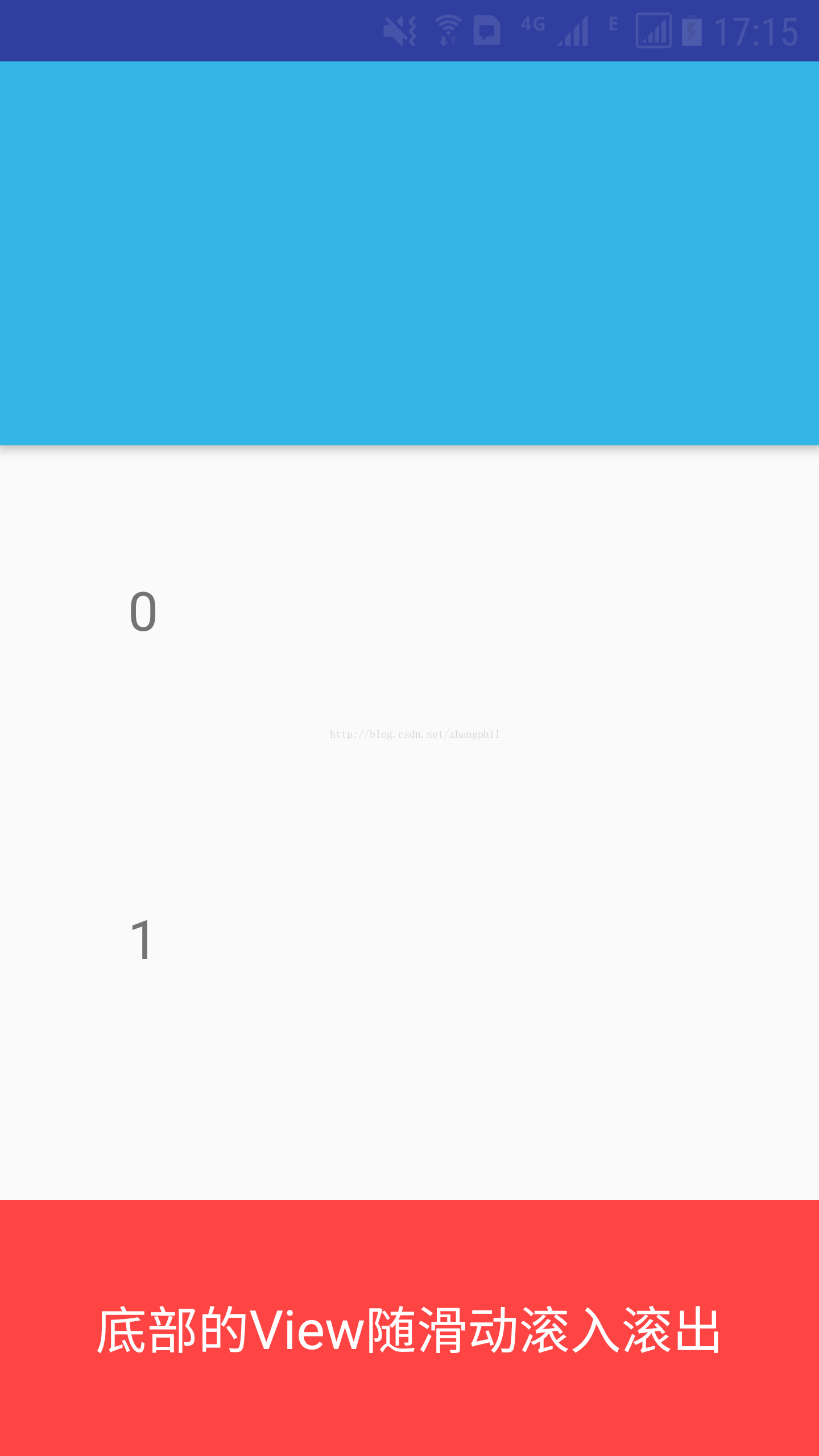
手指在屏幕向上滑的结果,此底部的线性布局和顶部的AppBarLayput都在伴随着同时滑出:
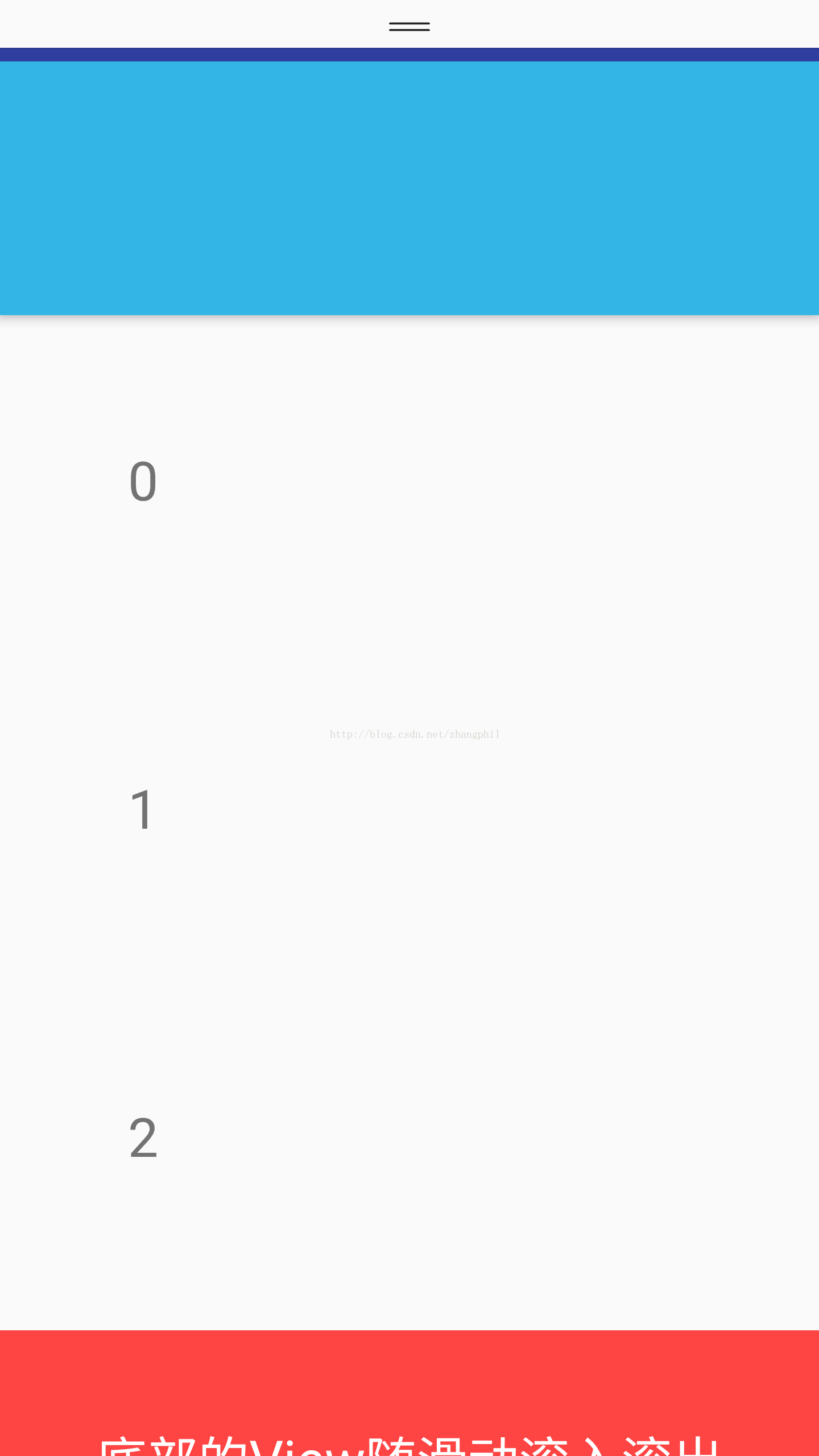
直到AppBarLayout消失和底部的线性布局完全滑出只有NestedScrollView存在:
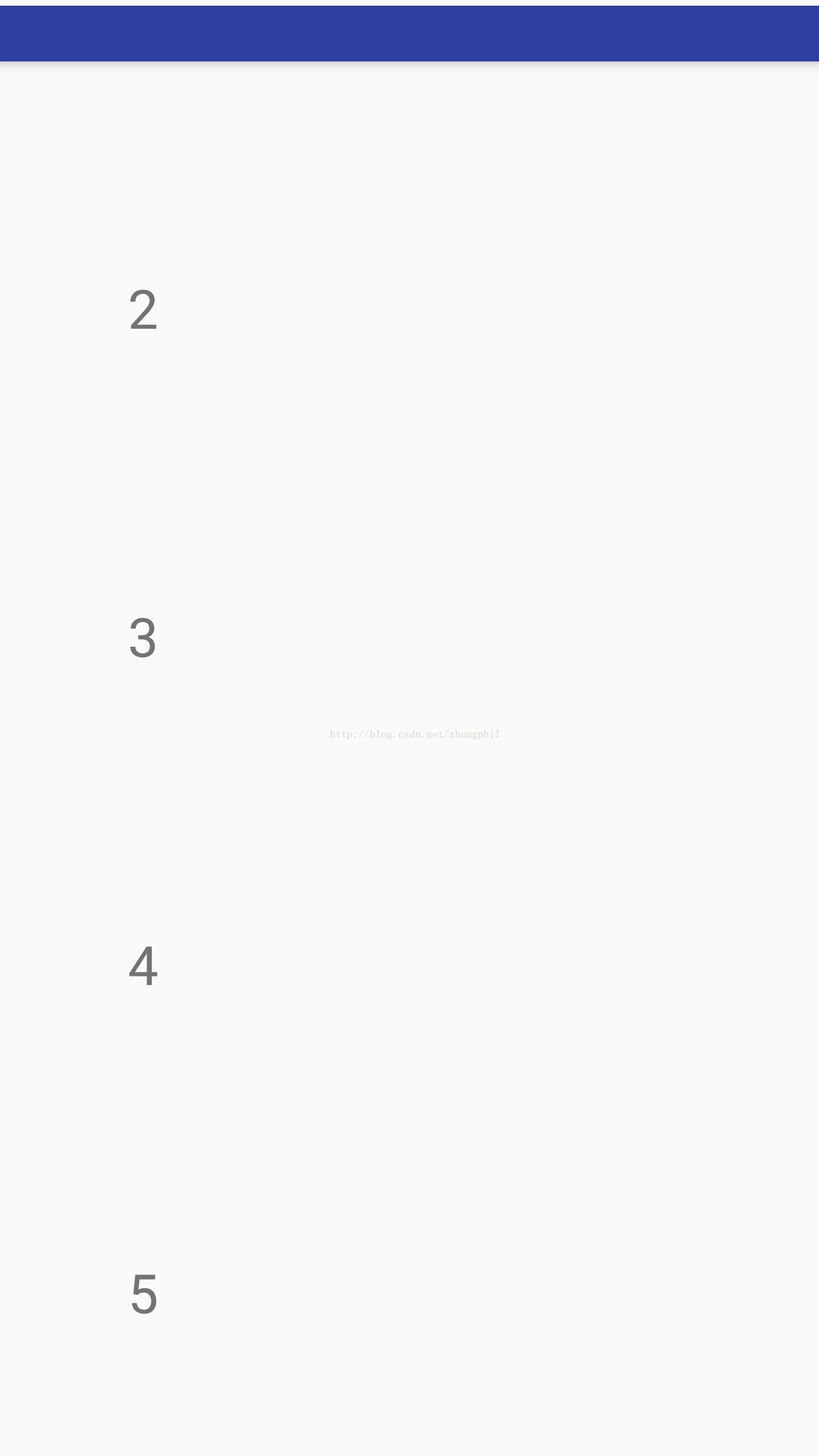
然后手指再在屏幕上向下滑,AppBarLayout和底部的线性布局又滑出来:
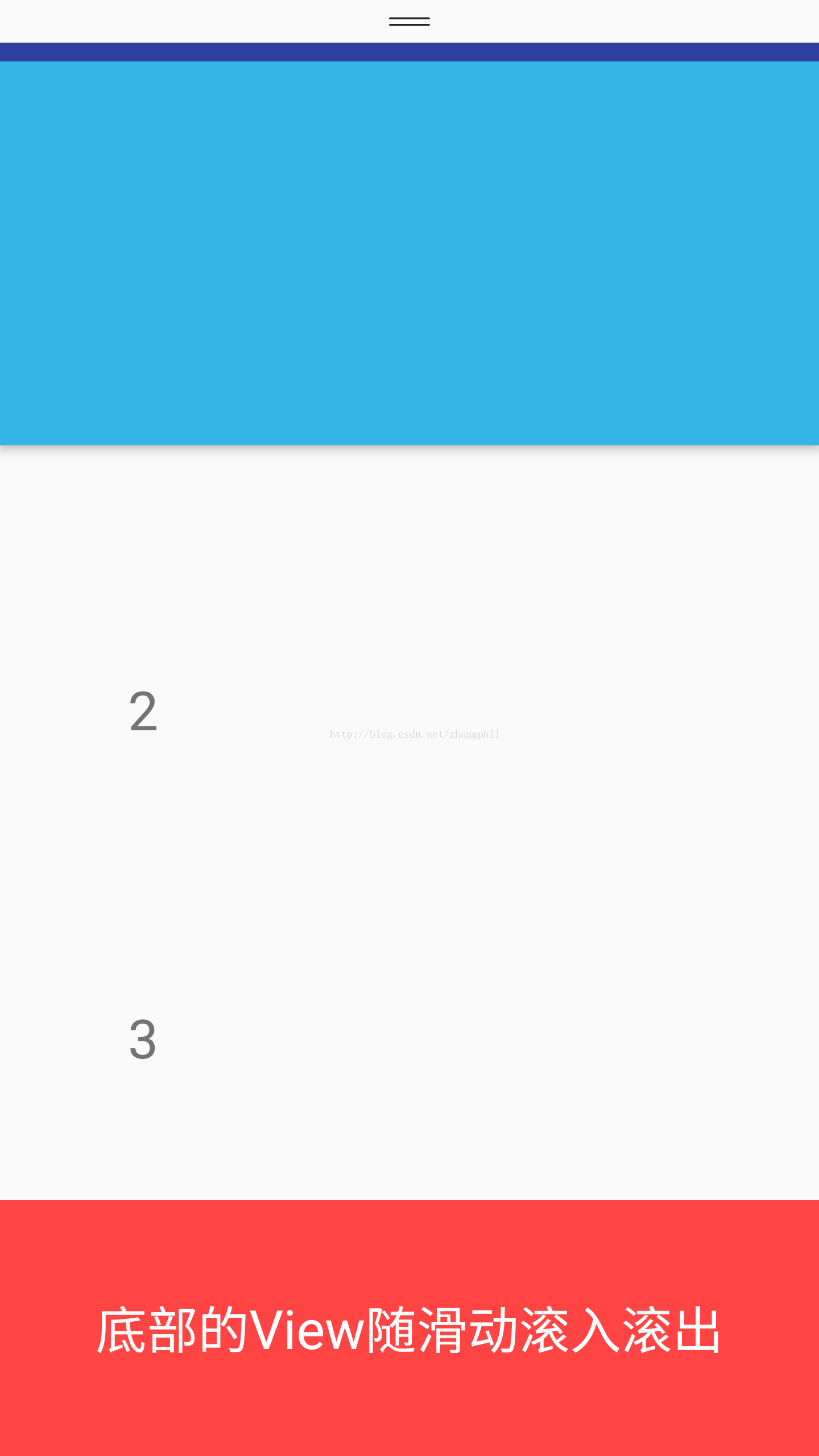
相关文章推荐
- Android CoordinatorLayout与NestedScrollView基于Behavior几行代码实现底部View滑入滑出
- Android底部导航栏实现(三)之TextView+LinearLayout
- Android开发之CoordinatorLayoutAppBarLayoutViewPagerTabLayout实现顶部伸缩效果
- 设置TextView文字居中,代码实现android:layout_gravity
- Android开发:顶部&底部Tab导航栏实现(TabLayout+ViewPager+Fragment)
- Android 用 TabLayout + ViewPager + Fragment 实现顶部、底部导航栏
- Android开发之CoordinatorLayoutAppBarLayoutViewPagerTabLayout实现顶部伸缩效果
- 设置TextView文字居中,代码实现android:layout_gravity
- Android底部导航栏实现(四)之TabLayout+ViewPager
- android SectorMenuView底部导航扇形菜单的实现代码
- Android中TabLayout+ViewPager 简单实现app底部Tab导航栏
- Android新特性之CoordinatorLayout+AppBarLayout+RecyclerView实现下拉隐藏ToolBar
- Android中封装RecyclerView实现添加头部和底部示例代码
- Android TabLayout、ViewPager实现顶部和底部Tab导航 点击滑动切换Tab页面
- Android TabLayout 实现底部Tab的示例代码
- Android使用CoordinatorLayout和BottomSheetBehavior实现滑动效果(底部抽屉)
- android动态布局:用java代码实现LinearLayout以及TextView
- 【代码】Android ViewFlow 实现左右滑动
- android中如何在代码中直接设置View的layout_weight属性
- Android中WebView载入本地HTML代码并实现交互
