Python数据分析--Numpy部分笔记
2017-08-13 22:23
761 查看
基础内容
NumPy面向的是N维数组对象(ndarray),但并不一定是方阵。其语法与标量一样。ndarray内元素须是相同类型的,每个ndarray都有shape(表示各维度大小的元组)和dtype(说明数组数据类型的对象),例如data是一个3*2矩阵,其内是float型数据:
In : data.shape
Out: (2,3)
In : data.dtype
Out: dtype('float64')在使用pycharm进行创建ndarray时,出现错误,我将程序名称命名为numpy.py,之后在程序中import numpy as np,出现如下错误(图片为截图):
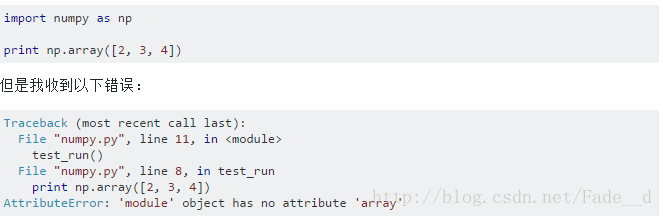
查阅资料发现因为文件名为numpy.py,在import numpy时选择了numpy.py而非numpy模块,参考https://stackoverflow.com/questions/36530726/using-numpy-module-object-has-no-attribute-array
1、关于dtype转换数据类型出现的问题:
Input: a1 = np.array([1,2,3], dtype = np.int32) print a1, a1.shape #其维数 Output: [1 2 3] (3L,) Input: a1.dtype = np.int16 #强制转换了其类型 print a1, a1.shape Output: [1 0 2 0 3 0] (6L,) #维数变了 Input: a1.dtype = np.float32 print a1, a1.shape #强制转换类型 Output: [ 1.40129846e-45 2.80259693e-45 4000 4.20389539e-45] (3L,) #数据出错
2、astype方法:转换数据类型,但在例子中我有一个疑问如下
Input: numeric_strings = np.array(['1.25', '-9.6', '42'], dtype=np.string_) Output: |S4
S作为字符串的缩写,我以为表示该数组为字符串,并且其长度为4,但通过
len(numeric_strings)发现其长度为3,并且其内没有换行符。之后查看string_的相关定义发现S4代表了数组内元素位字符串,并且其长度为4,换个例子,如下程序:
Input: numeric_strings = np.array(['1.25', '-9.6', '1.2345678'], dtype=np.string_) print numeric_strings.dtype Output: |S9
3、数组切片时,(3,)表示的是1行3列,1行是默认不写的,尤其是对于行向量和列向量而言,这个尤其重要,容易影响对于矩阵的判断。例如:
Input: aa2 = np.array([1,2,3]) print aa2.shape Output: (3L,)
4、布尔值可以用做数组的索引,但布尔值数组的长度必须和被索引的数组的轴长度(行数)一致,True时数组该行会输出,False时该行隐去。例如:输入
names == 'Bob'时,输出为
[True, False, False, True, False, False],那么对于数组data而言,
data[names == 'Bob']将只会输出data[0]和data[2]
5、transpose方法
对于一般的低维度的数组,直接使用数组的T属性即可实现数组的转置,例如:
Input: arr = np.array([[1, 2, 3],[4, 5, 6]]) Input: print arr.shape Input: print arr.T.shape Output: (2, 3) (3, 2)
对于高维数组,书上这么说的‘’transpose需要得到一个由轴编号组成的元组才能对这些轴进行转置‘’,不太好理解,这里我们这样解释:对于一个高维数组X,首先看X的shape属性,返回一个元组(2, 2, 4),这个元组的索引默认为(0, 1, 2),即0对应2,1对应3, 2对应4,这个由X数组的shape属性的索引组成的元组才是transpose的真正意义。下面代码中transpose参数元组(1,0,2)可以理解为是索引组成的元组,1对应的还是3, 0对应的还是2, 2对应的还是4,通过索引的变化,数组X的shape属性为(3,2,4)。
没有进行transponse前,每个数组元素都有一个索引,例如13的索引为(1, 0, 1),按上面变化后,其索引变为(0, 1, 1)。
结论:transponse()改变的是X数组内元素的索引。
数学描述:若X数组的shape属性为(a,b,c),那么通过索引X[x, y, z]我们可以取到X内的任何元素,其中0<x<a−1,0<y<b−1,0<z<c−1,transponse()将(x,y,z)改为(y,x,z),其对应shape属性会改为(b, a, c),那么对应的X内的元素的索引也发生变化:X[y, x, z]
Input: X = np.arange(24).reshape((2, 3, 4)) Input: print X Output: [[[ 0 1 2 3], [ 4 5 6 7], [ 8 9 10 11]], [[12 13 14 15], [16 17 18 19], [20 21 22 23]]] Input: print X.shape Output: (2L, 3L, 4L) Input: print X.transpose((1, 0, 2)) Output: [[[ 0 1 2 3], [12 13 14 15]], [[ 4 5 6 7], [16 17 18 19]], [[ 8 9 10 11], [20 21 22 23]]] Input: print X.transpose((1, 0, 2)).shape Output: (3L, 2L, 4L)
另外,直接使用
X.T与使用
X.transponse((2,1,0))效果是相同的。
6、np.meshgrid函数
np.meshgrid函数的作用:接受两个一维数组(行向量/列向量),产生两个二维矩阵(对应于两个数组的所有的(x,y)对)
如下例子:
Input: x = np.arange(-3,3) y = np.arange(-2,2) X, Y = np.meshgrid(x, y) print X, '\n', Y Output: [[-3 -2 -1 0 1 2] [-3 -2 -1 0 1 2] [-3 -2 -1 0 1 2] [-3 -2 -1 0 1 2]] #矩阵X(4*6),以x为行向量,在此的基础上,扩展为4行 [[-2 -2 -2 -2 -2 -2] [-1 -1 -1 -1 -1 -1] [ 0 0 0 0 0 0] [ 1 1 1 1 1 1]] #矩阵Y(4*6),以y为列向量,在此的基础上,扩展为6列
其中矩阵X,Y的大小为(shape(y),shape(x))
在做这个的时候,发现一个有趣的现象,transpose命令对于行向量是无效的,若要对行向量进行转置,需要改变其shape即可实现。 如下程序:
Input: x = np.arange(-3,3) y = np.arange(-2,2) x0 = np.transpose(x) x1 = x.reshape(6,1) x2 = np.transpose(x1) print x0, x1, x2 Output: [-3 -2 -1 0 1 2] #矩阵x,shape为(6,) [[-3] [-2] [-1] [ 0] [ 1] [ 2]] #矩阵x1,shape为(6,1) [[-3 -2 -1 0 1 2]] #矩阵x2,shape为(1,6)
即transpose对于shape为(6,)的行向量是失效的,对于(1,6)是有效的,虽然(6,)和(1,6)在数学上式相等的。
再回到meshgrid,查阅资料时看到有大神用数学公式将其本质描述出来,对于
x=-3:1:3和
y=-2:1:2来说,
xs, ys = meshgrid(x, y),可表示为如下:
xs=xones∗x其中xones表示为一个适于x的全是1的矩阵,在此中为[ones(size(y))]′,其为4*1的矩阵,这样,(4,1)∗(1,6)=(4,6)。
ys=y′∗yones其中yones表示为一个适于y的全是1的矩阵,在此中为[ones(size(x))],其为1*6的矩阵,这样,(4,1)∗(1,6)=(4,6)。
按照上述数学描述,其程序如下:
Input: x = np.arange(-3,3) y = np.arange(-2,2) y1 = np.ones(np.shape(y)) y1T = y1.reshape(4,1) xs = y1T*x x1 = np.ones(np.shape(x)) yT = y.reshape(4,1) ys = yT*x1 print xs,'\n', ys Output: [[-3. -2. -1. 0. 1. 2.] [-3. -2. -1. 0. 1. 2.] [-3. -2. -1. 0. 1. 2.] [-3. -2. -1. 0. 1. 2.]] # xs=[ones(size(y))]'*x [[-2. -2. -2. -2. -2. -2.] [-1. -1. -1. -1. -1. -1.] [ 0. 0. 0. 0. 0. 0.] [ 1. 1. 1. 1. 1. 1.]] # ys=y'*[ones(size(x))]
与meshgrid所得结果相同,并且meshgrid函数的本质即为将x,y向量拓展为多维矩阵。
相关文章推荐
- 利用Python进行数据分析笔记-第四章Numpy
- 学习Python数据分析随手笔记【一】numpy数组的函数简单应用
- 学习Python数据分析随手笔记【二】numpy数组的属性
- Python数据分析笔记——Numpy、Pandas库
- python数据分析学习笔记--numpy
- python数据分析学习笔记-Numpy-Matplotlib-Pandas
- Python数据分析--pandas部分笔记
- python数据分析之numpy初始化(一)
- 利用Python进行数据分析(6) NumPy基础: 矢量计算
- 《利用Python 进行数据分析》 - 笔记(5)
- 利用python/pandas/numpy做数据分析(三)-透视表pivot_table
- Python数据分析(3)-numpy中nd数组的创建
- 利用 Python 进行数据分析(四)NumPy 基础:ndarray 简单介绍
- 利用python进行数据分析(学习笔记)
- python/pandas/numpy数据分析(七)-MultiIndex
- 重要的Python库(利用Python进行数据分析笔记)
- 《利用Python 进行数据分析》 - 笔记(3)
- 利用python进行数据分析--(阅读笔记一)
- Python之numpy教程(四):数据处理、绘图、数据统计分析
- 利用python进行数据分析-NumPy高级应用
